phoneWindow的setContentView用于把布局文件放在Activity中显示,各个部分代码于Activity布局关系如下:
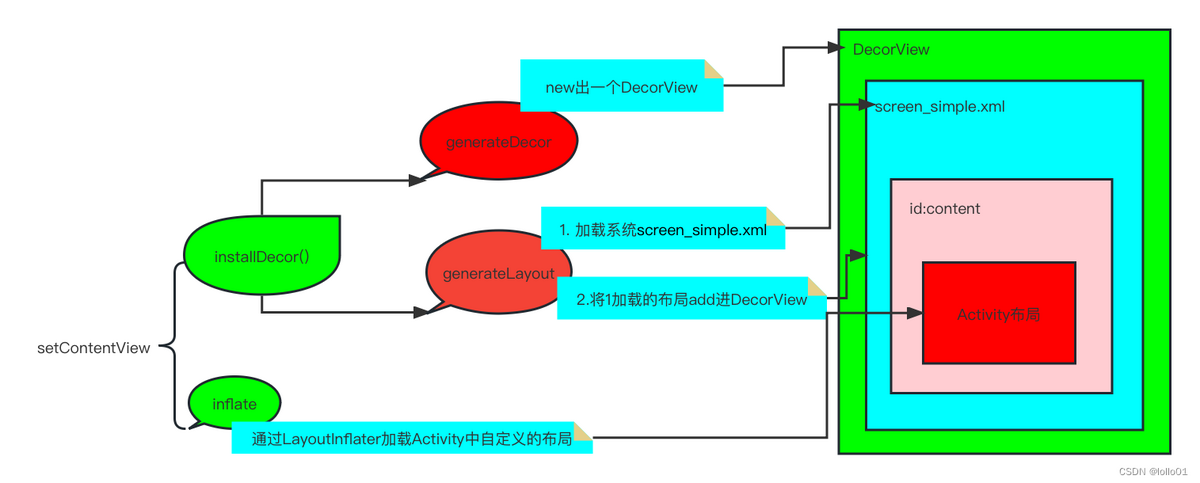
继承自Activity的布局层级图:
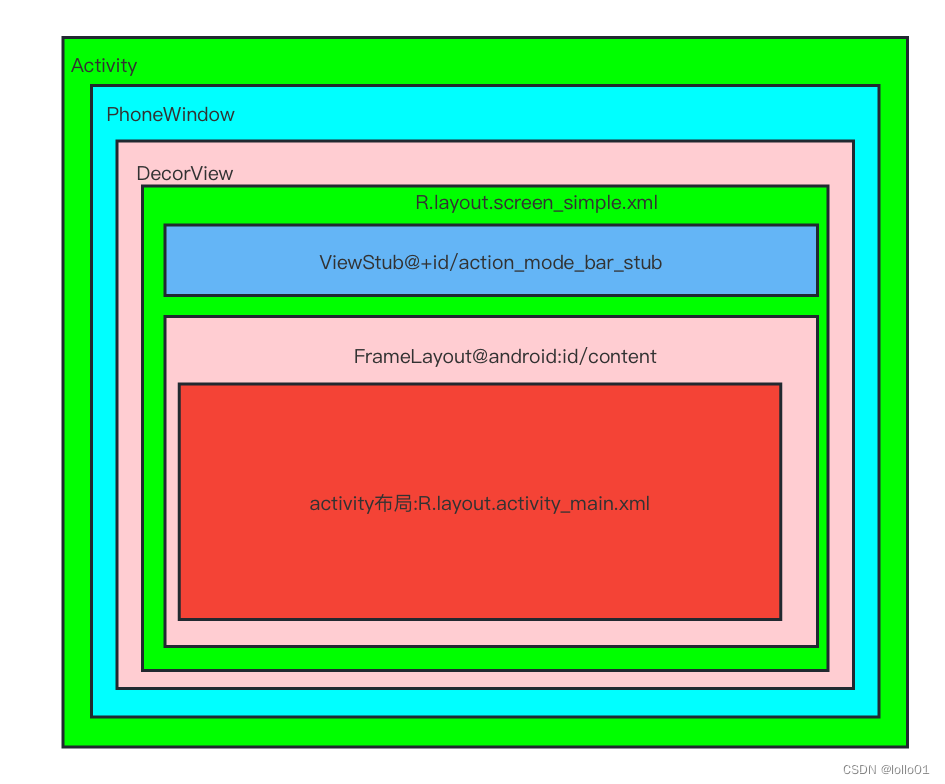
代码如下:
//frameworks/base/core/java/android/view/Window.java
public abstract class Window {
public abstract void setContentView(@LayoutRes int layoutResID);
}
Window是一个抽象类,由PhoneWindow实现setContentView方法:
//frameworks/base/core/java/com/android/internal/policy/PhoneWindow.java
public class PhoneWindow extends Window implements MenuBuilder.Callback {
ViewGroup mContentParent;
private LayoutInflater mLayoutInflater;
public void setContentView(int layoutResID) {
// Note: FEATURE_CONTENT_TRANSITIONS may be set in the process of installing the window
// decor, when theme attributes and the like are crystalized. Do not check the feature
// before this happens.
if (mContentParent == null) {
installDecor(); //⭐①将Decor视图(即包含标题栏和状态栏的顶级视图)添加到Activity中
} else if (!hasFeature(FEATURE_CONTENT_TRANSITIONS)) {
mContentParent.removeAllViews();
}
if (hasFeature(FEATURE_CONTENT_TRANSITIONS)) {
final Scene newScene = Scene.getSceneForLayout(mContentParent, layoutResID,
getContext());
transitionTo(newScene);
} else {
mLayoutInflater.inflate(layoutResID, mContentParent);//⭐②XML布局文件解析成Viwe实例
}
mContentParent.requestApplyInsets();
final Callback cb = getCallback();
if (cb != null && !isDestroyed()) {
cb.onContentChanged(); //获得Callback对象,然后回调onContentChanged方法
}
mContentParentExplicitlySet = true;
}
}上面方法主要处理如下:
1、调用installDecor方法将Decor视图(即包含标题栏和状态栏的顶级视图)添加到Activity中。
2、调用mLayoutInflater(LayoutInflater)的inflate方法,将XML布局文件解析成Viwe实例。
3、调用mContentParent的requestApplyInsets方法,用于请求应用窗口插入的方法,这个方法会触发ViewRootImpl的requestLayout方法,从而重新计算视图的布局。
下面分别进行分析:
phoneWindow installDecor
①installDecor()是一个Android系统级别的方法,它在Activity中使用。这个方法的作用是将Decor视图(即包含标题栏和状态栏的顶级视图)添加到Activity中。
//frameworks/base/core/java/com/android/internal/policy/PhoneWindow.java
public class PhoneWindow extends Window implements MenuBuilder.Callback {
private DecorView mDecor;
ViewGroup mContentParent;
private TextView mTitleView;
private void installDecor() {
mForceDecorInstall = false;
if (mDecor == null) {
mDecor = generateDecor(-1);//创建了一个DecorView并且返回之后赋值给了mDecor
mDecor.setDescendantFocusability(ViewGroup.FOCUS_AFTER_DESCENDANTS);
mDecor.setIsRootNamespace(true);
if (!mInvalidatePanelMenuPosted && mInvalidatePanelMenuFeatures != 0) {
mDecor.postOnAnimation(mInvalidatePanelMenuRunnable);
}
} else {
mDecor.setWindow(this);
}
if (mContentParent == null) {
mContentParent = generateLayout(mDecor);//在窗口中布置应用程序的布局
// Set up decor part of UI to ignore fitsSystemWindows if appropriate.
mDecor.makeOptionalFitsSystemWindows();//设置窗口布局是否考虑窗口的大小,该方法的基本作用是应用程序允许全屏显示窗口内容而不考虑系统窗口的
final DecorContentParent decorContentParent = (DecorContentParent) mDecor.findViewById(
R.id.decor_content_parent); //获取窗体的内容容器
if (decorContentParent != null) {
mDecorContentParent = decorContentParent;
mDecorContentParent.setWindowCallback(getCallback());//设置接收窗口事件回调的对象
if (mDecorContentParent.getTitle() == null) {
mDecorContentParent.setWindowTitle(mTitle);//设置窗口的标题
}
// 根据之前的flag和feature来加载一个layout资源到DecorView中,并把可以作为容器的View返回
final int localFeatures = getLocalFeatures();
for (int i = 0; i < FEATURE_MAX; i++) {
if ((localFeatures & (1 << i)) != 0) {
mDecorContentParent.initFeature(i);//初始化窗口预定义特性,其中包括窗口的标题栏、进度指示器、自定义标题栏等
}
}
mDecorContentParent.setUiOptions(mUiOptions);//设置窗口UI选项,控制窗口如何在UI上显示
if ((mResourcesSetFlags & FLAG_RESOURCE_SET_ICON) != 0 ||
(mIconRes != 0 && !mDecorContentParent.hasIcon())) {
mDecorContentParent.setIcon(mIconRes);//设置窗口应用程序图标
} else if ((mResourcesSetFlags & FLAG_RESOURCE_SET_ICON) == 0 &&
mIconRes == 0 && !mDecorContentParent.hasIcon()) {
mDecorContentParent.setIcon(
getContext().getPackageManager().getDefaultActivityIcon());
mResourcesSetFlags |= FLAG_RESOURCE_SET_ICON_FALLBACK;
}
if ((mResourcesSetFlags & FLAG_RESOURCE_SET_LOGO) != 0 ||
(mLogoRes != 0 && !mDecorContentParent.hasLogo())) {
mDecorContentParent.setLogo(mLogoRes); //设置窗口应用程序的logo
}
// Invalidate if the panel menu hasn't been created before this.
// Panel menu invalidation is deferred avoiding application onCreateOptionsMenu
// being called in the middle of onCreate or similar.
// A pending invalidation will typically be resolved before the posted message
// would run normally in order to satisfy instance state restoration.
PanelFeatureState st = getPanelState(FEATURE_OPTIONS_PANEL, false);
if (!isDestroyed() && (st == null || st.menu == null) && !mIsStartingWindow) {
invalidatePanelMenu(FEATURE_ACTION_BAR);
}
} else {
mTitleView = findViewById(R.id.title);
if (mTitleView != null) {
if ((getLocalFeatures() & (1 << FEATURE_NO_TITLE)) != 0) {
final View titleContainer = findViewById(R.id.title_container);
if (titleContainer != null) {
titleContainer.setVisibility(View.GONE);
} else {
mTitleView.setVisibility(View.GONE);
}
mContentParent.setForeground(null);
} else {
mTitleView.setText(mTitle);
}
}
}
if (mDecor.getBackground() == null && mBackgroundFallbackDrawable != null) {
mDecor.setBackgroundFallback(mBackgroundFallbackDrawable); //设置窗口的背景图像
}
// Only inflate or create a new TransitionManager if the caller hasn't
// already set a custom one.
if (hasFeature(FEATURE_ACTIVITY_TRANSITIONS)) {
if (mTransitionManager == null) {
final int transitionRes = getWindowStyle().getResourceId(
R.styleable.Window_windowContentTransitionManager,
0);
if (transitionRes != 0) {
final TransitionInflater inflater = TransitionInflater.from(getContext());
mTransitionManager = inflater.inflateTransitionManager(transitionRes,
mContentParent);
} else {
mTransitionManager = new TransitionManager();
}
}
mEnterTransition = getTransition(mEnterTransition, null,
R.styleable.Window_windowEnterTransition);
mReturnTransition = getTransition(mReturnTransition, USE_DEFAULT_TRANSITION,
R.styleable.Window_windowReturnTransition);
mExitTransition = getTransition(mExitTransition, null,
R.styleable.Window_windowExitTransition);
mReenterTransition = getTransition(mReenterTransition, USE_DEFAULT_TRANSITION,
R.styleable.Window_windowReenterTransition);
mSharedElementEnterTransition = getTransition(mSharedElementEnterTransition, null,
R.styleable.Window_windowSharedElementEnterTransition);
mSharedElementReturnTransition = getTransition(mSharedElementReturnTransition,
USE_DEFAULT_TRANSITION,
R.styleable.Window_windowSharedElementReturnTransition);
mSharedElementExitTransition = getTransition(mSharedElementExitTransition, null,
R.styleable.Window_windowSharedElementExitTransition);
mSharedElementReenterTransition = getTransition(mSharedElementReenterTransition,
USE_DEFAULT_TRANSITION,
R.styleable.Window_windowSharedElementReenterTransition);
if (mAllowEnterTransitionOverlap == null) {
mAllowEnterTransitionOverlap = getWindowStyle().getBoolean(
R.styleable.Window_windowAllowEnterTransitionOverlap, true);
}
if (mAllowReturnTransitionOverlap == null) {
mAllowReturnTransitionOverlap = getWindowStyle().getBoolean(
R.styleable.Window_windowAllowReturnTransitionOverlap, true);
}
if (mBackgroundFadeDurationMillis < 0) {
mBackgroundFadeDurationMillis = getWindowStyle().getInteger(
R.styleable.Window_windowTransitionBackgroundFadeDuration,
DEFAULT_BACKGROUND_FADE_DURATION_MS);
}
if (mSharedElementsUseOverlay == null) {
mSharedElementsUseOverlay = getWindowStyle().getBoolean(
R.styleable.Window_windowSharedElementsUseOverlay, true);
}
}
}
}
}
上面方法主要处理如下:
1、调用generateDecor方法创建DecorView。
2、调用generateLayout方法创建ViewGroup(Layout)。
3、调用mDecor(DecorView)的setBackgroundFallback方法,设置窗口的背景图像。
下面分别进行分析:
phoneWindow generateDecor
这里出现了一个mDecor,这个mDecor是DecorView,继承FrameLayout,是窗口顶级视图,也就是Activity显示View的根View,包含一个TitleView和一个ContentView,当然,这里第一加载时也是空的,那么会调用generateDecor函数来创建mDecor,然后通过generateLayout方法创建mContentParent视图,创建完成后会设置标题,设置标题的就不分析了,比较简单,下面先看创建mDecor的方法:
//frameworks/base/core/java/com/android/internal/policy/PhoneWindow.java
public class PhoneWindow extends Window implements MenuBuilder.Callback {
protected DecorView generateDecor(int featureId) {
// System process doesn't have application context and in that case we need to directly use
// the context we have. Otherwise we want the application context, so we don't cling to the
// activity.
Context context;
if (mUseDecorContext) {
Context applicationContext = getContext().getApplicationContext();
if (applicationContext == null) {
context = getContext();
} else {
context = new DecorContext(applicationContext, this);
if (mTheme != -1) {
context.setTheme(mTheme);
}
}
} else {
context = getContext();
}
return new DecorView(context, featureId, this, getAttributes());
}
}
new DecorView
通过new的方式创建DecorView,DecorView的构造方法:
//frameworks/base/core/java/com/android/internal/policy/DecorView.java
public class DecorView extends FrameLayout implements RootViewSurfaceTaker, WindowCallbacks {
DecorView(Context context, int featureId, PhoneWindow window,
WindowManager.LayoutParams params) {
super(context);
mFeatureId = featureId;
mShowInterpolator = AnimationUtils.loadInterpolator(context,
android.R.interpolator.linear_out_slow_in);
mHideInterpolator = AnimationUtils.loadInterpolator(context,
android.R.interpolator.fast_out_linear_in);
mBarEnterExitDuration = context.getResources().getInteger(
R.integer.dock_enter_exit_duration);
mForceWindowDrawsBarBackgrounds = context.getResources().getBoolean(
R.bool.config_forceWindowDrawsStatusBarBackground)
&& params.type != TYPE_INPUT_METHOD
&& context.getApplicationInfo().targetSdkVersion >= N;
mSemiTransparentBarColor = context.getResources().getColor(
R.color.system_bar_background_semi_transparent, null /* theme */);
setWindow(window);
updateLogTag(params);
mResizeShadowSize = context.getResources().getDimensionPixelSize(
R.dimen.resize_shadow_size);
initResizingPaints();
mLegacyNavigationBarBackgroundPaint.setColor(Color.BLACK);
}
}
phoneWindow generateLayout
调用generateLayout方法创建ViewGroup(Layout):
//framwworks/base/core/java/com/android/internal/policy/PhoneWindow.java
public class PhoneWindow extends Window implements MenuBuilder.Callback {
private DecorView mDecor;
protected ViewGroup generateLayout(DecorView decor) {
// Apply data from current theme.
//获取窗口的style
TypedArray a = getWindowStyle();
if (false) {
System.out.println("From style:");
String s = "Attrs:";
for (int i = 0; i < R.styleable.Window.length; i++) {
s = s + " " + Integer.toHexString(R.styleable.Window[i]) + "="
+ a.getString(i);
}
System.out.println(s);
}
mIsFloating = a.getBoolean(R.styleable.Window_windowIsFloating, false);
int flagsToUpdate = (FLAG_LAYOUT_IN_SCREEN|FLAG_LAYOUT_INSET_DECOR)
& (~getForcedWindowFlags());
if (mIsFloating) {
setLayout(WRAP_CONTENT, WRAP_CONTENT);
setFlags(0, flagsToUpdate);
} else {
setFlags(FLAG_LAYOUT_IN_SCREEN|FLAG_LAYOUT_INSET_DECOR, flagsToUpdate);
getAttributes().setFitInsetsSides(0);
getAttributes().setFitInsetsTypes(0);
}
if (a.getBoolean(R.styleable.Window_windowNoTitle, false)) {
requestFeature(FEATURE_NO_TITLE);
} else if (a.getBoolean(R.styleable.Window_windowActionBar, false)) {
// Don't allow an action bar if there is no title.
requestFeature(FEATURE_ACTION_BAR);
}
if (a.getBoolean(R.styleable.Window_windowActionBarOverlay, false)) {
requestFeature(FEATURE_ACTION_BAR_OVERLAY);
}
if (a.getBoolean(R.styleable.Window_windowActionModeOverlay, false)) {
requestFeature(FEATURE_ACTION_MODE_OVERLAY);
}
if (a.getBoolean(R.styleable.Window_windowFullscreen, false)) {
setFlags(FLAG_FULLSCREEN, FLAG_FULLSCREEN & (~getForcedWindowFlags()));
}
if (a.getBoolean(R.styleable.Window_windowTranslucentStatus,
false)) {
setFlags(FLAG_TRANSLUCENT_STATUS, FLAG_TRANSLUCENT_STATUS
& (~getForcedWindowFlags()));
}
if (a.getBoolean(R.styleable.Window_windowTranslucentNavigation,
false)) {
setFlags(FLAG_TRANSLUCENT_NAVIGATION, FLAG_TRANSLUCENT_NAVIGATION
& (~getForcedWindowFlags()));
}
if (a.getBoolean(R.styleable.Window_windowShowWallpaper, false)) {
setFlags(FLAG_SHOW_WALLPAPER, FLAG_SHOW_WALLPAPER&(~getForcedWindowFlags()));
}
if (a.getBoolean(R.styleable.Window_windowEnableSplitTouch,
getContext().getApplicationInfo().targetSdkVersion
>= android.os.Build.VERSION_CODES.HONEYCOMB)) {
setFlags(FLAG_SPLIT_TOUCH, FLAG_SPLIT_TOUCH&(~getForcedWindowFlags()));
}
a.getValue(R.styleable.Window_windowMinWidthMajor, mMinWidthMajor);
a.getValue(R.styleable.Window_windowMinWidthMinor, mMinWidthMinor);
if (DEBUG) Log.d(TAG, "Min width minor: " + mMinWidthMinor.coerceToString()
+ ", major: " + mMinWidthMajor.coerceToString());
if (a.hasValue(R.styleable.Window_windowFixedWidthMajor)) {
if (mFixedWidthMajor == null) mFixedWidthMajor = new TypedValue();
a.getValue(R.styleable.Window_windowFixedWidthMajor,
mFixedWidthMajor);
}
if (a.hasValue(R.styleable.Window_windowFixedWidthMinor)) {
if (mFixedWidthMinor == null) mFixedWidthMinor = new TypedValue();
a.getValue(R.styleable.Window_windowFixedWidthMinor,
mFixedWidthMinor);
}
if (a.hasValue(R.styleable.Window_windowFixedHeightMajor)) {
if (mFixedHeightMajor == null) mFixedHeightMajor = new TypedValue();
a.getValue(R.styleable.Window_windowFixedHeightMajor,
mFixedHeightMajor);
}
if (a.hasValue(R.styleable.Window_windowFixedHeightMinor)) {
if (mFixedHeightMinor == null) mFixedHeightMinor = new TypedValue();
a.getValue(R.styleable.Window_windowFixedHeightMinor,
mFixedHeightMinor);
}
if (a.getBoolean(R.styleable.Window_windowContentTransitions, false)) {
requestFeature(FEATURE_CONTENT_TRANSITIONS);
}
if (a.getBoolean(R.styleable.Window_windowActivityTransitions, false)) {
requestFeature(FEATURE_ACTIVITY_TRANSITIONS);
}
mIsTranslucent = a.getBoolean(R.styleable.Window_windowIsTranslucent, false);
final Context context = getContext();
final int targetSdk = context.getApplicationInfo().targetSdkVersion;
final boolean targetPreL = targetSdk < android.os.Build.VERSION_CODES.LOLLIPOP;
final boolean targetPreQ = targetSdk < Build.VERSION_CODES.Q;
if (!mForcedStatusBarColor) {
mStatusBarColor = a.getColor(R.styleable.Window_statusBarColor, 0xFF000000);
}
if (!mForcedNavigationBarColor) {
mNavigationBarColor = a.getColor(R.styleable.Window_navigationBarColor, 0xFF000000);
mNavigationBarDividerColor = a.getColor(R.styleable.Window_navigationBarDividerColor,
0x00000000);
}
if (!targetPreQ) {
mEnsureStatusBarContrastWhenTransparent = a.getBoolean(
R.styleable.Window_enforceStatusBarContrast, false);
mEnsureNavigationBarContrastWhenTransparent = a.getBoolean(
R.styleable.Window_enforceNavigationBarContrast, true);
}
WindowManager.LayoutParams params = getAttributes();
// Non-floating windows on high end devices must put up decor beneath the system bars and
// therefore must know about visibility changes of those.
if (!mIsFloating) {
if (!targetPreL && a.getBoolean(
R.styleable.Window_windowDrawsSystemBarBackgrounds,
false)) {
setFlags(FLAG_DRAWS_SYSTEM_BAR_BACKGROUNDS,
FLAG_DRAWS_SYSTEM_BAR_BACKGROUNDS & ~getForcedWindowFlags());
}
if (mDecor.mForceWindowDrawsBarBackgrounds) {
params.privateFlags |= PRIVATE_FLAG_FORCE_DRAW_BAR_BACKGROUNDS;
}
params.privateFlags |= PRIVATE_FLAG_NO_MOVE_ANIMATION;
}
final int sysUiVis = decor.getSystemUiVisibility();
final int statusLightFlag = View.SYSTEM_UI_FLAG_LIGHT_STATUS_BAR;
final int statusFlag = a.getBoolean(R.styleable.Window_windowLightStatusBar, false)
? statusLightFlag : 0;
final int navLightFlag = View.SYSTEM_UI_FLAG_LIGHT_NAVIGATION_BAR;
final int navFlag = a.getBoolean(R.styleable.Window_windowLightNavigationBar, false)
? navLightFlag : 0;
decor.setSystemUiVisibility(
(sysUiVis & ~(statusLightFlag | navLightFlag)) | (statusFlag | navFlag));
if (a.hasValue(R.styleable.Window_windowLayoutInDisplayCutoutMode)) {
int mode = a.getInt(R.styleable.Window_windowLayoutInDisplayCutoutMode, -1);
if (mode < LAYOUT_IN_DISPLAY_CUTOUT_MODE_DEFAULT
|| mode > LAYOUT_IN_DISPLAY_CUTOUT_MODE_ALWAYS) {
throw new UnsupportedOperationException("Unknown windowLayoutInDisplayCutoutMode: "
+ a.getString(R.styleable.Window_windowLayoutInDisplayCutoutMode));
}
params.layoutInDisplayCutoutMode = mode;
}
if (mAlwaysReadCloseOnTouchAttr || getContext().getApplicationInfo().targetSdkVersion
>= android.os.Build.VERSION_CODES.HONEYCOMB) {
if (a.getBoolean(
R.styleable.Window_windowCloseOnTouchOutside,
false)) {
setCloseOnTouchOutsideIfNotSet(true);
}
}
if (!hasSoftInputMode()) {
params.softInputMode = a.getInt(
R.styleable.Window_windowSoftInputMode,
params.softInputMode);
}
if (a.getBoolean(R.styleable.Window_backgroundDimEnabled,
mIsFloating)) {
/* All dialogs should have the window dimmed */
if ((getForcedWindowFlags()&WindowManager.LayoutParams.FLAG_DIM_BEHIND) == 0) {
params.flags |= WindowManager.LayoutParams.FLAG_DIM_BEHIND;
}
if (!haveDimAmount()) {
params.dimAmount = a.getFloat(
android.R.styleable.Window_backgroundDimAmount, 0.5f);
}
}
if (a.getBoolean(R.styleable.Window_windowBlurBehindEnabled, false)) {
if ((getForcedWindowFlags() & WindowManager.LayoutParams.FLAG_BLUR_BEHIND) == 0) {
params.flags |= WindowManager.LayoutParams.FLAG_BLUR_BEHIND;
}
params.setBlurBehindRadius(a.getDimensionPixelSize(
android.R.styleable.Window_windowBlurBehindRadius, 0));
}
setBackgroundBlurRadius(a.getDimensionPixelSize(
R.styleable.Window_windowBackgroundBlurRadius, 0));
if (params.windowAnimations == 0) {
params.windowAnimations = a.getResourceId(
R.styleable.Window_windowAnimationStyle, 0);
}
// The rest are only done if this window is not embedded; otherwise,
// the values are inherited from our container.
if (getContainer() == null) {
if (mBackgroundDrawable == null) {
if (mFrameResource == 0) {
mFrameResource = a.getResourceId(R.styleable.Window_windowFrame, 0);
}
if (a.hasValue(R.styleable.Window_windowBackground)) {
mBackgroundDrawable = a.getDrawable(R.styleable.Window_windowBackground);
}
}
if (a.hasValue(R.styleable.Window_windowBackgroundFallback)) {
mBackgroundFallbackDrawable =
a.getDrawable(R.styleable.Window_windowBackgroundFallback);
}
if (mLoadElevation) {
mElevation = a.getDimension(R.styleable.Window_windowElevation, 0);
}
mClipToOutline = a.getBoolean(R.styleable.Window_windowClipToOutline, false);
mTextColor = a.getColor(R.styleable.Window_textColor, Color.TRANSPARENT);
}
// Inflate the window decor.
int layoutResource;
int features = getLocalFeatures();
//根据feathres给layoutResource赋值
// System.out.println("Features: 0x" + Integer.toHexString(features));
if ((features & ((1 << FEATURE_LEFT_ICON) | (1 << FEATURE_RIGHT_ICON))) != 0) {
if (mIsFloating) {
TypedValue res = new TypedValue();
getContext().getTheme().resolveAttribute(
R.attr.dialogTitleIconsDecorLayout, res, true);
layoutResource = res.resourceId;
} else {
layoutResource = R.layout.screen_title_icons;
}
// XXX Remove this once action bar supports these features.
removeFeature(FEATURE_ACTION_BAR);
// System.out.println("Title Icons!");
} else if ((features & ((1 << FEATURE_PROGRESS) | (1 << FEATURE_INDETERMINATE_PROGRESS))) != 0
&& (features & (1 << FEATURE_ACTION_BAR)) == 0) {
// Special case for a window with only a progress bar (and title).
// XXX Need to have a no-title version of embedded windows.
layoutResource = R.layout.screen_progress;
// System.out.println("Progress!");
} else if ((features & (1 << FEATURE_CUSTOM_TITLE)) != 0) {
// Special case for a window with a custom title.
// If the window is floating, we need a dialog layout
if (mIsFloating) {
TypedValue res = new TypedValue();
getContext().getTheme().resolveAttribute(
R.attr.dialogCustomTitleDecorLayout, res, true);
layoutResource = res.resourceId;
} else {
layoutResource = R.layout.screen_custom_title;
}
// XXX Remove this once action bar supports these features.
removeFeature(FEATURE_ACTION_BAR);
} else if ((features & (1 << FEATURE_NO_TITLE)) == 0) {
// If no other features and not embedded, only need a title.
// If the window is floating, we need a dialog layout
if (mIsFloating) {
TypedValue res = new TypedValue();
getContext().getTheme().resolveAttribute(
R.attr.dialogTitleDecorLayout, res, true);
layoutResource = res.resourceId;
} else if ((features & (1 << FEATURE_ACTION_BAR)) != 0) {
layoutResource = a.getResourceId(
R.styleable.Window_windowActionBarFullscreenDecorLayout,
R.layout.screen_action_bar);
} else {
layoutResource = R.layout.screen_title;
}
// System.out.println("Title!");
} else if ((features & (1 << FEATURE_ACTION_MODE_OVERLAY)) != 0) {
layoutResource = R.layout.screen_simple_overlay_action_mode;
} else {
// Embedded, so no decoration is needed.
layoutResource = R.layout.screen_simple;
// System.out.println("Simple!");
}
//mDecor要改变的标记位
mDecor.startChanging();
//此处将layoutResource布局文件解析成 View 添加到了 DecorView 之中
mDecor.onResourcesLoaded(mLayoutInflater, layoutResource);
//通过findViewById给contentParent赋值
//contentParent是用来添加Activity中布局的父布局(FrameLayout),并带有相关主题样式,就是上面提到的id为content的FrameLayout,返回后会赋值给PhoneWindow中的mContentParent
ViewGroup contentParent = (ViewGroup)findViewById(ID_ANDROID_CONTENT); //ID_ANDROID_CONTENT = com.android.internal.R.id.content
if (contentParent == null) {
throw new RuntimeException("Window couldn't find content container view");
}
if ((features & (1 << FEATURE_INDETERMINATE_PROGRESS)) != 0) {
ProgressBar progress = getCircularProgressBar(false);
if (progress != null) {
progress.setIndeterminate(true);
}
}
// Remaining setup -- of background and title -- that only applies
// to top-level windows.
if (getContainer() == null) {
mDecor.setWindowBackground(mBackgroundDrawable);
final Drawable frame;
if (mFrameResource != 0) {
frame = getContext().getDrawable(mFrameResource);
} else {
frame = null;
}
mDecor.setWindowFrame(frame);
mDecor.setElevation(mElevation);
mDecor.setClipToOutline(mClipToOutline);
if (mTitle != null) {
setTitle(mTitle);
}
if (mTitleColor == 0) {
mTitleColor = mTextColor;
}
setTitleColor(mTitleColor);
}
//mDecor改变结束的标记位
mDecor.finishChanging();
return contentParent;
}
}
DecorView onResourcesLoaded
调用mDecor(DecorView)的onResourcesLoaded方法,将layoutResource布局文件解析成View添加到了DecorView 之中:
//frameworks/base/core/java/com/android/internal/policy/DecorView.java
public class DecorView extends FrameLayout implements RootViewSurfaceTaker, WindowCallbacks {
ViewGroup mContentRoot;
private DecorCaptionView mDecorCaptionView;
private BackdropFrameRenderer mBackdropFrameRenderer = null;
void onResourcesLoaded(LayoutInflater inflater, int layoutResource) {
if (mBackdropFrameRenderer != null) { //背景投影帧渲染器
loadBackgroundDrawablesIfNeeded();
mBackdropFrameRenderer.onResourcesLoaded(
this, mResizingBackgroundDrawable, mCaptionBackgroundDrawable,
mUserCaptionBackgroundDrawable, getCurrentColor(mStatusColorViewState),
getCurrentColor(mNavigationColorViewState));
}
// DecorView中的标题视图,可能是空,也就是没有标题
mDecorCaptionView = createDecorCaptionView(inflater);
// 加载Layout作为根布局(frameworks\base\core\res\res\layout\目录下layout布局文件)
final View root = inflater.inflate(layoutResource, null);
if (mDecorCaptionView != null) { // 有标题
if (mDecorCaptionView.getParent() == null) {
// 这里可以看到mDecorCaptionView不为空时,将mDecorCaptionView添加到DecorView,然后再将 Layout添加到mDecorCaptionView
addView(mDecorCaptionView,
new ViewGroup.LayoutParams(MATCH_PARENT, MATCH_PARENT));
}
//将从系统的资源XML文件得到的root加到这个mDecorCaptionView中
mDecorCaptionView.addView(root,
new ViewGroup.MarginLayoutParams(MATCH_PARENT, MATCH_PARENT));
} else { // 没有标题
// Put it below the color views.
// 如果mDecorCaptionView为空,则直接将跟布局Layout添加到DecorView
addView(root, 0, new ViewGroup.LayoutParams(MATCH_PARENT, MATCH_PARENT));
}
//将root强制转换成ViewGroup,传递给mContentRoot
mContentRoot = (ViewGroup) root;
initializeElevation();
}
}
上面方法主要处理如下:
1、调用DecorView的createDecorCaptionView方法,创建DecorCaptionView。
2、调用addView方法,添加mDecorCaptionView, 再向mDecorCaptionView中添加root。
3、调用mDecorCaptionView的addView方法,将从系统的资源XML文件得到的root加到这个mDecorCaptionView中。
下面分别进行分析:
DecorView createDecorCaptionView
调用DecorView的createDecorCaptionView方法,创建DecorCaptionView:
//frameworks/base/core/java/com/android/internal/policy/DecorView.java
public class DecorView extends FrameLayout implements RootViewSurfaceTaker, WindowCallbacks {
private DecorCaptionView createDecorCaptionView(LayoutInflater inflater) {
DecorCaptionView decorCaptionView = null;
for (int i = getChildCount() - 1; i >= 0 && decorCaptionView == null; i--) {
View view = getChildAt(i);
if (view instanceof DecorCaptionView) {
// The decor was most likely saved from a relaunch - so reuse it.
// 装饰很可能是从重新启动中保存下来的 - 所以请重复使用它。
decorCaptionView = (DecorCaptionView) view;
removeViewAt(i);
}
}
final WindowManager.LayoutParams attrs = mWindow.getAttributes();
final boolean isApplication = attrs.type == TYPE_BASE_APPLICATION ||
attrs.type == TYPE_APPLICATION || attrs.type == TYPE_DRAWN_APPLICATION;
final WindowConfiguration winConfig = getResources().getConfiguration().windowConfiguration;
// Only a non floating application window on one of the allowed workspaces can get a caption
// 只有允许的工作区之一上的非浮动应用程序窗口才能获取标题
if (!mWindow.isFloating() && isApplication && winConfig.hasWindowDecorCaption()
&& !CAPTION_ON_SHELL) {
// Dependent on the brightness of the used title we either use the
// dark or the light button frame.
// 根据所用标题的亮度,我们要么使用深色按钮框架,要么使用浅色按钮框架。
if (decorCaptionView == null) {
decorCaptionView = inflateDecorCaptionView(inflater);
}
decorCaptionView.setPhoneWindow(mWindow, true /*showDecor*/);
} else {
decorCaptionView = null;
}
// Tell the decor if it has a visible caption.
enableCaption(decorCaptionView != null);
return decorCaptionView;
}
private DecorCaptionView inflateDecorCaptionView(LayoutInflater inflater) {
final Context context = getContext();
// We make a copy of the inflater, so it has the right context associated with it.
inflater = inflater.from(context);
final DecorCaptionView view = (DecorCaptionView) inflater.inflate(R.layout.decor_caption,
null);
setDecorCaptionShade(view);
return view;
}
}
调用DecorView的inflateDecorCaptionView方法:
//frameworks/base/core/java/com/android/internal/policy/DecorView.java
public class DecorView extends FrameLayout implements RootViewSurfaceTaker, WindowCallbacks {
private DecorCaptionView inflateDecorCaptionView(LayoutInflater inflater) {
final Context context = getContext();
// We make a copy of the inflater, so it has the right context associated with it.
inflater = inflater.from(context);
// 从frameworks\base\core\res\res\layout\中加载decor_caption.xml布局
final DecorCaptionView view = (DecorCaptionView) inflater.inflate(R.layout.decor_caption,
null);
setDecorCaptionShade(view);
return view;
}
}
这里其实就是通过LayoutInflater.inflate方法加载frameworks\base\core\res\res\layout\下的decor_caption.xml布局。
ViewGroup addView
调用addView方法,添加mDecorCaptionView, 再向mDecorCaptionView中添加root,addView在DecorView的父类ViewGroup中实现:
Android13 ViewGroup addView流程分析-CSDN博客
DecorCaptionView addView
调用mDecorCaptionView(DecorCaptionView)的addView方法,将从系统的资源XML文件得到的root加到这个mDecorCaptionView中:
//frameworks/base/core/java/com/android/internal/widget/DecorCaptionView.java
public class DecorCaptionView extends ViewGroup implements View.OnTouchListener, GestureDetector.OnGestureListener {
public void addView(View child, int index, ViewGroup.LayoutParams params) {
if (!(params instanceof MarginLayoutParams)) {
throw new IllegalArgumentException(
"params " + params + " must subclass MarginLayoutParams");
}
// Make sure that we never get more then one client area in our view.
if (index >= 2 || getChildCount() >= 2) {
throw new IllegalStateException("DecorCaptionView can only handle 1 client view");
}
// To support the overlaying content in the caption, we need to put the content view as the
// first child to get the right Z-Ordering.
super.addView(child, 0, params);
mContent = child;
}
}
DecorView setBackgroundFallback
调用DecorView 的setBackgroundFallback方法,设置窗口的背景图像:
//frameworks/base/core/java/com/android/internal/policy/DecorView.java
public class DecorView extends FrameLayout implements RootViewSurfaceTaker, WindowCallbacks {
private final BackgroundFallback mBackgroundFallback = new BackgroundFallback();
void setBackgroundFallback(@Nullable Drawable fallbackDrawable) {
mBackgroundFallback.setDrawable(fallbackDrawable);
setWillNotDraw(getBackground() == null && !mBackgroundFallback.hasFallback());
}
}
LayoutInflater inflate
②mLayoutInflater.inflate是Android中使用LayoutInflater类实例化布局的常见方式之一,针对实例化布局的要求,Android提供了LayoutInflater类,它是Android中一个用于加载布局的文件的类,主要负责将XML布局文件转换为对应的View对象。LayoutInflater类中有一个inflate()方法,可以将XML布局文件解析成Viwe实例。
public View inflate(@LayoutRes int resource, @Nullable ViewGroup root) {
return inflate(resource, root, root != null);
}
public View inflate(@LayoutRes int resource, @Nullable ViewGroup root, boolean attachToRoot) {
final Resources res = getContext().getResources();
if (DEBUG) {
Log.d(TAG, "INFLATING from resource: \"" + res.getResourceName(resource) + "\" ("
+ Integer.toHexString(resource) + ")");
}
View view = tryInflatePrecompiled(resource, res, root, attachToRoot);
if (view != null) {
return view;
}
XmlResourceParser parser = res.getLayout(resource);//通过resourceID获取Layout的XmlResurceParser
try {
return inflate(parser, root, attachToRoot);
} finally {
parser.close();
}
}
public View inflate(XmlPullParser parser, @Nullable ViewGroup root, boolean attachToRoot) {
synchronized (mConstructorArgs) {
Trace.traceBegin(Trace.TRACE_TAG_VIEW, "inflate");
final Context inflaterContext = mContext;
final AttributeSet attrs = Xml.asAttributeSet(parser);
Context lastContext = (Context) mConstructorArgs[0];
mConstructorArgs[0] = inflaterContext;
View result = root;
try {
advanceToRootNode(parser);//查找xml文档中的根元素并调整到该元素的位置
final String name = parser.getName();
if (DEBUG) {
System.out.println("**************************");
System.out.println("Creating root view: "
+ name);
System.out.println("**************************");
}
if (TAG_MERGE.equals(name)) {
if (root == null || !attachToRoot) {
throw new InflateException("<merge /> can be used only with a valid "
+ "ViewGroup root and attachToRoot=true");
}
rInflate(parser, root, inflaterContext, attrs, false);//解析布局资源中的XML文档,返回一个根视图。
} else {
// Temp is the root view that was found in the xml
final View temp = createViewFromTag(root, name, inflaterContext, attrs);//根据标签名创建对应的View对象。
ViewGroup.LayoutParams params = null;
if (root != null) {
if (DEBUG) {
System.out.println("Creating params from root: " +
root);
}
// Create layout params that match root, if supplied
params = root.generateLayoutParams(attrs);//生成LayoutParams
if (!attachToRoot) {
// Set the layout params for temp if we are not
// attaching. (If we are, we use addView, below)
temp.setLayoutParams(params);
}
}
if (DEBUG) {
System.out.println("-----> start inflating children");
}
// Inflate all children under temp against its context.
rInflateChildren(parser, temp, attrs, true);//解析布局文件中所有子视图
if (DEBUG) {
System.out.println("-----> done inflating children");
}
// We are supposed to attach all the views we found (int temp)
// to root. Do that now.
if (root != null && attachToRoot) {
root.addView(temp, params);//向ViewGroup中添加子视图
}
// Decide whether to return the root that was passed in or the
// top view found in xml.
if (root == null || !attachToRoot) {
result = temp;
}
}
} catch (XmlPullParserException e) {
final InflateException ie = new InflateException(e.getMessage(), e);
ie.setStackTrace(EMPTY_STACK_TRACE);
throw ie;
} catch (Exception e) {
final InflateException ie = new InflateException(
getParserStateDescription(inflaterContext, attrs)
+ ": " + e.getMessage(), e);
ie.setStackTrace(EMPTY_STACK_TRACE);
throw ie;
} finally {
// Don't retain static reference on context.
mConstructorArgs[0] = lastContext;
mConstructorArgs[1] = null;
Trace.traceEnd(Trace.TRACE_TAG_VIEW);
}
return result;
}
}View requestApplyInsets
调用mContentParent(ViewGroup )的requestApplyInsets方法,requestApplyInsets方法在ViewGroup的父类View中实现:
//frameworks/base/core/java/android/view/View.java
public class View implements Drawable.Callback, KeyEvent.Callback,
AccessibilityEventSource {
public void requestApplyInsets() {
requestFitSystemWindows();
}
}
调用View的requestFitSystemWindows方法:
//frameworks/base/core/java/android/view/View.java
public class View implements Drawable.Callback, KeyEvent.Callback,
AccessibilityEventSource {
protected ViewParent mParent;
public void requestFitSystemWindows() {
if (mParent != null) {
mParent.requestFitSystemWindows();
}
}
}
ViewRootImpl requestFitSystemWindows
调用mParent(ViewParent)的requestFitSystemWindows方法,ViewParent是一个接口,由ViewRootImpl实现。ViewRootImpl的requestFitSystemWindows作用是请求父级视图适应系统窗口。如果存在父级视图,则会调用父级视图的requestFitSystemWindows方法。
//frameworks/base/core/java/android/view/ViewRootImpl.java
public final class ViewRootImpl implements ViewParent,
View.AttachInfo.Callbacks, ThreadedRenderer.DrawCallbacks,
AttachedSurfaceControl {
public void requestFitSystemWindows() {
checkThread();
mApplyInsetsRequested = true;
scheduleTraversals(); // 绘制视图
}
}
checkThread这个是检测线程的方法,也就是检测当前线程是不是主线程,也就是setContentView方法要在UI线程调用。然后调用scheduleTraversals方法开始绘制视图。
//frameworks/base/core/java/android/view/ViewRootImpl.java
public final class ViewRootImpl implements ViewParent,
View.AttachInfo.Callbacks, ThreadedRenderer.DrawCallbacks,
AttachedSurfaceControl {
final TraversalRunnable mTraversalRunnable = new TraversalRunnable();
void scheduleTraversals() {
// 当mTraversalScheduled为false,也就是没有重绘请求或者没有未执行完的重绘时才开始重绘
if (!mTraversalScheduled) {
// 一旦开始重回此处设置为True,当执行完毕后调用unscheduleTraversals函数,重新设置为false,避免同时存在多次绘制
mTraversalScheduled = true;
mTraversalBarrier = mHandler.getLooper().getQueue().postSyncBarrier();
// 将消息放入消息处理器中,最终调用doTraversal方法
mChoreographer.postCallback(
Choreographer.CALLBACK_TRAVERSAL, mTraversalRunnable, null);
notifyRendererOfFramePending();
pokeDrawLockIfNeeded();
}
}
}
TraversalRunnable run
mTraversalScheduled只有调用这个方法后才设置为true,所以在开始调用这个方法的时候是false,后面会将mTraversalRunnable放到消息处理器中,这个mTraversalRunnable是一个实现了Runnable接口的对象,所以从这里调用了TraversalRunnable中的run方法:
//frameworks/base/core/java/android/view/ViewRootImpl.java
public final class ViewRootImpl implements ViewParent,
View.AttachInfo.Callbacks, ThreadedRenderer.DrawCallbacks,
AttachedSurfaceControl {
final class TraversalRunnable implements Runnable {
@Override
public void run() {
doTraversal();
}
}
}调用ViewRootImpl的doTraversal方法:
//frameworks/base/core/java/android/view/ViewRootImpl.java
public final class ViewRootImpl implements ViewParent,
View.AttachInfo.Callbacks, ThreadedRenderer.DrawCallbacks,
AttachedSurfaceControl {
void doTraversal() {
if (mTraversalScheduled) {
mTraversalScheduled = false;
mHandler.getLooper().getQueue().removeSyncBarrier(mTraversalBarrier);
if (mProfile) {
Debug.startMethodTracing("ViewAncestor");
}
performTraversals(); // 执行View绘制流程
if (mProfile) {
Debug.stopMethodTracing();
mProfile = false;
}
}
}
}
ViewRootImpl performTraversals
调用ViewRootImpl的performTraversals方法,执行View的三大流程(measure、layout、draw):
























 1058
1058

 被折叠的 条评论
为什么被折叠?
被折叠的 条评论
为什么被折叠?








