3CDaemon 简单使用
3CDaemon是一个简易服务器工具,含TFTP服务器、FTP服务器、Syslog服务器及TFTP客户机。3CDaemon,支持多种协议的小型服务软件,其功能简练、使用方便是最大的优点
TFTP服务器
与Http服务器(HFS)不同的是,HFS需要将文件或文件夹先从主机上传至服务器上,形成一个列表:

想要从HFS服务器上获取文件,所需的链接是服务器上的地址,每个层级是服务器列表决定:

而3CDaemon上的TFTP服务器、FTP服务省去在服务器上搭建列表的过程,在完成下图操作后,
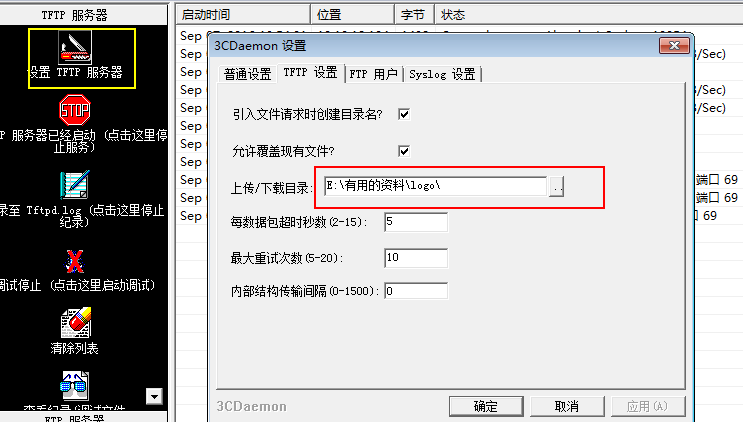
想要获取文件,使用的链接直接是PC上的文件(tftp://IP/文件名称) 中间已省略设置板上的目录里的路径,默认是从路径中读取。
中间已省略设置板上的目录里的路径,默认是从路径中读取。
上传/下载目录的路径一次只能用一个,加载新的路径,之前一个便失效
FTP服务器
不同服务器的工作原理大同小异,不同的是所用的传输协议不同。
FTP服务器与TFTP服务器服务器相比,多了一项鉴权的功能。
1、 若选择需要鉴权的用户,如:admin,需要设置一个至少长度为6位数的口令。映射的目录即是“用户目录”中的路径。
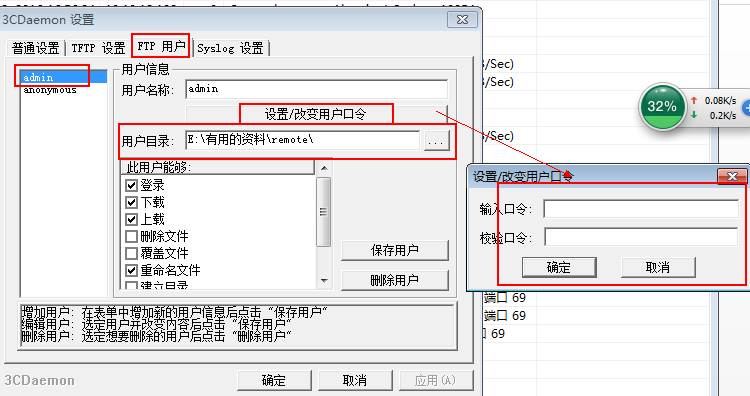
想要获取FTP服务器上的文件,格式为:ftp://admin:123456@10.3.5.120/Test.xml(其中123456为密码)
2、 若选择需要匿名的用户,如:anonynous。映射为对应的“用户目录”中的路径。

3CD特点:
TFTP服务器:
1、RFC 1782的支持,1783和1784。块大小,超时和传输大小协商。
2、快。
3、能打印它正在监听的IP地址(IP地址)。
FTP服务器:
1、支持被动传输。
2、支持Netscape或者IE4浏览
3、支持32个字符的密码。
4、密码的MD5散列。这应该提供足够的安全密码,同时还可导出。
5、打印它正在监听的IP地址(IP地址)。
Syslog服务器:
1、添加日志功能。
2、记录所有的syslog信息接收。
3、允许过滤/限制syslog信息通过IP地址。
4、允许登录到通过消息优先级,消息设备或IP地址。
5、允许查看日志文件,而活动,加上复制到剪贴板或打印
6、生产标准的ASCII文本文件,适合包括在电子邮件或传真。
7、打印它正在监听的IP地址(IP地址)。
TFTP客户端:
1、RFC 1782的支持,1783和1784。块大小,超时和传输大小协商。
2、存储经常访问的主机的地址
3、支持多个文件传输或目录传输
参考链接:
1、 3CD中FTP服务器的配置过程: http://www.anxia.com/jiaocheng/15541.html
2、 3CD做本地日志服务器: http://www.doc88.com/p-602856635398.html
附: 开发者介绍3CD:《what is 3CDaemon》
Why another TFTP Server? Doesn't 3Com already supply one?
In the beginning, there was 3CTftpd, which was a small TFTP Server program I wrote so that 3Com customers could upgrade their 3Com equipment.
3CTftpd begat 3CServer, which was a more full-featured TFTP and FTP server I wrote. This eventually became part of 3Com's Transcend Network Management product.
However, it soon became apparent that our customers were using 3CServer for a lot of other things, in addition to upgrading their 3Com boxes. I was getting a number of enhancement requests. In order to accommodate these requests, I took another look at the code, and tried to implement as many as I could.
There was a problem, though. 3CServer was now part of a different product. I spoke with our Network Management folks, and we agreed that we didn't want the two programs getting in each other's way. Therefore, I decided to rename my newest incarnation to 3CDaemon.
I'm confused! Which one should I use?
It's really a matter of personal choice. If 3CServer fulfills your needs, then by all means, continue using it. If you want or need some of the extra functionality provided by 3CDaemon, then use it instead. Either one will work for upgrading 3Com products, since they are adapted from the same code base. Since both are freeware, I don't make a penny off of them either way :)
So, what's new in this 3CDaemon thing?
- New interface. Lot more extensible, so that I can add sub-programs more easily.
- TFTP Server:
- Support for RFC 1782, 1783 and 1784. Block size, timeout and transfer-size negotiation.
- Faster. See speed comparison chart below.
- Prints IP address(es) on which it is listening.
- FTP Server:
- Supports PASSIVE transfer.
- Supports Netscape/IE4 browsing
- Supports 32 char passwords.
- Passwords are MD5 hashed. This should provide adequate password security, yet at the same time still be exportable.
- Prints IP address(es) on which it is listening.
- Syslog Server:
- Added Syslog functionality.
- Logs all syslog messages received.
- Allows filtering/restriction of syslog messages by IP Address.
- Allows logging into via message priority, message facility or IP address.
- Allows viewing of the log files while active, plus copy to clipboard or print
- Produces standard ASCII text files, suitable for including in emails or faxing.
- Prints IP address(es) on which it is listening.
- TFTP Client:
- Support for RFC 1782, 1783 and 1784. Block size, timeout and transfer-size negotiation.
- Stores addresses of frequently accessed hosts
- Supports multiple file transfer, or directory transfer
- Lots and lots of other little fixes and enhancements. Play with it. I'll be adding more as time goes by.
Totally Unscientific Speed comparison:
(i.e. These are numbers I got transferring the same file between two PCs on the same hub. Your mileage will vary...)
| Get 13.3MB File | Put 13.3MB file | |
| 3CServer TFTP | 75.5 secs | 77.1 secs |
| 3CDaemon TFTP | 48.1 secs | 46.4 secs |
| 3CDaemon TFTP with negotiated 2048 blocksize | 16 secs | 15 secs |
| 3CServer FTP | 38.9 secs | 57.6 secs |
| 3CDaemon FTP | 15.4 secs | 16.1 secs |
























 371
371

 被折叠的 条评论
为什么被折叠?
被折叠的 条评论
为什么被折叠?








