允许我讲些与源码无关的事情 - -!稍后K我
由于cocos2dX3.0快出来了,官网上说放弃objective c风格,本屌学的是C++,所以真是太高兴了,所以放慢的源码解析 - -(其实给自己找理由,最多变下类名- -),决定直接讲掉HelloWorld进行实际开发。
好了,其实这几天也没闲,游戏开发如果不想window MFC有控件的话,单纯代码cocos2dX代码写控件的话那是很吓人的,你会写上几百行只为实现一个按钮效果。好了,我是要引出CocoStuido工具,这个工具很强大,触控集团开发的,有场景编辑器,UI编辑器,动作动画编辑了,这样我们程序猿就不必纠结界面的设计布局,交给工具做吧,我们只要考虑逻辑了,是不是大大简化了程序员的工作呢。
关于CocoStudio下载:http://www.cocostudio.org/
工具使用介绍:
UI编辑器用户指引: http://www.cocoachina.com/bbs/read.php?tid=161578&keyword=CocoStudio%BD%CC%B3%CC
Action编辑器用户指引: http://www.cocoachina.com/bbs/read.php?tid=161600&keyword=CocoStudio%BD%CC%B3%CC
Scene编辑器用户指引: http://www.cocoachina.com/bbs/read.php?tid=161606&keyword=CocoStudio%BD%CC%B3%CC
-------------------------------------------------------好了,我们来讲HelloWorld-------------------------------------------------------------------
当然,还是从Main入口开始看
eglView->setFrameSize(2048, 1536);
// The resolution of ipad3 is very large. In general, PC's resolution is smaller than it.
// So we need to invoke 'setFrameZoomFactor'(only valid on desktop(win32, mac, linux)) to make the window smaller.
eglView->setFrameZoomFactor(0.4f);
设置了屏幕大小为2048,1536;这里也可以通过Api获取当前设备的宽高然后赋予,这里你看到有个setFrameZoomFactor(0.4f),这个上面解释是Ipad3的分辨率非常大,调整分辨率使用win32,mac,linux设备;主要为了实现高清
下面看AppDelegate.cpp
bool AppDelegate::applicationDidFinishLaunching() {
// initialize director
CCDirector* pDirector = CCDirector::sharedDirector();
CCEGLView* pEGLView = CCEGLView::sharedOpenGLView();
pDirector->setOpenGLView(pEGLView);
CCSize frameSize = pEGLView->getFrameSize();
// 设置设计分辨率
// 下一章我会讲为什么需要这个setDesignResolutionSize函数
// 这里调用了AppMacros.h文件里的定义,采用的是条件编译(不知道条件编译的百度或者留言我再讲吧)来 根据不同设备定义不同的 设置设计分辨率 大小
#if (CC_TARGET_PLATFORM == CC_PLATFORM_WINRT) || (CC_TARGET_PLATFORM == CC_PLATFORM_WP8)
pEGLView->setDesignResolutionSize(designResolutionSize.width, designResolutionSize.height, kResolutionShowAll);
#else
pEGLView->setDesignResolutionSize(designResolutionSize.width, designResolutionSize.height, kResolutionNoBorder);
#endif
vector<string> searchPath;
// 在这个演示中,我们选择资源根据帧的身高。
// 如果资源大小不同设计分辨率大小,你需要用contentScaleFactor设置调整。
// 我们使用资源的高度比分辨率高度设计的
// 这可以确保资源的高度能适应的设计分辨率高度。
// 如果屏幕的高度大于媒体资源高度的大小,选择大的资源。
if (frameSize.height > mediumResource.size.height)
{
// 资源文件夹名称
searchPath.push_back(largeResource.directory);
// 缩放设置比列
pDirector->setContentScaleFactor(MIN(largeResource.size.height/designResolutionSize.height, largeResource.size.width/designResolutionSize.width));
}
// if the frame's height is larger than the height of small resource size, select medium resource.
else if (frameSize.height > smallResource.size.height)
{
//
searchPath.push_back(mediumResource.directory);
pDirector->setContentScaleFactor(MIN(mediumResource.size.height/designResolutionSize.height, mediumResource.size.width/designResolutionSize.width));
}
// if the frame's height is smaller than the height of medium resource size, select small resource.
else
{
searchPath.push_back(smallResource.directory);
pDirector->setContentScaleFactor(MIN(smallResource.size.height/designResolutionSize.height, smallResource.size.width/designResolutionSize.width));
}
// 字母上理解设置搜索资源路径
CCFileUtils::sharedFileUtils()->setSearchPaths(searchPath);
// 开启 FPS
pDirector->setDisplayStats(true);
// set FPS. the default value is 1.0/60 if you don't call this
pDirector->setAnimationInterval(1.0 / 60);
// create a scene. it's an autorelease object
CCScene *pScene = HelloWorld::scene();
// run
pDirector->runWithScene(pScene);
return true;
}
// This function will be called when the app is inactive. When comes a phone call,it's be invoked too
void AppDelegate::applicationDidEnterBackground() {
CCDirector::sharedDirector()->stopAnimation();
// 进入后台调用
// if you use SimpleAudioEngine, it must be pause
// SimpleAudioEngine::sharedEngine()->pauseBackgroundMusic();
}
// this function will be called when the app is active again
void AppDelegate::applicationWillEnterForeground() {
CCDirector::sharedDirector()->startAnimation();
// 退出后台进入活动状态前
// if you use SimpleAudioEngine, it must resume here
// SimpleAudioEngine::sharedEngine()->resumeBackgroundMusic();
}
applicationDidEnterBackground()和applicationWillEnterForeground()
你可以分别打断点F9,然后进入调试状态F5,启动界面后缩小对话框 和恢复分别会进入断点就可以理解了。
CCScene *pScene = HelloWorld::scene();下面看HelloWorld.cpp
CCScene* HelloWorld::scene() { // 'scene' is an autorelease object //调用基类,从上面的官方注释的英文可以看出基类的Create里有new操作,并且加入了自动释放池(关于自动释放池参考OC)中 CCScene *scene = CCScene::create(); // 'layer' is an autorelease object // 这里创建我们的图层,加入了自动释放池,进行自动管理不用担心内存泄露 // 这里你看HelloWorld的头文件并没有定义静态函数create() // 这是为什么呢? 但是你看下头文件中有这么一个东西 // CREATE_FUNC(HelloWorld); // 注释说手动实施静态节点方法 // 其实是为了统一定义了一个宏 // 鼠标点击在CREATE_FUNC上右键,选择转到定义或者F12 // 可以看到和基类的CCScene::create()基本一样的,里面调用了init方法 // 而这个init方法,实现这个图层的功能,我们可以将相关的实现代码放在这里 // 当然,这是一个虚函数,返回一个bool HelloWorld *layer = HelloWorld::create(); // add layer as a child to scene // 将图层加入到场景中 scene->addChild(layer); // return the scene return scene; }
鼠标点击在create上,右键选择转到定义,或者点击图片右上角的GO,或者按F12查看create
看bool HelloWorld::init()
{
//
// 1. super init first
// 先初始化超类
if ( !CCLayer::init() )
{
return false;
}
// 可视区域大小
CCSize visibleSize = CCDirector::sharedDirector()->getVisibleSize();
// 表示可视区域的起点坐标
CCPoint origin = CCDirector::sharedDirector()->getVisibleOrigin();
/
// 2. add a menu item with "X" image, which is clicked to quit the program
// you may modify it.
// add a "close" icon to exit the progress. it's an autorelease object
// 创建菜单项图片 第一个参数代表一般情况下显示的图片,第二个参数代表按下去的时候显示的图片,
// 第三个参数代表放在那个曾,
// 第四个参数是回调函数-静态函数,用于响应点击这个图片时需要响应
//
CCMenuItemImage *pCloseItem = CCMenuItemImage::create(
"CloseNormal.png",
"CloseSelected.png",
this,
menu_selector(HelloWorld::menuCloseCallback));
// 设置菜单项图片位置
pCloseItem->setPosition(ccp(origin.x + visibleSize.width - pCloseItem->getContentSize().width/2 ,
origin.y + pCloseItem->getContentSize().height/2));
// create menu, it's an autorelease object
// 创建菜单
CCMenu* pMenu = CCMenu::create(pCloseItem, NULL);
// 设置菜单位置
pMenu->setPosition(CCPointZero);
// 菜单加入到图层
this->addChild(pMenu, 1);
/
// 3. add your codes below...
// add a label shows "Hello World"
// create and initialize a label
// 创建Lable
CCLabelTTF* pLabel = CCLabelTTF::create("Hello World", "Arial", TITLE_FONT_SIZE);
// position the label on the center of the screen
pLabel->setPosition(ccp(origin.x + visibleSize.width/2,
origin.y + visibleSize.height - pLabel->getContentSize().height));
// add the label as a child to this layer
this->addChild(pLabel, 1);
// add "HelloWorld" splash screen"
CCSprite* pSprite = CCSprite::create("HelloWorld.png");
// 这里本人弄了半天 不理解visibleSize.width/2 为什么除以2,后来才知道- -||
// 原因是C++的坐标是以左上角为原点,如果设置图片的话以图片左上角做参考位置来设置
// 而cocos2dX采用OPenGL左下角为坐标原点,向上增加,向右增加,
// 默认锚点为0.5,0.5,即质点位置,以锚点为图片的参考点
// 这个设置精灵的图片 位置是相对于以精灵的中心点(锚点)位置进行设置的
// position the sprite on the center of the screen
pSprite->setPosition(ccp(visibleSize.width/2 + origin.x, visibleSize.height/2 + origin.y));
// add the sprite as a child to this layer
this->addChild(pSprite, 0);
return true;
}
刚接触Cocos2d-x,如有错误请大家纠正,共同学习进步
编程QQ群:160296200
本篇博客出Leon,转载请注明出处: http://blog.csdn.net/leoncoder/article/details/12791143







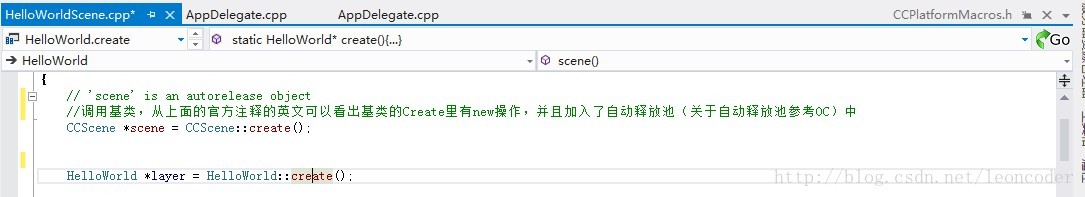













 3523
3523











 被折叠的 条评论
为什么被折叠?
被折叠的 条评论
为什么被折叠?








