目录
商品服务-商品维护
一、商品服务-API-商品维护

1、发布商品
发布商品涉及很多服务,如member、coupon、third-party、网关、nacos、product
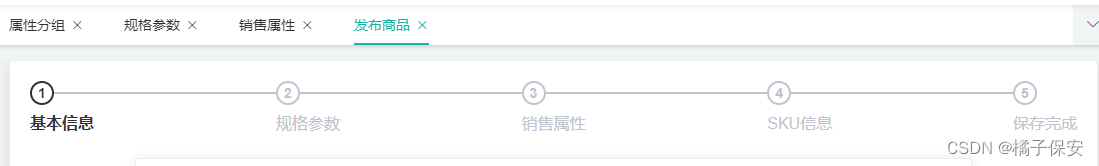
(1)调试会员等级相关接口
- 在
gulimall-member服务中编辑代码 - 修改配置文件,注册到nacos中,并开启服务注册与发现功能
- 在gateway网关中配置路由规则
- 启动服务
在gulimall-gateway中修改文件,添加对于member的路由
#member服务路由
- id: member_route
uri: lb://gulimall-member
predicates:
- Path=/api/member/**
filters:
# 把/api/* 去掉,剩下的留下来
- RewritePath=/api/(?<segment>.*),/$\{segment}

(2)获取分类关联的品牌
请求:
http://localhost:88/api/product/categorybrandrelation/brands/list
- 选择分类后会获取相关联的品牌信息
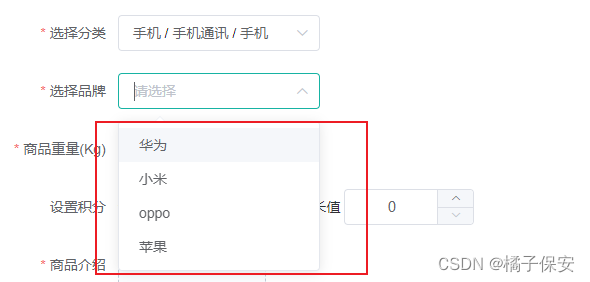
CategoryBrandRelationController
/**
* 获取分类关联的品牌
* /product/categorybrandrelation/brands/list
*
* @param catId
* @return
*/
@GetMapping("/brands/list")
public R relationBrandsList(@RequestParam(value = "catId", required = true) Long catId) {
List<BrandEntity> vos = categoryBrandRelationService.getBrandsByCatId(catId);
List<BrandVo> collect = vos.stream().map((item) -> {
BrandVo brandVo = new BrandVo();
brandVo.setBrandId(item.getBrandId());
brandVo.setBrandName(item.getName());
return brandVo;
}).collect(Collectors.toList());
return R.ok().put("data", collect);
}
CategoryBrandRelationServiceImpl
@Override
public List<BrandEntity> getBrandsByCatId(Long catId) {
// 1.在关联表中根据分类id查询关联的品牌
List<CategoryBrandRelationEntity> catelogId = relationDao.selectList(new QueryWrapper<CategoryBrandRelationEntity>().eq("catelog_id", catId));
// 2.封装品牌详细信息
List<BrandEntity> collect = catelogId.stream().map((item) -> {
// 2.1 获取品牌id
Long brandId = item.getBrandId();
// 2.1 根据品牌id查询品牌
BrandEntity byId = brandService.getById(brandId);
return byId;
}).collect(Collectors.toList());
return collect;
}
(3)获取分类下所有分组以及属性
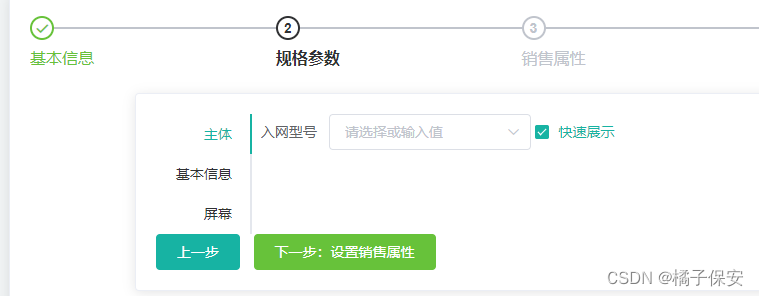
- 新增一个
AttrGroupWithAttrsVo用来返回数据
AttrGroupController
/**
* 获取分类下所有分组及属性
* /product/attrgroup/{catelogId}/withattr
*/
@GetMapping("/{catelogId}/withattr")
public R getAttrgroupWithattrs(@PathVariable("catelogId") Long catelogId) {
//1、查出当前分类下的所有属性分组,
//2、查出每个属性分组的所有属性
List<AttrGroupWithAttrsVo> vos = attrGroupService.getAttrGroupWithAttrsByCatelogId(catelogId);
return R.ok().put("data", vos);
}
AttrGroupServiceImpl
/**
* 根据分类id查出所有的分组以及这些组里面的属性
*
* @param catelogId
* @return
*/
@Override
public List<AttrGroupWithAttrsVo> getAttrGroupWithAttrsByCatelogId(Long catelogId) {
// 1.查出分组信息
List<AttrGroupEntity> attrGroupEntities = this.list(new QueryWrapper<AttrGroupEntity>().eq("catelog_id", catelogId));
//2、查询所有属性
List<AttrGroupWithAttrsVo> collect = attrGroupEntities.stream().map(group -> {
AttrGroupWithAttrsVo attrsVo = new AttrGroupWithAttrsVo();
BeanUtils.copyProperties(group, attrsVo);
// 获取所有关联的属性
List<AttrEntity> attrs = attrService.getRelationAttr(attrsVo.getAttrGroupId());
attrsVo.setAttrs(attrs);
return attrsVo;
}).collect(Collectors.toList());
return collect;
}
(4)商品新增vo抽取
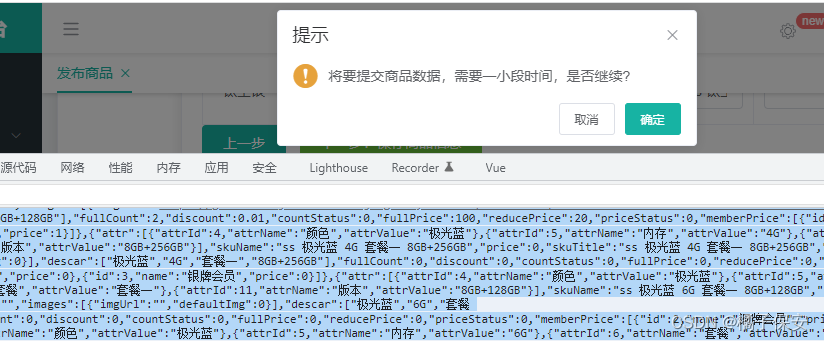
- 商品信息填完后复制json,使用在线json工具把改json转换为java实体类
- 生成的所有Vo,复制到vo目录下
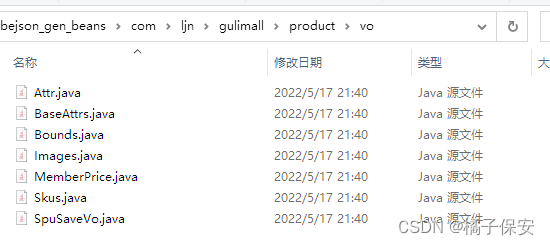
2、商品新增业务
业务流程分析:
1、保存spu基本信息 pms_spu_info
2、保存Spu的描述图片 pms_spu_info_desc
3、保存spu的图片集 pms_spu_images
4、保存spu的规格参数;pms_product_attr_value
5、保存spu的积分信息;gulimall_sms->sms_spu_bounds
6、保存当前spu对应的所有sku信息;
6.1)、sku的基本信息;pms_sku_info
6.2)、sku的图片信息;pms_sku_image
6.3)、sku的销售属性信息:pms_sku_sale_attr_value
6.4)、sku的优惠、满减等信息;gulimall_sms->sms_sku_ladder\sms_sku_full_reduction\sms_member_price
(1)保存spu基本信息
在product服务中编辑代码
SpuInfoServiceImpl
// spu信息保存
@Transactional
@Override
public void savaSpuInfo(SpuSaveVo vo) {
//1、保存spu基本信息 pms_spu_info
SpuInfoEntity infoEntity = new SpuInfoEntity();
// 1.1 拷贝基本信息
BeanUtils.copyProperties(vo, infoEntity);
// 1.2 处理没有的信息
infoEntity.setCreateTime(new Date());
infoEntity.setUpdateTime(new Date());
// 1.3 保存
this.saveBaseSpuInfo(infoEntity);
//2、保存Spu的描述图片 pms_spu_info_desc
// 2.1 获取描述信息
List<String> decript = vo.getDecript();
SpuInfoDescEntity descEntity = new SpuInfoDescEntity();
// 2.2 处理信息
descEntity.setSpuId(infoEntity.getId());
descEntity.setDecript(String.join(",", decript));
// 2.3 保存
spuInfoDescService.savaSpuInfoDesc(descEntity);
//3、保存spu的图片集 pms_spu_images
List<String> images = vo.getImages();
imagesService.savaImages(infoEntity.getId(), images);
//4、保存spu的规格参数;pms_product_attr_value
List<BaseAttrs> baseAttrs = vo.getBaseAttrs();
List<ProductAttrValueEntity> collect = baseAttrs.stream().map(attr -> {
ProductAttrValueEntity valueEntity = new ProductAttrValueEntity();
valueEntity.setAttrId(attr.getAttrId());
AttrEntity id = attrService.getById(attr.getAttrId());
valueEntity.setAttrName(id.getAttrName());
valueEntity.setAttrValue(attr.getAttrValues());
valueEntity.setQuickShow(attr.getShowDesc());
valueEntity.setSpuId(infoEntity.getId());
return valueEntity;
}).collect(Collectors.toList());
attrValueService.saveProductAttr(collect);
//5、保存当前spu对应的所有sku信息;
List<Skus> skus = vo.getSkus();
// 1-sku 信息处理
if (skus != null && skus.size() > 0) {
skus.forEach(item -> {
// 获取默认图片
String defaultImg = "";
for (Images image : item.getImages()) {
if (image.getDefaultImg() == 1) {
defaultImg = image.getImgUrl();
}
}
SkuInfoEntity skuInfoEntity = new SkuInfoEntity();
BeanUtils.copyProperties(item, skuInfoEntity);
// 设置基本属性
skuInfoEntity.setBrandId(infoEntity.getBrandId());
skuInfoEntity.setCatalogId(infoEntity.getCatalogId());
skuInfoEntity.setSaleCount(0L);
skuInfoEntity.setSpuId(infoEntity.getId());
skuInfoEntity.setSkuDefaultImg(defaultImg);
//5.1)、保存sku的基本信息;pms_sku_info
skuInfoService.saveSkuInfo(skuInfoEntity);
// pms_sku_info 保存后获取sku_id
Long skuId = skuInfoEntity.getSkuId();
// 2-图片信息处理
List<SkuImagesEntity> imagesEntities = item.getImages().stream().map(img -> {
SkuImagesEntity skuImagesEntity = new SkuImagesEntity();
skuImagesEntity.setSkuId(skuId);
skuImagesEntity.setImgUrl(img.getImgUrl());
skuImagesEntity.setDefaultImg(img.getDefaultImg());
return skuImagesEntity;
}).filter(entity -> {
//返回true就是需要,false就是剔除
return !StringUtils.isEmpty(entity.getImgUrl());
}).collect(Collectors.toList());
//5.2)、sku的图片信息;pms_sku_image
skuImagesService.saveBatch(imagesEntities);
//TODO 没有图片路径的无需保存
// 3-attr信息处理
List<Attr> attr = item.getAttr();
List<SkuSaleAttrValueEntity> skuSaleAttrValueEntities = attr.stream().map(a -> {
SkuSaleAttrValueEntity attrValueEntity = new SkuSaleAttrValueEntity();
BeanUtils.copyProperties(a, attrValueEntity);
attrValueEntity.setSkuId(skuId);
return attrValueEntity;
}).collect(Collectors.toList());
//5.3)、sku的销售属性信息:pms_sku_sale_attr_value
skuSaleAttrValueService.saveBatch(skuSaleAttrValueEntities);
//5.4)、sku的优惠、满减等信息;gulimall_sms->sms_sku_ladder\sms_sku_full_reduction\sms_member_price
SkuReductionTo skuReductionTo = new SkuReductionTo();
BeanUtils.copyProperties(item, skuReductionTo);
skuReductionTo.setSkuId(skuId);
if (skuReductionTo.getFullCount() > 0 || skuReductionTo.getFullPrice().compareTo(new BigDecimal("0")) == 1) {
R r1 = couponFeignService.saveSkuReduction(skuReductionTo);
if (r1.getCode() != 0) {
log.error("远程保存sku优惠信息失败");
}
}
});
}
//6、保存spu的积分信息;gulimall_sms->sms_spu_bounds
// 6.1 获取积分信息
Bounds bounds = vo.getBounds();
// 6.2 信息处理
SpuBoundTo spuBoundTo = new SpuBoundTo();
BeanUtils.copyProperties(bounds, spuBoundTo);
spuBoundTo.setSpuId(infoEntity.getId());
R r = couponFeignService.saveSpuBounds(spuBoundTo);
if (r.getCode() != 0) {
log.error("远程保存spu积分信息失败");
}
}
(2)调用远程服务保存优惠等信息
product服务通过feign调用coupon服务
在product服务中新建包feign用于远程调用
远程传输数据使用TO,在common服务下新建to包
- 新建
CouponFeignService远程调用coupon服务
// 指定要调用的服务
@FeignClient("gulimall-coupon")
public interface CouponFeignService {
@PostMapping("/coupon/spubounds/save")
R saveSpuBounds(@RequestBody SpuBoundTo spuBoundTo);
}
- 远程调用逻辑
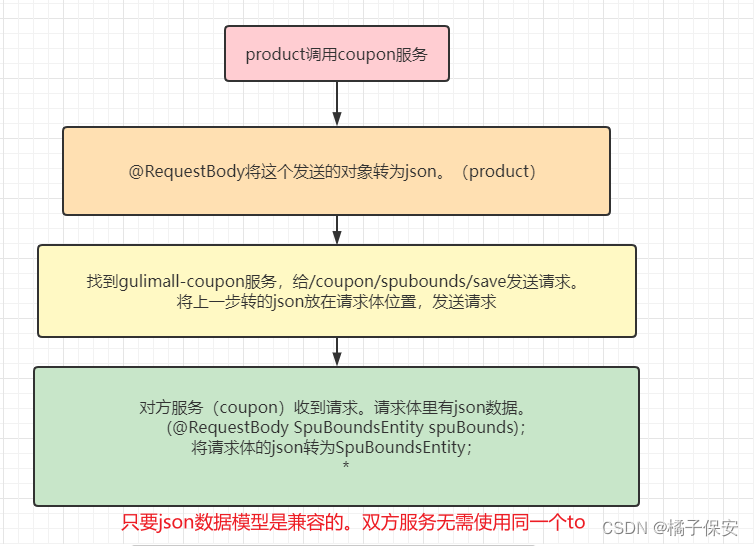
3、商品管理
(1)spu检索
@Override
public PageUtils queryPageBycondition(Map<String, Object> params) {
QueryWrapper<SpuInfoEntity> wrapper = new QueryWrapper<>();
String key = (String) params.get("key");
if (!StringUtils.isEmpty(key)) {
wrapper.and((w) -> {
w.eq("id", key).or().like("spu_name", key);
});
}
// status=1 and (id=1 or spu_name like xxx)
String status = (String) params.get("status");
if (!StringUtils.isEmpty(status)) {
wrapper.eq("publish_status", status);
}
String brandId = (String) params.get("brandId");
if (!StringUtils.isEmpty(brandId) && !"0".equalsIgnoreCase(brandId)) {
wrapper.eq("brand_id", brandId);
}
String catelogId = (String) params.get("catelogId");
if (!StringUtils.isEmpty(catelogId) && !"0".equalsIgnoreCase(catelogId)) {
wrapper.eq("catalog_id", catelogId);
}
IPage<SpuInfoEntity> page = this.page(
new Query<SpuInfoEntity>().getPage(params),
wrapper
);
return new PageUtils(page);
}
时间格式化:
spring:
jackson:
date-format: yyyy-MM-dd HH:mm:ss
(2)sku检索
@Override
public PageUtils queryPageByCondition(Map<String, Object> params) {
QueryWrapper<SkuInfoEntity> queryWrapper = new QueryWrapper<>();
String key = (String) params.get("key");
if (!StringUtils.isEmpty(key)) {
queryWrapper.and((wrapper) -> {
wrapper.eq("sku_id", key).or().like("sku_name", key);
});
}
String catelogId = (String) params.get("catelogId");
if (!StringUtils.isEmpty(catelogId) && !"0".equalsIgnoreCase(catelogId)) {
queryWrapper.eq("catalog_id", catelogId);
}
String brandId = (String) params.get("brandId");
if (!StringUtils.isEmpty(brandId) && !"0".equalsIgnoreCase(catelogId)) {
queryWrapper.eq("brand_id", brandId);
}
String min = (String) params.get("min");
if (!StringUtils.isEmpty(min)) {
queryWrapper.ge("price", min);
}
String max = (String) params.get("max");
if (!StringUtils.isEmpty(max)) {
try {
BigDecimal bigDecimal = new BigDecimal(max);
if (bigDecimal.compareTo(new BigDecimal("0")) == 1) {
queryWrapper.le("price", max);
}
} catch (Exception e) {
}
}
IPage<SkuInfoEntity> page = this.page(
new Query<SkuInfoEntity>().getPage(params),
queryWrapper
);
return new PageUtils(page);
}
4、Spu管理(P100)
(1)获取spu规格
- 也就是回显之前创建sku的时候指定了一些基本属性(规格参数)
- 在表
pms_product_attr_value中的数据 - 请求路径:
GET:/product/attr/base/listforspu/{spuId}
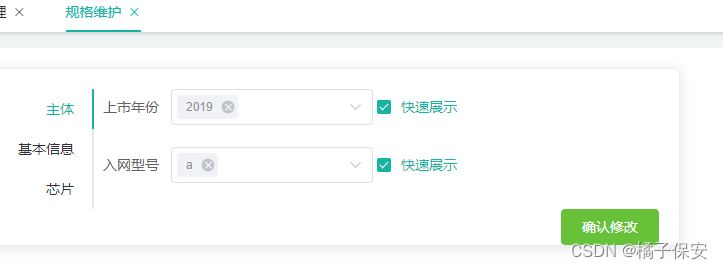
(2)修改spu规格
- URL:
/product/attr/update/{spuId}
@Transactional
@Override
public void updateSpuAttr(Long spuId, List<ProductAttrValueEntity> entities) {
// 1、删除这个spuid对应的原来的属性
this.baseMapper.delete(new QueryWrapper<ProductAttrValueEntity>().eq("spu_id", spuId));
// 2、提交修改后的属性
List<ProductAttrValueEntity> collect = entities.stream().map(item -> {
item.setSpuId(spuId);
return item;
}).collect(Collectors.toList());
this.saveBatch(collect);
}
























 469
469











 被折叠的 条评论
为什么被折叠?
被折叠的 条评论
为什么被折叠?










