1.编译bit7z库
bit7z是一个C++静态库,其封装了简单易用的接口,用于调用7-zip库;编译该库,首先需要下载以下源码:
- 下载bit7z:https://github.com/rikyoz/bit7z
- 下载lzma:https://jaist.dl.sourceforge.net/project/sevenzip/LZMA SDK/lzma1805.7z
解压bit7z、lzma;在编译之前,需要将lzma解压出来的文件放在bit7z的lib\7zSDK目录下,如下图所示:
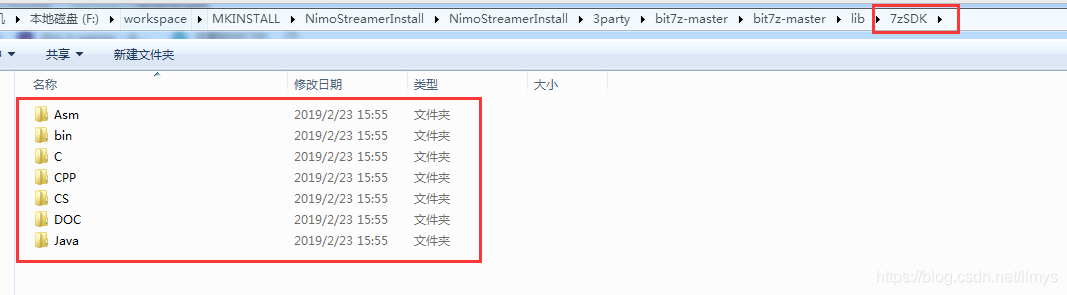 接下来就可以使用VS打开bit7z.vcxproj进行编译了,编译结果会产生两个静态库bit7z.lib、bit7z_d.lib,此时我们就可以在程序用调用该库了。由于bit7z依赖7z库,所以还需要下载7z的dll方可正常运行。
接下来就可以使用VS打开bit7z.vcxproj进行编译了,编译结果会产生两个静态库bit7z.lib、bit7z_d.lib,此时我们就可以在程序用调用该库了。由于bit7z依赖7z库,所以还需要下载7z的dll方可正常运行。
2.使用示例
封装ZipHelper类如下:
头文件
#pragma once
#ifndef NIMO_OBS_ZLIB_H
#define NIMO_OBS_ZLIB_H
#include <iostream>
#include <string>
#include <functional>
#include "bit7z.hpp"
#include "bit7zlibrary.hpp"
class ZlibHelper {
private:
std::string msSourcePath;
std::string msDestDir;
uint64_t mSize;
typedef std::function<void(double process)> UnZipProcessCallback;
typedef std::function<void(std::string filename)> UnZipFileCallback;
UnZipProcessCallback upc;
UnZipFileCallback ufc;
public:
ZlibHelper(std::string src, std::string dest);
~ZlibHelper();
void Extract(); // 解压
void SetUnZipProcessCallback(UnZipProcessCallback upc);
void SetUnZipFileCallback(UnZipFileCallback ufc);
private:
void GetSizeOfZipPackage();
void ProcessCallback(uint64_t size);
void FileCallback(std::wstring filename);
};
#endif
源文件
#include "Zlib.h"
//----------------------------------------------------------------------------
ZlibHelper::ZlibHelper(std::string src, std::string dest) :
upc(nullptr), ufc(nullptr)
{
msSourcePath = src;
msDestDir = dest;
GetSizeOfZipPackage();
}
//----------------------------------------------------------------------------
ZlibHelper::~ZlibHelper()
{
}
//----------------------------------------------------------------------------
// 获取Zip包的大小
void ZlibHelper::GetSizeOfZipPackage()
{
std::wstring src = StringUtil::StringToWString(msSourcePath.c_str());
bit7z::Bit7zLibrary lib(L"7z.dll");
bit7z::BitArchiveInfo info(lib, src, bit7z::BitFormat::Zip);
mSize = info.size();
}
//----------------------------------------------------------------------------
void ZlibHelper::ProcessCallback(uint64_t size)
{
double process = ((1.0 * size) / mSize);
//std::wcout << process << "%" << std::endl;
if (upc) {
upc(process);
}
}
//----------------------------------------------------------------------------
void ZlibHelper::FileCallback(std::wstring filename)
{
std::string temp = StringUtil::WStringToString(filename.c_str());
//std::cout << temp.c_str() << std::endl;
if (ufc) {
ufc(temp);
}
}
//----------------------------------------------------------------------------
// 解压
void ZlibHelper::Extract()
{
bit7z::Bit7zLibrary lib(L"7z.dll");
bit7z::BitExtractor extractor(lib, bit7z::BitFormat::Zip);
bit7z::ProgressCallback pc = std::bind(&ZlibHelper::ProcessCallback, this, std::placeholders::_1);
bit7z::FileCallback fc = std::bind(&ZlibHelper::FileCallback, this, std::placeholders::_1);
extractor.setProgressCallback(pc);
extractor.setFileCallback(fc);
std::wstring src = StringUtil::StringToWString(msSourcePath.c_str());
std::wstring dest = StringUtil::StringToWString(msDestDir.c_str());
extractor.extract(src, dest);
}
//----------------------------------------------------------------------------
void ZlibHelper::SetUnZipProcessCallback(UnZipProcessCallback upc)
{
this->upc = upc;
}
//----------------------------------------------------------------------------
void ZlibHelper::SetUnZipFileCallback(UnZipFileCallback ufc)
{
this->ufc = ufc;
}
调用
ZlibHelper* pUnzip = new ZlibHelper("2.zip", "output");
pUnzip->SetUnZipProcessCallback(std::bind(&CustomInstalWndViewCtrl::ProcessCallback, this, std::placeholders::_1));
pUnZip->Extract();
调用可以输出解压文件信息和百分比:






















 1142
1142











 被折叠的 条评论
为什么被折叠?
被折叠的 条评论
为什么被折叠?








