前言
资源分离顾名思义就是把资源(通常是图片)从主工程里抽出来到单独的一个工程或者模块,主工程通过网络或者sd卡等获取到资源apk包,然后动态加载资源apk包里的资源。它的优点有:1、减少主apk包的文件大小;2、动态换肤;缺点:1、资源无法预览;2、额外的性能消耗
原理
接手AppCompatActivity对View的创建过程,解析自定义属性动态加载资源apk包对应的资源,最后设置到View对应的属性上。
查看源码可知,AppCompatActivity.setContentView()加载View时,可以通过实现LayoutInflater.Factory2接口来接手View的创建过程,给AppCompatActivity设置LayoutInflater.Factory2的时机在系统调用AppCompatActivity.onCreate(),下面是调用流程:

项目结构
负责动态加载并解析外部资源apk的Android Library模块resource-core:
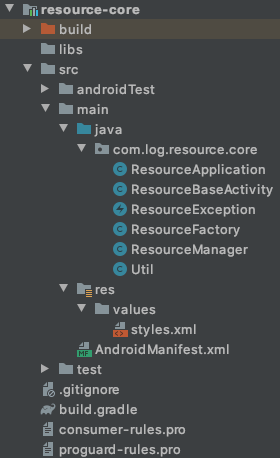
存放需要分离的资源模块resource-bundle:
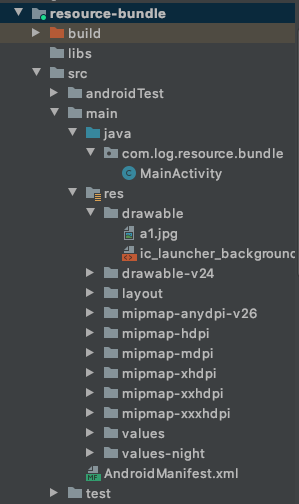
测试用主工程:
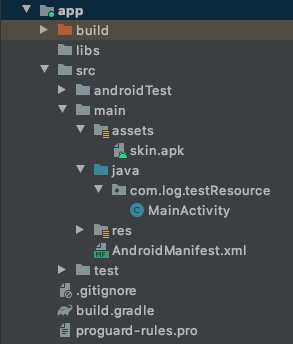
具体工程代码
resource-core模块:
package com.log.resource.core;
import android.content.Context;
import android.content.pm.PackageInfo;
import android.content.pm.PackageManager;
import android.content.res.AssetManager;
import android.content.res.Resources;
import android.graphics.drawable.Drawable;
import java.lang.reflect.Method;
/**
* 加载外部资源包资源的管理类
*/
public class ResourceManager {
private Context mContext;
private Resources mResources;
private String mPackageName;
public static volatile ResourceManager mInstance;
private ResourceManager() {
}
public static ResourceManager getInstance() {
if (mInstance == null) {
synchronized (ResourceManager.class) {
if (mInstance == null) {
mInstance = new ResourceManager();
}
}
}
return mInstance;
}
public void loadResource(Context context, String path) {
// 这里上下文实例持有的是Application引用,避免传入来的是Activity,造成内存泄漏
mContext = context.getApplicationContext();
try {
// 获取资源包的包名
PackageManager packageManager = mContext.getPackageManager();
PackageInfo packageArchiveInfo = packageManager.getPackageArchiveInfo(path, PackageManager.GET_ACTIVITIES);
mPackageName = packageArchiveInfo.packageName;
AssetManager assetManager = AssetManager.class.newInstance();
// 把path指定apk文件作为资源加入到AssetManager里
Method addAssetPath = assetManager.getClass().getDeclaredMethod("addAssetPath", String.class);
addAssetPath.invoke(assetManager, path);
// 初始化Resources,提供后续查找指定path的apk文件里的资源。
// 因为AssetManager.addAssetPath(path)通过反射已经把apk的资源信息添加到了AssetManager里
mResources = new Resources(assetManager, mContext.getResources().getDisplayMetrics(), mContext.getResources().getConfiguration());
} catch (Exception e) {
e.printStackTrace();
}
}
/**
* 根据资源名称和类型获取对应的资源id
*
* @param resName
* @param defType
* @return
*/
public int getResourceId(String resName, String defType) {
if (mResources == null) {
return 0;
}
// 根据资源类型和资源名,去资源包里查找对应资源名字的资源id
return mResources.getIdentifier(resName, defType, mPackageName);
}
/**
* 获取对应资源的Drawable实例
*
* @param resName
* @param defType
* @return
*/
public Drawable getDrawable(String resName, String defType) {
int id = getResourceId(resName, defType);
if (id == 0) {
return null;
}
return mResources.getDrawable(id);
}
/**
* 获取指定的颜色值
*
* @param resName 颜色资源名
* @param defType
* @return
*/
public int getColor(String resName, String defType) {
int id = getResourceId(resName, defType);
if (id == 0) {
return 0;
}
return mResources.getColor(id);
}
}
package com.log.resource.core;
import android.os.Bundle;
import androidx.annotation.Nullable;
import androidx.appcompat.app.AppCompatActivity;
/**
* 如果要成功加载外部资源包资源,需要继承ResourceBaseActivity
*/
public class ResourceBaseActivity extends AppCompatActivity {
@Override
protected void onCreate(@Nullable Bundle savedInstanceState) {
// 必须在调用super.onCreate()方法前设置Factory2实例
// 如果设置了LayoutInflater.Factory2实例,在调用AppCompatActivity.setContentView()时,
// 系统会调用LayoutInflater.Factory2.onCreateView()来创建View,
// 分离的资源就是在这个自定义的LayoutInflater.Factory2实例里实现动态加载并设置到View对应的属性上。
getLayoutInflater().setFactory2(new ResourceFactory());
super.onCreate(savedInstanceState);
}
}
package com.log.resource.core;
import android.app.Application;
import java.io.IOException;
/**
* 初始化加载外部资源管理类的入口
*/
public class ResourceApplication extends Application {
@Override
public void onCreate() {
super.onCreate();
initResourceManager();
}
private void initResourceManager() {
// TODO 这里为了方便测试就写死外部分离资源包路径
String resourceFileName = "skin.apk";
try {
String resourceFilepath = Util.download(this, getAssets().open(resourceFileName), resourceFileName);
ResourceManager.getInstance().loadResource(this, resourceFilepath);
} catch (IOException e) {
e.printStackTrace();
}
}
}
package com.log.resource.core;
public class ResourceException extends RuntimeException {
public ResourceException(String msg) {
super(msg);
}
}
package com.log.resource.core;
import android.content.Context;
import java.io.File;
import java.io.FileOutputStream;
import java.io.IOException;
import java.io.InputStream;
public class Util {
/**
* 模拟从服务器下载资源apk包
*
* @param context
* @param is
*/
public static String download(Context context, InputStream is, String fileName) {
File file = context.getDir("resources", Context.MODE_PRIVATE);
String resourceFilePath = file.getAbsolutePath() + "/" + fileName;
FileOutputStream fos = null;
try {
File resourceFile = new File(resourceFilePath);
if (resourceFile.exists()) {
resourceFile.delete();
}
fos = new FileOutputStream(resourceFile);
byte[] buf = new byte[2048];
int len;
while ((len = is.read(buf)) != -1) {
fos.write(buf, 0, len);
}
} catch (Exception e) {
e.printStackTrace();
} finally {
try {
if (fos != null) {
fos.close();
}
if (is != null) {
is.close();
}
} catch (IOException e) {
e.printStackTrace();
}
}
return resourceFilePath;
}
}
package com.log.resource.core;
import android.content.Context;
import android.graphics.drawable.Drawable;
import android.util.AttributeSet;
import android.view.LayoutInflater;
import android.view.View;
import android.widget.ImageView;
import android.widget.TextView;
import androidx.annotation.NonNull;
import androidx.annotation.Nullable;
import androidx.collection.SimpleArrayMap;
import java.lang.reflect.Constructor;
/**
* 拦截系统View实例化,加载外部分离资源
*/
public class ResourceFactory implements LayoutInflater.Factory2 {
/**
* 通过反射构造方法的参数列表类型
*/
private static final Class<?>[] sConstructorSignature = new Class<?>[]{
Context.class, AttributeSet.class};
/**
* 缓存之前已经构造过的View的构造方法
*/
private static final SimpleArrayMap<String, Constructor<? extends View>> sConstructorMap =
new SimpleArrayMap<>();
/**
* 系统View的包名前缀
*/
private static final String[] sClassPrefixList = {
"android.widget.",
"android.view.",
"android.webkit."
};
@Nullable
@Override
public View onCreateView(@NonNull String name, @NonNull Context context, @NonNull AttributeSet attrs) {
return null;
}
@Nullable
@Override
public View onCreateView(@Nullable View parent, @NonNull String name, @NonNull Context context, @NonNull AttributeSet attrs) {
View view = null;
// 如果没有包名,那么加上系统View的包名前缀遍历,看是否有能够找到的类,如果有则初始化并返回
if (-1 == name.indexOf(".")) {
for (int i = 0; i < sClassPrefixList.length; i++) {
view = createViewByPrefix(context, name, sClassPrefixList[i], attrs);
if (view != null) {
break;
}
}
} else {
view = createViewByPrefix(context, name, null, attrs);
}
// 设置自定义属性
if (view != null) {
setViewResource(view, attrs);
}
return view;
}
/**
*
* @param context
* @param name
* @param prefix
* @param attrs
* @return
*/
private View createViewByPrefix(Context context, String name, String prefix, AttributeSet attrs) {
Constructor<? extends View> constructor = sConstructorMap.get(name);
try {
// 如果缓存里没有,那么就根据具体View的类型(prefix? + name)找到对应的构造方法
if (constructor == null) {
Class<? extends View> clazz = Class.forName(
prefix != null ? (prefix + name) : name,
false,
context.getClass().getClassLoader()).asSubclass(View.class);
constructor = clazz.getConstructor(sConstructorSignature);
sConstructorMap.put(name, constructor);
}
// 设置构造方法访问权限
constructor.setAccessible(true);
// 通过反射实例化对应的View
return constructor.newInstance(context, attrs);
} catch (Exception e) {
return null;
}
}
/**
* 设置自定义属性
*
* @param view 需要设置属性的view
* @param attrs 具体的View属性信息
*/
private void setViewResource(View view, AttributeSet attrs) {
// 遍历这个属性的集合,找到自定义外部资源属性
int attributeCount = attrs.getAttributeCount();
for (int i = 0; i < attributeCount; i++) {
String attributeName = attrs.getAttributeName(i);
if (!attributeName.equals("resource")) {
continue;
}
/** 获取自定义属性值。
* 规则:[需要设置的view的属性名]/[资源类型]/[资源名]
* 例如:background/drawable/a1,表示需要设置View的background属性,资源类型是drawable,资源名是a1
* 例如:textColor/color/purePink,表示需要设置View的textColor属性,资源类型是color,资源名是purePink
*/
String attributeValue = attrs.getAttributeValue(i);
String[] split = attributeValue.split("/");
if (split == null || split.length != 3) {
continue;
}
String viewAttributeName = split[0];
String resourceType = split[1];
String resourceName = split[2];
if (viewAttributeName.equals("background")) {
Drawable drawable = ResourceManager.getInstance().getDrawable(resourceName, resourceType);
if (drawable != null) {
view.setBackground(drawable);
} else {
throw new ResourceException("The resource: " + attributeValue + " not found");
}
} else if (viewAttributeName.equals("src")) {
if (view instanceof ImageView) {
Drawable drawable = ResourceManager.getInstance().getDrawable(resourceName, resourceType);
if (drawable != null) {
((ImageView) view).setImageDrawable(drawable);
} else {
throw new ResourceException("The resource: " + attributeValue + " not found");
}
} else {
throw new ResourceException("The resource: " + attributeValue + " not found");
}
} else if (viewAttributeName.equals("textColor")) {
int color = ResourceManager.getInstance().getColor(resourceName, resourceType);
((TextView) view).setTextColor(color);
}
}
}
}
resource-bundle模块:
只在drawable目录下存放了a1.jpg文件,以及values/colors.xml文件里声明了一个<color name="purple_500">#FF6200EE</color>颜色资源。
把这个模块打包成apk之后(这里偷懒直接运行,然后在build文件夹下拿到apk文件)。为了测试简单(懒),这里就直接把apk包丢到测试主工程的assets目录下,主工程运行时把assets下的apk文件拷贝到手机上,这样做主要是为了模拟从服务器上下载apk的流程。
测试主工程模块:
build.gradle依赖:
implementation project(path: ':resource-core')AndroidManifest.xml:
<?xml version="1.0" encoding="utf-8"?>
<manifest xmlns:android="http://schemas.android.com/apk/res/android"
package="com.log.testResource">
<!-- 为了简单测试效果,在ResourceApplication创建时加载并初始化资源apk包信息 -->
<application
android:name="com.log.resource.core.ResourceApplication"
android:allowBackup="true"
android:icon="@mipmap/ic_launcher"
android:label="@string/app_name"
android:roundIcon="@mipmap/ic_launcher_round"
android:supportsRtl="true"
android:theme="@style/Theme.Testresource">
<activity
android:name=".MainActivity"
android:label="@string/app_name"
android:theme="@style/Theme.Testresource.NoActionBar">
<intent-filter>
<action android:name="android.intent.action.MAIN" />
<category android:name="android.intent.category.LAUNCHER" />
</intent-filter>
</activity>
</application>
</manifest>启动入口MainActivity:
package com.log.testResource;
import android.os.Bundle;
import com.log.resource.core.ResourceBaseActivity;
public class MainActivity extends ResourceBaseActivity {
@Override
protected void onCreate(Bundle savedInstanceState) {
super.onCreate(savedInstanceState);
setContentView(R.layout.activity_main);
}
}activity_main.xml
<?xml version="1.0" encoding="utf-8"?>
<LinearLayout xmlns:android="http://schemas.android.com/apk/res/android"
xmlns:app="http://schemas.android.com/apk/res-auto"
xmlns:tools="http://schemas.android.com/tools"
android:layout_width="match_parent"
android:layout_height="match_parent"
android:orientation="vertical"
tools:context=".MainActivity">
<TextView
android:layout_width="match_parent"
android:layout_height="wrap_content"
android:text="来自另外一个apk包的颜色资源"
android:textSize="18sp"
android:layout_gravity="center_horizontal"
android:gravity="center"
android:layout_margin="15dp"
app:resource="textColor/color/purple_200"/>
<ImageView
android:layout_width="match_parent"
android:layout_height="wrap_content"
app:resource="src/drawable/a1"/>
</LinearLayout>运行主工程效果图:






















 2170
2170











 被折叠的 条评论
为什么被折叠?
被折叠的 条评论
为什么被折叠?








