概要
- 前端实现
- 后端API的接入
- 页面演示
前端
代码思路
发送请求:
-
axios.post(‘http://localhost:8000/api/generate_response’, {
user_input: this.evaluationForm.content }): 向
http://localhost:8000/api/generate_response 发送一个 POST 请求。 请求负载是一个包含
user_input 属性的对象,值为 this.evaluationForm.content。 处理响应: -
.then(response => {…}): 当请求成功时执行此代码块。 response.data 包含了 API 返回的数据。
console.log(‘API响应数据:’, response.data):输出响应数据到控制台。 if (response.data
&& response.data.message) {…}:检查响应数据中是否包含 message 属性。 -
this.responseMessage = response.data.message:如果包含 message 属性,将其赋值给
this.responseMessage。 console.log(‘设置的responseMessage:’,
this.responseMessage):输出设置的响应消息到控制台。 else
{…}:如果响应数据格式不正确,输出错误信息到控制台。 -
处理错误:
.catch(error => {…}): 当请求失败时执行此代码块。 console.error(‘生成回复时出错:’,
error):输出错误信息到控制台。
generateResponse() {
axios.post('http://localhost:8000/api/generate_response', { user_input: this.evaluationForm.content })
.then(response => {
console.log('API响应数据:', response.data); // 输出API响应数据以进行调试
if (response.data && response.data.message) {
this.responseMessage = response.data.message;
console.log('设置的responseMessage:', this.responseMessage); // 输出设置的响应消息
} else {
console.error('响应数据格式不正确:', response.data);
}
})
.catch(error => {
console.error('生成回复时出错:', error);
});
},
后端
代码思路
- 导入模块:
import json:导入用于处理 JSON 数据的模块。 import requests:导入用于发送 HTTP 请求的模块。 - 生成请求负载:
payload = json.dumps({…}): 使用 json.dumps 将一个字典转换为 JSON 字符串。 字典包含一个
messages 列表,列表中的字典表示用户的输入。 - 发送 POST 请求: response = requests.post(url, headers=headers,
data=payload): 使用 requests.post 方法发送 POST 请求。 url 是请求的目标 URL。 headers 包含请求头信息。 data 是请求的数据负载。 - 记录请求和响应:
print(f"Requested payload: {payload}“):输出发送的请求负载到控制台进行调试。 print(f"API response: {response.text}”):输出 API 返回的响应数据到控制台进行调试。 - 解析响应数据:
response_json = json.loads(response.text):将响应文本转换为 JSON 格式。 if “result” in response_json:: 检查解析后的 JSON 数据是否包含 result 字段。 如果包含,返回
result 字段的内容。 else:: 如果不包含 result 字段,输出错误信息并返回预设的错误消息 “您的输入不符合要求”。
在之前基础上添加了与前端响应的部分
def get_response(user_input, url, headers):
payload = json.dumps({
"messages": [
{
"role": "user",
"content": user_input
}
]
})
response = requests.post(url, headers=headers, data=payload)
# 记录外部 API 请求和响应
print(f"Requested payload: {payload}") # Debug log
print(f"API response: {response.text}") # Debug log
# 将响应文本解析为 JSON 格式
response_json = json.loads(response.text)
# 获取 "result" 字段的内容
if "result" in response_json:
return response_json["result"]
else:
print("您的输入不符合要求")
return "您的输入不符合要求"
展示
后端

前端
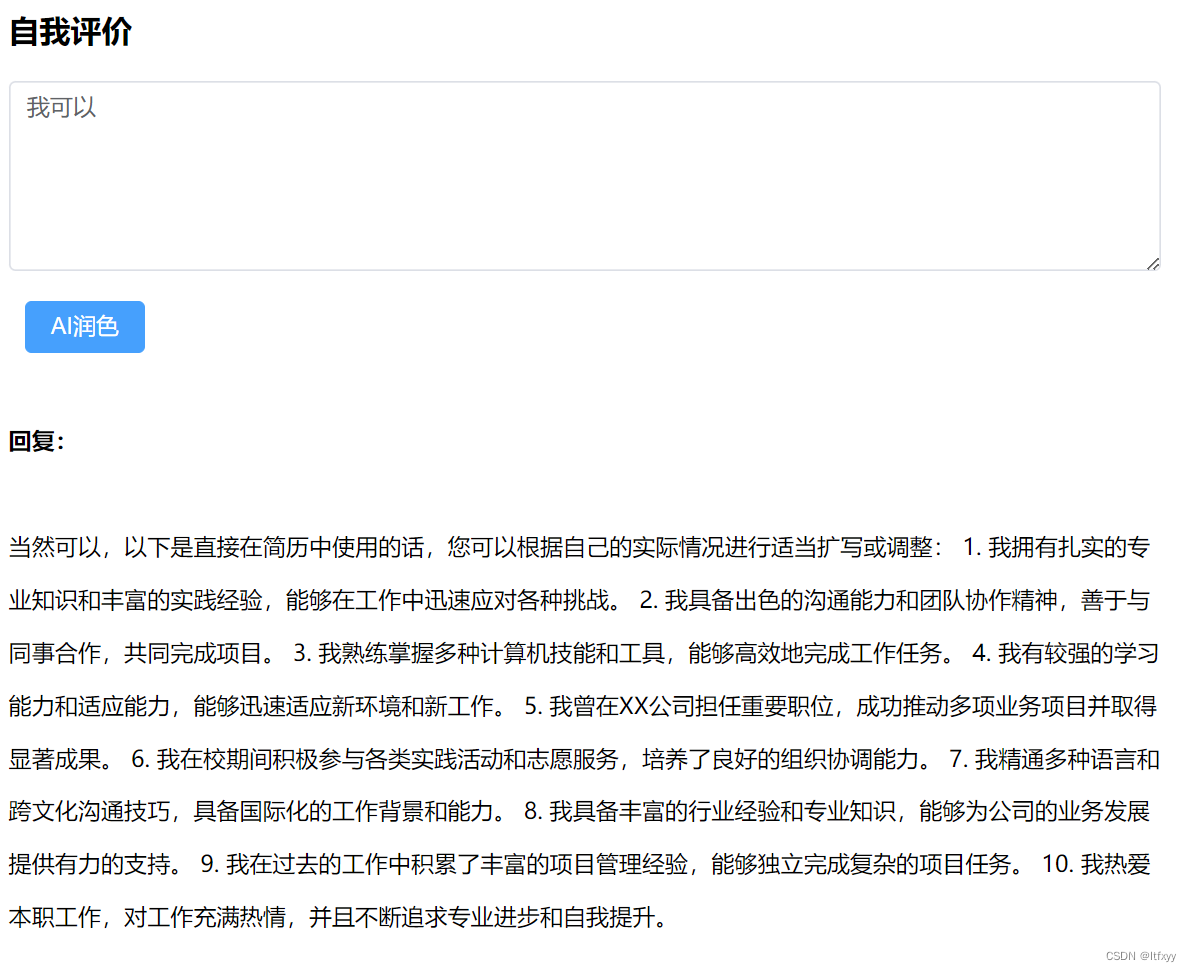





















 670
670

 被折叠的 条评论
为什么被折叠?
被折叠的 条评论
为什么被折叠?








