这几天开始学习openGL的学习,看的是Aman JIANG (江超宇)翻译NeHe写的教材,整个文档中有非常详细的讲解,很容易看懂.在第一课的代码中,NeHe已经构建出了一个简单的openGL应用框架,使得我们很容易的在里面添加和修改代码.
在看过lesson1的代码和注释后,我们可以发现大部分的代码是有关于WINDOWS程序设计的, 我们用SOURCE INSIGHT代码编辑器中的Cslls Relation可以看到以下的调用关系,这是程序中主要的调用关系.
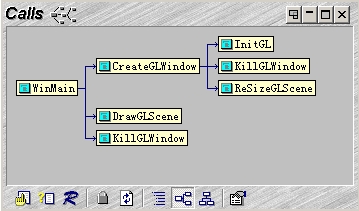
包含的库文件:
#include <windows.h> // Header File For Windows
#include <gl/gl.h> // Header File For The OpenGL32 Library
#include <gl/glu.h> // Header File For The GLu32 Library
#include <gl/glaux.h> // Header File For The Glaux Library
WinMain() 是程序的的入口函数.
BOOL CreateGLWindow(char* title, int width, int height, int bits, BOOL fullscreenflag)
创建一个openGL窗口.
GLvoid KillGLWindow(GLvoid)
消除一个openGL窗口.
int DrawGLScene(GLvoid)
在窗口中画图,在里面我们可以加入自己的代码.
其他略.
以下是WinMain中的主循环:
 while
(
!
done)
//
Loop That Runs While done=FALSE
while
(
!
done)
//
Loop That Runs While done=FALSE

 ...
{
...
{ if (PeekMessage(&msg,NULL,0,0,PM_REMOVE)) // Is There A Message Waiting?
if (PeekMessage(&msg,NULL,0,0,PM_REMOVE)) // Is There A Message Waiting?
 ...{
...{ if (msg.message==WM_QUIT) // Have We Received A Quit Message?
if (msg.message==WM_QUIT) // Have We Received A Quit Message?
 ...{
...{ done=TRUE; // If So done=TRUE
done=TRUE; // If So done=TRUE }
} else // If Not, Deal With Window Messages
else // If Not, Deal With Window Messages
 ...{
...{ TranslateMessage(&msg); // Translate The Message
TranslateMessage(&msg); // Translate The Message DispatchMessage(&msg); // Dispatch The Message
DispatchMessage(&msg); // Dispatch The Message }
}
 if (keys[VK_F1]) // Is F1 Being Pressed?
if (keys[VK_F1]) // Is F1 Being Pressed?
 ...{
...{ keys[VK_F1]=FALSE; // If So Make Key FALSE
keys[VK_F1]=FALSE; // If So Make Key FALSE KillGLWindow(); // Kill Our Current Window
KillGLWindow(); // Kill Our Current Window fullscreen=!fullscreen; // Toggle Fullscreen / Windowed Mode
fullscreen=!fullscreen; // Toggle Fullscreen / Windowed Mode // Recreate Our OpenGL Window
// Recreate Our OpenGL Window if (!CreateGLWindow("NeHe's OpenGL Framework",640,480,16,fullscreen))
if (!CreateGLWindow("NeHe's OpenGL Framework",640,480,16,fullscreen))
 ...{
...{ return 0; // Quit If Window Was Not Created
return 0; // Quit If Window Was Not Created }
} }
} }
} else // If There Are No Messages
else // If There Are No Messages
 ...{
...{ // Draw The Scene. Watch For ESC Key And Quit Messages From DrawGLScene()
// Draw The Scene. Watch For ESC Key And Quit Messages From DrawGLScene() if (active) // Program Active?
if (active) // Program Active?
 ...{
...{ if (keys[VK_ESCAPE]) // Was ESC Pressed?
if (keys[VK_ESCAPE]) // Was ESC Pressed?
 ...{
...{ done=TRUE; // ESC Signalled A Quit
done=TRUE; // ESC Signalled A Quit }
} else // Not Time To Quit, Update Screen
else // Not Time To Quit, Update Screen
 ...{
...{ DrawGLScene(); // Draw The Scene
DrawGLScene(); // Draw The Scene SwapBuffers(hDC); // Swap Buffers (Double Buffering)
SwapBuffers(hDC); // Swap Buffers (Double Buffering) }
} }
} }
}
在这个循环中处理所有的事件,在里面我们可以加入自己的事件处理代码.
整个程序看起来很长,一个好的想法是将一些框架的东西封装起来,以库的形式提供,集中精力在openGL上, 很早就有人做了这些工作,叫做openGL实用库: glut.h
lesson1 --- lesson10,源程序和中文翻译: click me
待续...






















 1225
1225

 被折叠的 条评论
为什么被折叠?
被折叠的 条评论
为什么被折叠?








