1、文件下载和上传技术
(1) file_get_contents()函数:打开本地/远程文件内容
代码://远程得到url内容,不下载
$timeout = 20;
$opts = array(
'http' => array(
'method' => "GET",
'header' => 'Content-Type:text/html; charset = utf-8',
'timeout' => $timeout, //设置超时
)
);
$context = stream_context_create($opts);
$url = "http://curl.dangdang.com/lx.txt";
// $url = "http://www.baidu.com";
$file_content = @file_get_contents($url, false, $context,2,10);
echo $file_content;
分析:读取远程服务器上文件内容,2/10表示从第3个字节开始读取10个字节内容。服务器需要配置nginx指定域名请求。
(2) header()函数:打开本地/远程文件
代码:
$filename = "http://curl.dangdang.com/lx.txt";
header("Content-type: application/octet-stream");
// header("Content-Type: application/text");
header('Content-Disposition: attachment; filename="' . basename($filename) . '"');
header("Content-Length: ". filesize($filename));
readfile($filename);分析:header()函数应该是模拟发送一个HTTP请求。
转载:鸟哥的一篇博文讲述了文件名中文时怎么做,和直接让webserver按文件发送给用户,让PHP提供更快文件下载
(3) curl_()函数:远程下载文件*
//从远程服务器上下载文件,比如lx.txt,配置服务器nginx。
set_time_limit(0);
$url = "http://curl.dangdang.com/lxv2.php";
$pi = pathinfo($url);
$ext = $pi['extension'];
$name = $pi['filename'];
// var_dump($ext,$name,$pi['dirname'],$pi['basename']);
$ch = curl_init();
curl_setopt($ch, CURLOPT_URL, $url);
curl_setopt($ch, CURLOPT_HEADER, false);
curl_setopt($ch, CURLOPT_BINARYTRANSFER, true);
curl_setopt($ch, CURLOPT_AUTOREFERER, true);
curl_setopt($ch, CURLOPT_FOLLOWLOCATION, true);
curl_setopt($ch, CURLOPT_RETURNTRANSFER, true);
$opt = curl_exec($ch);
curl_close($ch);
$saveFile = $name.'.'.$ext;
if (preg_match("/[^0-9a-z._-]/i", $saveFile)) {
$saveFile = md5(microtime(true)).'.'.$ext;
}
$handle = fopen($saveFile, 'wb');
fwrite($handle, $opt);
fclose($handle);分析:初始化一个session,再curl下载文件,在本地新建一个同名文件并写入内容,即下载过程。
(4) 文件上传技术
上传技术需要注意php.ini配置文件的上传配置参数:
file_uploads = On//上传开关
upload_max_filesize = 2M//上传文件尺寸最大值








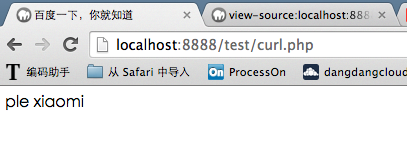
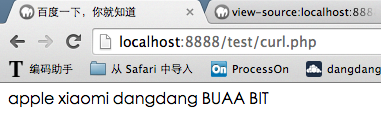
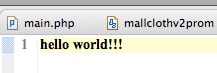














 1080
1080

 被折叠的 条评论
为什么被折叠?
被折叠的 条评论
为什么被折叠?








