前言:
我们都在京东或者淘宝购过物,网站上面会有一些商品,同时也有浏览过的商品这些选项,这些东西是如何实现的呢?学习java一段时间了,在之前呢也了解到了Cookie,今天呢用一个实例来更加深入的理解Cookie的应用。来做一个显示上次浏览商品的小Demo。
一、前期准备:
1、 myeclipse开发工具
2、一颗爱思考的大脑
二、需求:
1、一进入网页后就显示所有的商品
2、点击商品后进入商品的详细情况页
3、返回页面,在浏览过的商品下方可以看到刚才浏览的商品
三、开发:
1、首先建立一个java类,模拟数据库,其中模拟数据库有五条数据,分别为id号,书名,作者,描述。并创建一个无参的构造函数,和一个默认的构造函数。
<span style="font-family:KaiTi_GB2312;font-size:18px;">class Db{
private static Map<String, Book> map=new LinkedHashMap();
static{
map.put("1", new Book("1","javaweb开发","老李","一本好书!!"));
map.put("2", new Book("2","jdbc开发","老李","一本好书!!"));
map.put("3", new Book("3","spring开发","老李","一本好书!!"));
map.put("4", new Book("4","struts开发","老李","一本好书!!"));
map.put("5", new Book("5","android开发","老李","一本好书!!"));
}
public static Map getAll(){
return map;
}
}
class Book{
private String id;
public Book() {
super();
}
private String name;
private String author;
private String description;
public Book(String id, String name, String author, String description) {
super();
this.id = id;
this.name = name;
this.author = author;
this.description = description;
}
public String getId() {
return id;
}
public void setId(String id) {
this.id = id;
}
public String getName() {
return name;
}
public void setName(String name) {
this.name = name;
}
public String getAuthor() {
return author;
}
public void setAuthor(String author) {
this.author = author;
}
public String getDescription() {
return description;
}
public void setDescription(String description) {
this.description = description;
}</span>2、编写首页,在自己建立好的包名下面建立一个Servlet,命名为CookieDemo3。开始编写代码:
<span style="font-family:KaiTi_GB2312;font-size:18px;">package cn.com.Cookie;
import java.io.IOException;
import java.io.PrintWriter;
import java.util.LinkedHashMap;
import java.util.Map;
import javax.servlet.ServletException;
import javax.servlet.http.Cookie;
import javax.servlet.http.HttpServlet;
import javax.servlet.http.HttpServletRequest;
import javax.servlet.http.HttpServletResponse;
public class CookieDemo3 extends HttpServlet {
public void doGet(HttpServletRequest request, HttpServletResponse response)
throws ServletException, IOException {
//解决中文乱码问题
response.setCharacterEncoding("UTF-8");
response.setContentType("text/html;charset=UTF-8");
PrintWriter out=response.getWriter();
//1、显示所有的商品
out.write("本网站有如下商品:<br/>");
Map<String,Book> map=Db.getAll();
for(Map.Entry<String, Book>entry:map.entrySet()){
Book book=entry.getValue();
out.print("<a href='/day07/servlet/CookieDemo4?id="+book.getId()+"' target='_blank'>"+book.getName()+"</a><br/>");
}
//2、显示用户看过的商品
out.print("<br/>您曾经看过如下商品:<br/>");
Cookie cookies[]=request.getCookies();
for(int i=0;cookies!=null && i<cookies.length;i++){
if(cookies[i].getName().equals("bookHistory")){
String ids[]=cookies[i].getValue().split("\\,"); //2,3,1
for(String id:ids){
Book book=(Book) Db.getAll().get(id);
out.print(book.getName()+"<br/>");
}
}
}
}
public void doPost(HttpServletRequest request, HttpServletResponse response)
throws ServletException, IOException {
}
}</span>3、编写显示商品详细信息的Servlet。在包下建立一个新的Servlet,命名为CookieDemo4
<span style="font-family:KaiTi_GB2312;font-size:18px;">package cn.com.Cookie;
import java.io.IOException;
import java.io.PrintWriter;
import java.util.Arrays;
import java.util.LinkedList;
import javax.servlet.ServletException;
import javax.servlet.http.Cookie;
import javax.servlet.http.HttpServlet;
import javax.servlet.http.HttpServletRequest;
import javax.servlet.http.HttpServletResponse;
//显示商品详细信息的servlet
public class CookieDemo4 extends HttpServlet{
public void doGet(HttpServletRequest request, HttpServletResponse response)
throws ServletException, IOException {
//解决中文乱码问题
response.setCharacterEncoding("UTF-8");
response.setContentType("text/html;charset=UTF-8");
PrintWriter out=response.getWriter();
//根据用户带过来的id,显示相应商品的详细信息
String id=request.getParameter("id");
Book book=(Book) Db.getAll().get(id);
out.write(book.getId()+"<br/>");
out.write(book.getAuthor()+"<br/>");
out.write(book.getName()+"<br/>");
out.write(book.getDescription()+"<br/>");
//构建cookie,回写给浏览器,回写10条
String cookieValue=buildCookie(id,request);
Cookie cookie=new Cookie("bookHistory",cookieValue);
cookie.setMaxAge(1*30*24*60*60);//设置过期时间
cookie.setPath("/day07");
response.addCookie(cookie);
}
private String buildCookie(String id, HttpServletRequest request) {
//bookHistory=null 1 1
//bookHistory=2,5,1 1 1,2,5
//bookHistory=2,5,4 1 1,2,5
//bookHistory=2,5 1 1,2,5
String bookHistory=null;
Cookie cookies[]=request.getCookies();
for(int i=0;cookies!=null && i<cookies.length;i++){
if(cookies[i].getName().equals("bookHistory")){
bookHistory=cookies[i].getValue();
}
}
if(bookHistory==null){
return id;
}
LinkedList<String> list=new LinkedList(Arrays.asList(bookHistory.split("\\,")));
if(list.contains(id)){
list.remove(id);
}else{
if(list.size()>=3){
list.removeLast();
}
}
list.addFirst(id);
StringBuffer sb=new StringBuffer();
for(String bid:list){
sb.append(bid+",");
}
return sb.deleteCharAt(sb.length()-1).toString();
}
public void doPost(HttpServletRequest request, HttpServletResponse response)
throws ServletException, IOException {
}
}
</span>4、最终显示结果:
5、myeclipse中文件展示:
小结:
这个例子非常的小,但是其中却有很多知识点需要我们研究
1、在创建Db类后,无参构造函数,默认构造函数,get,set都是可以用myeclipse工具生成,为什么我们好多东西都设置成静态的,为什么用 LinkedHashMap而不是用的HashMap。
2、无论是demo3还是demo4我们都有解决中文乱码的三句代码,可以收藏为自己的代码库。
3、里面的for循环看似很乱,但是却用到了经典循环方法。
4、equals和split虽然是小知识点,但是也不能放过。
5、对LinkedList的应用,在这里没有List
6、最难点还是在buildCookie,需要反复琢磨
抓住每一个好的Demo。积累自己的代码库,最后一定收获大大的。









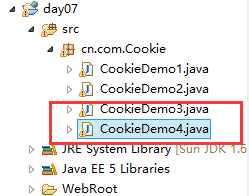














 9570
9570

 被折叠的 条评论
为什么被折叠?
被折叠的 条评论
为什么被折叠?








