1.Haproxy概述
1.1概述
HAProxy是可提供高可用性、负载均衡以及基于TCP和HTTP应用的代理,是免费、快速并且可靠的一种解决方案。HAProxy非常适用于并发大(并发达1w以上)web站点,这些站点通常又需要会话保持或七层处理。HAProxy的运行模式使得它可以很简单安全的整合至当前的架构中,同时可以保护web服务器不被暴露到网络上。
1.2主要特性
- 可靠性和稳定性非常好,可以与硬件级的F5负载均衡设备相媲美;
- 最高可以同时维护40000-50000个并发连接,单位时间内处理的最大请求数为20000个,最大处理能力可达10Git/s;
- 支持多达8种负载均衡算法
- 支持Session会话保持,Cookie的引导;
- 支持通过获取指定的url来检测后端服务器的状态;
- 支持虚机主机功能,从而实现web负载均衡更加灵活;
- 支持连接拒绝、全透明代理等独特的功能;
- 拥有强大的ACL支持,用于访问控制;
- 支持TCP和HTTP协议的负载均衡转发;
- 支持客户端的keepalive功能,减少客户端与haproxy的多次三次握手导致资源浪费,让多个请求在一个tcp连接中完成
1.3常见的Web集群调度器
目前常见的Web集群调度器分为软件和硬件
软件通常使用开源的LVS、Haproxy、Nginx
- LVS 性能最好,但是搭建相对复杂
- Nginx 的 upstream模块支持群集功能,但是对群集节点健康检查功能不强,高并发性能没有 Haproxy好
硬件一般使用比较多的是F5、Arry,也有很多人使用国内的一些产品,如梭子鱼、绿盟等
1.4HAProxy的8种调度算法
| roundrobin | 轮询 |
| static-rr | 加权轮询 |
| leastconn | 最小连接 |
| source | 根据源地址做哈希 |
| uri | 根据请求的URI地址做哈希 |
| url_param | 根据请求的URL路径里传递的参数做哈希 |
| hdr(NAME) | 根据请求头的字段做哈希 |
| rdp-cookie(NAME) | 根据cookie里的字段做哈希 |
1.5HAProxy提供了3种实现会话保持的方式
(1)源地址hash balance source
(2)设置cookie cookie HA_STICKY_dy insert indirect nocache
server tomcat.inst1 192.168.80.11:8080 cookie tomcat.inst1
(3)会话粘性表stick-table stick-table type ip size 5k expire 1m
stick on src
1.6HAProxy 的配置文件共有 5 个域
- global:用于配置全局参数
- default:用于配置所有frontend和backend的默认属性
- frontend:用于配置前端服务(即HAProxy自身提供的服务)实例
- backend:用于配置后端服务(即HAProxy后面接的服务)实例组
- listen:frontend + backend的组合配置,可以理解成更简洁的配置方法,frontend域和backend域中所有的配置都可以配置在listen域下
2.常见的应用分析
2.1 LVS 应用
- LVS在企业应用中抗负载能力很强,但存在不足。
- LVS不支持正则处理,不能实现动静分离。
- 对于大型网站,LVS的实施配置复杂,维护成本相对较高。
2.2 Haproxy 应用
- Haproxy是一款可提供高可用性、负载均衡、及基于TCP和HTTP应用的代理软件。
- 适用于负载大的web站点。
- 运行在硬件上可支持数以万计的并发连接的连接请求。
2.3 LVS、Nginx、Haproxy的区别
(1)负载均衡转发性能:
[ 硬件负载均衡 F5 > ] LVS 最好 > HAProxy 其次 > Nginx 弱于其它两款
(2)支持的代理类型:
- LVS是基于Linux内核实现的软负载均衡,只支持四层代理转发,且不支持正则表达式处理,不能做动静分离
- Nginx、HAProxy都是基于应用层实现的软负载均衡,都支持四层和七层代理转发,且也支持正则表达式处理,能做动静分离
(3)配置维护:
- LVS 实施配置复杂,维护成本相对较高
- Nginx、HAProxy 配置简单,维护成本较低
(4)健康检查:
- LVS可以配合Keepalived实现高可用,以及实现TCP端口或HTTP URL方式的健康检查
- Nginx默认只支持被动方式的TCP端口健康检查,主动健康检查需要安装第三方模块nginx_upstream_check_module后才能支持
- HAProxy默认就支持主动的TCP端口、HTTP URL、脚本等方式的健康检查
3.Haproxy搭建web群集
Haproxy服务器:192.168.80.105
nginx服务器1:192.168.80.106
nginx服务器2:192.168.80.107
3.1初始化操作
systemctl stop firewalld
systemctl disable --now firewalld
setenforce 0
vim /etc/sysconfig/selinux3.2编译安装Haproxy
上传数据包至/opt/目录下 haproxy-2.8.9.tar.gz
yum install -y pcre-devel bzip2-devel gcc gcc-c++ make
cd /opt/
tar xf haproxy-2.8.9.tar.gz
cd haproxy-2.8.9
make TARGET=linux2628 ARCH=x86_64
make install PREFIX=/usr/local/haproxyTARGET=linux26 #内核版本
使用uname -r查看内核,如:2.6.18-371.el5,此时该参数用TARGET=linux26;kernel大于2.6.28的用TARGET=linux2628
3.3Haproxy服务器配置
useradd -M -s /sbin/nologin haproxy
mkdir -p /etc/haproxy
cd /etc/haproxy
cp quick-test.cfg /etc/haproxy/haproxy.cfg
vim haproxy.init
["${NETWORKING}" = "no" ] && exit 0
cp haproxy.init /etc/init.d/haproxy
cd /etc/init.d/
chmod +x haproxy
vim /etc/init.d/haproxy
ln -s /usr/local/haproxy/sbin/haproxy /usr/local/sbin/
haproxy -v
cd /etc/init.d/
chkconfig --add haproxy
chkconfig --list haproxy
service haproxy start
netstat -lntp | grep 8000
3.4修改Haproxy 配置
cd /etc/haproxy
vim haproxy.cfg
haproxy -c -f haproxy.cfglog 127.0.0.1 local0 info
log 127.0.0.1 local1 warning
maxconn 30000
pidfile /var/run/haproxy.pid
user haproxy
group haproxy
daemon
spread-checks 2
defaults
log global
mode http
option httplog
option http-server-close
option forwardfor
retries 3
timeout http-request 2s
timeout queue 3s
timeout connect 1s
timeout client 10s
timeout server 2s
timeout http-keep-alive 10s
timeout check 2s
frontend http-xy101
bind 192.168.80.105:80
#maxconn 20000
#acl url_static path beg -i /static
acl url_jsp path_end -i .jsp
#use_backend_static_backend if url_static
log 127.0.0.1 local0 info
log 127.0.0.1 local1 warning
maxconn 30000
pidfile /var/run/haproxy.pid
user haproxy
group haproxy
daemon
spread-checks 2
defaults
log global
mode http
option httplog
option http-server-close
option forwardfor
retries 3
timeout http-request 2s
timeout queue 3s
timeout connect 1s
timeout client 10s
timeout server 2s
timeout http-keep-alive 10s
timeout check 2s
frontend http-xy101
bind 192.168.80.105:80
#maxconn 20000
#acl url_static path beg -i /static
acl url_jsp path_end -i .jsp
#use_backend_static_backend if url_static
use_backend tomcat_backend if url_jsp
default_backend nginx_backend
backend nginx_backend
balance roundrobin
option http-keep-alive
option httpchk GET /test.html
server nginx.inst1 192.168.80.106:80 maxconn 10000 check inter 2000 rise 2 fall 3
server nginx.inst2 192.168.80.107:80 maxconn 10000 check inter 2000 rise 2 fall 3
backend tomcat_backend
balance roundrobin
option http-server-close
#cookie HA_STICKY_dy insert indirect nocache
server tomcat.inst1 192.168.80.106:8080 cookie tomcat.inst1 maxconn 10000 check inter 2000 rise 2 fall 3
server tomcat.inst2 192.168.80.107:8080 cookie tomcat.inst2 maxconn 10000 check inter 2000 rise 2 fall 3
listen stats
bind :8000
stats enable
stats refresh 30s
stats uri /stats
stats realm HAProxy\ Stats
stats auth admin:admin123
# this is the address and port we'll listen to, the ones to aim the
# load generators at
# create a certificate and uncomment this for SSL
# bind :8443 ssl crt my-cert.pem alpn h2,http/1.1
# Put the server's IP address and port below
listen stats
bind :8000
stats enable
stats refresh 30s
stats uri /stats
stats realm HAProxy\ Stats
stats auth admin:admin123
server s1 172.31.32.33:80003.5部署nginx和Tomcat服务器
安装nginx
systemctl stop firewalld
systemctl disable --now firewalld
setenforce 0
vim /etc/sysconfig/selinux
上传数据包
rpm -ivh nginx -1.26.1-2.e17.ngx.x86_64.rpm安装tomcat
上传数据包 apache-tomcat-9.0.16.tar.gz
tar xf apache-tomcat-9.0.16.tar.gz
mv apache-tomcat-9.0.16 /usr/local/tomcat
cd /usr/local/tomcat
./bin/startup.sh
cd /usr/local/tomcat/webapps/ROOT
vim test.jsp<%@ page language="java" import="java.util.*" pageEncoding="UTF-8%">
<html>
<body>
<% out.println("动态界面1"); %>
</body>
</html>
<%@ page language="java" import="java.util.*" pageEncoding="UTF-8%">
<html>
<body>
<% out.println("动态界面2"); %>
</body>
</html>3.6网页测试
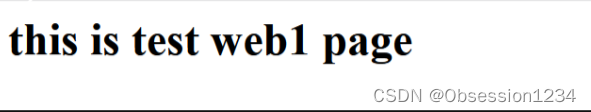






















 672
672











 被折叠的 条评论
为什么被折叠?
被折叠的 条评论
为什么被折叠?








