Qt状态机场景模拟-续
简述
在上篇中Qt状态机场景模拟,应用了状态机和动画消息,做了简单小车过交通灯的模拟效果。这里,我又稍稍做了些效果,小车在前进过程中,轮子转动效果。
效果图
这里因录制原因,效果不是很好,我做了三个状态截图
1.状态一
2.状态二
3.状态三
代码
//轮子元素绘制
QRectF WheelItem::boundingRect() const
{
return QRect(0, 0, 30, 30);
}
void WheelItem::paint(QPainter *painter, const QStyleOptionGraphicsItem *option, QWidget *widget)
{
painter->setRenderHint(QPainter::Antialiasing);
painter->setPen(QPen(Qt::black, 1, Qt::SolidLine));//设置画笔形式
painter->setBrush(QBrush(QColor(209, 158, 85), Qt::SolidPattern));//设置画刷形式
//绘制轮子
painter->drawEllipse(0, 0, 30, 30);
//绘制轮子中间的线
painter->drawLine(1, 15, 29, 15);
}
WheelWidget::WheelWidget(QWidget *parent)
: QWidget(parent)
{
setStyleSheet("background: transparent");
QGraphicsScene* scene = new QGraphicsScene(this);
WheelItem* wheelItem = new WheelItem;
scene->addItem(wheelItem);
view = new QGraphicsView(this);
view->setStyleSheet("border:none; background:transparent;");
view->setRenderHint(QPainter::Antialiasing);
view->setHorizontalScrollBarPolicy(Qt::ScrollBarAlwaysOff);
view->setVerticalScrollBarPolicy(Qt::ScrollBarAlwaysOff);
view->setScene(scene);
setFixedSize(60, 60);
setProperty("rotation", 0);
}
void WheelWidget::setRotation(int rotation)
{
//设置轮子旋转角度
auto itemLst = view->items();
for (auto itor : itemLst)
{
itor->setTransformOriginPoint(itor->boundingRect().width() / 2, itor->boundingRect().height() / 2);
itor->setRotation(-1 * rotation);
}
}//轮子旋转动画
//并行动画,也有相应的串行动画QSequentialAnimationGroup
QParallelAnimationGroup* group = new QParallelAnimationGroup;
//车子行走
QPropertyAnimation *animation = new QPropertyAnimation(m_carWidget, "pos");
animation->setDuration(2500);
animation->setEndValue(QPoint(200, 300));
//左轮旋转
QPropertyAnimation *Lanimation = new QPropertyAnimation(m_carWidget->LwheelWidget, "rotation");
Lanimation->setDuration(2500);
Lanimation->setStartValue(0);
Lanimation->setEndValue(360);
//右轮旋转
QPropertyAnimation *Ranimation = new QPropertyAnimation(m_carWidget->RwheelWidget, "rotation");
Ranimation->setDuration(2500);
Ranimation->setStartValue(0);
Ranimation->setEndValue(360);
//开始动画
group->addAnimation(animation);
group->addAnimation(Lanimation);
group->addAnimation(Ranimation);
group->start(QAbstractAnimation::DeleteWhenStopped);结尾
只为记录,只为分享! 愿所写能对你有所帮助。
主要代码都在上面,工程就不上传了,需要工程文件的,留言,或者加QQ。我发给各位。







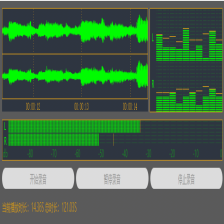


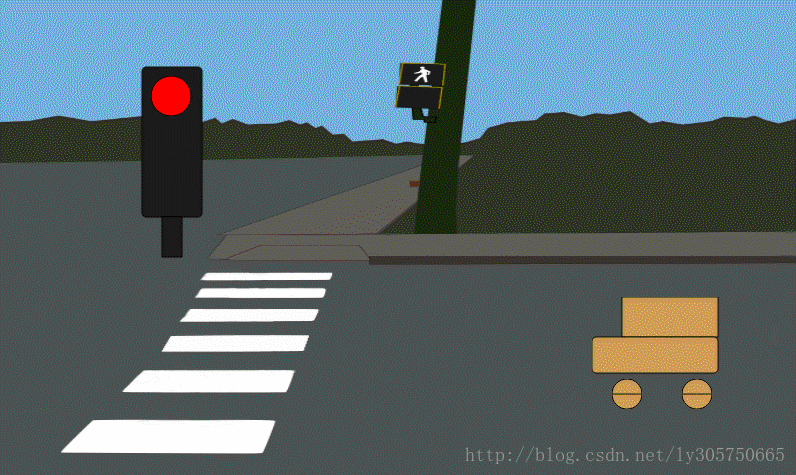
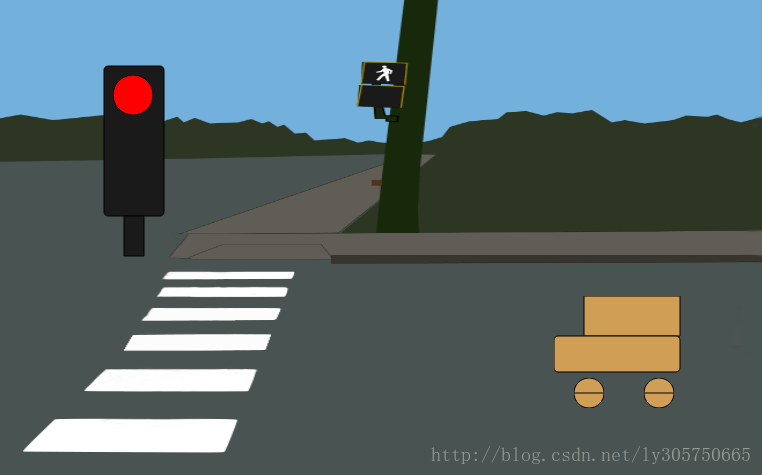
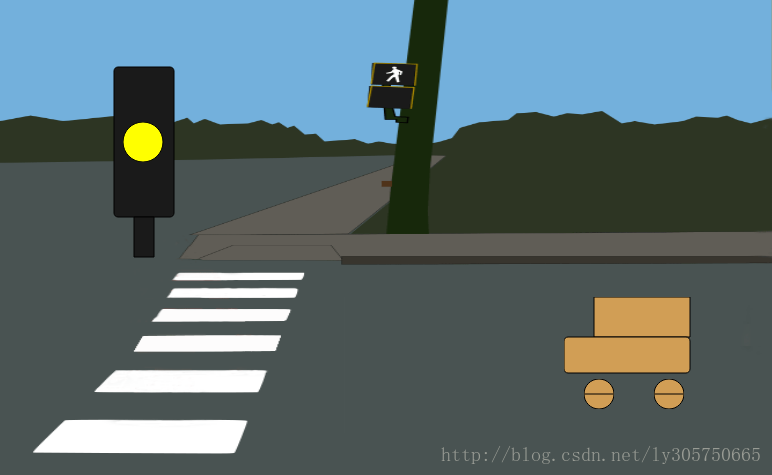
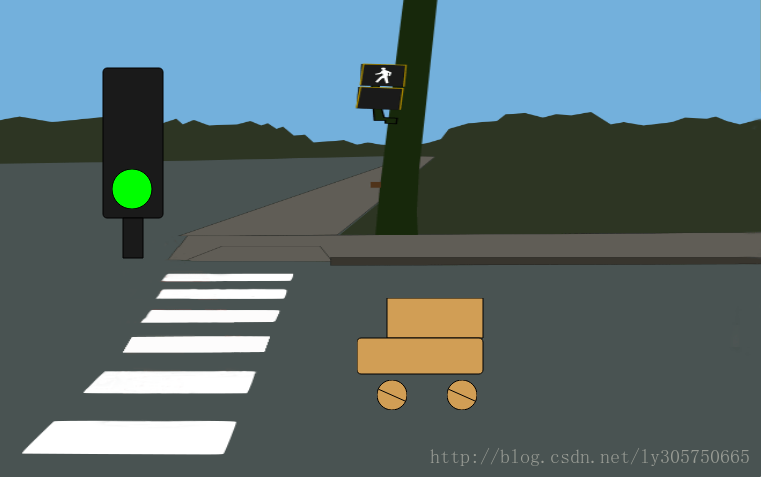















 337
337











 被折叠的 条评论
为什么被折叠?
被折叠的 条评论
为什么被折叠?










