前言
使用 MethodChannel 在 Flutter 与原生 Android 和 iOS 之间进行通信,可以让你在 Flutter 应用中调用设备的原生功能。
基础概念
- MethodChannel:Flutter 提供的通信机制,允许消息以方法调用的形式在 Flutter 与原生代码之间传递。
- 方法调用:从 Flutter 向原生或从原生向 Flutter 发送一个方法名和参数,接收方执行相应操作后,可以返回结果。
在 Flutter 中的实现
定义 MethodChannel
首先,在 Flutter 中定义一个 MethodChannel,传入一个与原生端约定的通道名称。
import 'package:flutter/services.dart';
class NativeBridge {
static const MethodChannel _channel = MethodChannel('com.example.myapp/channel');
static Future<String?> getPlatformVersion() async {
final String? version = await _channel.invokeMethod('getPlatformVersion');
return version;
}
}
调用方法
使用 _channel.invokeMethod 方法调用原生方法。传入方法名(与原生端约定)及需要的参数。
调用示例:
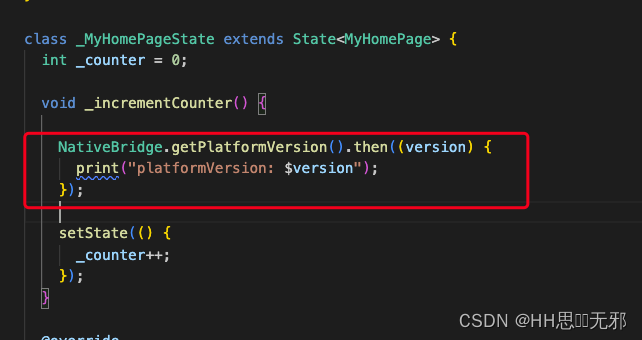
在 iOS 上的实现(Swift)
在 iOS 项目中设置 MethodChannel
在 AppDelegate.swift 中设置 MethodChannel
import UIKit
import Flutter
@UIApplicationMain
@objc class AppDelegate: FlutterAppDelegate {
private let CHANNEL = "com.example.myapp/channel"
override func application(
_ application: UIApplication,
didFinishLaunchingWithOptions launchOptions: [UIApplication.LaunchOptionsKey: Any]?
) -> Bool {
// 获取根视图控制器
guard let controller = window?.rootViewController as? FlutterViewController else {
fatalError("Root view controller is not a FlutterViewController")
}
// 创建方法通道
let methodChannel = FlutterMethodChannel(name: CHANNEL, binaryMessenger: controller.binaryMessenger)
methodChannel.setMethodCallHandler { (call: FlutterMethodCall, result: @escaping FlutterResult) in
// 处理定义的方法
if call.method == "getPlatformVersion" {
result("iOS" + UIDevice.current.systemVersion)
} else {
result(FlutterMethodNotImplemented)
}
}
GeneratedPluginRegistrant.register(with: self)
return super.application(application, didFinishLaunchingWithOptions: launchOptions)
}
}
运行iOS设备查看效果
可以看到我们通过getPlatformVersion 成功获取到了系统版本号

封装通信管理类
NativeChannelManager
import 'package:flutter/services.dart';
/// NativeChannelManager 类是单例模式,用于与原生代码进行通信。
class NativeChannelManager {
// 私有构造函数确保类的单例性
NativeChannelManager._();
// 单例对象
static final NativeChannelManager _instance = NativeChannelManager._();
// 提供一个访问单例的方法
static NativeChannelManager get instance => _instance;
// MethodChannel 实例
final MethodChannel _channel = const MethodChannel('com.example.myapp/channel');
// 获取平台版本
Future<String?> getPlatformVersion() async {
try {
final String? version = await _channel.invokeMethod('getPlatformVersion');
return version;
} on PlatformException catch (e) {
// 可以在这里添加更复杂的错误处理逻辑
print("获取平台版本失败: '${e.message}'");
// 还可以选择抛出错误、记录日志或执行其他错误处理措施
return null;
}
}
// 在这里可以继续添加更多与原生交互的方法
}
调用示例:
void _getPlatformVersion() async {
// 调用 NativeChannelManager 的 getPlatformVersion 方法
String? platformVersion = await NativeChannelManager.instance.getPlatformVersion();
// 打印返回值
print("platformVersion: $platformVersion");
}
调用时机
最好在 Flutter 的 Widget 生命周期的合适时机(如 initState)调用原生方法,确保当界面准备好的时候,原生数据也准备就绪。
注意事项
- 确保 Flutter 与原生两端约定好的通道名称和方法名称一致,避免通信失败。
- 对于可能出现的任何异步操作,务必处理原生代码中可能出现的异常,并在 Dart 中恰当地对 Future 结果进行处理。
- 通信的数据类型,需要各平台都支持的类型,最好都统一成String。
结语
通过以上步骤,你已经掌握了如何在 Flutter 应用中使用 MethodChannel 与 iOS 代码进行通信。这种方法不仅能帮助你充分利用设备的原生功能,还能提升应用的性能和用户体验。无论是调用相机、获取位置信息,还是其他复杂的原生操作,MethodChannel 都能为你提供一个简洁高效的解决方案。希望这篇指南能为你的 Flutter 开发之旅增添一份助力,让你在跨平台开发的道路上更加游刃有余。Happy coding!























 567
567











 被折叠的 条评论
为什么被折叠?
被折叠的 条评论
为什么被折叠?










