原生Vue实现点击切换
vue页面分为三处。
第一处是:template 用来写页面div,p,ul,li等等。
第二处是:script 用来路由跳转,点击事件方法,请求后台路径,页面加载时的数据读取等等,当然也可以写js代码,计算函数等等,不过目前还不太会用。
第三处是: style 用来设置页面样式。
实现第一处代码,代码如下
<template>
<div>
<div class="dhl">
<img src="../../assets/fj3.jpg" style="height: 200px;">
<div class="pttz" style="width: 100%;
line-height: 50px; height: 50px; ">
<p v-on:click="xmfClick(ShowXmf)" @click="ShowXmfchange(1)"
:class="{ red:changeRed == 1}"
style=" width: 38%; border-radius: 3px 3px 3px 3px;
height: 40px;line-height: 40px; border: 1px #515A6E solid; display: inline-block;">左按钮</p>
<p v-on:click="tzrClick(ShowTzr)" @click="ShowTzrchange(2)"
:class="{ red:changetzr == 2}" style="
border-radius: 3px 3px 3px 3px; border: 1px #515A6E solid;
width: 38%; height: 40px;line-height: 40px; margin-left: 10px; display: inline-block;">右按钮</p>
</div>
<!-- <img src="../../assets/dhl.gif" width="100%" height="180px"/> -->
</div>
<div >
<h1 styel='color:red' v-if="ShowXmf">我是左按钮</h1>
</div>
<div >
<h1 styel='color:red' v-if="ShowTzr">我是右按钮</h1>
</div>
</div>
</template>
实现第一处,效果图如下(template):
实现第二处代码,代码如下
<script>
import axios from 'axios'
export default{
name:'add',
data () {
return {
ShowXmf: true,
ShowTzr: false,
isLogin:localStorage.getItem("token"),
path:this.$global.serverPath,
changeRed:1,
changetzr:1,
}
},
mounted() {},
methods:{
ShowXmfchange(){
this.changeRed = 1;
this.changetzr = 0;
},
ShowTzrchange(){
this.changeRed = 0;
this.changetzr = 2;
},
// 点击页面事件 隐藏需要隐藏的区域
xmfClick(ShowXmf){
if(ShowXmf == true){
this.ShowXmf = true;
}else{
this.ShowXmf = true;
this.ShowTzr = false;
}
},
tzrClick(ShowTzr){
ShowTzr = true;
if(ShowTzr == true){
this.ShowXmf = false;
if(this.ShowXmf!=true){
this.ShowTzr = true;
}
}else{
this.ShowTzr = true;
}
}
}
}
</script>
实现第二处,按钮的点击切换就完成了,效果图如下:

第三处Css样式大家可以自己定义。
在此也奉上我写的Css O(∩_∩)O
<style scoped>
.red{
color: #FFFFFF;
background: -webkit-gradient(linear, 0 0, 0 100%, from(#303fb2), to(#2f70d4));
}
body{
background-color: #FFFFFF;
}
.liBackground {
background: -webkit-gradient(linear, 0 0, 0 100%, from(#303fb2), to(#2f70d4));
color: -webkit-gradient(#ffffff);
}
</style>
实现第三处,效果图如下:

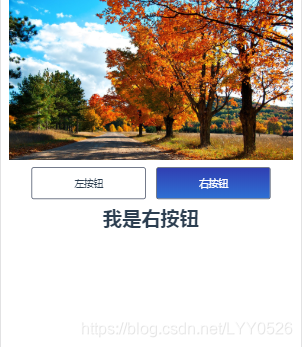
不足之处,还请大家指点,加以改正。
欢迎大家留出宝贵意见 和 评论。
一个人几乎可以在任何他怀有无限热忱的事情上成功。——查尔斯·史考伯。























 4284
4284











 被折叠的 条评论
为什么被折叠?
被折叠的 条评论
为什么被折叠?








