一、搭建基本框架
1、新建三个UIViewController
新建三个ViewController,继承UIViewController,分别命名为:FirstViewController,SecondViewController,ThirdViewController。如下图所示:
2、添加登陆方法
在AppDelegate.m中添加如下代码:
#define APPKEY @"1101#testrongyun" //环信APPKEY
#define APNSCert @"TestHuanXin" //环信推送证书名称
#import "AppDelegate.h"
#import "EaseMob.h"
#import "FirstViewController.h"
#import "SecondViewController.h"
#import "ThirdViewController.h"
@interface AppDelegate ()
@end
@implementation AppDelegate
- (BOOL)application:(UIApplication *)application didFinishLaunchingWithOptions:(NSDictionary *)launchOptions {
// Override point for customization after application launch.
//初始化环信SDK
[[EaseMob sharedInstance] registerSDKWithAppKey:APPKEY apnsCertName:APNSCert];
//异步登陆的方法
[[EaseMob sharedInstance].chatManager asyncLoginWithUsername:@"yuancan001" password:@"123" completion:^(NSDictionary *loginInfo, EMError *error) {
if (!error && loginInfo) {
NSLog(@"登陆成功");
[self setUpNav];
}
} onQueue:nil];
return YES;
}
- (void)setUpNav
{
FirstViewController *firstVC = [[FirstViewController alloc] init];
SecondViewController *secondVC = [[SecondViewController alloc] init];
ThirdViewController *thirdVC = [[ThirdViewController alloc] init];
firstVC.title = @"会话列表";
secondVC.title = @"通讯录";
thirdVC.title = @"设置";
UITabBarController *tabBar = [[UITabBarController alloc] init];
tabBar.viewControllers = @[[[UINavigationController alloc] initWithRootViewController:firstVC],
[[UINavigationController alloc] initWithRootViewController:secondVC],
[[UINavigationController alloc] initWithRootViewController:thirdVC]];
self.window.rootViewController = tabBar;
self.window.backgroundColor = [UIColor whiteColor];
}
@end编译一下,看下效果。
二、添加与聊天有关的文件
1、添加GifImage文件
2、添加chat文件
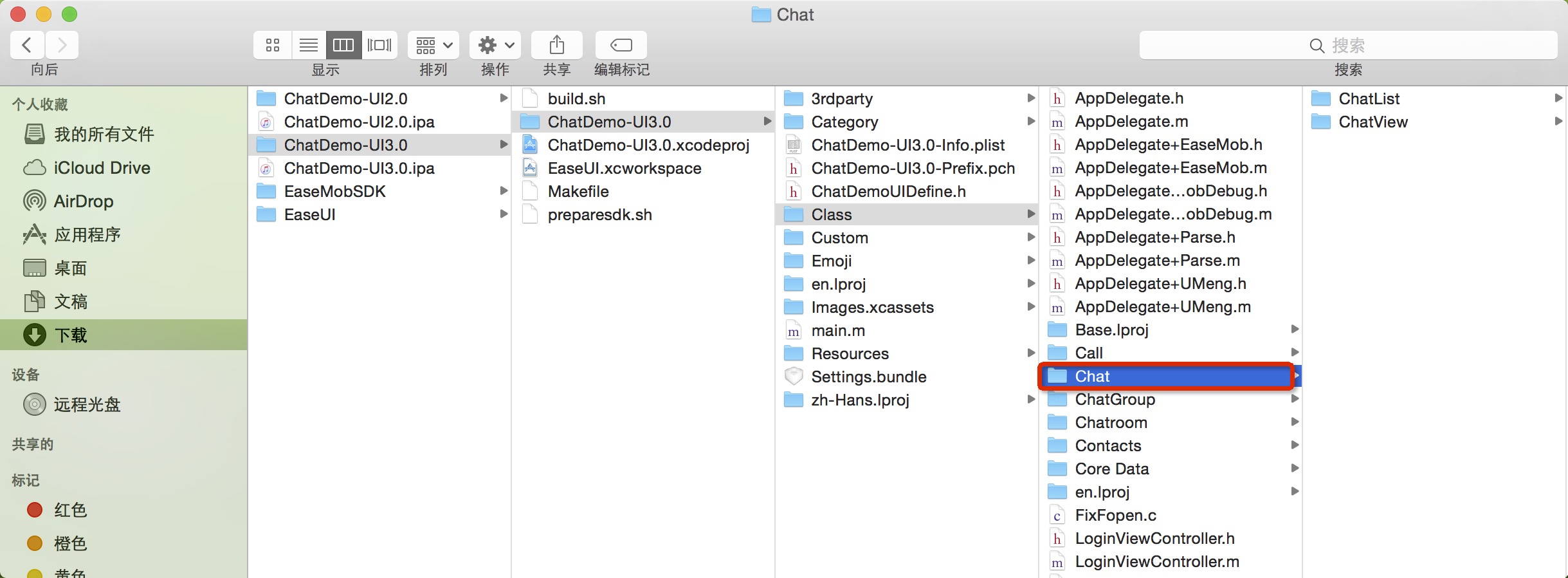
添加完成之后,编译一下,把报错的地方全部注释掉,有很多地方需要注释掉,这些地方是因为有些我们不需要的文件没有添加进来。
点击下载注释好的GifImage和chat文件
三、实现单聊
在SecondViewController.m中添加如下代码:
#import "SecondViewController.h"
#import "ChatViewController.h"
@interface SecondViewController ()<UITableViewDataSource,UITableViewDelegate>
{
NSArray *arrSystem;
NSArray *arrFriends;
}
@property (retain, nonatomic) UITableView *tableView;
@end
@implementation SecondViewController
- (void)viewDidLoad {
[super viewDidLoad];
arrSystem = @[@"申请与通知",@"群聊",@"聊天室"];
_tableView = [[UITableView alloc] initWithFrame:self.view.frame];
_tableView.delegate = self;
_tableView.dataSource = self;
[self.view addSubview:_tableView];
//获取好友列表
[[EaseMob sharedInstance].chatManager asyncFetchBuddyListWithCompletion:^(NSArray *buddyList, EMError *error) {
if (!error) {
NSLog(@"获取成功 -- %@",buddyList);
arrFriends = [NSArray arrayWithArray:buddyList];
[_tableView reloadData];
}
} onQueue:nil];
}
#pragma mark - UITableViewDelegate & UITableViewDataSource
- (NSInteger)numberOfSectionsInTableView:(UITableView *)tableView {
return 2;
}
- (NSInteger)tableView:(UITableView *)tableView numberOfRowsInSection:(NSInteger)section {
if (section == 0) {
return arrSystem.count;
} else {
return arrFriends.count;
}
}
- (UITableViewCell *)tableView:(UITableView *)tableView cellForRowAtIndexPath:(NSIndexPath *)indexPath {
static NSString *identifier = @"CELL";
UITableViewCell *cell = [tableView dequeueReusableCellWithIdentifier:identifier];
if (cell == nil) {
cell = [[UITableViewCell alloc] initWithStyle:UITableViewCellStyleDefault reuseIdentifier:identifier];
}
switch (indexPath.section) {
case 0:
{
cell.textLabel.text = [arrSystem objectAtIndex:indexPath.row];
cell.imageView.image = [UIImage imageNamed:@"groupPublicHeader"];
break;
}
case 1:
{
EMBuddy *eMBuddy = [arrFriends objectAtIndex:indexPath.row];
cell.textLabel.text = eMBuddy.username;
cell.imageView.image = [UIImage imageNamed:@"chatListCellHead"];
break;
}
default:
break;
}
return cell;
}
- (void)tableView:(UITableView *)tableView didSelectRowAtIndexPath:(NSIndexPath *)indexPath {
EMBuddy *buddy = [arrFriends objectAtIndex:indexPath.row];
ChatViewController *chatVC = [[ChatViewController alloc] initWithConversationChatter:buddy.username conversationType:eConversationTypeChat];
chatVC.title = buddy.username; //好友的名字
chatVC.hidesBottomBarWhenPushed = YES;
[self.navigationController pushViewController:chatVC animated:YES];
}OK,单聊已经集成成功。








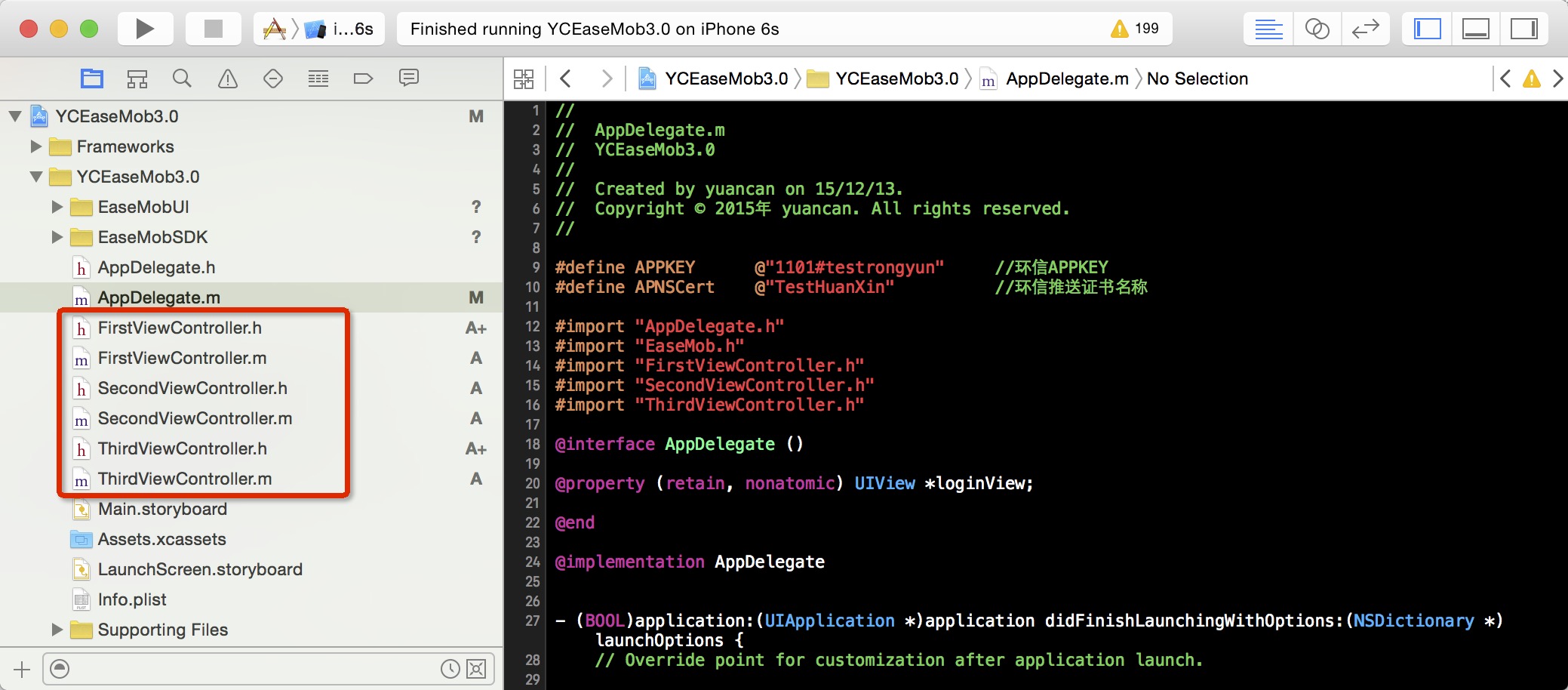

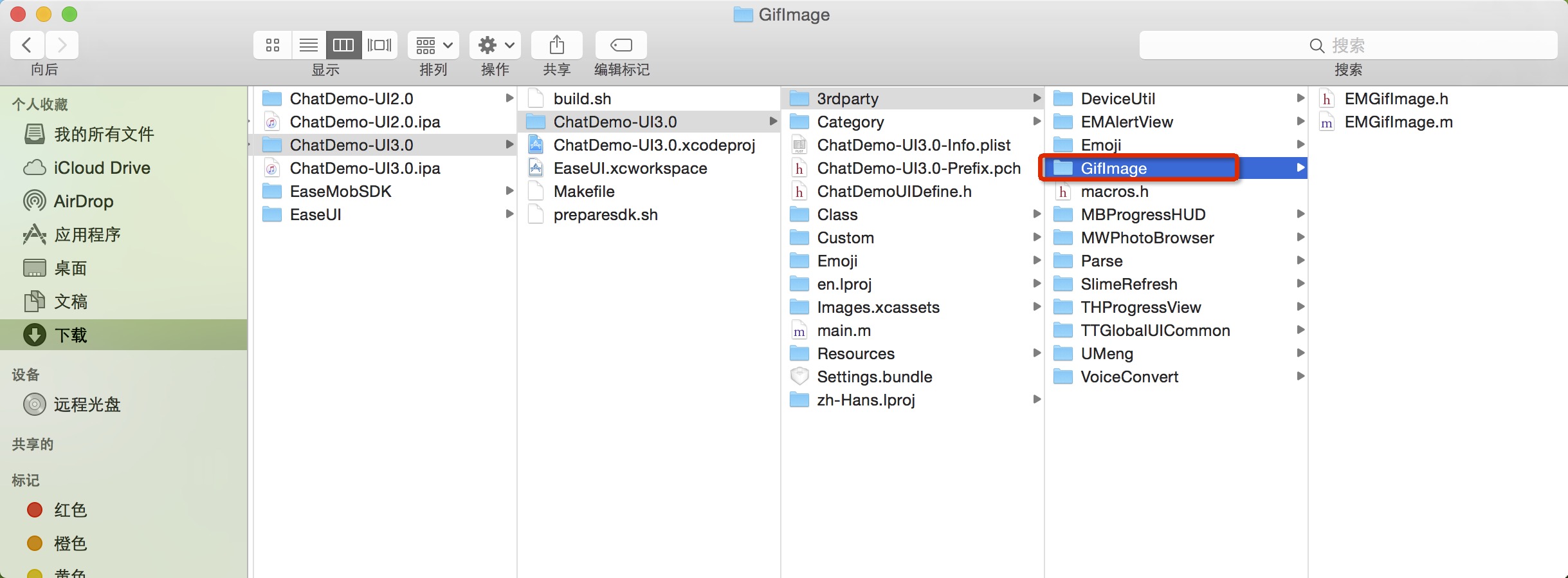














 3715
3715

 被折叠的 条评论
为什么被折叠?
被折叠的 条评论
为什么被折叠?








