Cornerstone自身代码对比工具固然强大,但有一个痛点,就是左右两个对比框宽度不能调整:
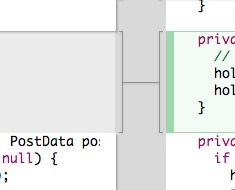
导致cr代码的时候,每次总是左右拖来拖去。
这里推荐一个Cornerstone本身支持的第三方diff工具:Kaleidoscope. 支持自动换行,免去左右拖动的烦恼,一目了然。但是安装好Kaleidoscope之后,Cornerstone并不能自动识别,这是因为没有安装命令行工具。下载地址如下:
http://www.kaleidoscopeapp.com/ksdiff2。需要翻墙。
网盘地址如下:
http://pan.baidu.com/s/1kTkuTnD
另外,Cornerstone不支持的diff工具,可以通过配置脚本文件实现。有怀念windows平台上beyong compare的同学,可以去下载mac版。然后在Cornerstone的第三方diff工具选项中,选择Other script,
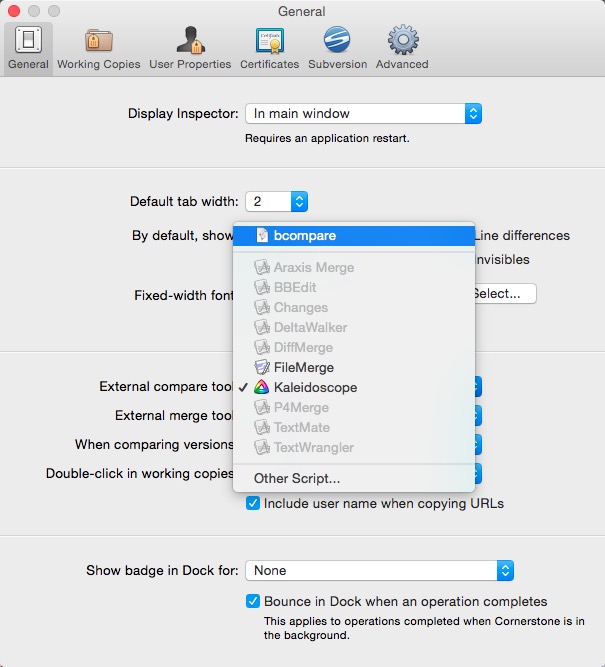
,选择你自己写的mac脚本文件即可。这里附上我的脚本文件内容:
-- Cornerstone executes the script as:
-- /path/to/tool <original> <modified>
--
on run argv
do shell script "/usr/local/bin/bcomp \"" & item 1 of argv & "\" \"" & item 2 of argv & "\""
end run























 415
415

 被折叠的 条评论
为什么被折叠?
被折叠的 条评论
为什么被折叠?








