目录
3.创建爬虫项目——scrapy startproject 项目名字
4.创建爬虫文件——scrapy genspider 爬虫文件的名字 "要爬取的网页URL"
5.定义数据结构——编辑items.py
6.编辑Spider中的爬虫代码——编辑爬虫文件
7.运行爬虫代码——scrapy crawl 爬虫名
8.解析数据——编辑爬虫文件
9.对数据进行封装——编辑爬虫文件,导入items类进行封装
10.数据下载——pipelines.py
11.打开管道——settings.py 文件
1.查看虚拟环境
# 查看已有的虚拟环境
conda info --envs
# 或者
conda env list
2.切换已安装scrapy的虚拟环境
# 在命令行中切换到想要的虚拟环境,我这里切换到sy1
conda activate sy13.创建爬虫项目
在python 中的终端中,创建scrapy框架
语法:scrapy startproject 项目名字
注意: 项目名字不能出现中文,也不能以数字开头。
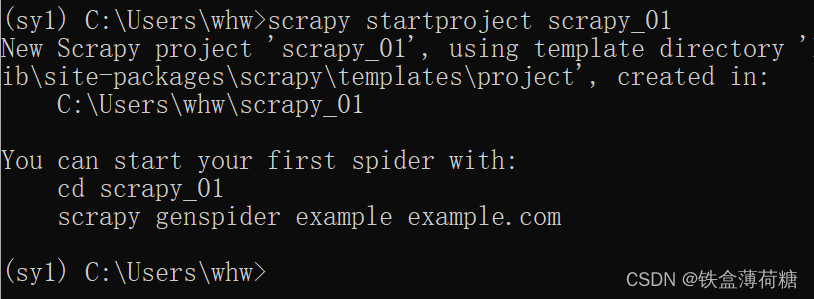
打开文件后,项目结构如下;

4.创建爬虫文件
在spiders文件夹中创建爬虫文件
cd 项目的名字\项目的名字\spiders
进入spiders文件后创建爬虫文件:scrapy genspider 爬虫文件的名字 "要爬取的网页URL"
注:URL记得用 ” “包起来
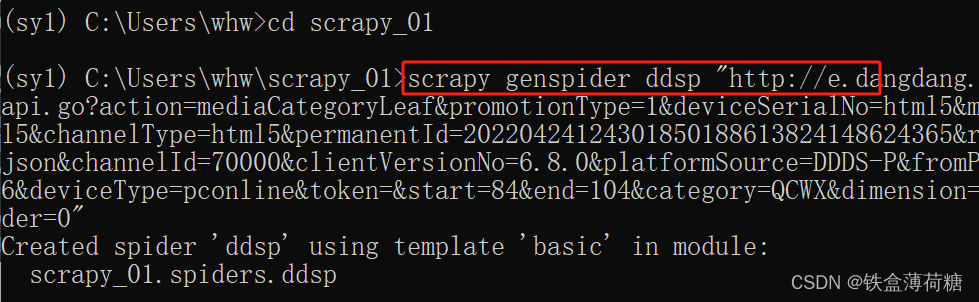
创建成功:
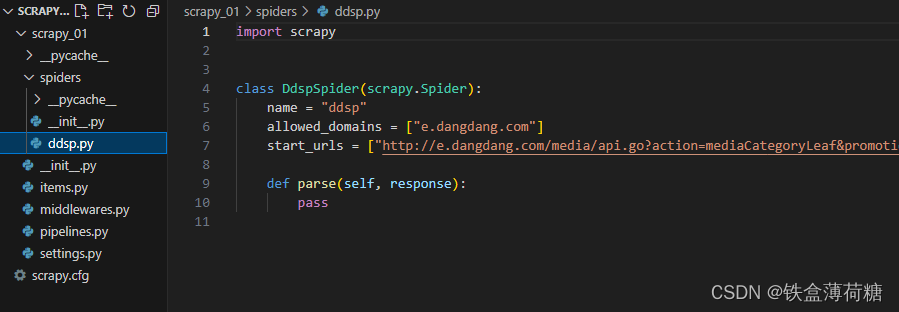
5.定义数据结构
进入items.py
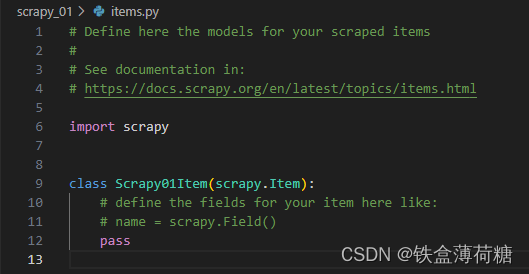
更改为:
import scrapy
class ScrapyDyttCsdnItem(scrapy.Item):
# define the fields for your item here like:
# name = scrapy.Field()
#定义好数据结构
name = scrapy.Field() #书名
author = scrapy.Field() #作者
imgSrc = scrapy.Field() #图片
price = scrapy.Field() #价格
pass注:Field是Scrapy提供的用于定义Item字段的类。每个Field对象代表一个数据字段,它可以用来存储爬虫从网页中提取的数据。
#Field对象本身没有太多的功能,它主要用来声明Item的字段。规范数据结构&方便扩展和维护&与Pipeline集成
6.编辑Spider中的爬虫代码
进入spiders文件下的 ddsp,
import scrapy
class DyttSpider(scrapy.Spider):
name = 'ddsp'
#链接范围,不在该范围内的url请求,都会报错,一般只写域名
allowed_domains = ['e.dangdang.com']
#改一下strat 和 end 这两个是前面提过的 strat=0 和 end=20
#意思也就是从索引0开始,一直到索引20,也就是21本书
start_urls = ['http://e.dangdang.com/media/api.go?action=mediaCategoryLeaf&promotionType=1&deviceSerialNo=html5&macAddr=html5&channelType=html5&permanentId=20220424124301850188613824148624365&returnType=json&channelId=70000&clientVersionNo=6.8.0&platformSource=DDDS-P&fromPlatform=106&deviceType=pconline&token=&start=0&end=20&category=QCWX&dimension=dd_sale&order=0']
def parse(self, response):
#页面返回来的数据全在response 中,response.text 看看数据有没有获取到;默认是pass
print(response.text)7.运行爬虫代码
在python 中的终端中,语法:scrapy crawl 爬虫名
# 回到项目的根目录
cd C:\Users\whw\scrapy_01
# 运行爬虫
scrapy crawl ddsp执行完毕后:
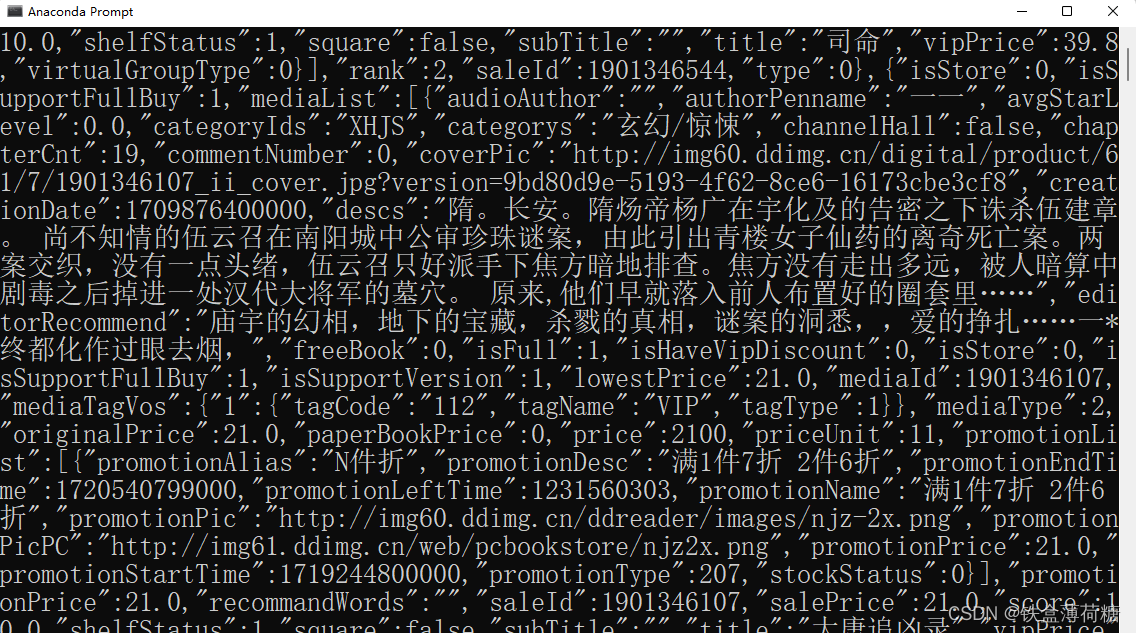
8.解析数据
数据杂乱,需要通过单个数据进行解析结构。
import scrapy
import json
class DyttSpider(scrapy.Spider):
name = 'ddsp'
#链接范围,不在该范围内的url请求,都会报错,一般只写域名
allowed_domains = ['e.dangdang.com']
start_urls = ['http://e.dangdang.com/media/api.go?action=mediaCategoryLeaf&promotionType=1&deviceSerialNo=html5&macAddr=html5&channelType=html5&permanentId=20220424124301850188613824148624365&returnType=json&channelId=70000&clientVersionNo=6.8.0&platformSource=DDDS-P&fromPlatform=106&deviceType=pconline&token=&start=0&end=20&category=QCWX&dimension=dd_sale&order=0']
def parse(self, response):
json_list = json.loads(response.text)
# json_list['data']['saleList'] 获取每一本书的信息
for i in json_list['data']['saleList']: #遍历每一本书 获取其中需要的数据
author = i['mediaList'][0]["authorPenname"]
imgSrc = i['mediaList'][0]["coverPic"]
name = i['mediaList'][0]["title"]
price =i['mediaList'][0]["lowestPrice"]
print(author,name,imgSrc,price)整理后,显示为:
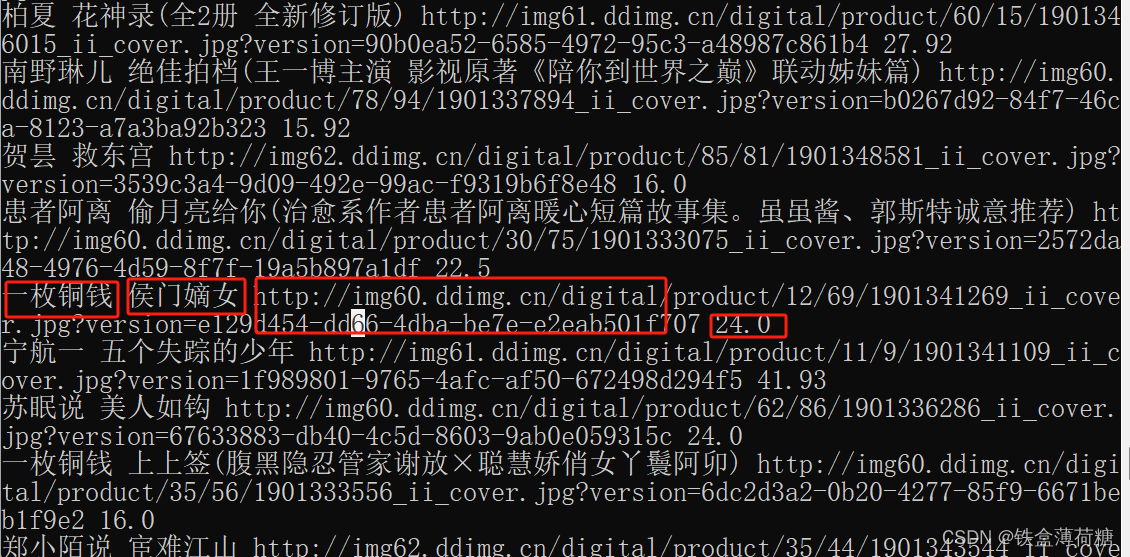
9.对数据进行封装
把解析好的数据给 items.py 中的类,让items.py 给数据进行封装 dict 字典格式,
并将数据交给管道 pipelines.py 文件,进行下载。
import scrapy
import json
class DyttSpider(scrapy.Spider):
name = 'ddsp'
#链接范围,不在该范围内的url请求,都会报错,一般只写域名
allowed_domains = ['e.dangdang.com']
start_urls = ['http://e.dangdang.com/media/api.go?action=mediaCategoryLeaf&promotionType=1&deviceSerialNo=html5&macAddr=html5&channelType=html5&permanentId=20220424124301850188613824148624365&returnType=json&channelId=70000&clientVersionNo=6.8.0&platformSource=DDDS-P&fromPlatform=106&deviceType=pconline&token=&start=0&end=20&category=QCWX&dimension=dd_sale&order=0']
def parse(self, response):
json_list = json.loads(response.text)
# json_list['data']['saleList'] 获取每一本书的信息
for i in json_list['data']['saleList']: #遍历每一本书 获取其中需要的数据
author = i['mediaList'][0]["authorPenname"]
imgSrc = i['mediaList'][0]["coverPic"]
name = i['mediaList'][0]["title"]
price =i['mediaList'][0]["lowestPrice"]
print(author,name,imgSrc,price)
#这一过程增加了一下两步!!!!!!
#导入items.py 中的类 也就是我们刚刚定义好的数据结构 会定义成一个字典格式的数据结构
#从项目的items.py文件中导入了一个名为Scrapy01Item的类。
from scrapy_01.items import Scrapy01Item
# 创建了一个Scrapy01Item类的实例,名为book
book = Scrapy01Item(author=author,imgSrc=imgSrc,name=name,price=price)
#把数据交给管道 piplines.py 进行数据的下载
yield book10.数据下载
进入 pipelines.py文件,定义【打开】【处理】【关闭】3个方法。
原文件为:
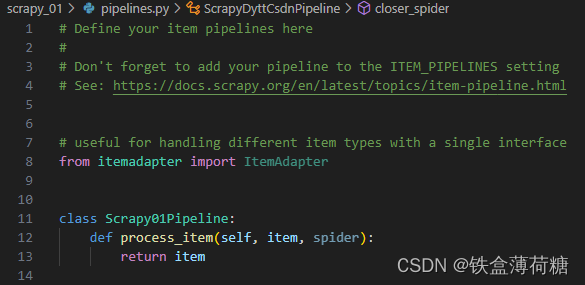
更改为:
from itemadapter import ItemAdapter
class Scrapy01Pipeline:
#程序执行前第一个开始此方法,该方法是框架内置方法,方法名一定不能修改,否则会报错
def open_spider(self,spider):
#打开文件
self.fp = open("book.json",'w',encoding='utf-8')
def process_item(self, item, spider):
#item 中就是 dytt.py 文件中 yield book 中返回的数据
#注意 item 要转化成字符串类型,否则会报错
self.fp.write(str(item))
return item
def closer_spider(self,spider):
#关闭文件
self.fp.close()11.打开管道
在settings.py 文件中打开管道,把指定行的注释解开,即含有【ITEM_PIPELINES】的这3行。
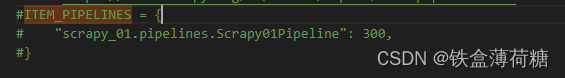
12.运行scrapy 文件
语法:scrapy crawl 爬虫文件的名字
最后文件book.json 文件会在 spiders文件夹下
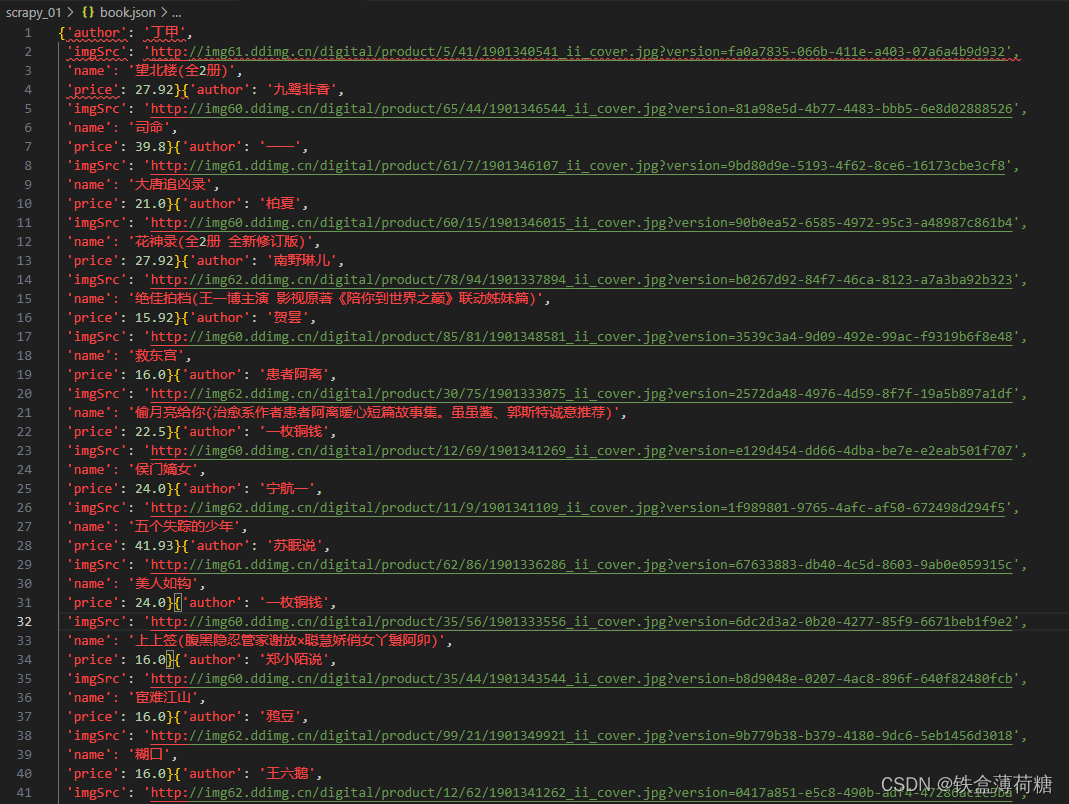























 60万+
60万+

 被折叠的 条评论
为什么被折叠?
被折叠的 条评论
为什么被折叠?








