XML简介
什么是XML?
全称是 ExtensibleMarkupLanguage. 可扩展标记语言.
跟JSON一样,也是常用的一种用于交互的数据格式
一般也叫做XML文档 ( XML Document )
XML举例
<videos>
<video name="小黄人 第01部" length="30" />
<video name="小黄人 第02部" length="19" />
<video name="小黄人 第03部" length="33" />
</videos>
一个常见的XML文档一般由以下部分组成
文档声明
元素 ( Element )
一个元素包括了开始标签和结束标签
拥有内容的元素:<video>小黄人</video>
没有内容的元素:<video></video>
没有内容的元素简写:<video/>
一个元素可以嵌套若干个子元素(不能出现交叉嵌套)
<videos>
<video>
<name>小黄人 第01部</name>
<length>30</length>
</video>
</videos>
规范的XML文档最多只有1个根元素,其他元素都是根元素的子孙元素属性 ( Attribute )
一个元素可以拥有多个属性
<video name="小黄人 第01部" length="30" />
video元素拥有name和length两个属性
属性值必须用 双引号"" 或者 单引号'' 括住
实际上,属性表示的信息也可以用子元素来表示,比如
<video>
<name>小黄人 第01部</name>
<length>30</length>
</video>
XML解析
XML的解析方式有2种
- DOM: 一次性将整个XML文档加载进内存,比较适合 解析小文件
- SAX: 从根元素开始,按顺序一个元素一个元素往下解析,比较适合 解析大文件
SAX解析:( NSXMLParser )
#import "ViewController.h"
#import "UIImageView+WebCache.h"
#import <MediaPlayer/MediaPlayer.h>
#import "ZYVideo.h"
#import "MJExtension.h"
#define baseUrlStr @"http://120.25.226.186:32812"
@interface ViewController ()<NSXMLParserDelegate>
/* 存储模型的 数组 */
@property (nonatomic, strong) NSMutableArray *videos;
@end
@implementation ViewController
- (NSMutableArray *)videos
{
if (!_videos) {
_videos = [NSMutableArray array];
}
return _videos;
}
- (void)viewDidLoad {
[super viewDidLoad];
// 替换 模型中属性的名称 和 系统关键字冲突.(系统自带方法冲突)
[ZYVideo mj_setupReplacedKeyFromPropertyName:^NSDictionary *{
return @{
@"ID" : @"id"
};
}];
//1. 确定url
NSURL *url = [NSURL URLWithString:@"http://localhost:8080/MJServer/video?method=get&type=XML"];
//2. 创建请求
NSURLRequest *request = [NSURLRequest requestWithURL:url];
//3. 创建异步连接
[NSURLConnection sendAsynchronousRequest:request queue:[NSOperationQueue mainQueue] completionHandler:^(NSURLResponse * _Nullable response, NSData * _Nullable data, NSError * _Nullable connectionError) {
// 容错处理
if (connectionError) {
return ;
}
// 4. 解析数据(反序列化)
NSXMLParser *parser = [[NSXMLParser alloc] initWithData:data];
parser.delegate = self;
// 开始解析: parse方法是 阻塞的, 只有把解析完,才会 调用reloadData
[parser parse];
//5. 刷新UI
[self.tableView reloadData];
}];
}
#pragma -mark NSXMLParser代理方法
// 开始解析
- (void)parserDidStartDocument:(NSXMLParser *)parser
{
NSLog(@"开始解析----");
}
// 开始解析某个元素
- (void)parser:(NSXMLParser *)parser didStartElement:(NSString *)elementName namespaceURI:(NSString *)namespaceURI qualifiedName:(NSString *)qName attributes:(NSDictionary<NSString *,NSString *> *)attributeDict
{
// NSLog(@"%@---%@",elementName,attributeDict);
// SAX解析, 一个一个节点 解析
if ([elementName isEqualToString:@"videos"]) {
return;
}
// 字典转模型
[self.videos addObject:[ZYVideo mj_objectWithKeyValues:attributeDict]];
}
// 某个元素解析完毕
- (void)parser:(NSXMLParser *)parser didEndElement:(NSString *)elementName namespaceURI:(NSString *)namespaceURI qualifiedName:(NSString *)qName
{
NSLog(@"%@",elementName);
}
// 结束解析
- (void)parserDidEndDocument:(NSXMLParser *)parser
{
NSLog(@"结束解析----");
}
#pragma -mark tableView数据源方法
- (NSInteger)tableView:(UITableView *)tableView numberOfRowsInSection:(NSInteger)section
{
return self.videos.count;
}
- (UITableViewCell *)tableView:(UITableView *)tableView cellForRowAtIndexPath:(NSIndexPath *)indexPath
{
//1. 设置重用标识
static NSString *ID = @"video";
//2. 在缓存池中复用cell(如果没有会自动创建)
UITableViewCell *cell = [tableView dequeueReusableCellWithIdentifier:ID];
//3. 设置数据
// NSDictionary *dict = self.videos[indexPath.row];
ZYVideo *video = self.videos[indexPath.row];
cell.textLabel.text = video.name;
cell.detailTextLabel.text = [NSString stringWithFormat:@"播放时间:%@",video.length];
// 使用SDWebImage设置网络中下载的图片
// 拼接图片的url
// NSString *baseUrlStr = @"http://120.25.226.186:32812";
NSString *urlStr = [baseUrlStr stringByAppendingPathComponent:video.image];
[cell.imageView sd_setImageWithURL:[NSURL URLWithString:urlStr] placeholderImage:[UIImage imageNamed:@"qq"]];
// NSLog(@"----%@",video.ID);
return cell;
}
#pragma -mark tableView的代理方法
- (void)tableView:(UITableView *)tableView didSelectRowAtIndexPath:(NSIndexPath *)indexPath
{
//1. 拿到数据
// NSDictionary *dict = self.videos[indexPath.row];
ZYVideo *video = self.videos[indexPath.row];
//2. 拼接资源路径
NSString *urlStr = [baseUrlStr stringByAppendingPathComponent:video.url];
//3. 创建播放器
MPMoviePlayerViewController *mpc = [[MPMoviePlayerViewController alloc] initWithContentURL:[NSURL URLWithString:urlStr]];
//4. 弹出控制器
[self presentViewController:mpc animated:YES completion:nil];
}
@endDOM解析:(GDataXMLDocument)
使用DOM解析前的配置工作:
1. 导入 GDataXML文件.
#import "ViewController.h"
#import "UIImageView+WebCache.h"
#import <MediaPlayer/MediaPlayer.h>
#import "ZYVideo.h"
#import "MJExtension.h"
#import "GDataXMLNode.h"
#define baseUrlStr @"http://120.25.226.186:32812"
@interface ViewController ()
/* 存储模型的 数组 */
@property (nonatomic, strong) NSMutableArray *videos;
@end
@implementation ViewController
- (NSMutableArray *)videos
{
if (!_videos) {
_videos = [NSMutableArray array];
}
return _videos;
}
- (void)viewDidLoad {
[super viewDidLoad];
// 替换 模型中属性的名称 和 系统关键字冲突.(系统自带方法冲突)
[ZYVideo mj_setupReplacedKeyFromPropertyName:^NSDictionary *{
return @{
@"ID" : @"id"
};
}];
//1. 确定url
NSURL *url = [NSURL URLWithString:@"http://localhost:8080/MJServer/video?method=get&type=XML"];
//2. 创建请求
NSURLRequest *request = [NSURLRequest requestWithURL:url];
//3. 创建异步连接
[NSURLConnection sendAsynchronousRequest:request queue:[NSOperationQueue mainQueue] completionHandler:^(NSURLResponse * _Nullable response, NSData * _Nullable data, NSError * _Nullable connectionError) {
// 容错处理
if (connectionError) {
return ;
}
// 4. 解析数据(反序列化)
// 4.1 加载整个XML文档
GDataXMLDocument *doc = [[GDataXMLDocument alloc] initWithData:data options:kNilOptions error:nil];
//4.2 XML文档的根元素. 拿到根元素内部的 所有名称为video的子孙元素
NSArray *eles = [doc.rootElement elementsForName:@"video"];
//4.3 遍历操作
for (GDataXMLElement *ele in eles) {
// 拿到子元素中的属性 ---> 模型 ---> 添加到self.videos
ZYVideo *video = [[ZYVideo alloc] init];
video.name = [ele attributeForName:@"name"].stringValue;
video.length = [ele attributeForName:@"length"].stringValue;
video.image = [ele attributeForName:@"image"].stringValue;
video.ID = [ele attributeForName:@"id"].stringValue;
video.url = [ele attributeForName:@"url"].stringValue;
[self.videos addObject:video];
}
//5. 刷新UI
[self.tableView reloadData];
}];
}
#pragma -mark tableView数据源方法
- (NSInteger)tableView:(UITableView *)tableView numberOfRowsInSection:(NSInteger)section
{
return self.videos.count;
}
- (UITableViewCell *)tableView:(UITableView *)tableView cellForRowAtIndexPath:(NSIndexPath *)indexPath
{
//1. 设置重用标识
static NSString *ID = @"video";
//2. 在缓存池中复用cell(如果没有会自动创建)
UITableViewCell *cell = [tableView dequeueReusableCellWithIdentifier:ID];
//3. 设置数据
// NSDictionary *dict = self.videos[indexPath.row];
ZYVideo *video = self.videos[indexPath.row];
cell.textLabel.text = video.name;
cell.detailTextLabel.text = [NSString stringWithFormat:@"播放时间:%@",video.length];
// 使用SDWebImage设置网络中下载的图片
// 拼接图片的url
// NSString *baseUrlStr = @"http://120.25.226.186:32812";
NSString *urlStr = [baseUrlStr stringByAppendingPathComponent:video.image];
[cell.imageView sd_setImageWithURL:[NSURL URLWithString:urlStr] placeholderImage:[UIImage imageNamed:@"qq"]];
// NSLog(@"----%@",video.ID);
return cell;
}
#pragma -mark tableView的代理方法
- (void)tableView:(UITableView *)tableView didSelectRowAtIndexPath:(NSIndexPath *)indexPath
{
//1. 拿到数据
// NSDictionary *dict = self.videos[indexPath.row];
ZYVideo *video = self.videos[indexPath.row];
//2. 拼接资源路径
NSString *urlStr = [baseUrlStr stringByAppendingPathComponent:video.url];
//3. 创建播放器
MPMoviePlayerViewController *mpc = [[MPMoviePlayerViewController alloc] initWithContentURL:[NSURL URLWithString:urlStr]];
//4. 弹出控制器
[self presentViewController:mpc animated:YES completion:nil];
}
@end








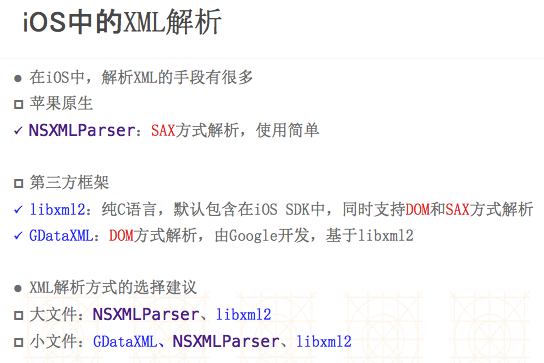
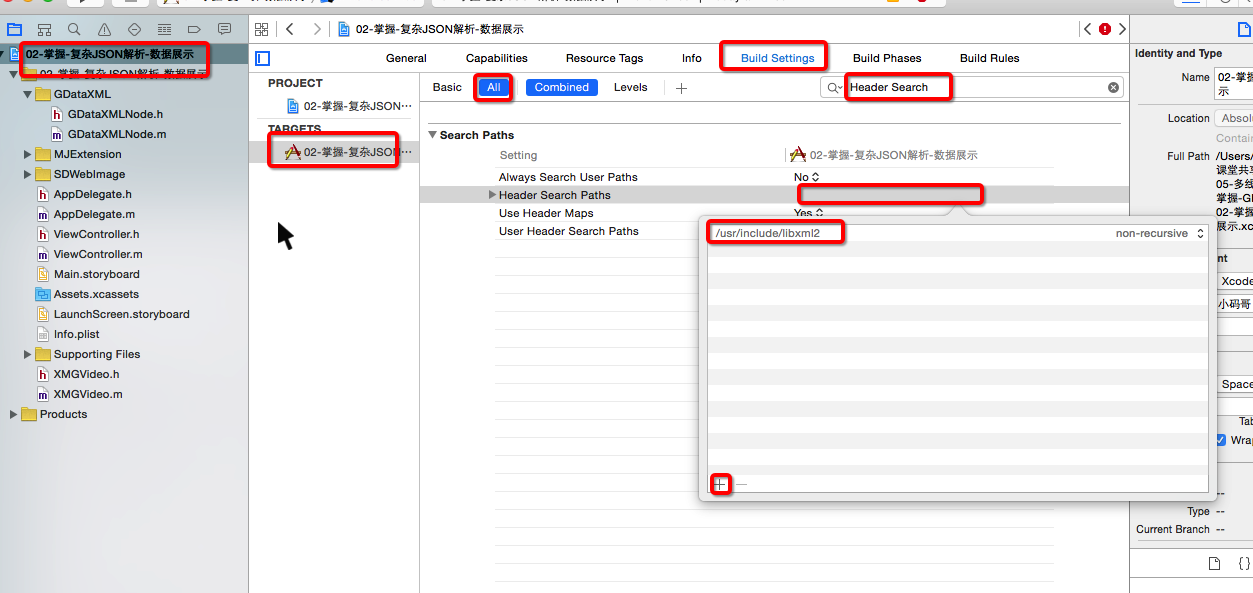
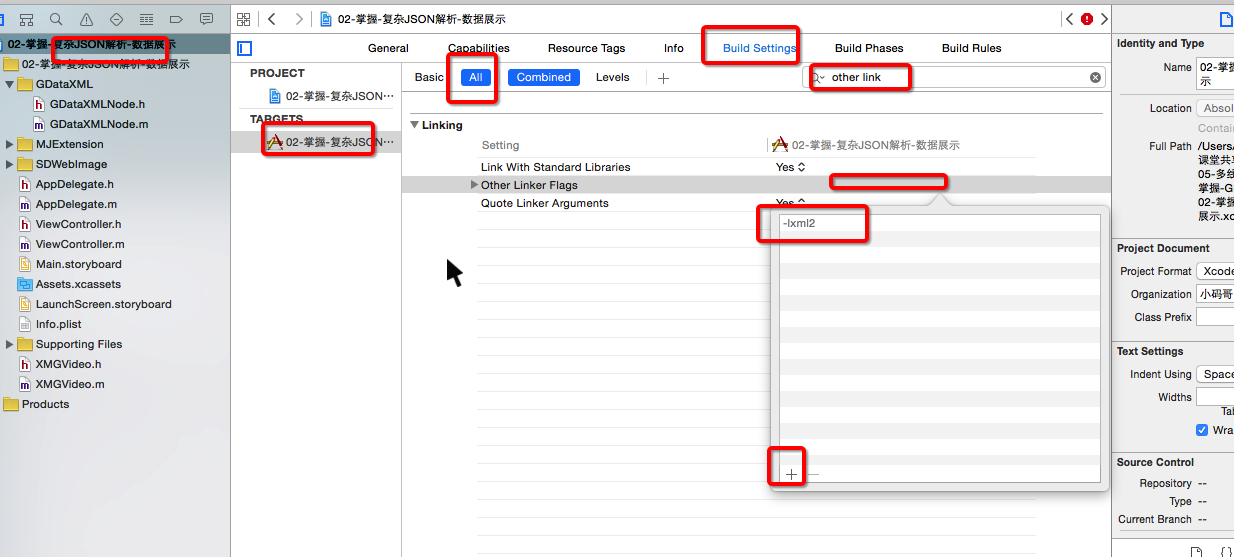
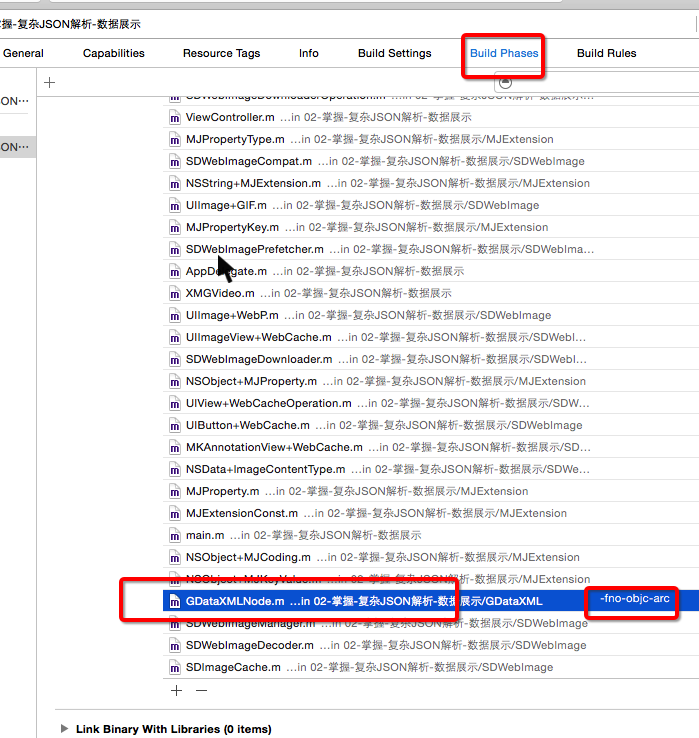
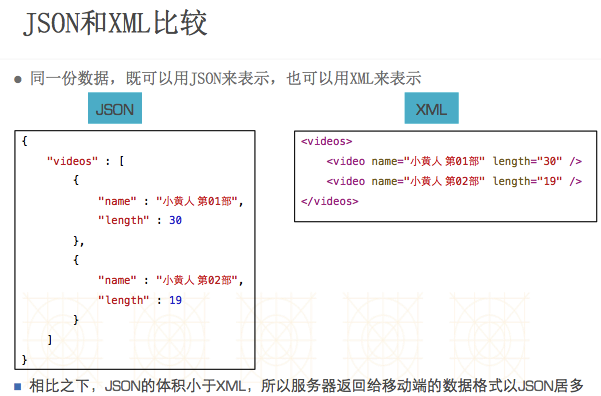















 5894
5894











 被折叠的 条评论
为什么被折叠?
被折叠的 条评论
为什么被折叠?










