GUI编程
GUI:图形用户界面编程
GUI编程学习路线
- GUI是什么
- GUI怎么写
- GUI使用场景
组件
- 监听
- 弹窗
- 面板
- 鼠标
- 键盘
- 按钮
1.简介
GUI核心技术:Swing AWT
缺点:
- 不美观
- 需要jre环境
为什么要学习
- 可以写出一些自己用的小工具
- 可能会涉及到swing的维护工作 -> 破解
- 了解MVC架构,了解监听
2.AWT
2.1.AWT介绍
- AWT:抽象的窗口工具,包含了很多的类和接口
- 元素:窗口、按钮、文本框
- java.awt包下

2.2.组件和容器
1.Frame
import java.awt.*;
//GUI的第一个界面
public class TestFrame {
public static void main(String[] args) {
Frame frame = new Frame("frame标题");
// 设置窗口可见
frame.setVisible(true);
// 设置大小
frame.setSize(400,400);
// 设置背景颜色
frame.setBackground(Color.BLACK);
// 设置初始位置
frame.setLocation(400,400);
// 设置大小固定
frame.setResizable(false);
}
}
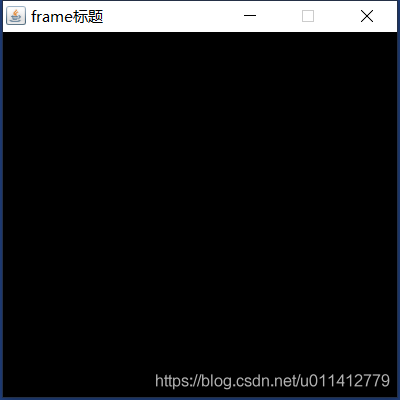
问题:关闭按钮无反应,关闭程序进程才会关闭窗口
封装打开多个实现:
import java.awt.*;
public class TestFrame2 {
public static void main(String[] args) {
new MyFrame(100,100,200,200,Color.BLACK);
new MyFrame(300,100,200,200,Color.BLUE);
new MyFrame(100,300,200,200,Color.YELLOW);
new MyFrame(300,300,200,200,Color.WHITE);
}
}
class MyFrame extends Frame{
// 计数器
private static int id = 0;
public MyFrame(int x,int y,int w,int h,Color color){
super("MyFrame+"+id++);
this.setBounds(x,y,w,h);
this.setBackground(color);
this.setVisible(true);
}
}
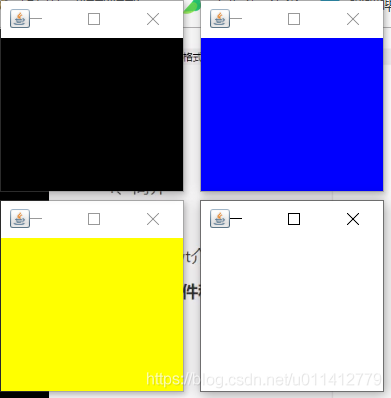
2.Panel
import java.awt.*;
import java.awt.event.WindowAdapter;
import java.awt.event.WindowEvent;
public class TestPanel {
public static void main(String[] args) {
Frame frame = new Frame("带面板的Frame");
Panel panel = new Panel();
frame.setBounds(400,400,500,500);
frame.setBackground(Color.BLACK);
frame.setLayout(null);
panel.setBounds(100,100,300,300);
panel.setBackground(Color.YELLOW);
// 将面板放入frame中
frame.add(panel);
frame.setVisible(true);
// 添加监听
frame.addWindowListener(new WindowAdapter() {
@Override
public void windowClosing(WindowEvent e) {
System.exit(0);
}
});
}
}
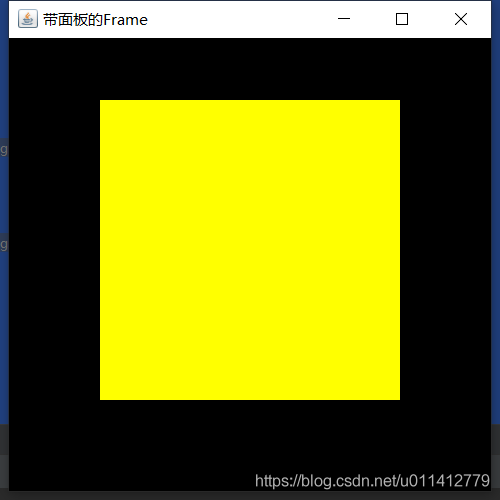
2.3.布局管理器
- 流式布局 FlowLayout
import java.awt.*;
//流式布局
public class TestFlowLayout {
public static void main(String[] args) {
Frame frame = new Frame();
frame.setVisible(true);
frame.setBounds(400,400,500,500);
Button button1 = new Button("按钮1");
Button button2 = new Button("按钮2");
Button button3 = new Button("按钮3");
frame.add(button1);
frame.add(button2);
frame.add(button3);
frame.setLayout(new FlowLayout(FlowLayout.RIGHT));
}
}
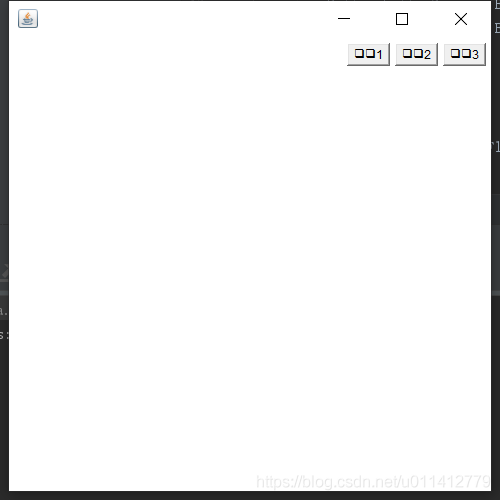
- 东西南北中 BorderLayout
import java.awt.*;
public class TestBorderLayout {
public static void main(String[] args) {
Frame frame = new Frame();
frame.setVisible(true);
frame.setBounds(400,400,500,500);
Button east = new Button("East");
Button west = new Button("West");
Button south = new Button("South");
Button north = new Button("North");
Button center = new Button("Center");
frame.add(east,BorderLayout.EAST);
frame.add(west,BorderLayout.WEST);
frame.add(south,BorderLayout.SOUTH);
frame.add(north,BorderLayout.NORTH);
// frame.add(center,BorderLayout.CENTER);
}
}
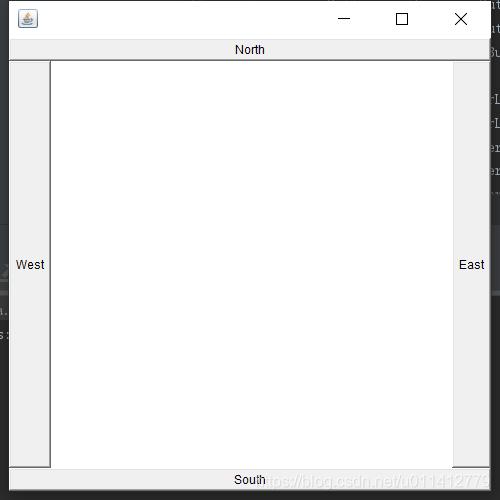
- 表格式布局 GridLayout
import java.awt.*;
public class TestGridLayout {
public static void main(String[] args) {
Frame frame = new Frame();
frame.setVisible(true);
// frame.setBounds(400,400,500,500);
Button button1 = new Button("but1");
Button button2 = new Button("but2");
Button button3 = new Button("but3");
Button button4 = new Button("but4");
Button button5 = new Button("but5");
Button button6 = new Button("but6");
frame.add(button1);
frame.add(button2);
frame.add(button3);
frame.add(button4);
frame.add(button5);
frame.add(button6);
frame.setLayout(new GridLayout(3,2));
// 自动布局大小,测试过程中发现不能在第一行写这个,需要在添加完毕后增加会分配默认size
frame.pack();
}
}
实现效果:
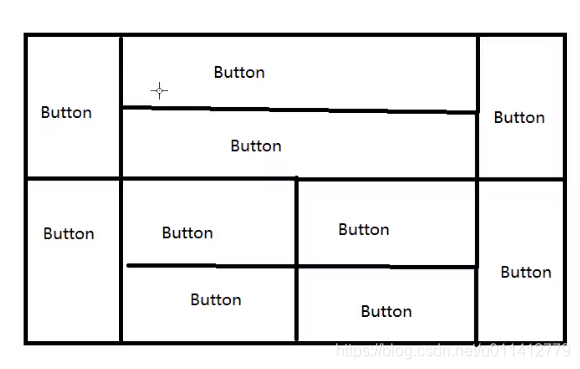
嵌套布局:
import java.awt.*;
public class TestDemo1 {
public static void main(String[] args) {
Frame frame = new Frame();
frame.setVisible(true);
frame.setBounds(100,100,800,800);
Button button1 = new Button("button1");
Button button2 = new Button("button2");
Button button3 = new Button("button3");
Button button4 = new Button("button4");
Button button5 = new Button("button5");
Button button6 = new Button("button6");
Button button7 = new Button("button7");
Button button8 = new Button("button8");
Button button9 = new Button("button9");
Button button10 = new Button("button10");
frame.setLayout(null);
Panel panel1 = new Panel(new GridLayout(1,1));
panel1.setBounds(0,0,200,400);
panel1.add(button1);
Panel panel3 = new Panel(new GridLayout(2,1));
panel3.setBounds(200,0,400,400);
panel3.add(button2);
panel3.add(button3);
Panel panel4 = new Panel(new GridLayout(1,1));
panel4.setBounds(600,0,200,400);
panel4.add(button4);
Panel panel2 = new Panel(new GridLayout());
panel2.setBounds(0,400,200,400);
panel2.add(button5);
Panel panel5 = new Panel(new GridLayout(2,2));
panel5.setBounds(200,400,400,400);
panel5.add(button6);
panel5.add(button7);
panel5.add(button8);
panel5.add(button9);
Panel panel6 = new Panel(new GridLayout());
panel6.setBounds(600,400,200,400);
panel6.add(button10);
frame.add(panel1);
frame.add(panel3);
frame.add(panel4);
frame.add(panel2);
frame.add(panel5);
frame.add(panel6);
}
}
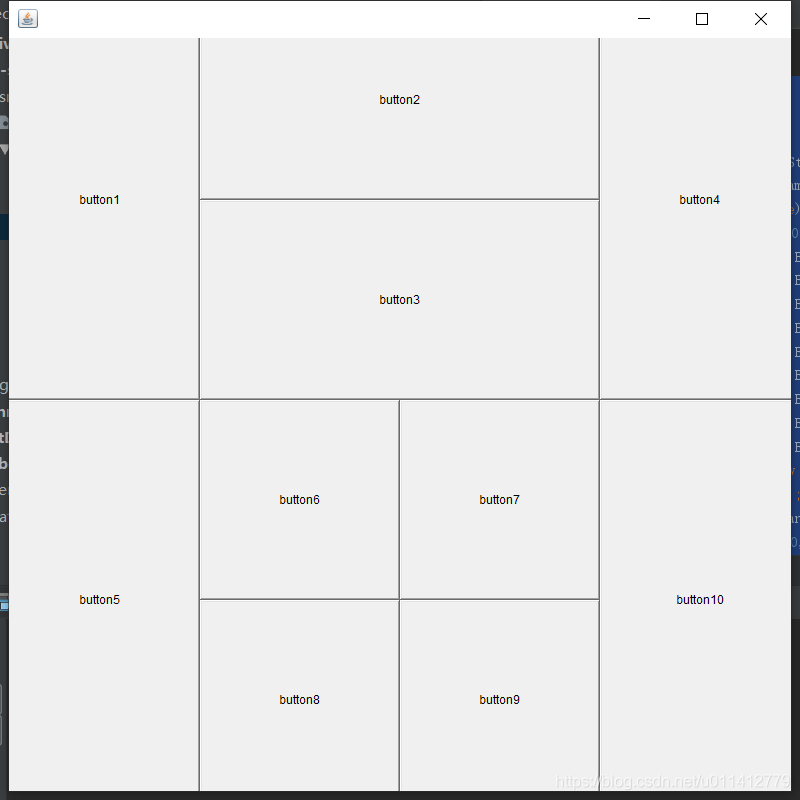
2.4.监听器
- 一个按钮可以添加多个监听
import java.awt.*;
import java.awt.event.WindowAdapter;
import java.awt.event.WindowEvent;
public class TestActionEvent1 {
public static void main(String[] args) {
Frame frame = new Frame();
frame.setVisible(true);
frame.setBounds(100,100,500,500);
// 一个按钮可以同时添加多个监听
Button button = new Button();
button.addActionListener((actionEvent) -> System.out.println("1"));
button.addActionListener((actionEvent) -> System.out.println("2"));
frame.add(button,BorderLayout.NORTH);
frame.addWindowListener(new WindowAdapter() {
@Override
public void windowClosing(WindowEvent e) {
System.exit(0);
}
});
}
}
2、一个监听可以给多个按钮共同使用
import java.awt.*;
import java.awt.event.ActionEvent;
import java.awt.event.ActionListener;
import java.awt.event.WindowAdapter;
import java.awt.event.WindowEvent;
public class TestActionEvent2 {
public static void main(String[] args) {
Frame frame = new Frame();
frame.setVisible(true);
frame.setBounds(100,100,500,500);
// 顶一个一个监听可以多个按钮共同使用
ActionListener actionListener = new ActionListener() {
@Override
public void actionPerformed(ActionEvent e) {
System.out.println(e.getActionCommand());
}
};
Button button1 = new Button("1");
// 可以为按钮带参数来控制同一个监听执行不同按钮的方法
button1.setActionCommand("11111111111111");
button1.addActionListener(actionListener);
Button button2 = new Button("2");
button2.addActionListener(actionListener);
frame.add(button1,BorderLayout.NORTH);
frame.add(button2,BorderLayout.SOUTH);
frame.addWindowListener(new WindowAdapter() {
@Override
public void windowClosing(WindowEvent e) {
System.exit(0);
}
});
}
}
总结
- frame是一个顶级容器
- panel面板不能单独存在,需要放到容器中使用
- 布局管理器
- 流式布局
- 东西南北中
- 表格布局
- 监听器
// 添加监听
frame.addWindowListener(new WindowAdapter() {
@Override
public void windowClosing(WindowEvent e) {
System.exit(0);
}
});
2.5输入框监听
import java.awt.*;
import java.awt.event.ActionEvent;
import java.awt.event.ActionListener;
import java.awt.event.WindowAdapter;
import java.awt.event.WindowEvent;
public class TestActionEvent3 {
public static void main(String[] args) {
new MyFrame();
}
}
class MyFrame extends Frame{
public MyFrame(){
TextField textArea = new TextField();
textArea.addActionListener((event)-> {
System.out.println(textArea.getText());
textArea.setText("");
});
this.setVisible(true);
this.setBounds(100,100,500,500);
add(textArea);
addWindowListener(new WindowAdapter() {
@Override
public void windowClosing(WindowEvent e) {
System.exit(0);
}
});
}
}
2.6.简易计算器
import java.awt.*;
import java.awt.event.WindowAdapter;
import java.awt.event.WindowEvent;
public class TestCalc {
public static void main(String[] args) {
Calc calc = new Calc();
}
}
class Calc extends Frame{
public Calc(){
TextField jia1 = new TextField("10");
TextField jia2 = new TextField("10");
TextField rest = new TextField("20");
setLayout(new FlowLayout());
add(jia1);
add(new Label("+"));
add(jia2);
Button button = new Button("=");
button.addActionListener(e -> {
int jia = Integer.parseInt(jia1.getText());
int beijia = Integer.parseInt(jia2.getText());
rest.setText(jia+beijia+"");
jia1.setText("");
jia2.setText("");
});
add(button);
add(rest);
addWindowListener(new WindowAdapter() {
@Override
public void windowClosing(WindowEvent e) {
System.exit(0);
}
});
setVisible(true);
pack();
}
}
2.7.画笔
import java.awt.*;
import java.awt.event.WindowAdapter;
import java.awt.event.WindowEvent;
public class TestPaint {
public static void main(String[] args) {
new MyPaint().loadMyPaint();
}
}
class MyPaint extends Frame{
public void loadMyPaint(){
setVisible(true);
setBounds(100,100,800,600);
addWindowListener(new WindowAdapter() {
@Override
public void windowClosing(WindowEvent e) {
System.exit(0);
}
});
}
@Override
public void paint(Graphics g) {
// super.paint(g);
g.setColor(Color.blue);
g.drawOval(100,100,100,100);
g.fillOval(100,200,100,100);
g.fillRect(100,300,200,100);
}
}
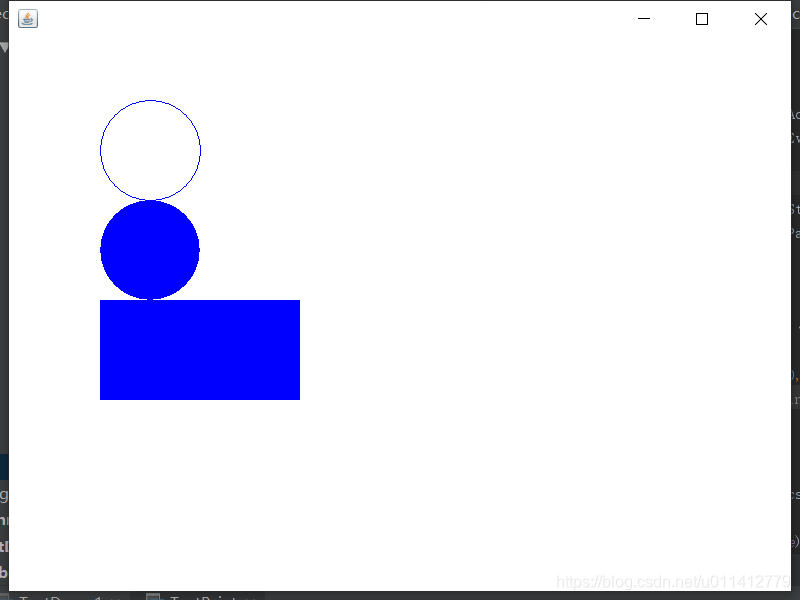
2.8.鼠标监听
目的:想要实现鼠标画画
import java.awt.*;
import java.awt.event.MouseAdapter;
import java.awt.event.MouseEvent;
import java.awt.event.WindowAdapter;
import java.awt.event.WindowEvent;
import java.util.ArrayList;
import java.util.Iterator;
import java.util.List;
//测试鼠标监听
public class TestMouseListenter {
public static void main(String[] args) {
new Paint("画图").loadMyPaint();
}
}
class Paint extends Frame {
private List<Point> pointList;
private Paint cuttorPaint;
public Paint(String title){
super(title);
cuttorPaint = this;
pointList = new ArrayList<>();
}
public void loadMyPaint(){
setVisible(true);
setBounds(100,100,800,600);
addMouseListener(new MyMouseListenter());
addWindowListener(new WindowAdapter() {
@Override
public void windowClosing(WindowEvent e) {
System.exit(0);
}
});
}
@Override
public void paint(Graphics g) {
Iterator<Point> iterator = pointList.iterator();
while (iterator.hasNext()){
Point point = iterator.next();
//循环画列表的点坐标
g.fillOval(point.x,point.y,10,10);
}
}
private class MyMouseListenter extends MouseAdapter{
// 按下鼠标时触发
@Override
public void mousePressed(MouseEvent e) {
pointList.add(new Point(e.getX(),e.getY()));
//画笔重新画点
cuttorPaint.repaint();
}
}
}
2.9.窗口监听
import java.awt.*;
import java.awt.event.WindowAdapter;
import java.awt.event.WindowEvent;
public class TestWindow {
public static void main(String[] args) {
new MyWindow().loadMyPaint();
}
}
class MyWindow extends Frame{
public MyWindow(){
super("默认窗口名称");
}
public void loadMyPaint(){
setVisible(true);
setBounds(100,100,800,600);
addWindowListener(new WindowAdapter() {
// 点击窗口关闭按钮
@Override
public void windowClosing(WindowEvent e) {
System.exit(0);
}
@Override
public void windowDeactivated(WindowEvent e) {
System.out.println("窗口失去焦点");
}
// 打开窗口时执行
@Override
public void windowOpened(WindowEvent e) {
System.out.println("windowOpened");
}
@Override
public void windowClosed(WindowEvent e) {
System.out.println("windowClosed");
}
@Override
public void windowIconified(WindowEvent e) {
System.out.println("缩小");
}
@Override
public void windowDeiconified(WindowEvent e) {
System.out.println("缩小对应的弹出窗口");
}
@Override
public void windowActivated(WindowEvent e) {
setTitle("被激活了窗口");
}
@Override
public void windowStateChanged(WindowEvent e) {
System.out.println("windowStateChanged");
}
@Override
public void windowGainedFocus(WindowEvent e) {
System.out.println("windowGainedFocus");
}
@Override
public void windowLostFocus(WindowEvent e) {
System.out.println("windowLostFocus");
}
});
}
}
2.10.键盘监听
import java.awt.*;
import java.awt.event.KeyAdapter;
import java.awt.event.KeyEvent;
import java.awt.event.WindowAdapter;
import java.awt.event.WindowEvent;
public class TestKeyListener {
public static void main(String[] args) {
new MyKeyFrame().loadMyPaint();
}
}
class MyKeyFrame extends Frame{
public MyKeyFrame(){
super("默认窗口名称");
}
public void loadMyPaint(){
setVisible(true);
setBounds(100,100,800,600);
addKeyListener(new KeyAdapter() {
// 按下键时执行
@Override
public void keyPressed(KeyEvent e) {
int keyCode = e.getKeyCode();
System.out.println(keyCode);
if(keyCode == KeyEvent.VK_ENTER){
System.out.println("按了回车");
}
}
});
addWindowListener(new WindowAdapter() {
@Override
public void windowClosing(WindowEvent e) {
System.exit(0);
}
});
}
}
3.Swing
Swing是amt的封装演化,
3.1.窗口 JFrame
import javax.swing.*;
import java.awt.Container;
import static java.awt.Color.YELLOW;
public class TestJFrame1 {
public static void main(String[] args) {
JFrame jFrame = new JFrame();
jFrame.setBounds(10,10,400,400);
jFrame.setVisible(true);
JLabel jLabel = new JLabel("测试标签");
// jFrame.setBackground(Color.BLACK);
Container contentPane = jFrame.getContentPane();
contentPane.setBackground(YELLOW);
//标签居中
jLabel.setHorizontalAlignment(SwingConstants.CENTER);
jFrame.add(jLabel);
// 不设置,默认是隐藏窗口
jFrame.setDefaultCloseOperation(JFrame.EXIT_ON_CLOSE);
}
}
3.2弹窗 JDialog
import javax.swing.*;
import java.awt.*;
import static java.awt.Color.YELLOW;
public class TestJFrame2 {
public static void main(String[] args) {
JFrame jFrame = new JFrame();
jFrame.setBounds(10,10,400,400);
jFrame.setVisible(true);
JButton jLabel = new JButton("测试按钮");
// jFrame.setBackground(Color.BLACK);
Container contentPane = jFrame.getContentPane();
contentPane.setBackground(YELLOW);
// 设置居中
jLabel.setHorizontalAlignment(SwingConstants.CENTER);
jLabel.addActionListener(e ->
new Mydiglog()
);
contentPane.setLayout(null);
jLabel.setLocation(50,50);
jLabel.setSize(200,50);
contentPane.add(jLabel);
// 不设置,默认是隐藏窗口
jFrame.setDefaultCloseOperation(WindowConstants.EXIT_ON_CLOSE);
}
}
class Mydiglog extends JDialog{
public Mydiglog(){
setVisible(true);
setBounds(10,10,500,500);
// 弹窗默认带了关闭,不需要写
// setDefaultCloseOperation(WindowConstants.EXIT_ON_CLOSE);
JLabel jLabel = new JLabel("测试弹窗标签2 ");
Container container = getContentPane();
container.setLayout(null);
jLabel.setLocation(10,10);
jLabel.setSize(100,20);
container.add(jLabel);
}
}
3.3 图标Icon
package com.duan.lesson03;
import javax.swing.*;
import java.awt.*;
public class IconFrame1 {
public static void main(String[] args) {
JFrame jFrame = new JFrame();
jFrame.setBounds(10,10,400,400);
jFrame.setVisible(true);
JLabel jButton = new JLabel(" 标签",new MyIconDemo(10,10),SwingConstants.CENTER);
// 不设置,默认是隐藏窗口
jFrame.setDefaultCloseOperation(JFrame.EXIT_ON_CLOSE);
jButton.setSize(100,100);
jFrame.add(jButton);
}
}
class MyIconDemo implements Icon{
private int iconWiddth;
private int iconHeight;
public MyIconDemo(int iconWiddth,int iconHeight){
this.iconWiddth = iconWiddth;
this.iconHeight = iconHeight;
}
@Override
public void paintIcon(Component c, Graphics g, int x, int y) {
g.fillOval(x,y,iconWiddth,iconHeight);
}
@Override
public int getIconWidth() {
return iconWiddth;
}
@Override
public int getIconHeight() {
return iconHeight;
}
}
其他创建和使用与awt类似,类名加J前缀,增加了一些快捷实现
3.4滚动条面板
import javax.swing.*;
import java.awt.*;
import java.io.File;
import java.net.MalformedURLException;
public class TestPanle4 {
public static void main(String[] args) {
JFrame jFrame = new JFrame();
jFrame.setBounds(10,10,400,400);
jFrame.setVisible(true);
JTextArea jTextArea = new JTextArea(50,50);
// 滚动条面板
JScrollPane jButton = new JScrollPane(jTextArea);
jFrame.add(jButton);
}
}
4.贪吃蛇
帧,如果时间片足够小,就是动画 一秒三石帧,连起来是动画 拆开就是图片
键盘监听 addKeyListener
需要注意 如果是面板添加监听需要设置当前面板获取焦点setFocusable(true);
定时器Timer
import javax.swing.*;
import java.awt.*;
import java.awt.event.KeyAdapter;
import java.awt.event.KeyEvent;
import java.io.File;
import java.net.MalformedURLException;
import java.net.URL;
import java.util.Random;
public class StartGame {
public static void main(String[] args) {
JFrame jFrame = new JFrame("贪吃蛇");
jFrame.add(new GamePanel());
// 设置窗口不可拉伸
jFrame.setResizable(false);
// 固定大小
jFrame.setBounds(100,100,900,750);
jFrame.setVisible(true);
jFrame.setDefaultCloseOperation(WindowConstants.EXIT_ON_CLOSE);
}
}
//游戏面板
class GamePanel extends JPanel{
private int length = 3;
private int fx;
private int[][] zuobiao = new int[2][850];
private boolean isStart = false;
private boolean isError = false;
private int[] foot = new int[2];
Random random = new Random();
private Timer timer = new Timer(100,e -> {
if(isStart && !isError){
if(zuobiao[0][0] == foot[0] && zuobiao[1][0] == foot[1]){
length++;
setRandomFoot();
}
for (int i = length - 1; i > 0; i--) {
zuobiao[0][i] = zuobiao[0][i-1];
zuobiao[1][i] = zuobiao[1][i-1];
}
switch (fx){
case KeyEvent.VK_RIGHT:
zuobiao[0][0] = zuobiao[0][0]+25;
if(zuobiao[0][0] >= 875)zuobiao[0][0]=25;
break;
case KeyEvent.VK_LEFT:
zuobiao[0][0] = zuobiao[0][0]-25;
if(zuobiao[0][0] < 25)zuobiao[0][0]=850;
break;
case KeyEvent.VK_UP:
zuobiao[1][0] = zuobiao[1][0]-25;
if(zuobiao[1][0] <= 70)zuobiao[1][0]=675;
break;
case KeyEvent.VK_DOWN:
zuobiao[1][0] = zuobiao[1][0]+25;
if(zuobiao[1][0] >= 675)zuobiao[1][0]=70;
break;
}
// 失败条件
for (int i = 1; i < length; i++) {
if(zuobiao[0][0] == zuobiao[0][i] && zuobiao[1][0] == zuobiao[1][i]){
isError = true;
}
}
repaint();
}
});
public GamePanel(){
addKeyListener(new KeyAdapter() {
@Override
public void keyPressed(KeyEvent e) {
switch (e.getKeyCode()){
case KeyEvent.VK_ENTER:
isError = false;
timer.stop();
init();
break;
case KeyEvent.VK_SPACE:
if(!isError){
isStart = !isStart;
repaint();
}
break;
case KeyEvent.VK_UP:
if(fx != KeyEvent.VK_DOWN)fx = KeyEvent.VK_UP;
break;
case KeyEvent.VK_DOWN:
if(fx != KeyEvent.VK_UP)fx = KeyEvent.VK_DOWN;
break;
case KeyEvent.VK_LEFT:
if(fx != KeyEvent.VK_RIGHT)fx = KeyEvent.VK_LEFT;
break;
case KeyEvent.VK_RIGHT:
if(fx != KeyEvent.VK_LEFT)fx = KeyEvent.VK_RIGHT;
break;
}
}
});
init();
}
public void init(){
length = 3;
zuobiao[0][0] = 100;
zuobiao[1][0] = 95;
for (int i = 1; i < length; i++) {
zuobiao[0][i] = zuobiao[0][0]-i*25;
zuobiao[1][i] = zuobiao[1][0];
}
setRandomFoot();
// 默认向右
fx = KeyEvent.VK_RIGHT;
setFocusable(true);
// timer.setDelay(1);
timer.start();
}
//设置事物随机坐标
private void setRandomFoot() {
foot[0] = 25 + 25*random.nextInt(34);
foot[1] = 70 + 25*random.nextInt(24);
for (int i = 0; i < length; i++) {
if(zuobiao[0][i] == foot[0] && zuobiao[1][i] == foot[1]){
setRandomFoot();
}
}
}
// 画板
@Override
protected void paintComponent(Graphics g) {
super.paintComponent(g);
setBackground(Color.white);
GameData.header.paintIcon(this,g ,25,0);
g.fillRect(25,70,850,625);
GameData.food.paintIcon(this,g ,foot[0],foot[1]);
switch (fx){
case KeyEvent.VK_RIGHT:
GameData.right.paintIcon(this,g,zuobiao[0][0],zuobiao[1][0]);
break;
case KeyEvent.VK_LEFT:
GameData.left.paintIcon(this,g,zuobiao[0][0],zuobiao[1][0]);
break;
case KeyEvent.VK_UP:
GameData.up.paintIcon(this,g,zuobiao[0][0],zuobiao[1][0]);
break;
case KeyEvent.VK_DOWN:
GameData.dowm.paintIcon(this,g,zuobiao[0][0],zuobiao[1][0]);
break;
}
for (int i = 1; i < length; i++) {
GameData.body.paintIcon(this,g,zuobiao[0][i],zuobiao[1][i]);
}
if(!isStart){
g.setColor(Color.YELLOW);
g.setFont(new Font("微软雅黑",Font.BOLD,48));
g.drawString("按空格开启游戏",250,500);
}
if(isError){
g.setColor(Color.RED);
g.setFont(new Font("微软雅黑",Font.BOLD,48));
g.drawString("游戏失败,按回车开启游戏",250,500);
}
}
}
//游戏图标类
class GameData{
private static URL bodyurl;
private static URL downurl;
private static URL foodurl;
private static URL headerurl;
private static URL lefturl;
private static URL righturl;
private static URL upurl;
static {
try {
bodyurl = new File("D:\\xuexi\\img\\statics\\body.png").toURL();
foodurl = new File("D:\\xuexi\\img\\statics\\food.png").toURL();
headerurl = new File("D:\\xuexi\\img\\statics\\header.png").toURL();
upurl = new File("D:\\xuexi\\img\\statics\\up.png").toURL();
downurl = new File("D:\\xuexi\\img\\statics\\down.png").toURL();
lefturl = new File("D:\\xuexi\\img\\statics\\left.png").toURL();
righturl = new File("D:\\xuexi\\img\\statics\\right.png").toURL();
} catch (MalformedURLException e) {
e.printStackTrace();
}
}
public static ImageIcon header = new ImageIcon(headerurl);
public static ImageIcon body = new ImageIcon(bodyurl);
public static ImageIcon food = new ImageIcon(foodurl);
public static ImageIcon up = new ImageIcon(upurl);
public static ImageIcon dowm = new ImageIcon(downurl);
public static ImageIcon left = new ImageIcon(lefturl);
public static ImageIcon right = new ImageIcon(righturl);
}
\\img\\statics\\body.png").toURL();
foodurl = new File("D:\\xuexi\\img\\statics\\food.png").toURL();
headerurl = new File("D:\\xuexi\\img\\statics\\header.png").toURL();
upurl = new File("D:\\xuexi\\img\\statics\\up.png").toURL();
downurl = new File("D:\\xuexi\\img\\statics\\down.png").toURL();
lefturl = new File("D:\\xuexi\\img\\statics\\left.png").toURL();
righturl = new File("D:\\xuexi\\img\\statics\\right.png").toURL();
} catch (MalformedURLException e) {
e.printStackTrace();
}
}
public static ImageIcon header = new ImageIcon(headerurl);
public static ImageIcon body = new ImageIcon(bodyurl);
public static ImageIcon food = new ImageIcon(foodurl);
public static ImageIcon up = new ImageIcon(upurl);
public static ImageIcon dowm = new ImageIcon(downurl);
public static ImageIcon left = new ImageIcon(lefturl);
public static ImageIcon right = new ImageIcon(righturl);
}
ew ImageIcon(righturl);
}
\img\statics\body.png").toURL();
foodurl = new File(“D:\xuexi\img\statics\food.png”).toURL();
headerurl = new File(“D:\xuexi\img\statics\header.png”).toURL();
upurl = new File(“D:\xuexi\img\statics\up.png”).toURL();
downurl = new File(“D:\xuexi\img\statics\down.png”).toURL();
lefturl = new File(“D:\xuexi\img\statics\left.png”).toURL();
righturl = new File(“D:\xuexi\img\statics\right.png”).toURL();
} catch (MalformedURLException e) {
e.printStackTrace();
}
}
public static ImageIcon header = new ImageIcon(headerurl);
public static ImageIcon body = new ImageIcon(bodyurl);
public static ImageIcon food = new ImageIcon(foodurl);
public static ImageIcon up = new ImageIcon(upurl);
public static ImageIcon dowm = new ImageIcon(downurl);
public static ImageIcon left = new ImageIcon(lefturl);
public static ImageIcon right = new ImageIcon(righturl);
}






















 186
186











 被折叠的 条评论
为什么被折叠?
被折叠的 条评论
为什么被折叠?








