文章目录
前言
学习Java中如何新建文件、目录、路径
1-文件、目录、路径
| 文件 | fileName,就如我们在电脑中看到的.txt、.java、.doc等 |
|---|---|
| 目录 | dir,可以理解成文件夹,里面可以包含多个文件夹或文件 |
| 路径 | directoryPath,有绝对路径和相对路径,这个不需要多说,但需要注意的是,如果想把win11电脑上已经存在的路径用来创建File实例,需要注意加转义符 |
2-在当前路径下创建一个文件
Main.java
class MainActivity{
public static void main(String[] args){
System.out.println("Main thread is running...");
FileTest1.createAFileInCurrentPath("DefaultJavaFile1.java", null);
}
}
FileTest1.java
import java.io.*;
class FileTest1{
// the path of the fileName
String directoryPath;
// the name of the fileName
String fileName;
FileTest1(){
}
FileTest1(String directoryPath, String fileName){
this.directoryPath = directoryPath;
this.fileName = fileName;
}
static void createAFileInCurrentPath(String fileName, String directoryPath){
if (null == directoryPath){
directoryPath = ".";
}
File tempFile = new File(directoryPath, fileName);
try{
tempFile.createNewFile();
}catch (IOException e){
System.out.println("文件创建异常!");
}
}
}
上面的代码中,如果createAFileInCurrentPath方法传入的directoryPath为"."也是可以的,就表示当前路径
3-在当前路径下创建一个文件夹(目录)
3.1 测试1-路径已经存在
Main.java
import java.io.*;
class MainActivity{
public static void main(String[] args){
System.out.println("Main thread is running...");
String existedPath1 = "D:\\JavaAndroidLearnningDiary\\《Java 2实用教程》(5版 耿祥义、张跃平)\\Chapter10\\Leson1";
String testFileName1 = "实习日志.java";
//create a file in current path
FileTest1.createAFileInCurrentPath("DefaultJavaFile1.java", ".");
//create a file in certain path
File testFile1 = new File(existedPath1, testFileName1);
FileTest1.createAFileInCertainPath(testFile1);
}
}
FileTest1.java
import java.io.*;
class FileTest1{
// the path of the fileName
String directoryPath;
// the name of the fileName
String fileName;
FileTest1(){
}
FileTest1(String directoryPath, String fileName){
this.directoryPath = directoryPath;
this.fileName = fileName;
}
static void createAFileInCurrentPath(String fileName, String directoryPath){
if (null == directoryPath){
directoryPath = ".";
}
File tempFile = new File(directoryPath, fileName);
try{
tempFile.createNewFile();
}catch (IOException e){
System.out.println("文件创建异常!");
}
}
static void createAFileInCertainPath(File file){
try{
file.createNewFile();
}catch(Exception e){
System.out.println(e);
}
}
}
测试结果:编译通过、解释运行正常,创建了新文件
3.2 测试2-路径不存在
Main.java
import java.io.*;
class MainActivity{
public static void main(String[] args){
System.out.println("Main thread is running...");
String existedPath1 = "D:\\JavaAndroidLearnningDiary\\《Java 2实用教程》(5版 耿祥义、张跃平)\\Chapter10\\Leson1\\Lesson1~4_Review1";
String testFileName1 = "实习日志.java";
String unExistedPath1 = "D:\\JavaAndroidLearnningDiary\\《Java 2实用教程》(5版 耿祥义、张跃平)\\Chapter10\\Leson1\\Lesson1~4_Review1\\testDir1";
String testFileName2 = "学习笔记.java";
//create a file in current path
FileTest1.createAFileInCurrentPath("DefaultJavaFile1.java", ".");
//create a file in certain and existed path
File testFile1 = new File(existedPath1, testFileName1);
FileTest1.createAFileInCertainPath(testFile1);
//create a file in certain but not existed path
File testFile2 = new File(unExistedPath1, testFileName2);
FileTest1.createAFileInCertainPath(testFile2);
}
}
FileTest1.java
import java.io.*;
class FileTest1{
// the path of the fileName
String directoryPath;
// the name of the fileName
String fileName;
FileTest1(){
}
FileTest1(String directoryPath, String fileName){
this.directoryPath = directoryPath;
this.fileName = fileName;
}
static void createAFileInCurrentPath(String fileName, String directoryPath){
if (null == directoryPath){
directoryPath = ".";
}
File tempFile = new File(directoryPath, fileName);
try{
tempFile.createNewFile();
}catch (IOException e){
System.out.println("文件创建异常!");
}
}
static void createAFileInCertainPath(File file){
try{
file.createNewFile();
}catch(Exception e){
System.out.println(e);
}
}
}
测试结果如下
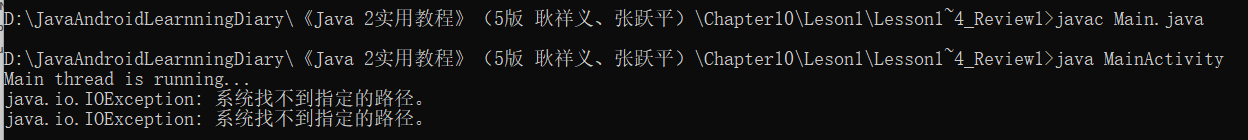
3.2 创建不存在的路径并新建文件
Main.java
import java.io.*;
class MainActivity{
public static void main(String[] args){
System.out.println("Main thread is running...");
String existedPath1 = "D:\\JavaAndroidLearnningDiary\\《Java 2实用教程》(5版 耿祥义、张跃平)\\Chapter10\\Leson1\\Lesson1~4_Review1";
String testFileName1 = "实习日志.java";
String unExistedPath1 = "D:\\JavaAndroidLearnningDiary\\《Java 2实用教程》(5版 耿祥义、张跃平)\\Chapter10\\Leson1\\Lesson1~4_Review1\\testDir1";
String testFileName2 = "学习笔记.java";
//create a file in current path
FileTest1.createAFileInCurrentPath("DefaultJavaFile1.java", ".");
//create a file in certain and existed path
File testFile1 = new File(existedPath1);
FileTest1.createAFileInCertainPath(testFile1);
//create a file in certain but not existed path
FileTest1.createAFileInCertainPath(testFileName2, unExistedPath1);
}
}
FileTest1.java
import java.io.*;
class FileTest1{
// the path of the fileName
String directoryPath;
// the name of the fileName
String fileName;
FileTest1(){
}
FileTest1(String directoryPath, String fileName){
this.directoryPath = directoryPath;
this.fileName = fileName;
}
static void createAFileInCurrentPath(String fileName, String directoryPath){
if (null == directoryPath){
directoryPath = ".";
}
File tempFile = new File(directoryPath, fileName);
try{
tempFile.createNewFile();
}catch (IOException e){
System.out.println("文件创建异常!");
}
}
static void createAFileInCertainPath(File file){
try{
if (file.exists()){
file.createNewFile();
}else{
System.out.println("the path is not existed ! here are the information of the path:");
System.out.println("Name :"+file.getName());
System.out.println("AbsoluteFile :"+file.getAbsoluteFile());
System.out.println("AbsolutePath :"+file.getAbsolutePath());
}
}catch(Exception e){
System.out.println(e);
}
}
static void createAFileInCertainPath(String fileName, String directoryPath){
File tempFileName, tempDirectoryPath;
if (null != directoryPath){
tempDirectoryPath = new File(directoryPath);
System.out.println("Is tempFileName a directory :"+tempDirectoryPath.isDirectory());
tempDirectoryPath.mkdirs();
}
if (null != fileName){
tempFileName = new File(directoryPath, fileName);
System.out.println("Is tempFileName a file :"+tempFileName.isFile());
try{
tempFileName.createNewFile();
}catch(Exception e){
System.out.println("在未存在的路径下创建文件失败!");
}
}
}
}
测试结果:编译通过、解释运行,创建成功
3.3 删除已存在的文件并新建
Main.java
import java.io.*;
class MainActivity{
public static void main(String[] args){
System.out.println("Main thread is running...");
String existedPath1 = "D:\\JavaAndroidLearnningDiary\\《Java 2实用教程》(5版 耿祥义、张跃平)\\Chapter10\\Leson1\\Lesson1~4_Review1";
String testFileName1 = "实习日志.java";
String unExistedPath1 = "D:\\JavaAndroidLearnningDiary\\《Java 2实用教程》(5版 耿祥义、张跃平)\\Chapter10\\Leson1\\Lesson1~4_Review1\\testDir2";
String testFileName2 = "学习笔记.java";
//create a file in current path
//create a file in certain and existed path
File testFile1 = new File(existedPath1);
FileTest1.createAFileInCertainPath(testFile1);
//create a file in certain but not existed path
FileTest1.createAFileInCertainPath(testFileName2, unExistedPath1);
//delete a file in current path
FileTest1.deleteAFileInCurrentPath("DefaultJavaFile1.java");
//delete a file in certain path
String deleteTestPath1 = "D:\\TestPath1\\TestDir1\\TestDir2\\TestDir3\\TestDir3_1\\测试.txt";
FileTest1.deleteAFileInCeratainPath("D:\\TestPath1\\TestDir1\\TestDir2\\TestDir3\\TestDir3_1", "测试.txt");
//delete a dir in certain path
FileTest1.deleteADirInCertainPath("D:\\TestPath1\\TestDir1\\TestDir2\\TestDir3\\TestDir3_2");
}
}
FileTest1.java
import java.io.*;
class FileTest1{
// the path of the fileName
String directoryPath;
// the name of the fileName
String fileName;
FileTest1(){
}
FileTest1(String directoryPath, String fileName){
this.directoryPath = directoryPath;
this.fileName = fileName;
}
static void createAFileInCurrentPath(String fileName, String directoryPath){
if (null == directoryPath){
directoryPath = ".";
}
File tempFile = new File(directoryPath, fileName);
try{
tempFile.createNewFile();
}catch (IOException e){
System.out.println("文件创建异常!");
}
}
static void createAFileInCertainPath(File file){
try{
if (!file.exists()){
file.createNewFile();
}else{
}
}catch(Exception e){
System.out.println(e);
}
}
static void createAFileInCertainPath(String fileName, String directoryPath){
File tempFileName, tempDirectoryPath;
if (null != directoryPath){
tempDirectoryPath = new File(directoryPath);
System.out.println("Is tempFileName a directory :"+tempDirectoryPath.isDirectory());
tempDirectoryPath.mkdirs();
}
if (null != fileName){
tempFileName = new File(directoryPath, fileName);
System.out.println("Is tempFileName a file :"+tempFileName.isFile());
try{
tempFileName.createNewFile();
}catch(Exception e){
System.out.println("在未存在的路径下创建文件失败!");
}
}
}
static void deleteAFileInCurrentPath(String fileName){
System.out.println("Function deleteAFileInCurrentPath is running---------");
File tempFile = new File(fileName);
try{
if (tempFile.exists()){
System.out.println(tempFile.getName()+" 文件存在");
tempFile.delete();
}else{
System.out.println("文件不存在");
}
}catch(Exception e){
System.out.println("删除文件失败!");
}
System.out.println("Function deleteAFileInCurrentPath is finished---------");
}
static void deleteAFileInCeratainPath(String directory, String fileName){
System.out.println("Function deleteAFileInCeratainPath is running---------");
File tempFile = new File(directory, fileName);
try{
if (tempFile.exists()){
System.out.println(tempFile.getName()+" 文件存在");
tempFile.delete();
}else{
System.out.println("文件不存在");
}
}catch(Exception e){
System.out.println("删除文件失败!");
}
System.out.println("Function deleteAFileInCeratainPath is finished---------");
}
static void deleteADirInCertainPath(String directory){
System.out.println("Function deleteADirInCertainPath is running---------");
File tempFile = new File(directory);
try{
if (tempFile.exists()){
System.out.println(tempFile.getName()+" 文件存在");
tempFile.delete();
}else{
System.out.println("文件不存在");
}
}catch(Exception e){
System.out.println("删除文件失败!");
}
System.out.println("Function deleteADirInCertainPath is finished---------");
}
}
4-总结
1.简要学习了Java中如何创建文件、目录
2.在调试过程中遇到了一些问题
(1)导包,本来想使用Nullable,但似乎没有相关包
(2)直接在java文件的目录下打开的Windows power Shell窗口中运行时,显示无法加载主类MainActivity,而打开的cmd窗口却可以运行
(3)如果实例化的File对象中的路径是磁盘里不存在的,则isFile、isDirectory全返回false






















 1万+
1万+











 被折叠的 条评论
为什么被折叠?
被折叠的 条评论
为什么被折叠?








