背景
打算用robot 截取企业微信固定区域,调用百度的文字识别接口,然后识别图片内容,根据内容用robot模拟键盘回复。但是调用百度的接口耗时大概1秒左右,跟我理想的耗时有些出入,放弃后面的继续开发了,把搞好的内容贴到这里吧。
pom依赖
<properties>
<baidu.aip.java-sdk.version>4.16.17</baidu.aip.java-sdk.version>
</properties>
<dependencies>
<!-- https://mvnrepository.com/artifact/com.baidu.aip/java-sdk -->
<dependency>
<groupId>com.baidu.aip</groupId>
<artifactId>java-sdk</artifactId>
<version>${baidu.aip.java-sdk.version}</version>
</dependency>
<dependency>
<groupId>com.squareup.okhttp3</groupId>
<artifactId>okhttp</artifactId>
<version>4.10.0</version>
</dependency>
</dependencies>
robot截图
import javax.imageio.ImageIO;
import java.awt.*;
import java.awt.image.BufferedImage;
import java.io.File;
import java.io.IOException;
/**
* 截图工具类
*/
public class Img {
/**
* 图片存放目录
*/
public static final String BUFFER_IMAGE_AREA = "C:\\Users\\xxxxx\\scimage\\";
public static void main(String[] args) throws IOException, AWTException {
//{左上角的横坐标,左上角的纵坐标,右下角的横坐标,右下角的纵坐标}
int[] area = {450, 250, 1300, 600};
String screen = createScreen(area, "test.png");
System.out.println(screen);
}
/**
* @param area 截图区域,即给定的截图范围:{左上角的横坐标,左上角的纵坐标,右下角的横坐标,右下角的纵坐标}
* @param imageName 给截取的图片命名
* @return -
* @throws AWTException -
* @throws IOException -
*/
public static String createScreen(int[] area, String imageName) throws AWTException, IOException {
// 电脑屏幕大小
Dimension screen = null;
// 截图的宽高
Rectangle screenRect = null;
// 暂存图片的缓存
BufferedImage image = null;
// 负责截屏的操作者
Robot robot = null;
screen = Toolkit.getDefaultToolkit().getScreenSize();
// 截图尺寸
screen.height = area[3] - area[1];
screen.width = area[2] - area[0];
screenRect = new Rectangle(screen);
// 左上角得坐标
screenRect.x = area[0];
screenRect.y = area[1];
robot = new Robot();
// 将得到的屏幕信息存放在缓存里面
image = robot.createScreenCapture(screenRect);
// 将缓存里面的屏幕信息以图片的格式存在制定的磁盘位置
// TODO 这里可以不落到磁盘,后续哪里有需要直接用
ImageIO.write(image, getFileSuffix(imageName), new File(BUFFER_IMAGE_AREA, imageName));
return BUFFER_IMAGE_AREA + imageName;
}
public static String getFileSuffix(String path) {
String[] split = path.split("\\.");
return split[split.length - 1];
}
}
百度文字识别接口
import com.baidu.aip.util.Base64Util;
import com.baidu.aip.util.Util;
import okhttp3.*;
import org.json.JSONObject;
import java.io.IOException;
/**
* @Description -
* @Date 2023-12-20 17:23:38
* @Version 1.0
*/
public class BaiDuOcr {
public static final String API_KEY = "QnxxxxDMRCxxxxaxxxxxxD";
public static final String SECRET_KEY = "rFxxxxxQXO9fxxxxxxy32Hxxxxxe";
static final OkHttpClient HTTP_CLIENT = new OkHttpClient().newBuilder().build();
static final String TOKEN = "24xxxxxb49864xxxxxxb6a6bd94f.2592xxxxxx55421.282335-453xxxxx";
public static void main(String[] args) throws IOException {
byte[] data = Util.readFileByBytes("C:\\Users\\xxxx\\scimage\\test.png");
// TODO 这里可以从内存里拿,截图之后直接用,不过磁盘
String encode = Base64Util.encode(data);
String base64Content = Util.uriEncode(encode, true);
StringBuilder sb = new StringBuilder();
sb.append("image=")
.append(base64Content)
.append("&detect_direction=false&detect_language=false¶graph=false&probability=false");
System.out.println(sb);
MediaType mediaType = MediaType.parse("application/x-www-form-urlencoded");
RequestBody body = RequestBody.create(sb.toString().trim(), mediaType);
Request request = new Request.Builder()
// .url("https://aip.baidubce.com/rest/2.0/ocr/v1/general_basic?access_token=" + getAccessToken())
.url("https://aip.baidubce.com/rest/2.0/ocr/v1/general_basic?access_token=" + TOKEN)
.method("POST", body)
.addHeader("Content-Type", "application/x-www-form-urlencoded")
.addHeader("Accept", "application/json")
// 申请的文字识别服务的Appid
.addHeader("Appid", "45300000")
.build();
long begin = System.currentTimeMillis();
Response response = HTTP_CLIENT.newCall(request).execute();
long end = System.currentTimeMillis();
//
System.out.println("耗时(毫秒):" + (end - begin));
System.out.println(HTTP_CLIENT);
assert response.body() != null;
System.out.println(response.body().string());
}
/**
* 从用户的AK,SK生成鉴权签名(Access Token)
*
* @return 鉴权签名(Access Token)
* @throws IOException IO异常
*/
static String getAccessToken() throws IOException {
MediaType mediaType = MediaType.parse("application/x-www-form-urlencoded");
RequestBody body = RequestBody.create("grant_type=client_credentials&client_id=" + API_KEY + "&client_secret=" + SECRET_KEY, mediaType);
Request request = new Request.Builder().url("https://aip.baidubce.com/oauth/2.0/token").method("POST", body).addHeader("Content-Type", "application/x-www-form-urlencoded").build();
Response response = HTTP_CLIENT.newCall(request).execute();
assert response.body() != null;
String accessToken = new JSONObject(response.body().string()).getString("access_token");
System.out.println(accessToken);
return accessToken;
}
}
百度文字识别接口及服务申请
- 百度智能云 登录之后,找到控制台

- 找到 文字识别服务
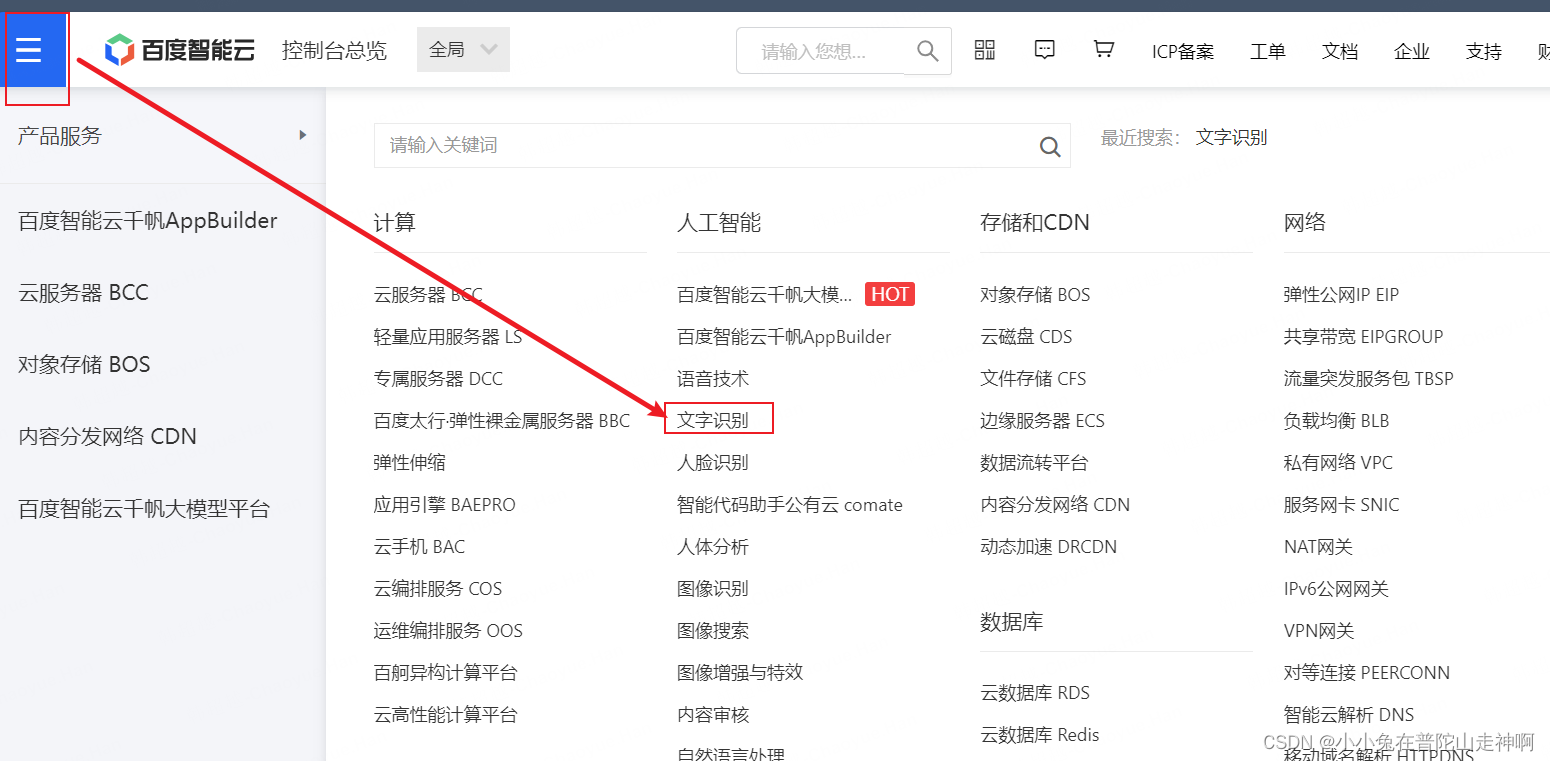
- 创建应用

- 可以在线调试代码 在线调试
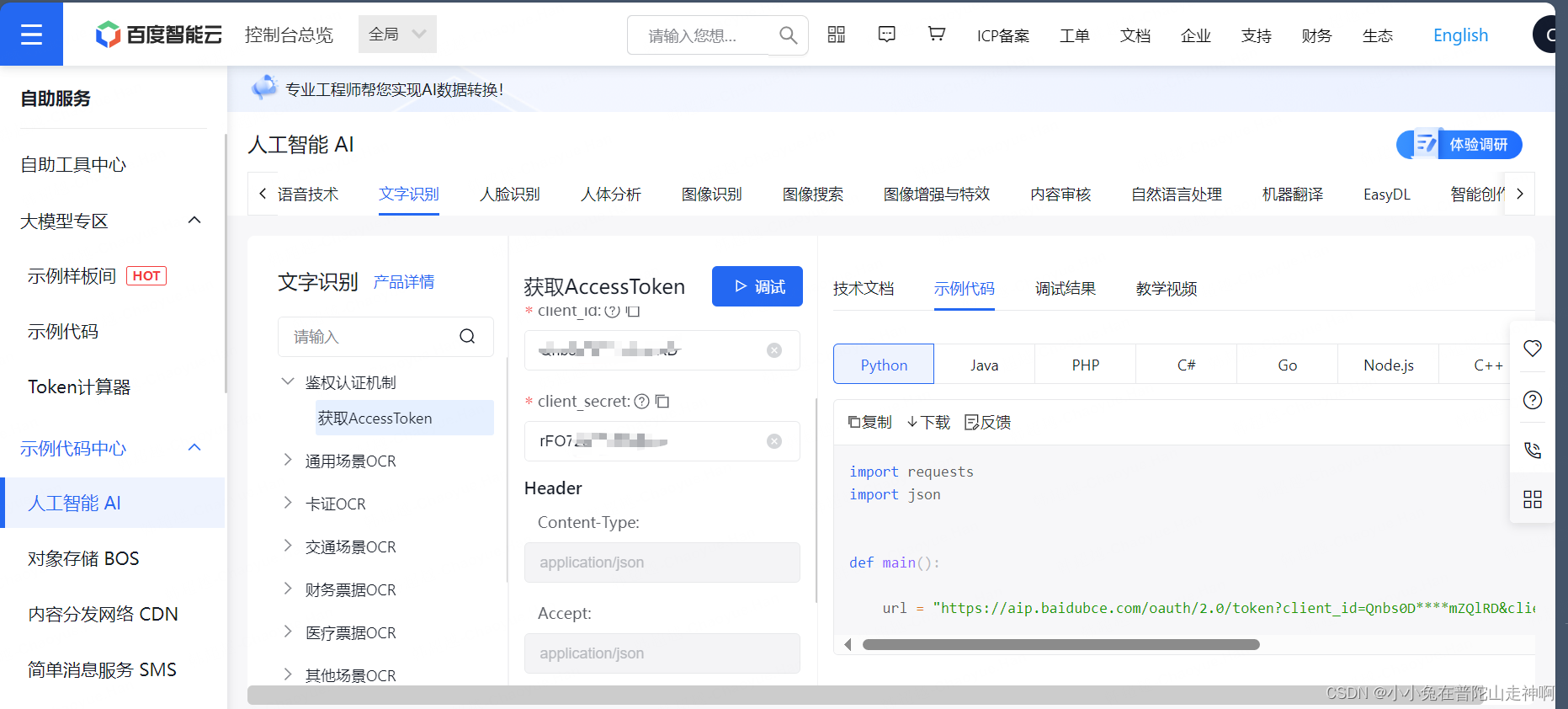
- ok,到这里测试了一下接口的返回,1秒左右。
- 拿到文字识别的内容,就可以利用robot玩很多骚操作了(我对时效有要求,这里就到这了,打算换条路子)
鸣谢
- https://blog.csdn.net/qq_39706570/article/details/120923621






















 5159
5159











 被折叠的 条评论
为什么被折叠?
被折叠的 条评论
为什么被折叠?








