一、实验目的
- 理解HDFS在Hadoop体系结构中的角色
- 熟练使用HDFS操作常用的Shell命令
- 熟悉HDFS操作常用的Java API
二、实验平台
- 操作系统:
- Hadoop版本:
- JDK版本:
- Java IDE:
三、实验内容和要求
- 利用Hadoop提供的Shell命令完成下列任务:
- 向HDFS中上传任意文本文件,如果指定的文件在HDFS中已经存在,由用户指定是追加到原有文件末尾还是覆盖原有的文件。
cd /usr/local/hadoop
./bin/hdfs dfs -mkdir -p /user/hadoop
./bin/hdfs dfs -put test.txt /user/hadoop/test
./bin/hdfs dfs -appendToFile local.txt /user/hadoop/test/test.txt
/bin/hdfs dfs -cat /user/hadoop/test/test.txt
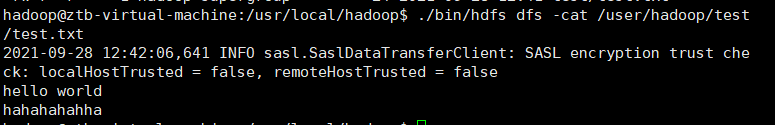
- 从HDFS中下载指定文件,如果本地文件与要下载的文件名称相同,则自动对下载的文件重命名。
if $(hadoop fs -test -e /usr/local/hadoop/test.txt);
then $(hadoop fs -copyToLocal /user/hadoop/test/test.txt ./test.txt);
else $(hadoop fs -copyToLocal /user/hadoop/test/test.txt ./test2.txt);
fi
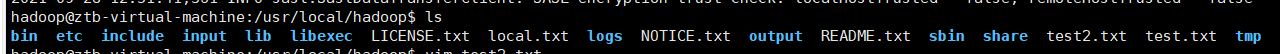
- 将HDFS中指定文件的内容输出到终端中。
hadoop fs -cat /user/hadoop/test/test.txt
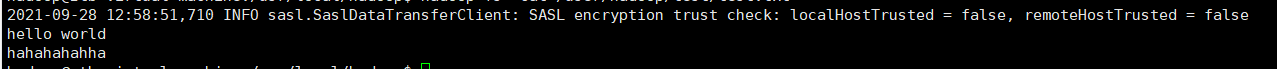
- 显示HDFS中指定的文件的读写权限、大小、创建时间、路径等信息。
hadoop fs -ls -h /user/hadoop/test/test.txt
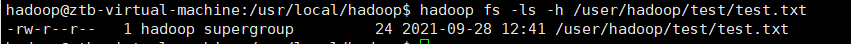
- 给定HDFS中某一个目录,输出该目录下的所有文件的读写权限、大小、创建时间、路径等信息,如果该文件是目录,则递归输出该目录下所有文件相关信息。
hadoop fs -ls -h /user/hadoop/test
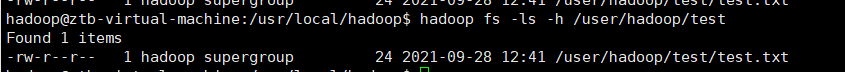
- 提供一个HDFS内的文件的路径,对该文件进行创建和删除操作。如果文件所在目录不存在,则自动创建目录。
if $(hadoop fs -test -d /user/hadoop/test/test1);
then $(hadoop fs -touchz /user/hadoop/test/test1);
else $(hadoop fs -mkdir -p /user/hadoop/test/test1 );
fi
#查询
/usr/local/hadoop$ hadoop fs -ls -h /user/hadoop/test
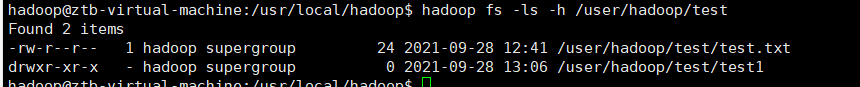
- 提供一个HDFS的目录的路径,对该目录进行创建和删除操作。创建目录时,如果目录文件所在目录不存在则自动创建相应目录;删除目录时,由用户指定当该目录不为空时是否还删除该目录;
hadoop fs -rm -r /user/hadoop/test/test1
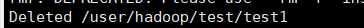
- 向HDFS中指定的文件追加内容,由用户指定内容追加到原有文件的开头或结尾;
向末尾进行追加
hadoop fs -appendToFile local.txt /user/hadoop/test/test.txt
hadoop fs -cat /user/hadoop/test/test.txt
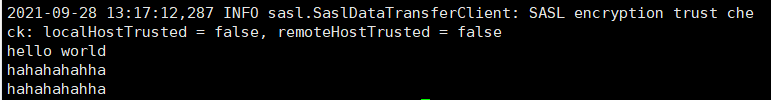
向开头追加
追加到原文件的开头,在 HDFS 中不存在与这种操作对应的命令,因此,无法使用一条命令来完成。可以先移动到本地进行操作,再进行上传覆盖(如果要修改test.txt,就将test.txt插入到local.txt后面,然后将local.txt上传)
hadoop fs -get /user/hadoop/test/test.txt
cat test.txt >> local.txt
hadoop fs -copyFromLocal -f local.txt /user/hadoop/test/test.txt
hadoop fs -cat /user/hadoop/test/test.txt
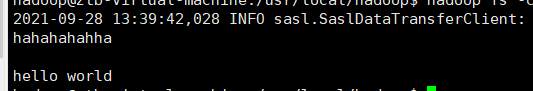
- 删除HDFS中指定的文件;
hadoop fs -rm /user/hadoop/test/test.txt
hadoop fs -ls /user/hadoop/test
- 删除HDFS中指定的目录,由用户指定目录中如果存在文件时是否删除目录;
if $(hadoop fs -test -d /user/hadoop/test/test1);
then $(hadoop fs -rm -r /user/hadoop/test/test1);
else $(hadoop fs -rm -r /user/hadoop/test/test1 );
fi
-在HDFS中,将文件从源路径移动到目的路径。
hadoop fs -mv /user/hadoop/test/local.txt /user/hadoop/test2
hadoop fs -ls /user/hadoop/test2
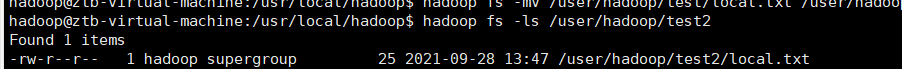
- 编程实现一个类“MyFSDataInputStream”,该类继承“org.apache.hadoop.fs.FSDataInputStream”,要求如下:
- 实现按行读取HDFS中指定文件的方法“readLine()”。
- 如果读到文件末尾,则返回空,否则返回文件一行的文本。
package hadoop1;
import org.apache.hadoop.fs.FileSystem;
import org.apache.hadoop.fs.FsUrlStreamHandlerFactory;
import org.apache.hadoop.fs.Path;
import java.io.BufferedReader;
import java.io.IOException;
import java.io.InputStream;
import java.io.InputStreamReader;
import java.net.URL;
import org.apache.hadoop.conf.Configuration;
import org.apache.hadoop.fs.FSDataInputStream;
import org.apache.hadoop.fs.FileSystem;
import org.apache.hadoop.fs.Path;
import java.io.*;
public class ShowTheContent extends FSDataInputStream {
public ShowTheContent(InputStream in) {
super(in);
}
/**
* 实现按行读取 每次读入一个字符,遇到"\n"结束,返回一行内容
*/
public static String readline(BufferedReader br) throws IOException {
char[] data = new char[1024];
int read = -1;
int off = 0;
// 循环执行时,br 每次会从上一次读取结束的位置继续读取
// 因此该函数里,off 每次都从 0 开始
while ((read = br.read(data, off, 1)) != -1) {
if (String.valueOf(data[off]).equals("\n")) {
off += 1;
break;
}
off += 1;
}
if (off > 0) {
return String.valueOf(data);
} else {
return null;
}
}
/**
* 读取文件内容
*/
public static void cat(Configuration conf, String remoteFilePath) throws IOException {
FileSystem fs = FileSystem.get(conf);
Path remotePath = new Path(remoteFilePath);
FSDataInputStream in = fs.open(remotePath);
BufferedReader br = new BufferedReader(new InputStreamReader(in));
String line = null;
while ((line = ShowTheContent.readline(br)) != null) {
System.out.println(line);
}
br.close();
in.close();
fs.close();
}
/**
* 主函数
*/
public static void main(String[] args) {
Configuration conf = new Configuration();
conf.set("fs.default.name", "hdfs://localhost:9000");
String remoteFilePath = "/user/hadoop/test2/local.txt"; // HDFS 路径
try {
ShowTheContent.cat(conf, remoteFilePath);
} catch (Exception e) {
e.printStackTrace();
}
}
}
hadoop jar ./jar/2.jar
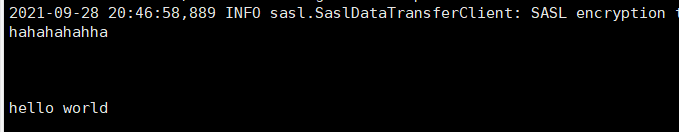
- 查看Java帮助手册或其它资料,用“java.net.URL”和“org.apache.hadoop.fs.FsURLStreamHandlerFactory”编程完成输出HDFS中指定文件的文本到终端中。
package hadoop2;
import org.apache.hadoop.fs.FSDataInputStream;
import java.io.BufferedReader;
import java.io.IOException;
import java.io.InputStream;
import java.io.InputStreamReader;
import java.net.MalformedURLException;
import java.net.URL;
import org.apache.hadoop.conf.Configuration;
import org.apache.hadoop.fs.FileSystem;
import org.apache.hadoop.fs.FsUrlStreamHandlerFactory;
import org.apache.hadoop.fs.Path;
import org.apache.hadoop.io.IOUtils;
import org.apache.hadoop.fs.*;
import org.apache.hadoop.io.IOUtils;
import java.io.*;
import java.net.URL;
public class MyFSDataInputStream {
static {
URL.setURLStreamHandlerFactory(new FsUrlStreamHandlerFactory());
}
/**
* 主函数
*/
public static void main(String[] args) throws Exception {
String remoteFilePath = "hdfs:///user/hadoop/test2/local.txt"; // HDFS 文件
InputStream in = null;
try {
/* 通过 URL 对象打开数据流,从中读取数据 */
in = new URL(remoteFilePath).openStream();
IOUtils.copyBytes(in, System.out, 4096, false);
} finally {
IOUtils.closeStream(in);
}
}
}
hadoop jar ./jar/1.jar
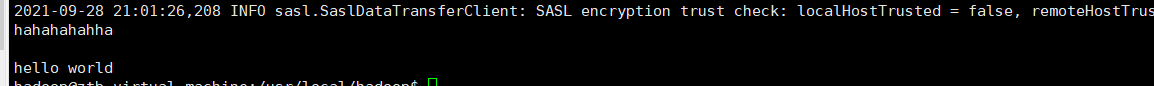
- 请分别新建文件file1.txt、file2.txt、file3.txt、file4.abc和file5.abc,上述文件内容如下表所示,
| 文件名称 | 文件内容 |
|---|---|
| file1.txt | this is file1.txt |
| file2.txt | this is file2.txt |
| file3.txt | this is file3.txt |
| file4.abc | this is file4.abc |
| file5.abc | this is file5.abc |
将这些文件上传到HDFS的“/user/hadoop”目录下。请参考授课讲义第3章 分布式文件系统HDFS的7.3 HDFS常用Java API及应用案例,编写Java应用程序,实现从该目录中过滤出所有后缀名不为“.abc”的文件,对过滤之后的文件进行读取,并将这些文件的内容合并到文件“/user/hadoop/merge.txt”中。
package hadoop3;
import java.io.File;
import java.io.IOException;
import java.io.PrintStream;
import java.net.URI;
import org.apache.hadoop.conf.Configuration;
import org.apache.hadoop.fs.FSDataInputStream;
import org.apache.hadoop.fs.FSDataOutputStream;
import org.apache.hadoop.fs.FileStatus;
import org.apache.hadoop.fs.FileSystem;
import org.apache.hadoop.fs.Path;
import org.apache.hadoop.fs.PathFilter;
class MyPathFilter implements PathFilter {
String reg = null;
MyPathFilter(String reg) {
this.reg = reg;
}
public boolean accept(Path path) {
//①
if(path.toString().matches(reg)) {
return true;
}
return false;
}
}
public class Merge {
Path inputPath = null;
Path outputPath = null;
public Merge(String input, String output) {
this.inputPath = new Path(input);
this.outputPath = new Path(output);
}
public void doMerge() throws IOException {
Configuration conf = new Configuration();
conf.set("fs.defaultFS", "hdfs://localhost:9000");
conf.set("fs.hdfs.impl", "org.apache.hadoop.hdfs.DistributedFileSystem");
FileSystem fsSource = FileSystem.get(URI.create(inputPath.toString()), conf);
FileSystem fsDst = FileSystem.get(URI.create(outputPath.toString()), conf);
FileStatus[] sourceStatus = fsSource.listStatus(inputPath, new MyPathFilter(".*\\.txt"));
FSDataOutputStream fsdos = fsDst.create(outputPath);
PrintStream ps = new PrintStream(System.out);
for (FileStatus sta : sourceStatus) {
System.out.println("path : " + sta.getPath() + " file size : " + sta.getLen() +
" auth: " + sta.getPermission());
/*File file = new File(sta.getPath() + "");
if (!file.isFile()) {
continue;
}*/
System.out.println("next");
FSDataInputStream fsdis = fsSource.open(sta.getPath());
byte[] data = new byte[1024];
int read = -1;
while ((read = fsdis.read(data)) > 0) {
ps.write(data, 0, read);
fsdos.write(data, 0 ,read);
}
fsdis.close();
}
ps.close();
fsdos.close();
}
public static void main(String[] args) throws IOException{
Merge merge = new Merge(
"hdfs://localhost:9000/user/hadoop",
"hdfs://localhost:9000/user/hadoop/merge.txt"
);
merge.doMerge();
}
}
hadoop@ztb-virtual-machine:/usr/local/hadoop$ hadoop jar ./jar/3.jar
path : hdfs://localhost:9000/user/hadoop/file1.txt file size : 18 auth: rw-r--r--
next
2021-09-28 21:15:47,808 INFO sasl.SaslDataTransferClient: SASL encryption trust check: localHostTrusted = false, remoteHostTrusted = false
this is file1.txt
path : hdfs://localhost:9000/user/hadoop/file2.txt file size : 18 auth: rw-r--r--
next
this is file2.txt
path : hdfs://localhost:9000/user/hadoop/file3.txt file size : 18 auth: rw-r--r--
next
this is file3.txt
2021-09-28 21:15:48,248 INFO sasl.SaslDataTransferClient: SASL encryption trust check: localHostTrusted = false, remoteHostTrusted = false
详细请看
https://blog.csdn.net/qq_50596778






















 6303
6303











 被折叠的 条评论
为什么被折叠?
被折叠的 条评论
为什么被折叠?








