1:SMM的含义:spring+springMVC+mybatis
spring:
- 企业级java应用程序开发框架
- 有点:性能好、易于测试、可重用的代码
- 创建者:Rod Jahnson
- 目的:解决企业应用开发的复杂性
- 轻量级控制反转(Inversion of Control IoC)和面向切面(AOP)的容器框架
- 结构如图
- Core 封装包是框架的最基础部分,提供IoC和依赖注入特性
- DAO 提供了JDBC的抽象层,它可消除冗长的JDBC编码和解析数据库厂商特有的错误代码。
- ORM 封装包提供了常用的“对象/关系”映射APIs的集成层。
- Spring的 AOP 封装包提供了符合 AOP Alliance规范的面向方面的编程(aspect-oriented programming)实现,
- Spring中的 Web 包提供了基础的针对Web开发的集成特性
- Spring中的 MVC 封装包提供了Web应用的Model-View-Controller(MVC)实现
- Context(上下文) 封装包构筑于Core封装包的坚固基础上:它提供了用一种框架风格的方式来访问对象,有些像JNDI注册表。Context封装包继承了beans包的功能,还增加了国际化(I18N)(用于规范resource bundle),事件传播,资源装载,以及透明创建上下文,例如通过servlet容器。
控制反转:
- 是面向对象编程中的一种设计原则
- 目的:可以用来减低计算机代码之间的耦合度
- 方法:依赖注入(Dependency Injection,简称DI)
- 描述:Class A中用到了Class B的对象b,一般情况下,需要在A的代码中显式的new一个B的对象。采用依赖注入技术之后,A的代码只需要定义一个私有的B对象,不需要直接new来获得这个对象,而是通过相关的容器控制程序来将B对象在外部new出来并注入到A类里的引用中。而具体获取的方法、对象被获取时的状态由配置文件(如XML)来指定
面向切面:
2:SSM框架所需要导入的依赖
<properties> <!-- spring版本号 --> <spring.version>4.0.2.RELEASE</spring.version> <!-- mybatis版本号 --> <mybatis.version>3.2.6</mybatis.version> <!-- log4j日志文件管理包版本 --> <slf4j.version>1.7.7</slf4j.version> <log4j.version>1.2.17</log4j.version> </properties> <dependencies> <dependency> <groupId>junit</groupId> <artifactId>junit</artifactId> <version>4.11</version> <!-- 表示开发的时候引入,发布的时候不会加载此包 --> <scope>test</scope> </dependency> <!-- spring核心包 --> <dependency> <groupId>org.springframework</groupId> <artifactId>spring-core</artifactId> <version>${spring.version}</version> </dependency> <dependency> <groupId>org.springframework</groupId> <artifactId>spring-web</artifactId> <version>${spring.version}</version> </dependency> <dependency> <groupId>org.springframework</groupId> <artifactId>spring-oxm</artifactId> <version>${spring.version}</version> </dependency> <dependency> <groupId>org.springframework</groupId> <artifactId>spring-tx</artifactId> <version>${spring.version}</version> </dependency> <dependency> <groupId>org.springframework</groupId> <artifactId>spring-jdbc</artifactId> <version>${spring.version}</version> </dependency> <dependency> <groupId>org.springframework</groupId> <artifactId>spring-webmvc</artifactId> <version>${spring.version}</version> </dependency> <dependency> <groupId>org.springframework</groupId> <artifactId>spring-aop</artifactId> <version>${spring.version}</version> </dependency> <dependency> <groupId>org.springframework</groupId> <artifactId>spring-context-support</artifactId> <version>${spring.version}</version> </dependency> <dependency> <groupId>org.springframework</groupId> <artifactId>spring-test</artifactId> <version>${spring.version}</version> </dependency> <!-- mybatis核心包 --> <dependency> <groupId>org.mybatis</groupId> <artifactId>mybatis</artifactId> <version>${mybatis.version}</version> </dependency> <!-- mybatis/spring包 --> <dependency> <groupId>org.mybatis</groupId> <artifactId>mybatis-spring</artifactId> <version>1.2.2</version> </dependency> <!-- 导入java ee jar 包 --> <dependency> <groupId>javax</groupId> <artifactId>javaee-api</artifactId> <version>7.0</version> </dependency> <!-- 导入Mysql数据库链接jar包 --> <dependency> <groupId>mysql</groupId> <artifactId>mysql-connector-java</artifactId> <version>5.1.30</version> </dependency> <!-- 导入dbcp的jar包,用来在applicationContext.xml中配置数据库 --> <dependency> <groupId>commons-dbcp</groupId> <artifactId>commons-dbcp</artifactId> <version>1.2.2</version> </dependency> <!-- JSTL标签类 --> <dependency> <groupId>jstl</groupId> <artifactId>jstl</artifactId> <version>1.2</version> </dependency> <!-- 日志文件管理包 --> <!-- log start --> <dependency> <groupId>log4j</groupId> <artifactId>log4j</artifactId> <version>${log4j.version}</version> </dependency> <!-- 格式化对象,方便输出日志 --> <dependency> <groupId>com.alibaba</groupId> <artifactId>fastjson</artifactId> <version>1.1.41</version> </dependency> <dependency> <groupId>org.slf4j</groupId> <artifactId>slf4j-api</artifactId> <version>${slf4j.version}</version> </dependency> <dependency> <groupId>org.slf4j</groupId> <artifactId>slf4j-log4j12</artifactId> <version>${slf4j.version}</version> </dependency> <!-- log end --> <!-- 映入JSON --> <dependency> <groupId>org.codehaus.jackson</groupId> <artifactId>jackson-mapper-asl</artifactId> <version>1.9.13</version> </dependency> <!-- 上传组件包 --> <dependency> <groupId>commons-fileupload</groupId> <artifactId>commons-fileupload</artifactId> <version>1.3.1</version> </dependency> <dependency> <groupId>commons-io</groupId> <artifactId>commons-io</artifactId> <version>2.4</version> </dependency> <dependency> <groupId>commons-codec</groupId> <artifactId>commons-codec</artifactId> <version>1.9</version> </dependency> </dependencies>
3:spring使用
- 普通xml的基础头文件
<?xml version="1.0" encoding="UTF-8"?> <beans xmlns="http://www.springframework.org/schema/beans" xmlns:xsi="http://www.w3.org/2001/XMLSchema-instance" xsi:schemaLocation="http://www.springframework.org/schema/beans http://www.springframework.org/schema/beans/spring-beans-2.5.xsd"> <bean id="..." class="..."> <!-- collaborators and configuration for this bean go here --> </bean> <bean id="..." class="..."> <!-- collaborators and configuration for this bean go here --> </bean> <!-- more bean definitions go here --> </beans>注入p命名空间的头文件
<beans xmlns="http://www.springframework.org/schema/beans" xmlns:xsi="http://www.w3.org/2001/XMLSchema-instance" xmlns:p="http://www.springframework.org/schema/p" xmlns:p="http://www.springframework.org/schema/c" xsi:schemaLocation="http://www.springframework.org/schema/beans http://www.springframework.org/schema/beans/spring-beans-2.5.xsd"> <bean name="john-classic" class="com.example.Person"> <property name="name" value="John Doe"/> <property name="spouse" ref="jane"/> </bean> <bean name="john-modern" class="com.example.Person" p:name="John Doe" p:spouse-ref="jane"/> <bean name="jane" class="com.example.Person"> <property name="name" value="Jane Doe"/> </bean> </beans>p:就是省略了<property>标签适合于set注入的方法 C:是适合于构造注入的方法
2:bean为什么能实例化对象
因为创建对象的的过程交给了xml来处理,采用的实际技术是使用反射的原理,即通过xml找到全限定名,然后加载类,最后使用反射。
id=对象的变量名,class=new 类型();
四:创建spring项目
在普通的maven项目中加入
<!-- spring框架的包--> <dependency> <groupId>org.springframework</groupId> <artifactId>spring-webmvc</artifactId> <version>5.2.0.RELEASE</version> </dependency>然后删除src那么就可以创建modul了
目的是为了在同一个maven中建立多个项目可以使用了
五:支持注解的方式
<?xml version="1.0" encoding="UTF-8"?> <beans xmlns="http://www.springframework.org/schema/beans" xmlns:xsi="http://www.w3.org/2001/XMLSchema-instance" xmlns:context="http://www.springframework.org/schema/context" xsi:schemaLocation="http://www.springframework.org/schema/beans http://www.springframework.org/schema/beans/spring-beans-2.5.xsd http://www.springframework.org/schema/context http://www.springframework.org/schema/context/spring-context-2.5.xsd"> <context:annotation-config/> </beans>@Autowired是通过byname
@Resource是默认byname如果找不到就按照byType
正常情况是放在属性上面就可以了
六:动态代理,所代理的类是接口并非是实现接口的类
万能的代理类
package chen.cheng.proxy; import java.lang.reflect.InvocationHandler; import java.lang.reflect.Method; import java.lang.reflect.Proxy; public class ProxyInvocationHandler implements InvocationHandler { //被代理的接口 private Object target; public void setTarget(Object target) { this.target=target; } //生成得到代理类 public Object getProxy(){ return Proxy.newProxyInstance(this.getClass().getClassLoader(),target.getClass().getInterfaces(),this); } //处理代理实列,调用代理类的方法并返回结果 public Object invoke(Object proxy, Method method, Object[] args) throws Throwable { Object invoke = method.invoke(target, args); // fun(method.getName()); return invoke; } // public void fun(String addr){ // // System.out.println("你所住的地址是"+addr); // } }
七:AOP
需要实现依赖
<dependency> <groupId>org.aspectj</groupId> <artifactId>aspectjweaver</artifactId> <version>1.8.10</version> </dependency>动态代理的xml约束条件在xml中是不能接口而是接口的实现类
<?xml version="1.0" encoding="UTF-8"?> <beans xmlns="http://www.springframework.org/schema/beans" xmlns:xsi="http://www.w3.org/2001/XMLSchema-instance" xmlns:context="http://www.springframework.org/schema/context" xmlns:aop="http://www.springframework.org/schema/aop" xsi:schemaLocation="http://www.springframework.org/schema/beans http://www.springframework.org/schema/beans/spring-beans-2.5.xsd http://www.springframework.org/schema/context http://www.springframework.org/schema/context/spring-context-2.5.xsd http://www.springframework.org/schema/aop http://www.springframework.org/schema/aop/spring-aop-2.5.xsd"> </bens>八:代码自动生成器
package com.chen; import com.baomidou.mybatisplus.annotation.DbType; import com.baomidou.mybatisplus.generator.AutoGenerator; import com.baomidou.mybatisplus.generator.config.DataSourceConfig; import com.baomidou.mybatisplus.generator.config.GlobalConfig; import com.baomidou.mybatisplus.generator.config.PackageConfig; import com.baomidou.mybatisplus.generator.config.StrategyConfig; import com.baomidou.mybatisplus.generator.config.rules.NamingStrategy; /** * @author chen * @date @{DATE} -10:20 **/ public class GenerateTest { public static void main(String[] args) { //创建generator对象 AutoGenerator autoGenerator = new AutoGenerator(); //数据源 DataSourceConfig dataSourceConfig = new DataSourceConfig(); dataSourceConfig.setDbType(DbType.MYSQL); dataSourceConfig.setDriverName("com.mysql.cj.jdbc.Driver"); dataSourceConfig.setUsername("root"); dataSourceConfig.setPassword("chen1998"); dataSourceConfig.setUrl("jdbc:mysql://localhost:3306/test"); autoGenerator.setDataSource(dataSourceConfig); //全局配置 GlobalConfig globalConfig = new GlobalConfig(); globalConfig.setOutputDir(System.getProperty("user.dir")+"/src/main/java"); globalConfig.setAuthor("admin"); globalConfig.setOpen(false); globalConfig.setServiceName("%sService"); autoGenerator.setGlobalConfig(globalConfig); //包信息 PackageConfig packageConfig = new PackageConfig(); packageConfig.setParent("com.chen"); packageConfig.setEntity("entity"); packageConfig.setMapper("mapper"); packageConfig.setService("service"); packageConfig.setServiceImpl("service.impl"); packageConfig.setController("controller"); autoGenerator.setPackageInfo(packageConfig); //策略配置 StrategyConfig strategyConfig = new StrategyConfig(); strategyConfig.setInclude("fruit"); strategyConfig.setNaming(NamingStrategy.underline_to_camel); strategyConfig.setColumnNaming(NamingStrategy.underline_to_camel); strategyConfig.setEntityLombokModel(true); autoGenerator.setStrategy(strategyConfig); //运行 autoGenerator.execute(); } }九:mybatis配置
spring: datasource: url: jdbc:mysql://localhost:3306/test11 username: root password: 123456 driver-class-name: com.mysql.cj.jdbc.Driver mybatis-plus: configuration: log-impl: org.apache.ibatis.logging.stdout.StdOutImpl mapper-locations: classpath:com/southwind/mapper/xml/*.xml server: port: 8181十:跨越问题
package com.southwind.configuration; import org.springframework.context.annotation.Configuration; import org.springframework.web.servlet.config.annotation.CorsRegistry; import org.springframework.web.servlet.config.annotation.WebMvcConfigurer; @Configuration public class CrosConfiguration implements WebMvcConfigurer { @Override public void addCorsMappings(CorsRegistry registry) { registry.addMapping("/**") .allowedOriginPatterns("*") .allowedMethods("GET", "HEAD", "POST", "PUT", "DELETE", "OPTIONS") .allowCredentials(true) .maxAge(3600) .allowedHeaders("*"); } }十一:前端中从后端进行拿数据
created() { let _this=this axios.get('http://localhost:8181/fruit/list').then(function (response){ _this.tableData=response.data }) },十二:与图片进行绑定
<template slot-scope="scope"> <img :src="scope.row.icon" style="height: 70px"/> </template>十三:将前端数据传入后端(删除数据+弹框)
fruitDelete(row) { let _this=this this.$confirm('是否确定要删除'+row.name+'?','删除数据',{ confirmButtonText: '确定', cancelButtonText: '取消', type :'warning' }).then(()=>{ axios.delete('http://localhost:8181/fruit/fruitDelete/'+row.id).then(function (resq){ if (resq.data){ _this.$alert(row.name+'删除成功','删除数据',{ confirmButtonText:'确定', callback:action => { local.reload() } }); } }) }).catch(()=>{ }) } },十四:shiro的综合使用
用户制定realm
package com.chen.shopping.shiro; import com.chen.shopping.pojo.Users; import com.chen.shopping.service.UserService; import com.xiaoleilu.hutool.crypto.SecureUtil; import org.apache.shiro.SecurityUtils; import org.apache.shiro.authc.*; import org.apache.shiro.authz.AuthorizationInfo; import org.apache.shiro.authz.SimpleAuthorizationInfo; import org.apache.shiro.realm.AuthorizingRealm; import org.apache.shiro.subject.PrincipalCollection; import org.apache.shiro.subject.Subject; import org.springframework.beans.factory.annotation.Autowired; /** * @功能描述:TODO * @创建日期: 2019/2/22 18:56 */ public class UserRealm extends AuthorizingRealm { @Autowired private UserService userService; /** * 执行授权逻辑 */ @Override protected AuthorizationInfo doGetAuthorizationInfo(PrincipalCollection principalCollection) { //给资源进行授权 //获取当前登录用户 Subject subject = SecurityUtils.getSubject(); Users user = (Users)subject.getPrincipal(); //设置角色 Set<String> roles=new HashSet(); roles.add(user.getRole()); SimpleAuthorizationInfo info = new SimpleAuthorizationInfo(); //设置权限 info.addStringPermission(user.getPerm()); return info; } /** * 执行认证逻辑 */ @Override protected AuthenticationInfo doGetAuthenticationInfo(AuthenticationToken authenticationToken) throws AuthenticationException { UsernamePasswordToken token = (UsernamePasswordToken)authenticationToken; Users user = userService.getUserByName(token.getUsername()); if(user == null){ return null; //shiro底层会抛出UnKnowAccountException } //2、判断密码, 这里的user是principal return new SimpleAuthenticationInfo(user,user.getPassword(),getName()); } }(2)配置
package com.chen.shopping.config; import at.pollux.thymeleaf.shiro.dialect.ShiroDialect; import com.chen.shopping.property.RedisProperties; import com.chen.shopping.redis.CustomRedisManager; import com.chen.shopping.service.UserService; import com.chen.shopping.shiro.CredentialsMatcher; import com.chen.shopping.shiro.RetryLimitCredentialsMatcher; import com.chen.shopping.shiro.UserRealm; import org.apache.shiro.codec.Base64; import org.apache.shiro.spring.web.ShiroFilterFactoryBean; import org.apache.shiro.util.ThreadContext; import org.apache.shiro.web.mgt.CookieRememberMeManager; import org.apache.shiro.web.mgt.DefaultWebSecurityManager; import org.apache.shiro.web.servlet.SimpleCookie; import org.apache.shiro.web.session.mgt.DefaultWebSessionManager; import org.crazycake.shiro.RedisCacheManager; import org.crazycake.shiro.RedisManager; import org.crazycake.shiro.RedisSessionDAO; import org.springframework.beans.factory.annotation.Autowired; import org.springframework.beans.factory.annotation.Qualifier; import org.springframework.context.annotation.Bean; import org.springframework.context.annotation.Configuration; import java.util.LinkedHashMap; import java.util.Map; /** * @功能描述:Shiro配置类 * @创建日期: 2019/2/22 18:46 */ @Configuration public class NewShiroConfig { // @Autowired // private UserService userService; /** * 创建ShiroFilterFactoryBean * shiro过滤bean */ @Bean public ShiroFilterFactoryBean getShiroFilterFactoryBean(@Qualifier("securityManager") DefaultWebSecurityManager securityManager){ ShiroFilterFactoryBean shiroFilterFactoryBean = new ShiroFilterFactoryBean(); // 设置安全管理器 shiroFilterFactoryBean.setSecurityManager(securityManager); // 添加Shiro内置过滤器 /** * Shiro内置过滤器,可以实现权限相关的拦截器 * 常用的过滤器: * anon: 无需认证(登录)可以访问 * authc: 必须认证才可以访问 * user: 如果使用rememberMe功能可以直接访问 * perms: 该资源必须得到资源权限才可以访问 * role: 该资源必须得到角色权限才可以访问 */ Map<String, String> filerMap = new LinkedHashMap<>(); //顺序的map //配置记住我或认证通过可以访问的地址 filerMap.put("/Book/adminBooks", "user"); //如果没有拦截,默认会跳转到login.jsp,可以通过setLoginUrl设置登录页面 filerMap.put("/wx/**","anon"); filerMap.put("/users/addUsers","anon"); filerMap.put("/users/toRegister","anon"); filerMap.put("/users/newRegister","anon"); filerMap.put("/user/login","anon"); filerMap.put("/user/logininform","anon"); filerMap.put("/user/getImage","anon"); filerMap.put("/image/**","anon"); filerMap.put("/file/**","anon"); filerMap.put("/users/**","anon"); filerMap.put("/Book/**", "anon"); filerMap.put("/shopping/**","anon"); filerMap.put("/css/**","anon"); filerMap.put("/fonts/**","anon"); filerMap.put("/js","anon"); filerMap.put("https://www.amazon.cn/gp/bestsellers/digital-text/116169071","anon"); //授权过滤器 filerMap.put("/**","user"); //设置登录的页面,发送toLogin请求 shiroFilterFactoryBean.setLoginUrl("/user/login"); //设置未授权的页面 shiroFilterFactoryBean.setUnauthorizedUrl("/user/403"); //设置过滤器 shiroFilterFactoryBean.setFilterChainDefinitionMap(filerMap); return shiroFilterFactoryBean; } /** * 创建DefaultWebSecurityManager */ @Bean(name = "securityManager") public DefaultWebSecurityManager getDefaultWebSecurityManager(@Qualifier("userRealm") UserRealm userRealm){ DefaultWebSecurityManager securityManager = new DefaultWebSecurityManager(); // 关联realm securityManager.setRealm(userRealm); return securityManager; } /** * 创建Realm */ @Bean(name = "userRealm") public UserRealm getRealm(@Qualifier("credentialsMatcher") RetryLimitCredentialsMatcher credentialsMatcher){ UserRealm shiroRealm = new UserRealm(); return shiroRealm; } /** * 配置ShiroDialect,用于thymeleaf和shiro标签配合使用 */ @Bean public ShiroDialect getShiroDialect(){ return new ShiroDialect(); } }3:利用shiro的方言,进行页面是权限控制与展现
需要的依赖
<dependency> <groupId>com.github.theborakompanioni</groupId> <artifactId>thymeleaf-extras-shiro</artifactId> <version>2.0.0</version> </dependency>在html的标签中加
<html lang="en" xmlns:th="http://www.thymeleaf.org" xmlns:shiro="http://www.thymeleaf.org/thymeleaf-extras-shiro">代码
<div shiro:hasPermission="manage"> <a href="/manage">manage</a></div></br> <div shiro:hasRole="administrator"> <a href="/administrator">administrator</a>







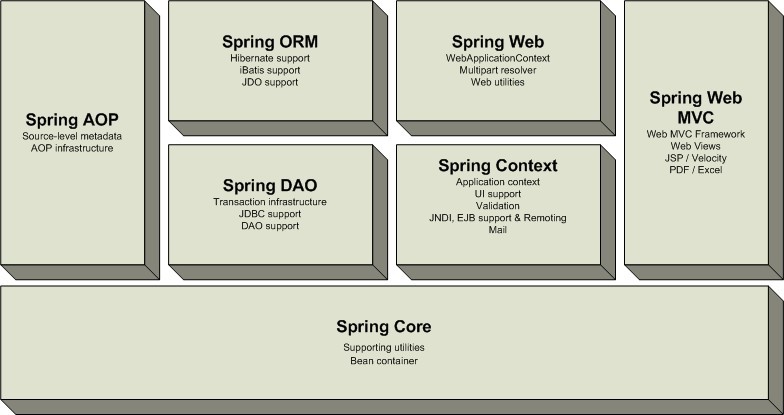















 1万+
1万+











 被折叠的 条评论
为什么被折叠?
被折叠的 条评论
为什么被折叠?








