首先,搭建好Vue 3项目并集成ECharts,这里不做详细描述。本文以月考统计为例。
最终效果如下:
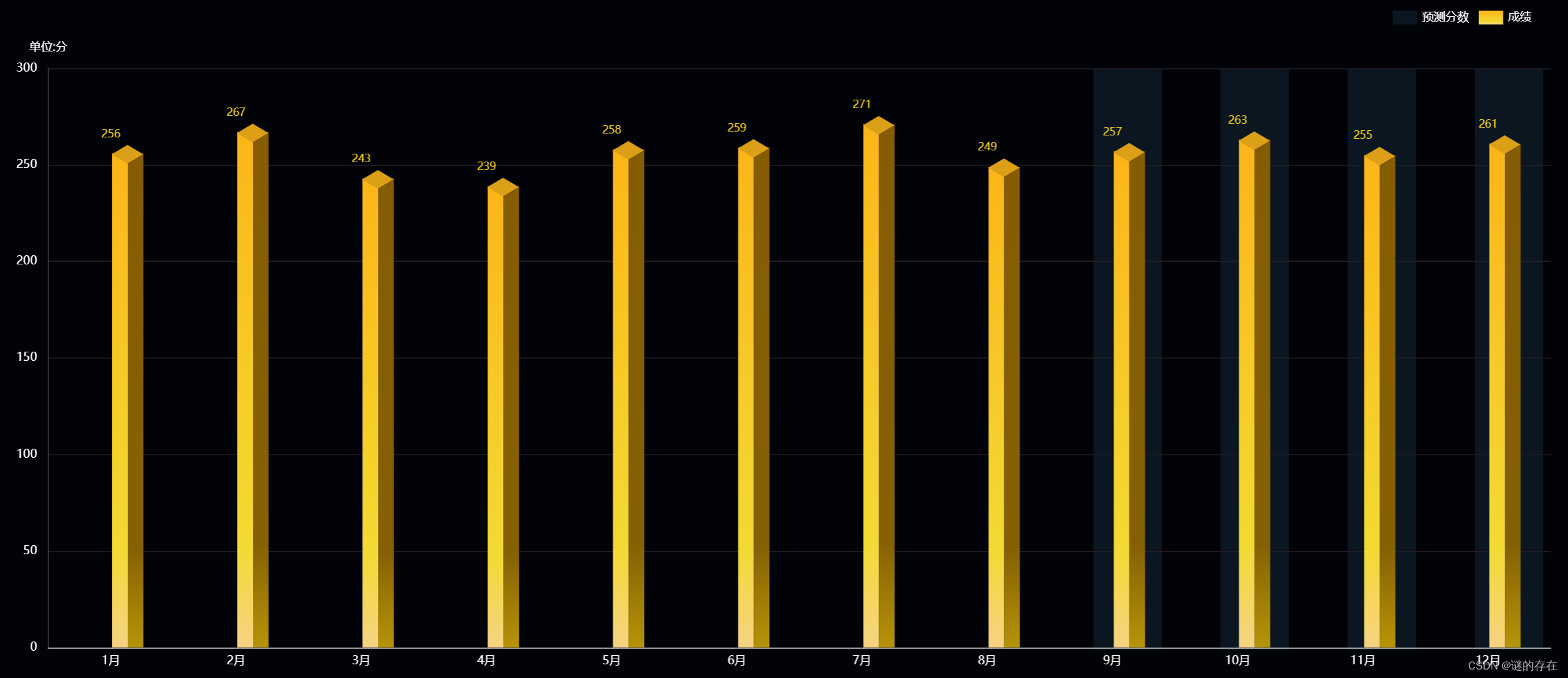
1.以下是我的项目结构,其中,draw.tsx用来绘制图表,index.tsx里面用来写模拟数据,monthlyTest.vue文件则做界面展示。
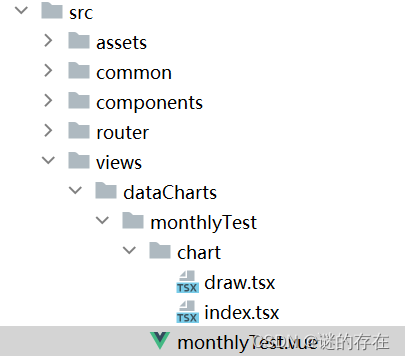
2.draw.tsx的代码如下
import { defineComponent, watch, ref } from 'vue'
import * as echarts from 'echarts'
// 声明类型
const PropsType = {
cdata: {
type: Object,
require: true
}
} as const
// 定义主体
export default defineComponent({
props: PropsType,
setup(props) {
// 定义 ref
const chartRef = ref()
// 配置项
let options = {}
// 监听
watch(
() => props.cdata,
(val: any) => {
options = {
tooltip: {
show: true,
trigger: "item",
axisPointer: {
type: "shadow",
label: {
show: true,
backgroundColor: "#7B7DDC"
}
}
},
legend: {//图例标签相关设置
show: true,
top:50,
right:100,
icon:'rect'
},
grid: {//坐标系相关设置
x: "9%",
width: "90%",
top: "15%",
bottom: '7%',
left:'5%'
},
xAxis: {//x轴相关设置
data: val.category,
axisLine: {//轴颜色
lineStyle: {
color: "#B4B4B4"
}
},
axisTick: {
show: false
}
},
yAxis: [
{
name: '单位:分', // 设置坐标轴标题
nameTextStyle: {
color: '#ffffff', // 设置标题的颜色
},
splitLine: {
show: true,
lineStyle: {
color: "rgb(37,28,37)"
}
},
axisLine: {
lineStyle: {
color: "rgba(66,59,66,0.84)"
}
},
//y轴标签
axisLabel: {
formatter: "{value} ",
}
},
],
series: [//图表配置
{
name: "预测分数",//只保留图例标签
type: "bar",
itemStyle: {
normal: {
color: "rgba(45,100,134,0.2)"
}
},
},
{
name: "成绩",
type: "bar",
barWidth: 16,
emphasis: {
itemStyle: {
color: '#eac50b'
}
},
itemStyle: {
normal: {//渐变色效果
color: new echarts.graphic.LinearGradient(0, 0, 0, 1, [
{ offset: 0, color: "rgb(252,181,25)" },
{ offset: 0.8, color: "rgb(243,218,50)" },
{ offset: 1, color: "rgb(246,211,132)" }
]),
barBorderRadius: [0, 0, 0, 0],
opacity: '1'
}
},
data: val.achievement//数据由index传入
},
{
name: "成绩",
tooltip: {
show: false
},
type: "bar",
barWidth: 16,
itemStyle: {
normal: {
color: new echarts.graphic.LinearGradient(0, 0, 0, 1, [
{ offset: 0, color: "rgb(133,92,2)" },
{ offset: 0.8, color: "rgb(134,97,4)" },
{ offset: 1, color: "rgb(182,148,8)" }
]),
barBorderRadius: [0, 0, 0, 0],
opacity: '1'
}
},
data: val.achievement,
barGap: 0,
legendHoverLink: false,
},
{
name: "成绩",//顶部凌型效果
tooltip: {
show: false
},
type: 'pictorialBar',
itemStyle: {
normal: {
color: '#dc9f18',
opacity: '1',
borderWidth: 1,
shadowColor: 'rgb(0,0,0,0.1)',
shadowOffsetX: '0.5',
shadowOffsetY: '0.5'
}
},
label: {//柱形顶部字体相关设置
show: true,
color: '#f3ce16',
offset: [0, 0],
position: 'top',
fontSize: '11',
fontWeight: 'normal'
},
symbol: 'diamond',
symbolRotate: 0,
symbolSize: ['32', '19'],//大小[左右,上下]
symbolOffset: ['17', '-9'],//偏移[左右,上下]
symbolPosition: 'end',
data: val.achievement,
z: 3
},
],
graphic: [//图中成绩预测部分的灰色条形背景
{
type: 'rect',
right: 483,
bottom:51,
shape: {
width: 70,
height: 595
},
style: {
fill: 'rgba(45,100,134,0.2)'
}
},
{
type: 'rect',
right: 353,
bottom:51,
shape: {
width: 70,
height: 595
},
style: {
fill: 'rgba(45,100,134,0.2)'
}
},
{
type: 'rect',
right: 223,
bottom:51,
shape: {
width: 70,
height: 595
},
style: {
fill: 'rgba(45,100,134,0.2)'
}
},
{
type: 'rect',
right: 93,
bottom:51,
shape: {
width: 70,
height: 595
},
style: {
fill: 'rgba(45,100,134,0.2)'
}
},
],
}
// 手动触发更新
if (chartRef.value) {
// 通过初始化参数打入数据
chartRef.value.initChart(options)
}
},
{
immediate: true,
deep: true
}
)
return () => {
const height = "760px"
const width = "100%"
return <div>
<echart ref={chartRef} height={height} width={width} />
</div>
}
}
})
3.index.tsx代码如下
import { defineComponent, reactive ,onMounted} from 'vue'
import Draw from './draw'
export default defineComponent({
components: {
Draw
},
setup() {
const cdata = reactive({
category: [],
achievement: [],
})
// methods
const setData = () => {//这里设置模拟数据。也可通过后台获取数据
cdata.category=["1月", "2月", "3月", "4月", "5月", "6月", "7月", "8月", "9月", "10月", "11月", "12月"]
cdata.achievement=[256, 267, 243, 239, 258, 259, 271, 249, 257, 263, 255, 261]
}
//生命周期
onMounted(() => {
setData()
})
return () => {
return <div>
<Draw cdata={cdata} />
</div>
}
}
})4.monthlyTest.vue代码如下
<template>
<div>
<chart />
</div>
</template>
<script>
import { defineComponent } from 'vue'
import Chart from "./chart";
export default defineComponent({
components: {
Chart
}
})
</script>
<style lang="scss" scoped>
</style>






















 4920
4920











 被折叠的 条评论
为什么被折叠?
被折叠的 条评论
为什么被折叠?








