大家好,今天要介绍的是关于solidworks中可以获取对象唯一ID的几种API,获取唯一ID的API有如下几种:
(1)第一种是GetID Method (IComponent2),其含义为获取每个组件的唯一ID。

下面是API中的使用例子:
using SolidWorks.Interop.sldworks;
using SolidWorks.Interop.swconst;
using System.Runtime.InteropServices;
using System;
using System.Diagnostics;
namespace Macro1CSharp.csproj
{
public partial class SolidWorksMacro
{
public void Main()
{
ModelDoc2 swModel = default(ModelDoc2);
ConfigurationManager swConfMgr = default(ConfigurationManager);
Configuration swConf = default(Configuration);
Component2 swRootComp = default(Component2);
swModel = (ModelDoc2)swApp.ActiveDoc;
swConfMgr = (ConfigurationManager)swModel.ConfigurationManager;
swConf = (Configuration)swConfMgr.ActiveConfiguration;
swRootComp = (Component2)swConf.GetRootComponent3(true);
Debug.Print("File = " + swModel.GetPathName());
if (swModel.GetType() == (int)swDocumentTypes_e.swDocASSEMBLY)
{
TraverseComponent(swRootComp, 1);
}
}
public void TraverseComponent(Component2 swComp, int nLevel)
{
object[] vChildComp = null;
Component2 swChildComp = default(Component2);
string sPadStr = "";
int i = 0;
for (i = 0; i <= nLevel - 1; i++)
{
sPadStr = sPadStr + " ";
}
vChildComp = (object[])swComp.GetChildren();
for (i = 0; i <= vChildComp.Length - 1; i++)
{
swChildComp = (Component2)vChildComp[i];
Debug.Print(sPadStr + "Component name: " + swChildComp.Name2 + ", Component ID: " + swChildComp.GetID());
TraverseComponent(swChildComp, nLevel + 1);
}
}
/// <summary>
/// The SldWorks swApp variable is pre-assigned for you.
/// </summary>
public SldWorks swApp;
}
}
(2)第二种为GetID Method (IEdge),其含义为获取实体中每条边的唯一ID。
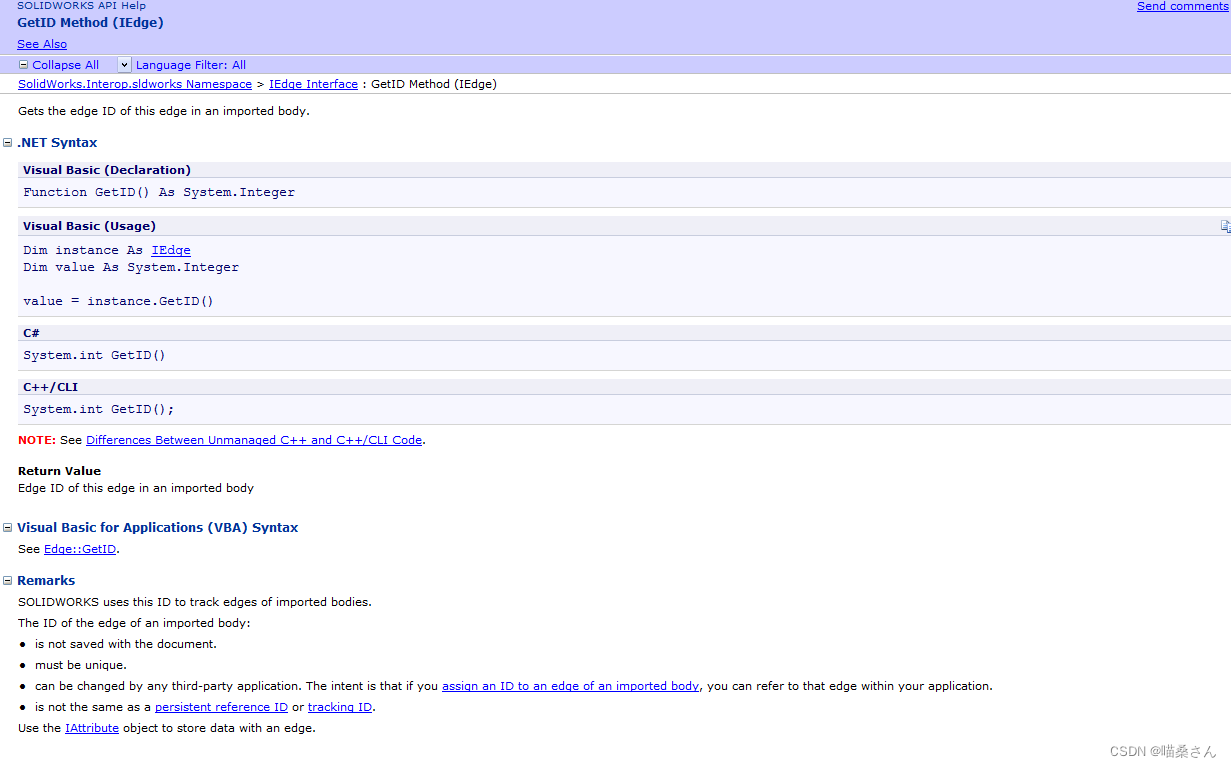
(3)第三种为GetID Method (IFeature),其含义为获取每个特征的唯一ID。
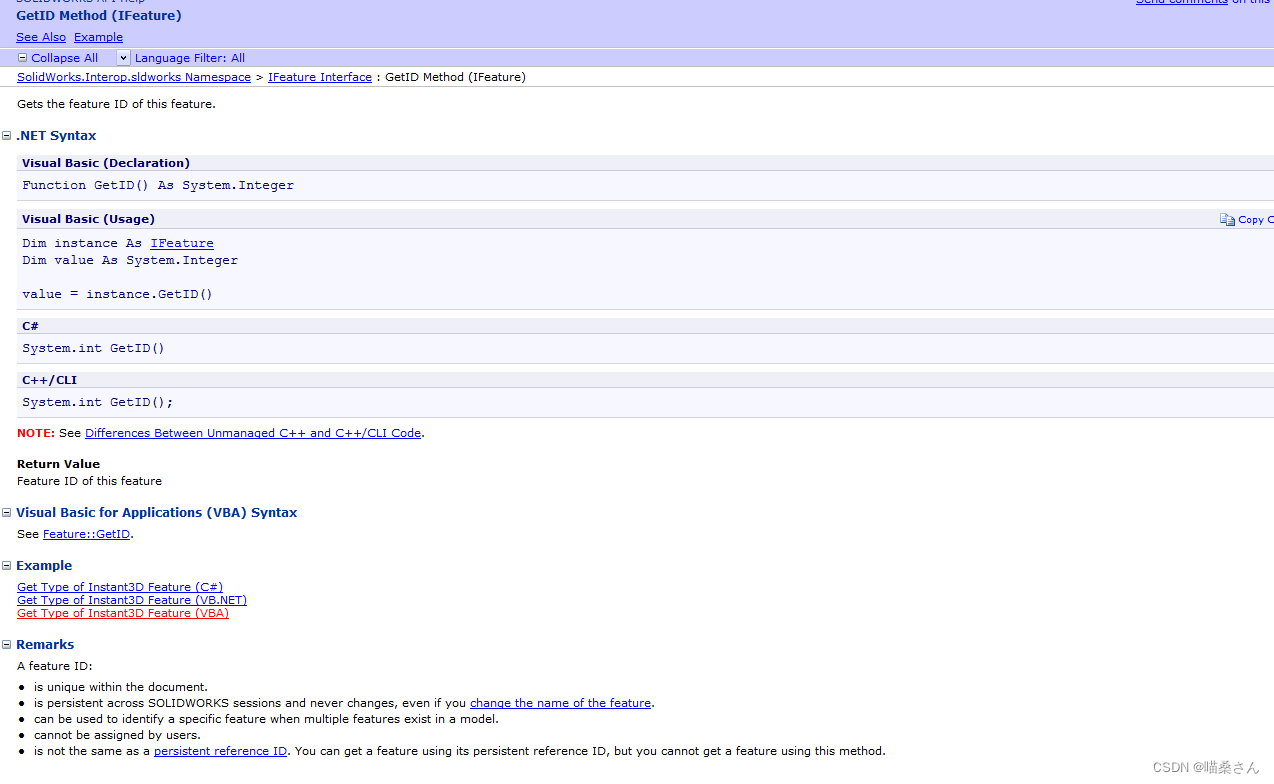
其例子如下所示:
using SolidWorks.Interop.sldworks;
using SolidWorks.Interop.swconst;
using System;
using System.Diagnostics;
namespace Instant3DFeatureCSharp.csproj
{
partial class SolidWorksMacro
{
public void Main()
{
ModelDoc2 swModel = default(ModelDoc2);
Feature swFeature = default(Feature);
string fileName = null;
int errors = 0;
int warnings = 0;
fileName = "C:\\Users\\Public\\Documents\\SOLIDWORKS\\SOLIDWORKS 2018\\samples\\tutorial\\api\\block.sldprt";
swModel = (ModelDoc2)swApp.OpenDoc6(fileName, (int)swDocumentTypes_e.swDocPART, (int)swOpenDocOptions_e.swOpenDocOptions_Silent, "", ref errors, ref warnings);
swFeature = (Feature)swModel.FirstFeature();
SelectFeat(swFeature);
}
public bool SelectFeat(Feature featureTemp)
{
while ((featureTemp != null))
{
string featureName = null;
featureName = featureTemp.GetTypeName2();
Debug.Print(featureName);
// Instant3D features are ICE features
if (featureName == "ICE")
{
Debug.Print(" Type: " + featureTemp.GetTypeName());
Debug.Print(" ID: " + featureTemp.GetID());
}
featureTemp = (Feature)featureTemp.GetNextFeature();
}
return true;
}
/// <summary>
/// The SldWorks swApp variable is pre-assigned for you.
/// </summary>
public SldWorks swApp;
}
}
今天要介绍的三种获取唯一ID的API已经完成。
本篇文章也到此结束了,我们下篇文章再见。






















 1606
1606











 被折叠的 条评论
为什么被折叠?
被折叠的 条评论
为什么被折叠?










