- 假如遇到了一个需要搭建一个树形结构的表格页面,这时候vue-table-with-tree-grid便可以派上用场。示例如下。
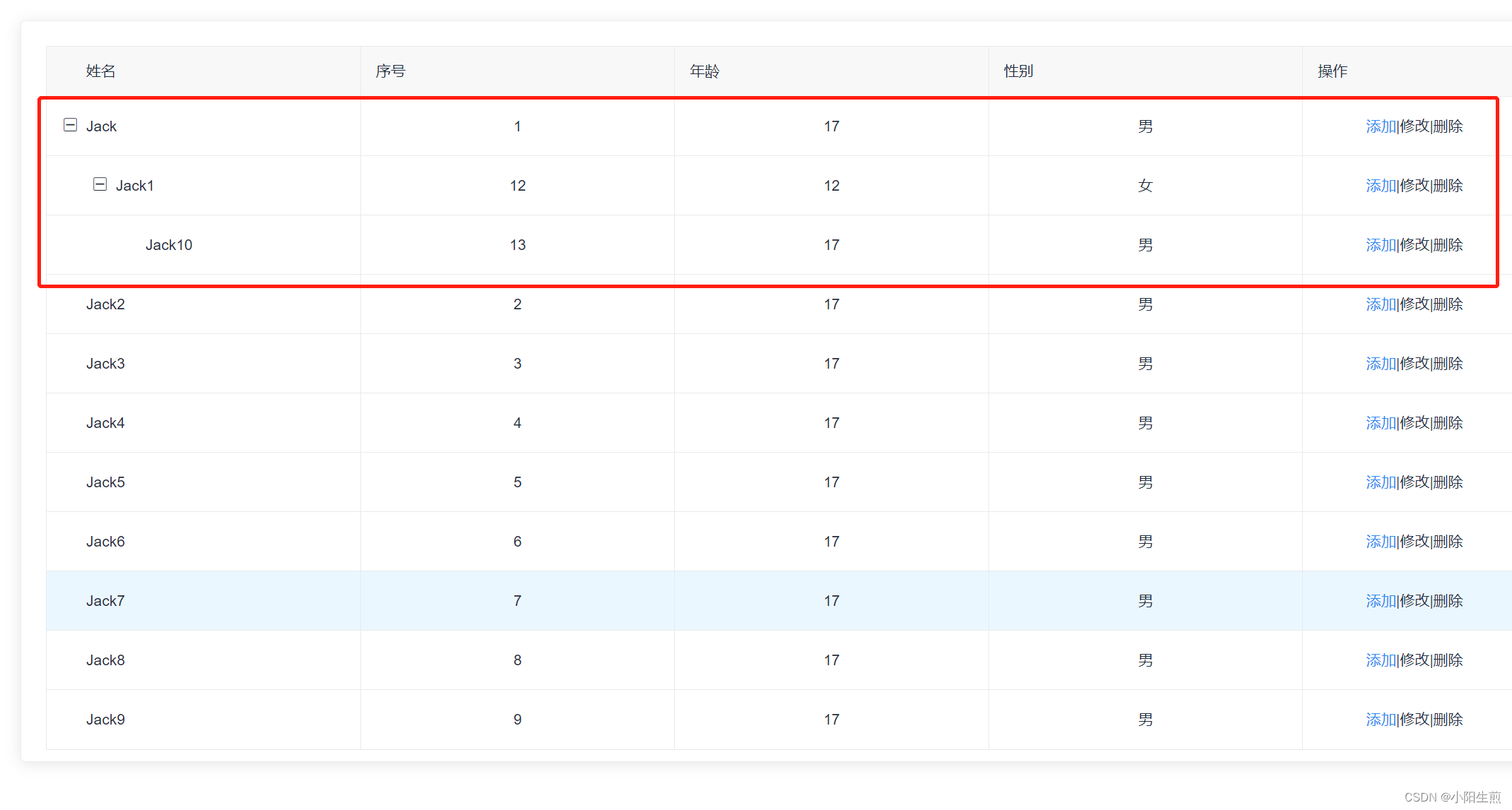
npm网址:https://blog.csdn.net/Sky_fy_1314/article/details/107383695
github案例:
https://github.com/MisterTaki/vue-table-with-tree-grid/blob/master/example/Example.vue
安装
如果你是使用 vue create my-project 搭建项目,使用时操作如下。
npm i vue-table-with-tree-grid -S
在需要用到的文件当中导入vue-table-with-tree-grid
import ZkTable from 'vue-table-with-tree-grid'
Vue.use(ZkTable)
使用组件展示分类数据
<!-- 分类表格
:data(设置数据源) :columns(设置表格中列配置信息) :selection-type(是否有复选框)
:expand-type(是否展开数据) show-index(是否设置索引列) index-text(设置索引列头)
border(是否添加纵向边框) :show-row-hover(是否鼠标悬停高亮) -->
<tree-table :data="cateList" :columns="columns" :selection-type="false"
:expand-type="false" show-index index-text="#" border :show-row-hover="false">
</tree-table>
然后效果图和代码如下
<template>
<div class="main">
<el-card class="box-card">
<div class="header">
<zk-table
ref="table"
:data="data1"
:columns="columns"
:stripe="props.stripe"
:border="props.border"
:show-header="props.showHeader"
:show-summary="props.showSummary"
:show-row-hover="props.showRowHover"
:show-index="props.showIndex"
:tree-type="props.treeType"
:is-fold="props.isFold"
:expand-type="props.expandType"
:selection-type="props.selectionType"
sum-text="sum"
index-text="#"
>
<template slot="action" scope="scope">
<span
style="color:#2d8cf0;"
@click="pre_add(scope.row)"
>添加</span
>
<span>|</span>
<span @click="pre_edit(scope.row)">修改</span>
<span>|</span>
<span @click="del(scope.row)">删除</span>
</template>
</zk-table>
</div>
<div class="cont"></div>
<div class="footer"></div>
</el-card>
</div>
</template>
<script>
export default {
data(){
return{
props: {
stripe: false,
border: true,
showHeader: true,
showSummary: false,
showRowHover: true,
showIndex: false,//展示索引头
treeType: true,
isFold: true,
expandType: false,
selectionType: false
},
columns:[
{label: "姓名", align: "left", prop: "name", tree: true },
{label: "序号", align: "center", prop: "id", },
{label: "年龄", align: "center", prop: "age", },
{label: "性别", align: "center", prop: "sex", },
{
label: "操作",
align: "center",
prop: "action",
template: "action",
type: "template",
width: "180px"
}
],
data1: [
{
id:1,
name:'Jack',
age:'17',
sex:'男',
children:[
{
id:12,
name:'Jack1',
age:'12',
sex:'女',
children:[
{
id:13,
name:'Jack10',
age:'17',
sex:'男'
},
]
}
]
},
{
id:2,
name:'Jack2',
age:'17',
sex:'男'
},{
id:3,
name:'Jack3',
age:'17',
sex:'男'
},{
id:4,
name:'Jack4',
age:'17',
sex:'男'
},{
id:5,
name:'Jack5',
age:'17',
sex:'男'
},{
id:6,
name:'Jack6',
age:'17',
sex:'男'
},{
id:7,
name:'Jack7',
age:'17',
sex:'男'
},{
id:8,
name:'Jack8',
age:'17',
sex:'男'
},{
id:9,
name:'Jack9',
age:'17',
sex:'男'
},
],
}
},
created(){},
methods:{
pre_edit(e){
this.$message.success('编辑')
},
del(e){
this.$message.success('删除')
},
pre_add(e){
this.$message.success('添加')}}
}
</script>
<style lang="scss" scoped>
.main {
.box-card {
height: 600px;
}
}
</style>























 316
316











 被折叠的 条评论
为什么被折叠?
被折叠的 条评论
为什么被折叠?








