前言
在使用element-plus组件库开发后台管理系统时图标不够用
一、使用icons插件库
下载
npm i -D unplugin-icons
配置
由于我使用的是vite所以这里介绍vite
// vite.config.ts
import Icons from 'unplugin-icons/vite'
export default defineConfig({
plugins: [
Icons({ /* options */ }),
],
})
其他的配置去https://github.com/antfu/unplugin-icons#configuration查看
options的配置:
Icons({
scale: 1.2, // Scale of icons against 1em
defaultStyle: '', // Style apply to icons
defaultClass: '', // Class names apply to icons
compiler: null, // 'vue2', 'vue3', 'jsx'
jsx: 'react', // 'react' or 'preact'
})
配置完成后
去哪里查看图标?
图标库
图标库地址:https://icones.js.org/
全部下载
npm i -D @iconify/json
使用:
找到要使用的图标之后点击Unplugin Icons
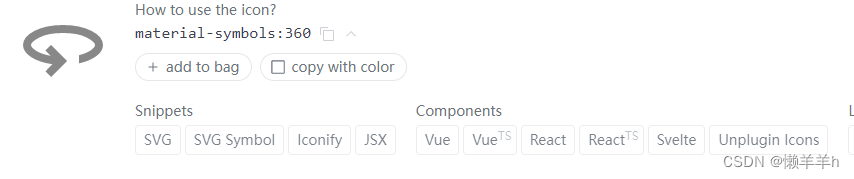
<template>
<MaterialSymbols360 />
</template>
<script setup>
import MaterialSymbols360 from '~icons/material-symbols/360'
</script>
二、优化
此时使用图标还是要import 还是很麻烦,有没有什么办法帮我们自动引入
1.下载
pnpm i unplugin-vue-components -D
2.配置
vite配置
import Components from 'unplugin-vue-components/vite'
import IconsResolver from 'unplugin-icons/resolver'
export default {
plugins: [
Components({
resolvers: [
IconsResolver()
],
}),
],
}
其他配置:https://github.com/antfu/unplugin-icons#migrate-from-vite-plugin-icons
3.使用
此时使用方式和刚刚略微有点不同
还是刚刚的图标网址
找到想要的图标后直接点击复制名字
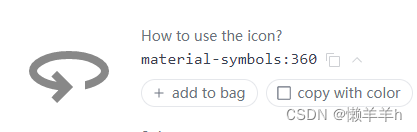
将“:”改为“-” 在最前面添加一个“i-”
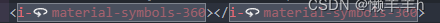
即可























 969
969











 被折叠的 条评论
为什么被折叠?
被折叠的 条评论
为什么被折叠?










