一、前言:
在开发中遇到ViewPage2+RecycleView横向滑动时,会出现滑动冲突,换成ViewPage+RecycleView就不会出现滑动冲突。


二、TabLayot+ViewPage+RecycleView切换tab使用:

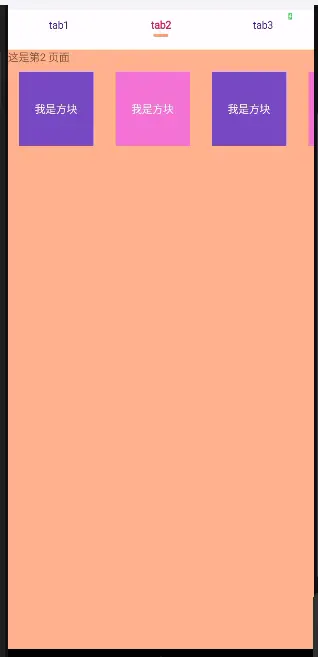
1、TestDemo
/**
* 测试demo
*/
class TestDemo : BaseActivity<NewMainViewModel, ActivityTestDemoBinding>(2) {
val tabList = arrayListOf<String>("tab1", "tab2", "tab3")
val mainScope = MainScope()
//fragment页面
val fragmentList by lazy { ArrayList<Fragment>() }
override fun initView(savedInstanceState: Bundle?) {
initTabButton2()
}
private fun initTabButton2() {
try {
tabList.forEachIndexed { _index, it ->
//创建tab
val tab = mViewBind.tablayout.newTab()
//自定义布局
tab.setCustomView(R.layout.vip_tab_item)
tab.customView?.findViewById<TextView>(R.id.tab_name)?.text = it
mViewBind.tablayout.addTab(tab)
var fragment = TestFragment().apply {
val bundle = Bundle()
bundle.putString("type_position", "${_index + 1}")
arguments = bundle
}
fragmentList.add(fragment)
}
var myAdapter = MyAdapter(fragmentList, supportFragmentManager)
mViewBind.viewpager.adapter = myAdapter
//默认第一个选中
val tabFirst = mViewBind.tablayout.getTabAt(0)
tabFirst?.select()
updateTabView(tabFirst, true)
//点击tabLayout时调用
mViewBind.tablayout.addOnTabSelectedListener(object :
TabLayout.OnTabSelectedListener {
override fun onTabSelected(tab: TabLayout.Tab?) {
try {//更新按钮选中状态
//注意:由于tablayout和viewPage2没有关联,所以点击按钮不会切换,只会显示第一个页面,左右滑动没有问题,所以在此手动切换fragment的跳转。
//获取对应的下标
var position = tab?.position ?: 0
//跳转对应的fragment页面
mViewBind.viewpager.currentItem = position
updateTabView(tab, true)
} catch (e: Exception) {
MyToash.Log("lyy", "---报错4:${e.toString()}")
}
}
override fun onTabUnselected(tab: TabLayout.Tab?) {
updateTabView(tab, false)
}
override fun onTabReselected(tab: TabLayout.Tab?) {
}
})
mViewBind.viewpager.setOnPageChangeListener(object :
ViewPager.OnPageChangeListener {
override fun onPageScrolled(
position: Int,
positionOffset: Float,
positionOffsetPixels: Int
) {
}
override fun onPageSelected(position: Int) {
try {//左右滑动时调用
mViewBind.tablayout.getTabAt(position)?.select()
} catch (e: Exception) {
MyToash.Log("lyy", "---报错3:${e.toString()}")
}
}
override fun onPageScrollStateChanged(state: Int) {
}
})
} catch (e: Exception) {
e.printStackTrace()
}
}
/**
* 更新tab的字体大小、颜色或者下划线显示
*/
private fun updateTabView(tab: TabLayout.Tab?, isSelect: Boolean) {
try {
Log.d("home", "updateTabView: tab=${tab?.position}, isSelectd=$isSelect")
tab?.customView.let {
val tabName: TextView? = it?.findViewById(R.id.tab_name)
val ivIndicator: ImageView? = it?.findViewById(R.id.iv_indicator)
if (isSelect) {
//设置字体类型、大小
val paint = tabName?.paint
paint?.isFakeBoldText = true
tabName?.textSize = 14f
//下划线显示
ivIndicator?.visibility = View.VISIBLE
//设置tab字体颜色
tabName?.setTextColor(ContextCompat.getColor(this, R.color.colorAccent))
} else {
//设置字体类型、大小
val paint = tabName?.paint
paint?.isFakeBoldText = false
tabName?.textSize = 14f
//下划线隐藏
ivIndicator?.visibility = View.INVISIBLE
//设置tab字体颜色
tabName?.setTextColor(ContextCompat.getColor(this, R.color.color_FF4512A0))
}
}
} catch (e: Exception) {
MyToash.Log("lyy", "---报错2:${e.toString()}")
}
}
}
2、activity_test_demo.xml
<?xml version="1.0" encoding="utf-8"?><!--主页面布局-->
<LinearLayout xmlns:android="http://schemas.android.com/apk/res/android"
xmlns:app="http://schemas.android.com/apk/res-auto"
xmlns:tools="http://schemas.android.com/tools"
android:layout_width="match_parent"
android:layout_height="match_parent"
android:orientation="vertical">
<com.google.android.material.tabs.TabLayout
android:id="@+id/tablayout"
android:layout_width="match_parent"
android:layout_height="@dimen/ui_dp_60"
android:background="@mipmap/x_home_bottom_tab_bg"
app:layout_constraintEnd_toEndOf="parent"
app:layout_constraintStart_toStartOf="parent"
app:layout_constraintTop_toBottomOf="@+id/cl_top"
app:tabGravity="fill"
app:tabIndicatorColor="@color/transparent"
app:tabIndicatorFullWidth="false"
app:tabIndicatorHeight="4dp"
app:tabMinWidth="50dp"
app:tabMode="fixed"
app:tabPaddingEnd="12dp"
app:tabPaddingStart="12dp"
app:tabRippleColor="@android:color/transparent" />
<androidx.viewpager.widget.ViewPager
android:id="@+id/viewpager"
android:layout_width="match_parent"
android:layout_height="match_parent" />
</LinearLayout>
3、MyAdapter
package com.youjiakeji.yjkjreader.kotlin.ui.adapter.multi.customer;
import androidx.fragment.app.Fragment;
import androidx.fragment.app.FragmentManager;
import androidx.fragment.app.FragmentPagerAdapter;
import java.util.List;
public class MyAdapter extends FragmentPagerAdapter {
private List<Fragment> fragmentList;
public MyAdapter(List<Fragment> fragmentList, FragmentManager fm) {
super(fm);
this.fragmentList = fragmentList;
}
@Override
public Fragment getItem(int i) {
return fragmentList.get(i);
}
@Override
public int getCount() {
return fragmentList.size();
}
}
4、vip_tab_item.xml
<?xml version="1.0" encoding="utf-8"?>
<layout xmlns:android="http://schemas.android.com/apk/res/android"
xmlns:app="http://schemas.android.com/apk/res-auto"
xmlns:tools="http://schemas.android.com/tools">
<data></data>
<androidx.constraintlayout.widget.ConstraintLayout
android:layout_width="wrap_content"
android:layout_height="wrap_content"
>
<TextView
android:id="@+id/tab_name"
android:layout_width="wrap_content"
android:layout_height="wrap_content"
android:text="全部"
android:textColor="@color/color_FFB19CCC"
android:textSize="@dimen/ui_sp_14"
app:layout_constraintStart_toStartOf="parent"
app:layout_constraintTop_toTopOf="parent" />
<ImageView
android:id="@+id/iv_indicator"
android:layout_width="@dimen/ui_dp_20"
android:layout_height="@dimen/ui_dp_4"
android:layout_marginTop="@dimen/ui_dp_3"
android:background="@drawable/x_shape_2_bg_fb9a63"
android:visibility="invisible"
app:layout_constraintEnd_toEndOf="parent"
app:layout_constraintStart_toStartOf="parent"
app:layout_constraintTop_toBottomOf="@+id/tab_name" />
</androidx.constraintlayout.widget.ConstraintLayout>
</layout>
5、TestFragment.kt
class TestFragment : BaseFragment<NewMineViewModel, FragmentTestBinding>() {
val mianAdapter by lazy { MyTestDemoAdapter() }
override fun initView(savedInstanceState: Bundle?) {
var bundle = getArguments()
var type_position = bundle?.getString("type_position") ?: "0"
mViewBind.tvContent.text = "这是第${type_position} 页面"
when(type_position){
"1" ->{
mViewBind.llBg.setBackgroundResource(R.color.gray_9)
}
"2" ->{
mViewBind.llBg.setBackgroundResource(R.color.maincolor_75)
}
"3" ->{
mViewBind.llBg.setBackgroundResource(R.color.comic_info_tag_text)
}
}
initList()
}
private fun initList() {
var list = arrayListOf<String>("1","1","1","1","1","1","1")
mViewBind.rvList.apply {
var linearLayoutManager = LinearLayoutManager(context)
linearLayoutManager.orientation = LinearLayoutManager.HORIZONTAL
layoutManager = linearLayoutManager
adapter = mianAdapter
}
mianAdapter.setList(list)
}
}
6、fragment_test.xml
<?xml version="1.0" encoding="utf-8"?>
<layout xmlns:android="http://schemas.android.com/apk/res/android">
<data>
</data>
<LinearLayout
android:id="@+id/ll_bg"
android:layout_width="match_parent"
android:layout_height="match_parent"
android:orientation="vertical"
>
<TextView
android:id="@+id/tv_content"
android:layout_width="wrap_content"
android:layout_height="wrap_content"
android:text="哈哈哈哈哈"
/>
<androidx.recyclerview.widget.RecyclerView
android:id="@+id/rv_list"
android:layout_width="match_parent"
android:layout_height="wrap_content"/>
</LinearLayout>
</layout>
7、MyTestDemoAdapter
class MyTestDemoAdapter:BaseQuickAdapter<String,BaseDataBindingHolder<ItemTestDemoBinding>> (R.layout.item_test_demo){
override fun convert(holder: BaseDataBindingHolder<ItemTestDemoBinding>, item: String) {
val adapterPosition = holder.adapterPosition
if (adapterPosition%2==0){
holder.dataBinding?.tvTitle?.setBackgroundResource(R.color.color_774BC2)
}else{
holder.dataBinding?.tvTitle?.setBackgroundResource(R.color.color_FFF573D5)
}
}
}
8、item_test_demo.xml
<?xml version="1.0" encoding="utf-8"?>
<layout xmlns:android="http://schemas.android.com/apk/res/android">
<data>
</data>
<LinearLayout
android:layout_width="wrap_content"
android:layout_height="wrap_content"
android:orientation="vertical"
android:layout_marginVertical="@dimen/ui_dp_10"
android:layout_marginHorizontal="@dimen/ui_dp_15"
android:background="@color/gray_9"
>
<TextView
android:id="@+id/tv_title"
android:layout_width="@dimen/ui_dp_100"
android:layout_height="@dimen/ui_dp_100"
android:background="#f00"
android:text="我是方块"
android:gravity="center"
android:textColor="@color/white"
/>
</LinearLayout>
</layout>
最后
如果想要成为架构师或想突破20~30K薪资范畴,那就不要局限在编码,业务,要会选型、扩展,提升编程思维。此外,良好的职业规划也很重要,学习的习惯很重要,但是最重要的还是要能持之以恒,任何不能坚持落实的计划都是空谈。
如果你没有方向,这里给大家分享一套由阿里高级架构师编写的《Android八大模块进阶笔记》,帮大家将杂乱、零散、碎片化的知识进行体系化的整理,让大家系统而高效地掌握Android开发的各个知识点。

相对于我们平时看的碎片化内容,这份笔记的知识点更系统化,更容易理解和记忆,是严格按照知识体系编排的。
欢迎大家一键三连支持,若需要文中资料,直接扫描文末CSDN官方认证微信卡片免费领取↓↓↓

PS:群里还设有ChatGPT机器人,可以解答大家在工作上或者是技术上的问题
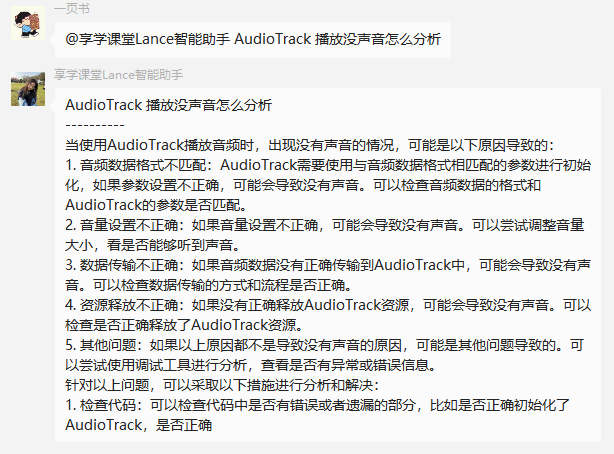





















 1055
1055











 被折叠的 条评论
为什么被折叠?
被折叠的 条评论
为什么被折叠?








