编译新项目发现编译速度很慢,看了下电脑的配置,10代的i5处理器,6核心12线程的处理能力,在编译时却仅用了10%的cpu占用,只使用了一个线程进行编译,很明显没有有效的cpu。对于这种情况应该开启make的多线程编译模式
点击项目,构建和运行,构建步骤里面。点击make后面的详情,在make参数里面加上-j 12这个参数,意思是使用12个线程编译程序
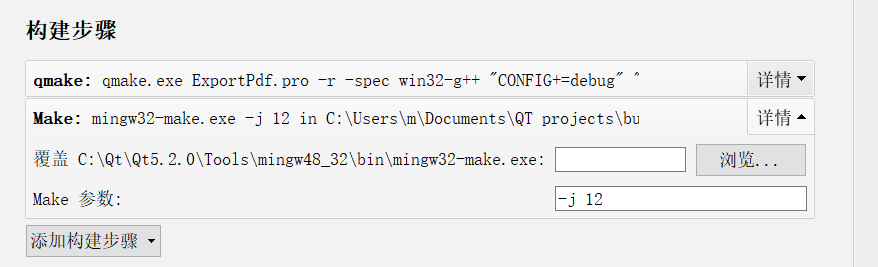
之后编译速度大大加快了,cpu使用率也达到了90%。对于性能强大的台式cpu,就是要榨干它的性能。
编译新项目发现编译速度很慢,看了下电脑的配置,10代的i5处理器,6核心12线程的处理能力,在编译时却仅用了10%的cpu占用,只使用了一个线程进行编译,很明显没有有效的cpu。对于这种情况应该开启make的多线程编译模式
点击项目,构建和运行,构建步骤里面。点击make后面的详情,在make参数里面加上-j 12这个参数,意思是使用12个线程编译程序
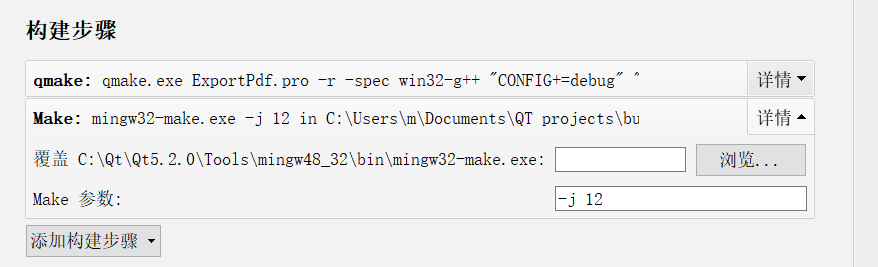
之后编译速度大大加快了,cpu使用率也达到了90%。对于性能强大的台式cpu,就是要榨干它的性能。
 931
931











 被折叠的 条评论
为什么被折叠?
被折叠的 条评论
为什么被折叠?


