打卡
import time
print(time.strftime("%Y-%m-%d %H:%M:%S", time.localtime()),'zozo')
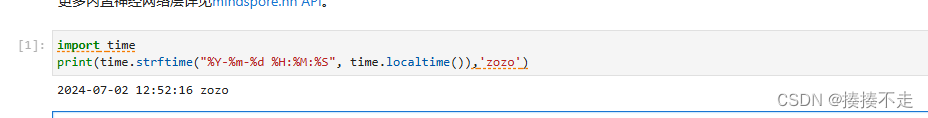 一、介绍
一、介绍
神经网络模型是由神经网络层和Tensor操作构成的,mindspore.nn提供了常见神经网络层的实现,在MindSpore中,Cell类是构建所有网络的基类,也是网络的基本单元。一个神经网络模型表示为一个Cell,它由不同的子Cell构成。使用这样的嵌套结构,可以简单地使用面向对象编程的思维,对神经网络结构进行构建和管理。
import mindspore
from mindspore import nn, ops二、定义模型类
当我们定义神经网络时,可以继承nn.Cell类,在__init__方法中进行子Cell的实例化和状态管理,在construct方法中实现Tensor操作。
construct意为神经网络(计算图)构建,相关内容详见使用静态图加速。
class Network(nn.Cell):
def __init__(self):
super().__init__()
self.flatten = nn.Flatten()
self.dense_relu_sequential = nn.SequentialCell(
nn.Dense(28*28, 512, weight_init="normal", bias_init="zeros"),
nn.ReLU(),
nn.Dense(512, 512, weight_init="normal", bias_init="zeros"),
nn.ReLU(),
nn.Dense(512, 10, weight_init="normal", bias_init="zeros")
)
def construct(self, x):
x = self.flatten(x)
logits = self.dense_relu_sequential(x)
return logits构建完成后,实例化Network对象,并查看其结构。
model = Network()
print(model)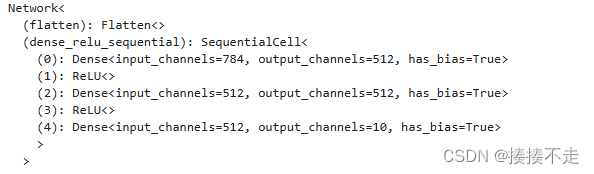
我们构造一个输入数据,直接调用模型,可以获得一个十维的Tensor输出,其包含每个类别的原始预测值。
model.construct()方法不可直接调用。
X = ops.ones((1, 28, 28), mindspore.float32)
logits = model(X)
# print logits
logits![]() 在此基础上,我们通过一个
在此基础上,我们通过一个nn.Softmax层实例来获得预测概率。
pred_probab = nn.Softmax(axis=1)(logits)
y_pred = pred_probab.argmax(1)
print(f"Predicted class: {y_pred}")Predicted class: [5]
三、模型层¶
本节分解上节构造的神经网络模型中的每一层。首先构造一个shape为(3, 28, 28)的随机数据(3个28x28的图像),依次通过每一个神经网络层来观察其效果。
input_image = ops.ones((3, 28, 28), mindspore.float32)
print(input_image.shape)(3, 28, 28)
1.nn.Flatten
实例化nn.Flatten层,将28x28的2D张量转换为784大小的连续数组。
flatten = nn.Flatten()
flat_image = flatten(input_image)
print(flat_image.shape)(3, 784)
2.nn.Dense
nn.Dense为全连接层,其使用权重和偏差对输入进行线性变换。
layer1 = nn.Dense(in_channels=28*28, out_channels=20)
hidden1 = layer1(flat_image)
print(hidden1.shape)(3, 20)
3.nn.ReLU
nn.ReLU层给网络中加入非线性的激活函数,帮助神经网络学习各种复杂的特征。
print(f"Before ReLU: {hidden1}\n\n")
hidden1 = nn.ReLU()(hidden1)
print(f"After ReLU: {hidden1}")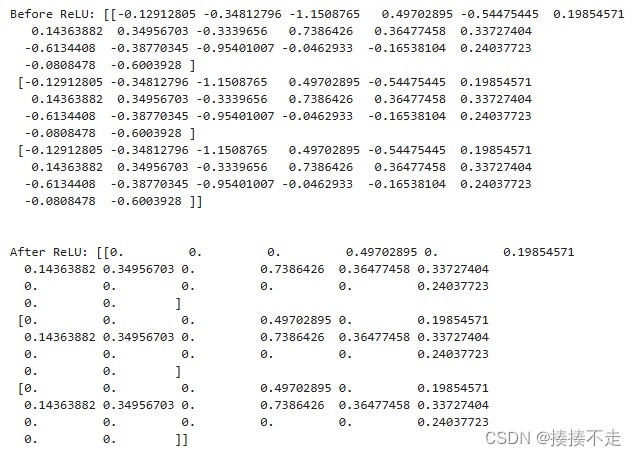
4.nn.SequentialCell
nn.SequentialCell是一个有序的Cell容器。输入Tensor将按照定义的顺序通过所有Cell。使用SequentialCell来快速组合构造一个神经网络模型。
seq_modules = nn.SequentialCell(
flatten,
layer1,
nn.ReLU(),
nn.Dense(20, 10)
)
logits = seq_modules(input_image)
print(logits.shape)(3, 10)
5.nn.Softmax
最后使用nn.Softmax将神经网络最后一个全连接层返回的logits的值缩放为[0, 1],表示每个类别的预测概率。axis指定的维度数值和为1。
softmax = nn.Softmax(axis=1)
pred_probab = softmax(logits)四、模型参数
网络内部神经网络层具有权重参数和偏置参数(如nn.Dense),这些参数会在训练过程中不断进行优化,可通过 model.parameters_and_names() 来获取参数名及对应的参数详情。
print(f"Model structure: {model}\n\n")
for name, param in model.parameters_and_names():
print(f"Layer: {name}\nSize: {param.shape}\nValues : {param[:2]} \n")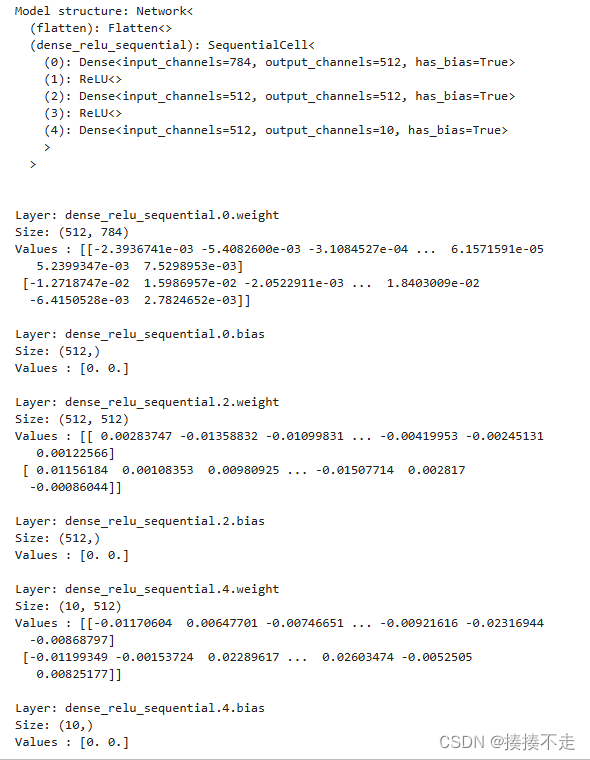
更多内置神经网络层详见mindspore.nn API






















 1026
1026

 被折叠的 条评论
为什么被折叠?
被折叠的 条评论
为什么被折叠?








