2.Surface从外部加载图像
语法格式:
pygame.image.load('图片路径').convert()
代码实例:
import pygame
import sys
pygame.init()
#设置主窗口
screen = pygame.display.set_mode((400,400))
screen.fill('white')
#设置窗口标题
pygame.display.set_caption('小马哥不马虎')
#加载图片
image_surface = pygame.image.load('C:/Users/myun/Pictures/不知火舞.jpg')
image_surface.fill((0,0,255),rect=(100,100,100,50),special_flags=0)
image_surface.scroll(100,60) #移动图片
while True:
for event in pygame.event.get():
if event.type==pygame.QUIT:
pygame.quit()
sys.exit()
#将图像添加到主屏幕上
screen.blit(image_surface,(0,0))
#更新屏幕内容
pygame.display.flip()
效果图:
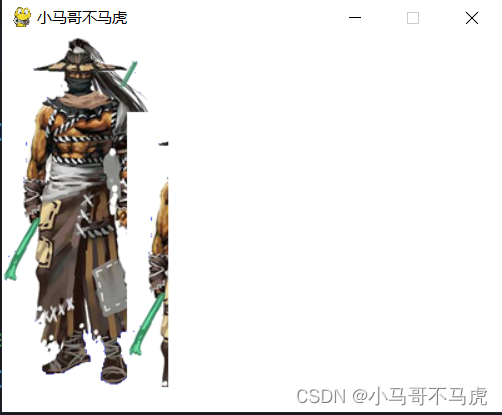
Surface模块处理图像方法:
| 方法 | 说明 |
| pygame.Surface.blit() | 将一个图像绘制到另一个图像上 |
| pygame.Surface.convert() | 修改图像的格式 |
| pygame.Surface.fill() | 使用纯色填充Surface图像 |
| pygame.Surface.scroll() | 复制并移动Surface对象 |
| pygame.Surface.set_alpha() | 设置整个图像的透明度 |
| pygame.Surface.get_at() | 获取一个像素的颜色值 |
| pygame.Surface.set_at() | 设置一个像素的颜色值 |
| pygame.Surface.get_palette() | 获取Surface对象8位索引的调色板 |
| pygame.Surface.map_rgb() | 将一个RGBA颜色转换为映射的颜色值 |
| pygame.Surface.set_clip() | 设置该Surface对象的剪切区域 |
| pygame.Surface.subsurface() | 根据父对象创建一个新的子Surface对象 |
| pygame.Surface.get_offset() | 获取子Surface对象在父对象中的偏移量 |
| pygame.Surface.get_size() | 获取Surface对象的大小 |
四.Pygame Transform图像变形
Transform方法
| 方法 | 说明 |
| pygame.transform.scale() | 将图片缩放至指定的大小,并返回一个新的Surface对象 |
| pygame.transform.rotate() | 将图片旋转至指定角度 |
| pygame.transform.rotozoom() | 以角度旋转图像,同时将图像缩小或放大至指定的倍数 |
五.Pygame Time时间控制
1.游戏暂停
Pygame.time模块提供以下常用方法
| 方法 | 说明 |
| pygam.time.get_ticks() | 以毫秒为单位获取时间 |
| pygame.time.wait() | 使程序暂停一段时间 |
| pygame.time.set_time() | 创建一个定时器,即每隔一段时间就去执行一些动作 |
| pygame.time.Clock() | 创建一个时间对象来帮助我们确定游戏要以多大的帧数运行 |
代码实例:
import pygame
pygame.init()
screen =pygame.display.set_mode((500,400))
pygame.display.set_caption('时间设置')
#获取时间
t=pygame.time.get_ticks()
#暂停游戏3000毫秒
t1=pygame.time.wait(3000)
print(t1)
image_surface=pygame.image.load('C:/Users/myun/Pictures/不知火舞.jpg')
while True:
for event in pygame.event.get():
if event.type==pygame.QUIT:
exit()
screen.blit(image_surface,(0,0))
pygame.display.update()
效果:三秒后加载图片
2.设置游戏的帧数率(FPS)
Clock()方法可以实现对游戏帧数的设置
| 方法 | 说明< |








 最低0.47元/天 解锁文章
最低0.47元/天 解锁文章















 1357
1357











 被折叠的 条评论
为什么被折叠?
被折叠的 条评论
为什么被折叠?








