HttpServletRequest
核心方法
| 方法 | 功能 |
|---|---|
| String getProtocol() | 返回请求协议的名称和版本。 |
| String getMethod() | 返回请求的 HTTP 方法的名称 |
| String getRequestURI() | 从协议名称直到 HTTP 请求的第一行的查询字符串中,返回该请求的 URL 的一部分。 |
| String getContextPath() | 返回指示请求上下文的请求 URI 部分。 |
| String getQueryString() | 返回包含在路径后的请求 URL 中的查询字符串。 |
| Enumeration getParameterNames() | 返回一个 String 对象的枚举,包含在该请求中包含的参数的名称。 |
| String getParameter(String name) | 以字符串形式返回请求参数的值,或者如果参数不存在则返回null。 |
| String[] getParameterValues(String name) | 返回一个字符串对象的数组,包含所有给定的请求参数的值,如果参数不存在则返回 null。 |
| Enumeration getHeaderNames() | 返回一个枚举,包含在该请求中包含的所有的头名。 |
| String getHeader(String name) | 以字符串形式返回指定的请求头的值。 |
| String getCharacterEncoding() | 返回请求主体中使用的字符编码的名称。 |
| String getContentType() | 返回请求主体的 MIME 类型,如果不知道类型则返回 null。 |
| int getContentLength() | 以字节为单位返回请求主体的长度,并提供输入流,或者如果长度未知则返回 -1。 |
| InputStream getInputStream() | 用于读取请求的 body 内容. 返回一个 InputStream 对象. |
实例
获取request信息
例如,我们可以用这些方法来打印类似抓包的效果
import javax.servlet.ServletException;
import javax.servlet.annotation.WebServlet;
import javax.servlet.http.HttpServlet;
import javax.servlet.http.HttpServletRequest;
import javax.servlet.http.HttpServletResponse;
import java.io.IOException;
import java.util.Enumeration;
@WebServlet("/showRequest")
public class ShowRequest extends HttpServlet {
@Override
protected void doGet(HttpServletRequest req, HttpServletResponse resp) throws ServletException, IOException {
req.setCharacterEncoding("utf8");
resp.setContentType("text/html; charset=utf-8");
StringBuffer stringBuffer = new StringBuffer();
stringBuffer.append(req.getProtocol());
stringBuffer.append("<br>");
stringBuffer.append(req.getMethod());
stringBuffer.append("<br>");
stringBuffer.append(req.getRequestURI());
stringBuffer.append("<br>");
stringBuffer.append(req.getContextPath());
stringBuffer.append("<br>");
stringBuffer.append(req.getQueryString());
stringBuffer.append("<br>");
Enumeration<String> headerNames = req.getHeaderNames();
while(headerNames.hasMoreElements()){
String headerName = headerNames.nextElement();
stringBuffer.append(headerName + " " + req.getHeader(headerName));
stringBuffer.append("<br>");
}
resp.getWriter().write(stringBuffer.toString());
}
}
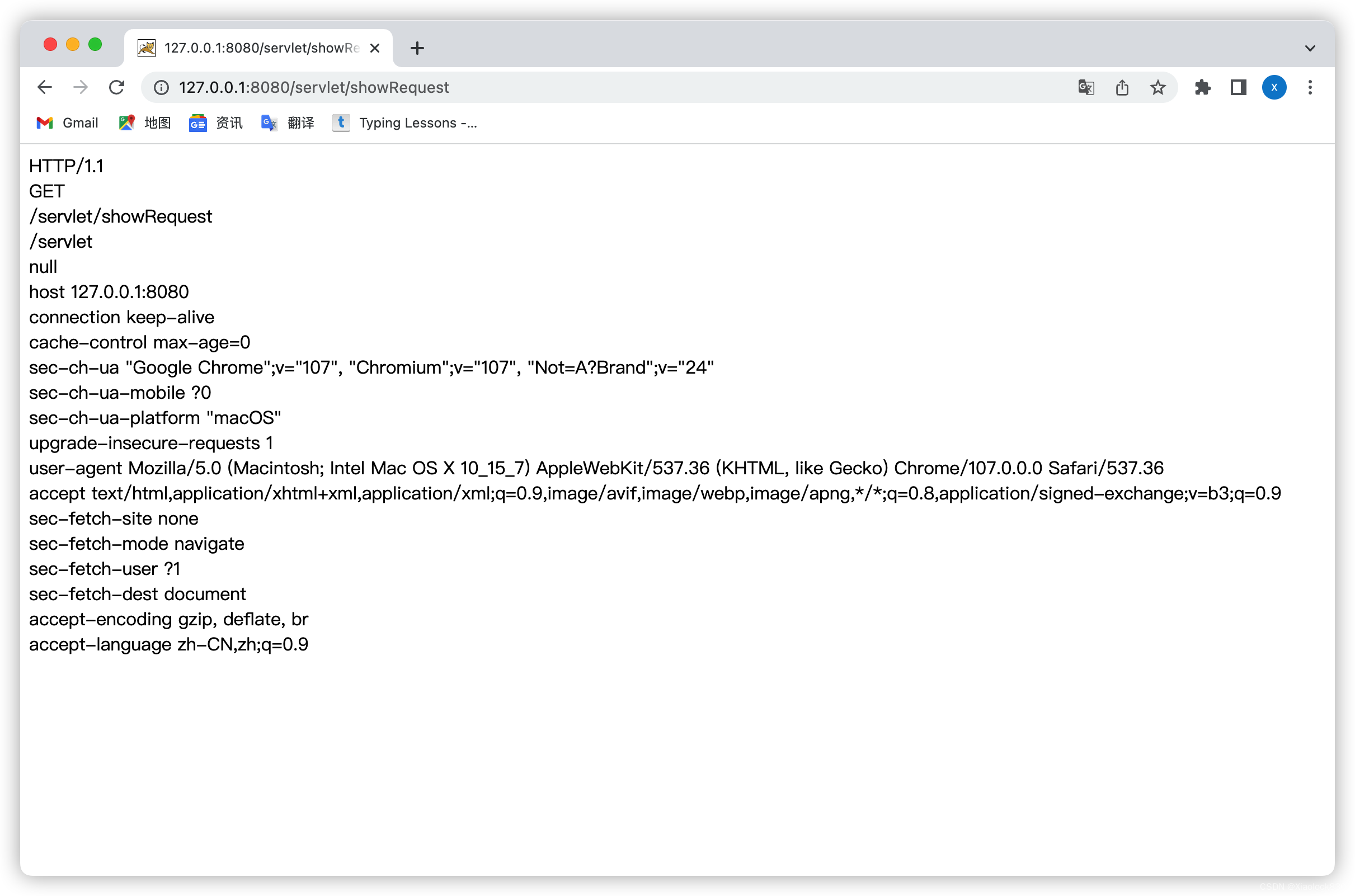
获取请求中的参数
import javax.servlet.ServletException;
import javax.servlet.annotation.WebServlet;
import javax.servlet.http.HttpServlet;
import javax.servlet.http.HttpServletRequest;
import javax.servlet.http.HttpServletResponse;
import java.io.IOException;
@WebServlet("/getParameter")
public class GetParameter extends HttpServlet {
@Override
protected void doGet(HttpServletRequest req, HttpServletResponse resp) throws ServletException, IOException {
req.setCharacterEncoding("utf8");
resp.setContentType("text/html; charset=utf-8");
String studentId = req.getParameter("studentId");
String studentName = req.getParameter("studentName");
System.out.println(studentId);
System.out.println(studentName);
resp.getWriter().write(studentId + " | " + studentName);
}
}
获取post中的参数
import javax.servlet.ServletException;
import javax.servlet.annotation.WebServlet;
import javax.servlet.http.HttpServlet;
import javax.servlet.http.HttpServletRequest;
import javax.servlet.http.HttpServletResponse;
import java.io.IOException;
@WebServlet("/postParameter")
public class PostParameter extends HttpServlet {
@Override
protected void doPost(HttpServletRequest req, HttpServletResponse resp) throws ServletException, IOException {
req.setCharacterEncoding("utf8");
resp.setContentType("text/html; charset=utf-8");
String studentId = req.getParameter("studentId");
String studentName = req.getParameter("studentName");
System.out.println(studentId);
System.out.println(studentName);
resp.getWriter().write(studentId + " | " + studentName);
}
}
并在webapps下创建post.html,利用ajax方式提交post请求
<!DOCTYPE html>
<html lang="en">
<head>
<meta charset="UTF-8">
<meta http-equiv="X-UA-Compatible" content="IE=edge">
<meta name="viewport" content="width=device-width, initial-scale=1.0">
<title>Document</title>
</head>
<body>
<form action="postParameter" method="post">
<input type="text" name="studentId">
<input type="text" name="studentName">
<input type="submit" value="提交">
</form>
</body>
</html>
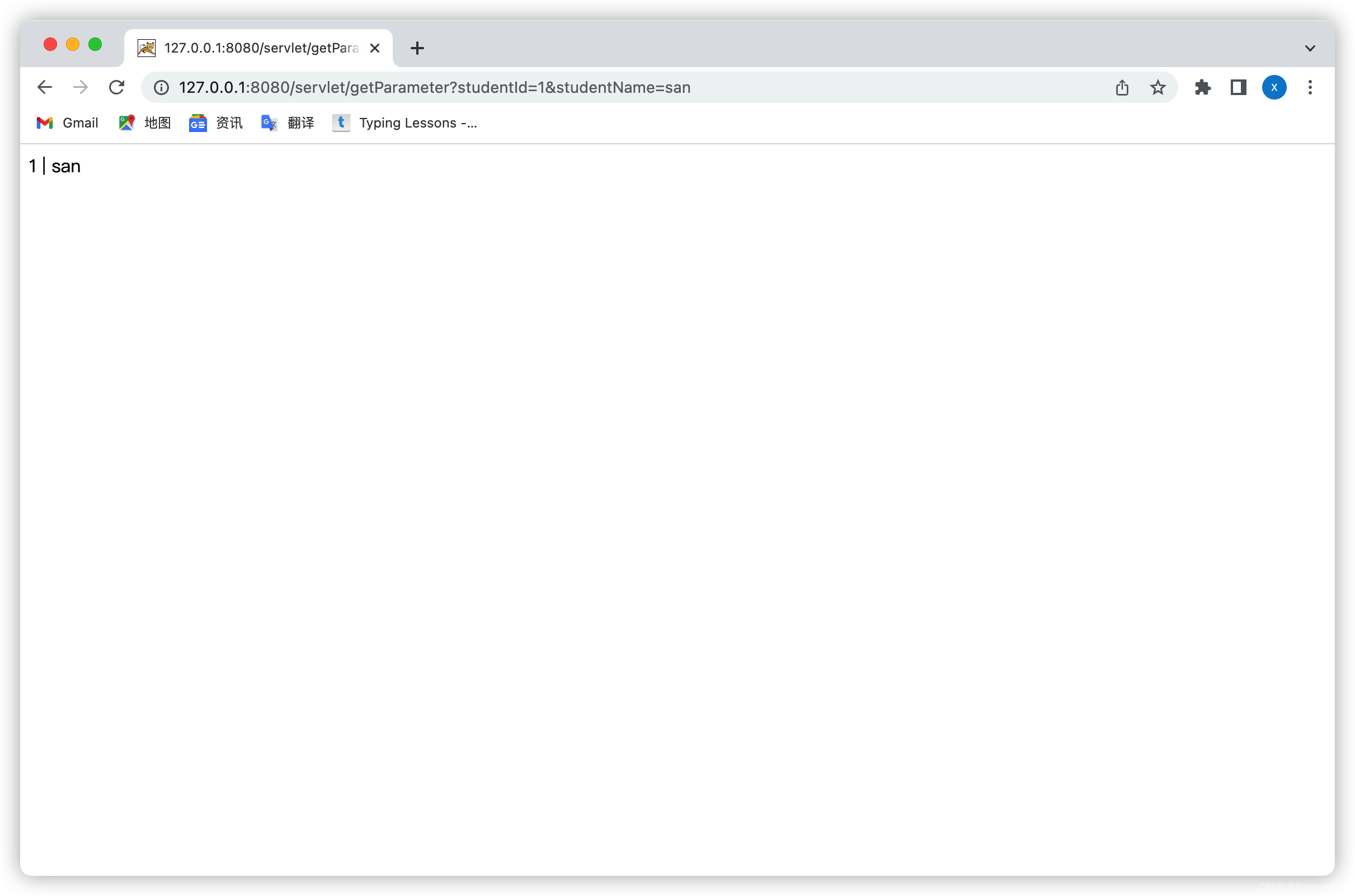
如果没有queryString时,getParameter获取的就是null
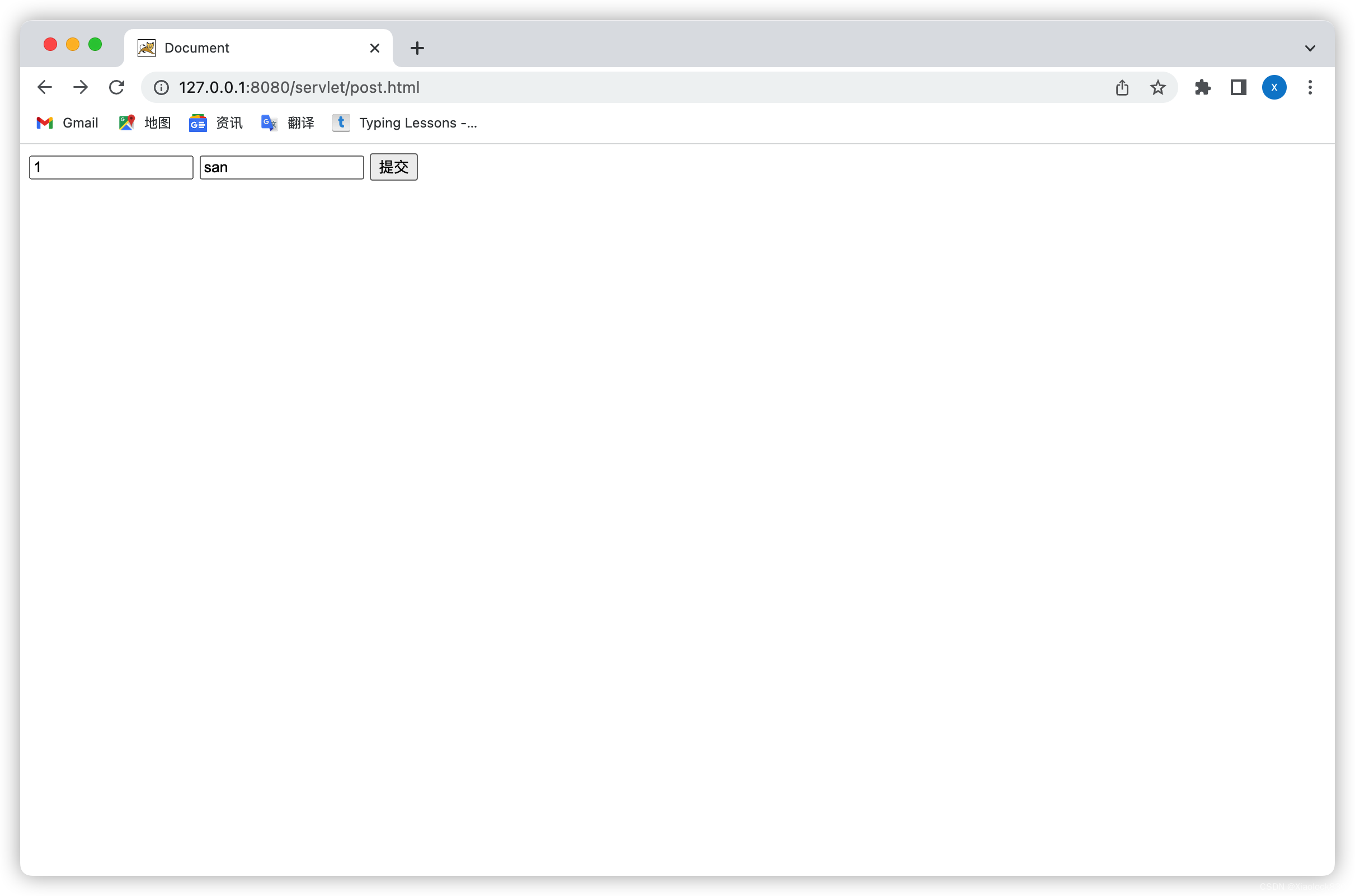
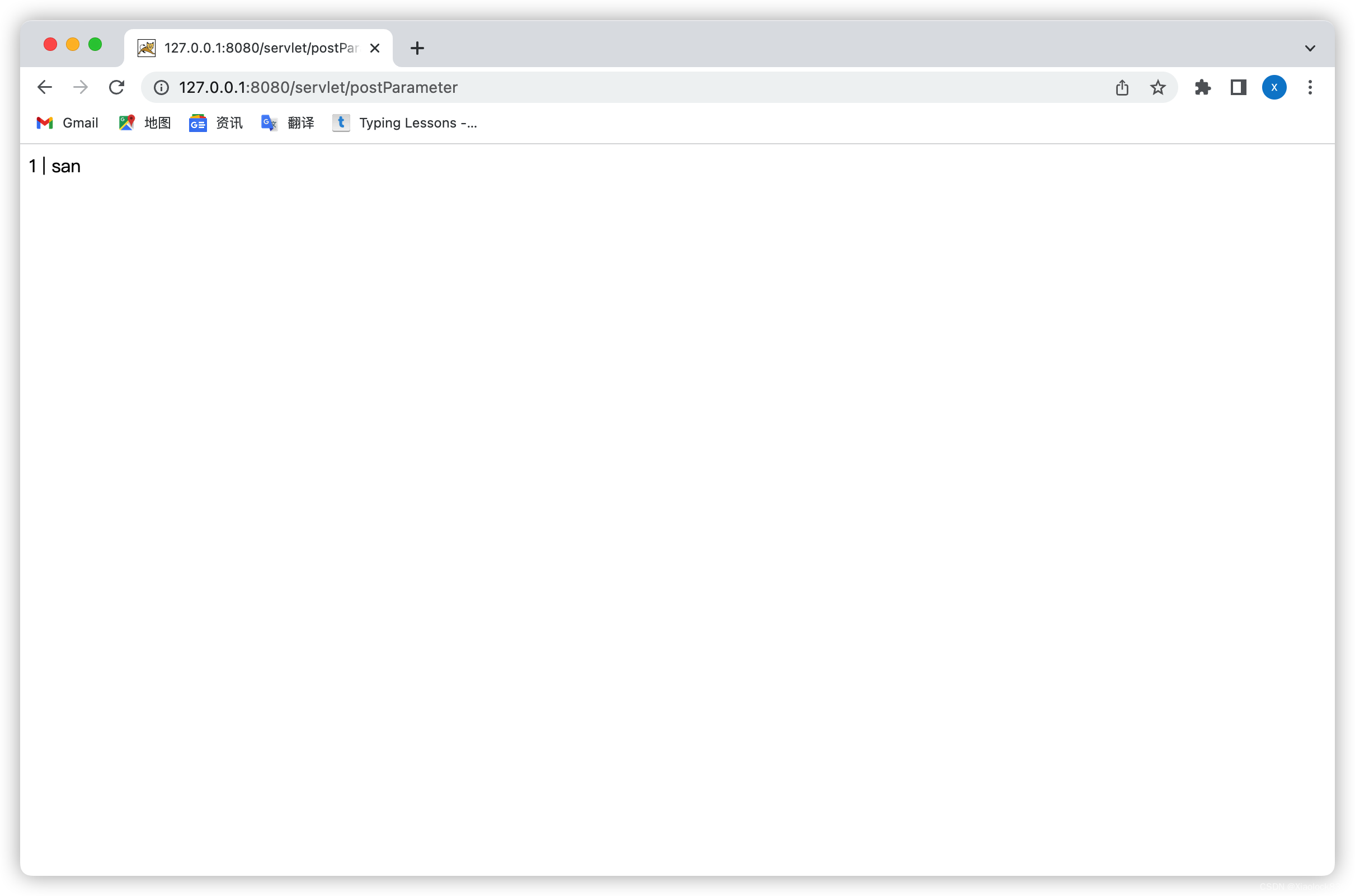
获取json数据
先去maven中央仓库导入jackson
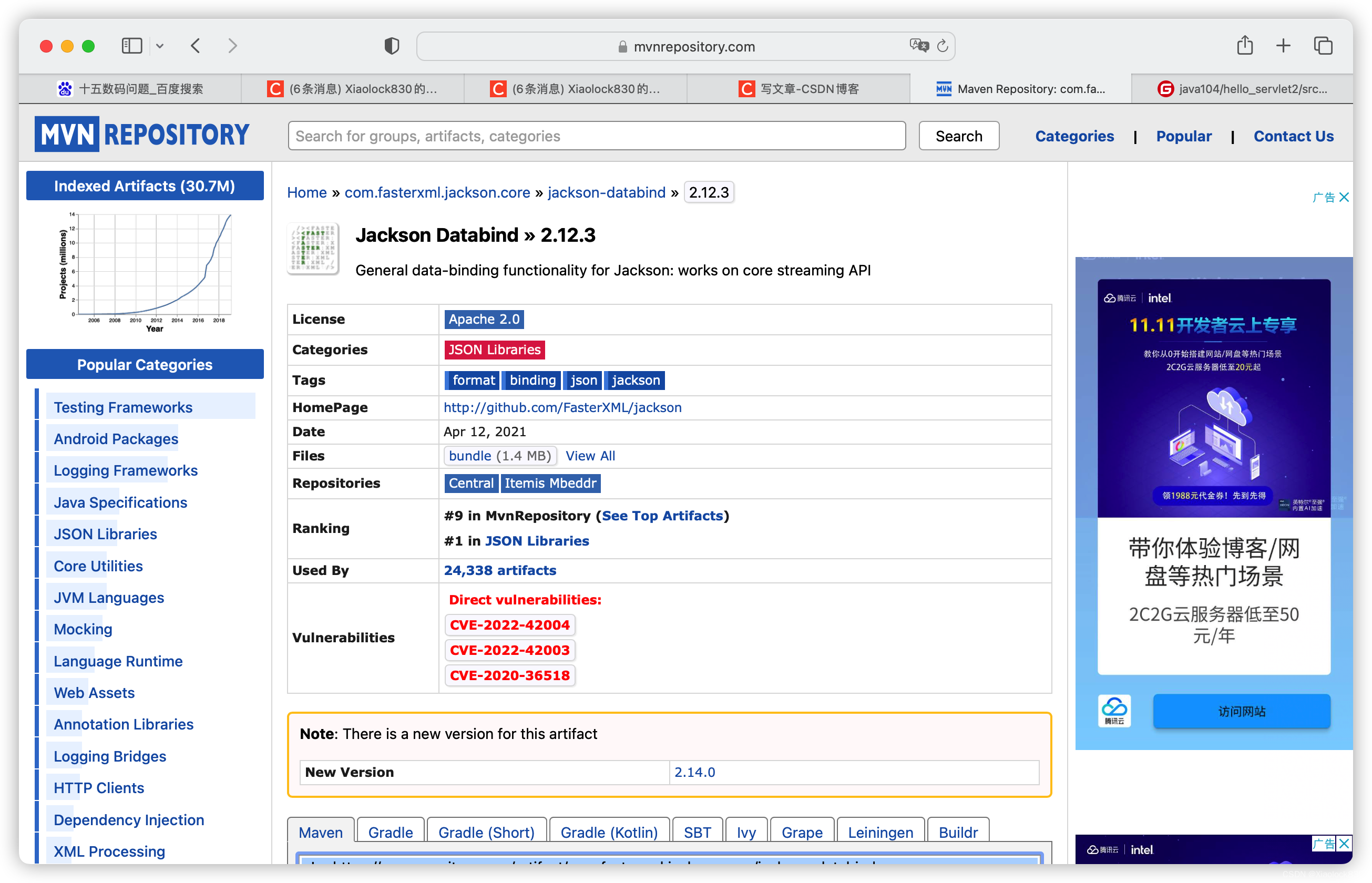
import com.fasterxml.jackson.databind.ObjectMapper;
import javax.servlet.ServletException;
import javax.servlet.annotation.WebServlet;
import javax.servlet.http.HttpServlet;
import javax.servlet.http.HttpServletRequest;
import javax.servlet.http.HttpServletResponse;
import java.io.IOException;
class Student {
public int classId;
public int studentId;
}
@WebServlet("/postParameterJson")
public class PostParameterJson extends HttpServlet {
@Override
protected void doPost(HttpServletRequest req, HttpServletResponse resp) throws ServletException, IOException {
resp.setContentType("text/html; charset=utf-8");
req.setCharacterEncoding("utf8");
ObjectMapper objectMapper = new ObjectMapper();
Student student = objectMapper.readValue(req.getInputStream(),Student.class);
System.out.println(student.classId + " | " + student.studentId);
resp.getWriter().write(student.classId + "| " + student.studentId);
}
}
再用postman构造请求来看代码写的对不对
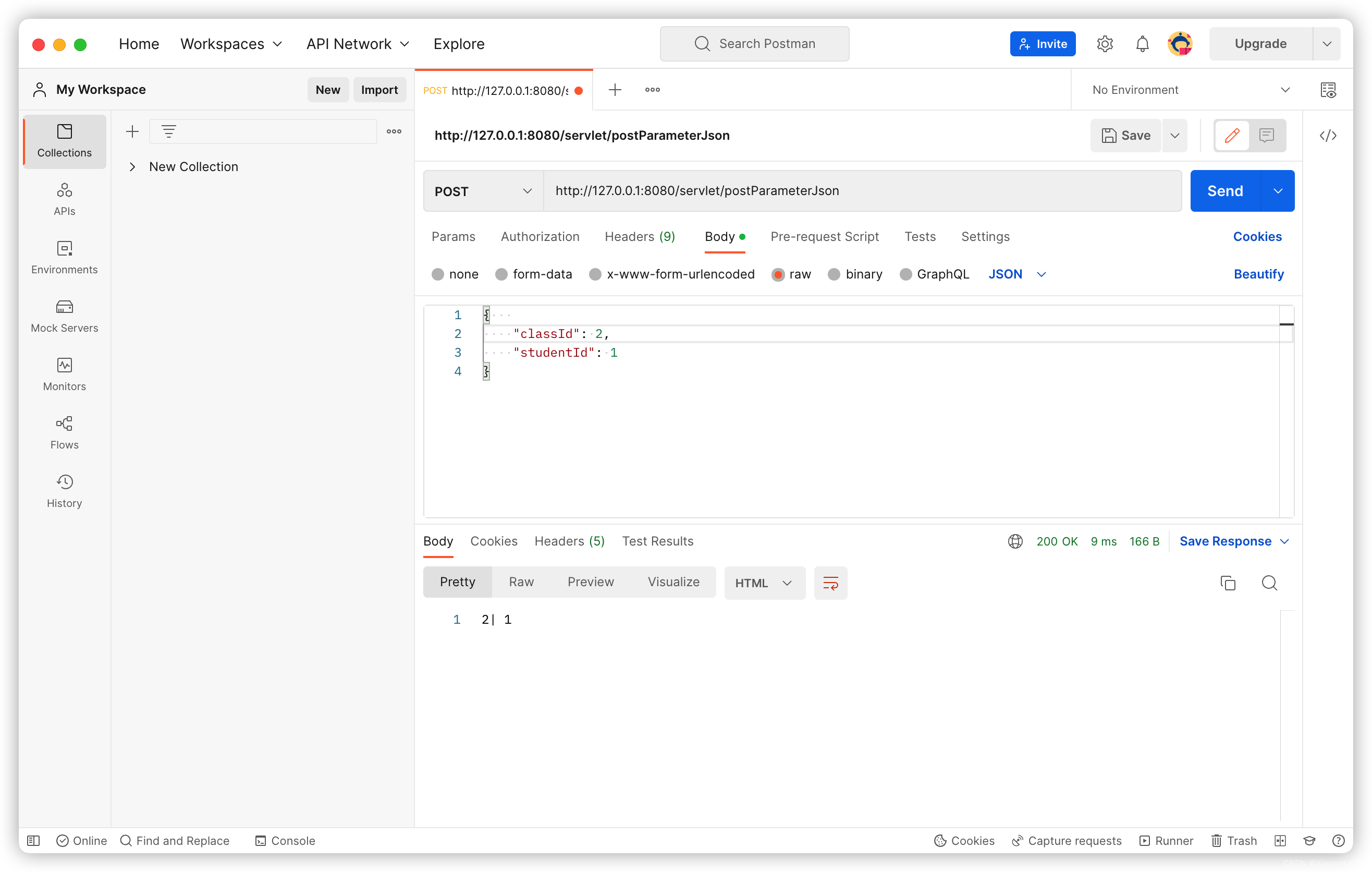
可以看到,成功的获得了classId和studentId






















 2589
2589











 被折叠的 条评论
为什么被折叠?
被折叠的 条评论
为什么被折叠?








