1.router文件 index.js配置路由表,把移动端和PC端路由表拆分出来
import { createRouter, createWebHashHistory } from 'vue-router';
import { ref, watch } from "vue";
/* web */
import Home from "views/appWeb/home/Home.vue";
// PC端路由
const routesPc = [
{
path: "/",
redirect: "/home"
},
{
path: "/home",
name: "home",
component: Home,
}
]
// 移动端路由表
const routesMB = [
{
path: '/',
name: 'home',
component: () => import('views/appMobile/home/Home.vue')
},
]
// 声明变量用来接routers
var routes = [];
const screenWidth = ref()
// 获取页面宽度
screenWidth.value = document.body.clientWidth
if (screenWidth.value <= 758) {
console.log('is Mobile');
routes = routesMB
} else {
routes = routesPc
}
window.onresize = () => {
screenWidth.value = document.body.clientWidth;
};
// 监听页面宽度
watch(screenWidth, (newVal, oldVal) => {
let timer = setTimeout(() => {
if (newVal <= 758) {
// 小于758就是移动端 就把移动端路由表赋给routes
console.log('is Mobile');
routes = routesMB
window.location.reload()
} else {
// 大于就是pc端,把pc端路由表赋给routes
routes = routesPc
window.location.reload()
}
// 重绘页面
}, 500)
return () => {
// 清除定时器
clearTimeout(timer)
}
}, {
// 深度清除
deep: true,
})
const router = createRouter({
routes,
history: createWebHashHistory()
})
export default router;2. appWeb(PC端代码) appMobile(移动端代码)
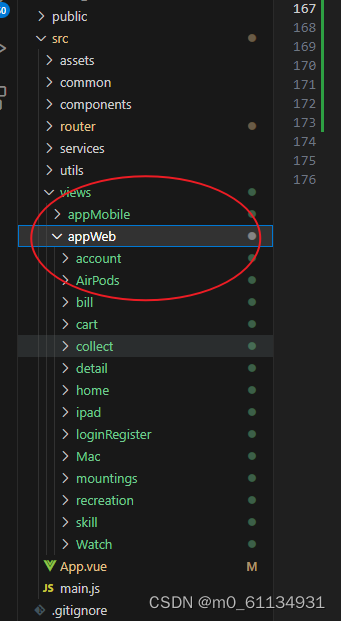
3.app.vue
<template>
<div id="app" v-if="isMobile">
<h2>这是移动端</h2>
</div>
<div id="app" v-else>
<h2>这是PC端</h2>
</div>
</template>
<script setup>
import { onMounted, ref } from "vue";
// 判断是pc还是移动端
const isMobile = ref(false);
const handleResize = () => {
isMobile.value = window.matchMedia('(max-width: 768px)').matches;
};
onMounted(() => {
handleResize(); // 初始化时执行一次
window.addEventListener('resize', handleResize);
// 移动端适配 如果为移动端则执行函数进行适配
if (isMobile) {
(function (doc, win) {
let docEl = doc.documentElement, // 获取html
resizeEvt = "orientationchange" in window ? "orientationchange" : "resize",
width = 750, // 设计稿宽,用时只需要修改这一处
recalc = function () {
const clientWidth = docEl.clientWidth; // 获取设备尺寸
if (!clientWidth) return; // 如果没有值,回去
if (clientWidth > width) {
// 如果超过设计稿宽度,就给一个固定值
docEl.style.fontSize = "100px";
// docEl.style.width = width + "px";
docEl.style.margin = "0 auto";
} else {
docEl.style.fontSize = 100 * (clientWidth / width) + "px";
docEl.style.width = "";
docEl.style.margin = "";
}
};
if (!doc.addEventListener) return; // 如果没有这个方法,中断函数
win.addEventListener(resizeEvt, recalc, false); // 改变大小时调整一下
doc.addEventListener("DOMContentLoaded", recalc, false); // 加载完成时调整
})(document, window);
}
});
</script>
<style lang="less" scoped>
@import 'assets/reset.css';
#app{
background: #fff;
}
</style>
4.效果图
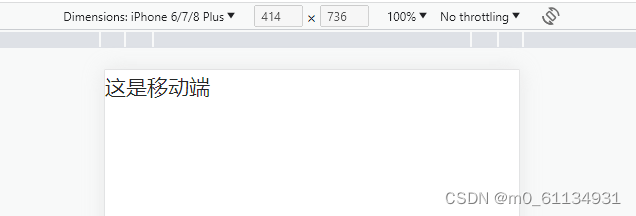
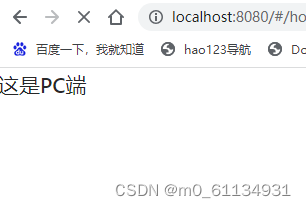
5.设配不同屏幕大小px在浏览器中直接转为rem
安装 postcss-pxtorem
npm install postcss-pxtorem --save-dev
6.创建postcss.config.js文件
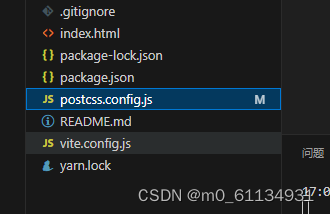
代码
export default {
plugins: {
"postcss-pxtorem": {
rootValue: 192, // 根据设计图尺寸写,设计图是1920,就写192
unitPrecision: 5, //允许REM单位增长到的十进制数字,小数点后保留的位数。
propList: ['*'], // 需要被转换的属性
exclude: /node_modules/, // 排除文件夹
mediaQuery: false, //(布尔值)允许在媒体查询中转换px。
selectorBlackList: ['.van'] // 不进行px转换的选择器
}
}
}
7.utils
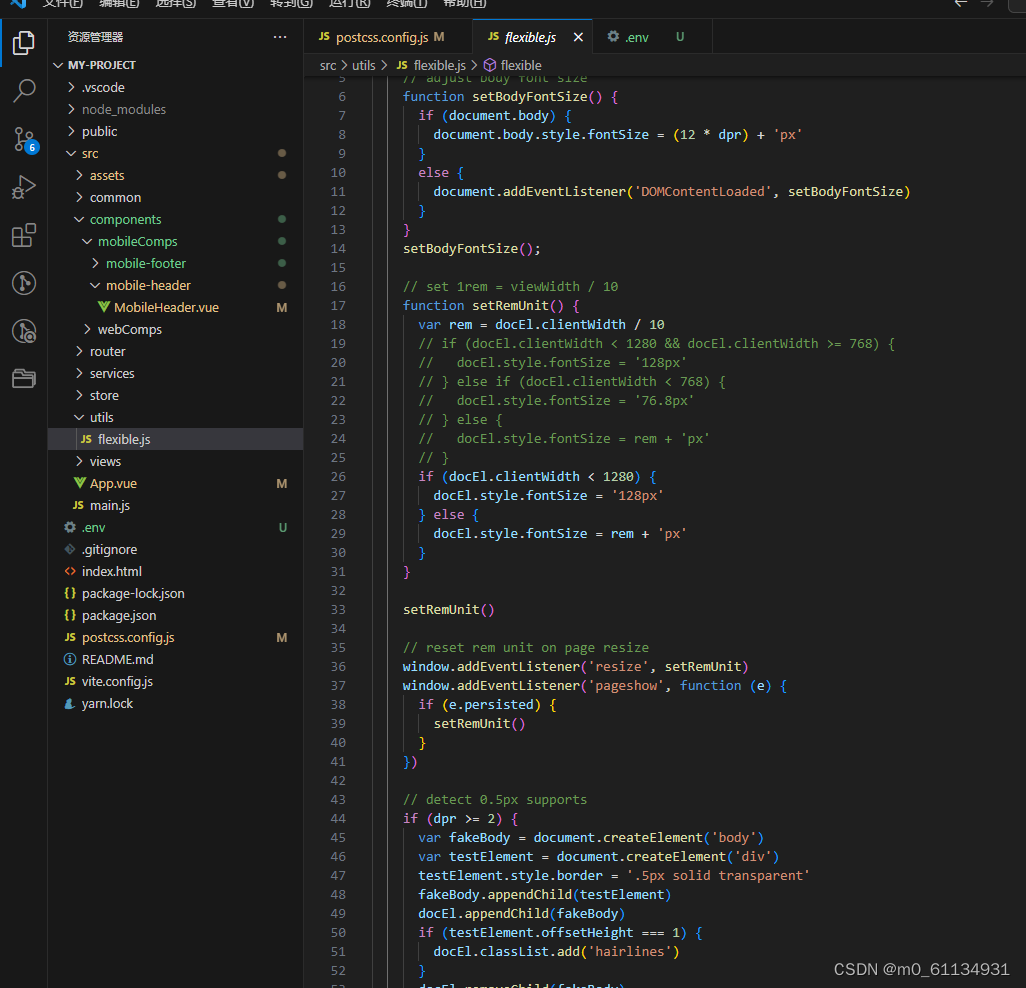
代码
export function flexible(window, document) {
var docEl = document.documentElement
var dpr = window.devicePixelRatio || 1
// adjust body font size
function setBodyFontSize() {
if (document.body) {
document.body.style.fontSize = (12 * dpr) + 'px'
}
else {
document.addEventListener('DOMContentLoaded', setBodyFontSize)
}
}
setBodyFontSize();
// set 1rem = viewWidth / 10
function setRemUnit() {
var rem = docEl.clientWidth / 10
// if (docEl.clientWidth < 1280 && docEl.clientWidth >= 768) {
// docEl.style.fontSize = '128px'
// } else if (docEl.clientWidth < 768) {
// docEl.style.fontSize = '76.8px'
// } else {
// docEl.style.fontSize = rem + 'px'
// }
if (docEl.clientWidth < 1280) {
docEl.style.fontSize = '128px'
} else {
docEl.style.fontSize = rem + 'px'
}
}
setRemUnit()
// reset rem unit on page resize
window.addEventListener('resize', setRemUnit)
window.addEventListener('pageshow', function (e) {
if (e.persisted) {
setRemUnit()
}
})
// detect 0.5px supports
if (dpr >= 2) {
var fakeBody = document.createElement('body')
var testElement = document.createElement('div')
testElement.style.border = '.5px solid transparent'
fakeBody.appendChild(testElement)
docEl.appendChild(fakeBody)
if (testElement.offsetHeight === 1) {
docEl.classList.add('hairlines')
}
docEl.removeChild(fakeBody)
}
}
8.min.js导入
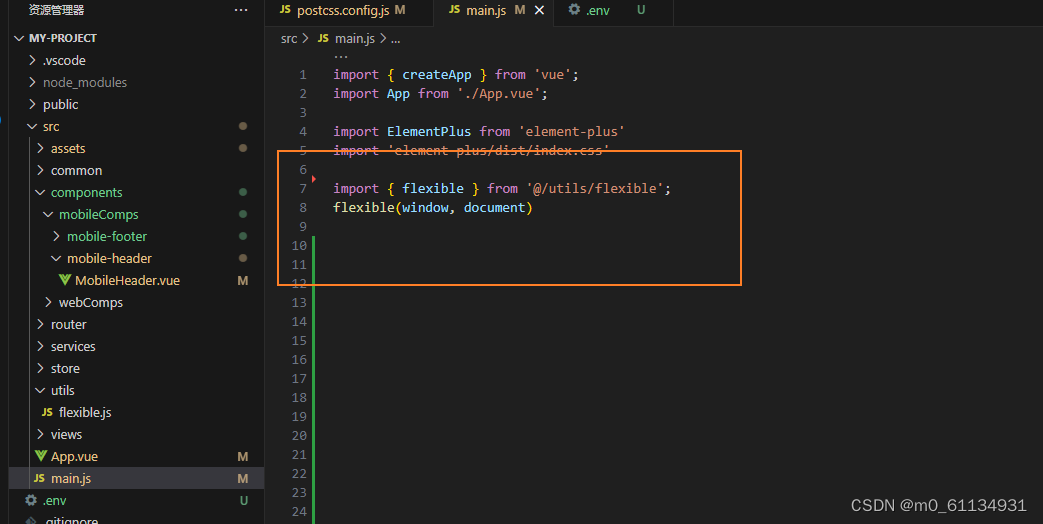
import { flexible } from '@/utils/flexible'; //根据自己的路径修改
flexible(window, document)10.注释这行代码否则font-size始终是100px
注释前

注释后拖动屏幕
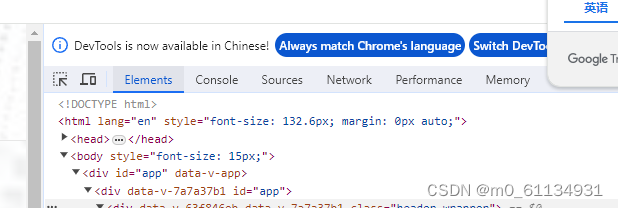

10.移动端设计图375px会出现以下情况, 可以将px改为Px,Px不会转为rem,正常显示字体大小62px,移动端字体大小又偏差问题不大,盒子尽量用百分比或者弹性布局(可自适应单位)

使用px

使用Px






















 1847
1847

 被折叠的 条评论
为什么被折叠?
被折叠的 条评论
为什么被折叠?








