1. 需求分析
使用不同厂商生产的CPU, GPU, 内存条(memory bank)来组装电脑,编写电脑的工作函数,使其可以正常工作。
2. 结构分析
- 创建三个零件的基类;
- 厂商继承基类,生产出零件;
- 电脑使用三个零件,执行工作函数。
3. 代码实现
#include <iostream>
using namespace std;
class CPU
{
public:
virtual void cpuWork() = 0;
};
class GPU
{
public:
virtual void gpuWork() = 0;
};
class MemoryBank
{
public:
virtual void memWork() = 0;
};
class AMD_CPU :public CPU
{
public:
void cpuWork()
{
cout << "\tAMD_CPU在工作" << endl;
}
};
class AMD_GPU :public GPU
{
public:
void gpuWork()
{
cout << "\tAMD_GPU在工作" << endl;
}
};
class AMD_MB :public MemoryBank
{
public:
void memWork()
{
cout << "\tAMD_Memory Bank在工作" << endl;
}
};
class Intel_CPU :public CPU
{
public:
void cpuWork()
{
cout << "\tIntel_CPU在工作" << endl;
}
};
class Intel_GPU :public GPU
{
public:
void gpuWork()
{
cout << "\tIntel_GPU在工作" << endl;
}
};
class Intel_MB :public MemoryBank
{
public:
void memWork()
{
cout << "\tIntel_Memory Bank在工作" << endl;
}
};
class Computer
{
public:
Computer(CPU*c, GPU*g, MemoryBank*mb)
{
m_cpu = c;
m_gpu = g;
m_MB = mb;
}
void Pack()
{
m_cpu->cpuWork();
m_gpu->gpuWork();
m_MB->memWork();
}
~Computer()
{
if (m_cpu != NULL)
{
delete m_cpu;
m_cpu = NULL;
cout << "\tCPU被删除" << endl;
}
if (m_gpu != NULL)
{
delete m_gpu;
m_gpu = NULL;
cout << "\tGPU被删除" << endl;
}
if (m_MB != NULL)
{
delete m_MB;
m_MB = NULL;
cout << "\tMemory Bank被删除" << endl;
}
}
private:
CPU* m_cpu;
GPU* m_gpu;
MemoryBank* m_MB;
};
void test()
{
cout << "组装第一台电脑:" << endl;
Computer* comp1 = new Computer(new AMD_CPU, new AMD_GPU, new AMD_MB);
comp1->Pack();
delete comp1;
cout << "\n==============================\n" << endl;
cout << "组装第二台电脑:" << endl;
Computer* comp2 = new Computer(new Intel_CPU, new Intel_GPU, new Intel_MB);
comp2->Pack();
delete comp2;
cout << "\n==============================\n" << endl;
cout << "组装第三台电脑:" << endl;
Computer* comp3 = new Computer(new Intel_CPU, new AMD_GPU, new Intel_MB);
comp3->Pack();
delete comp3;
}
int main()
{
test();
system("pause");
return 0;
}
运行截图: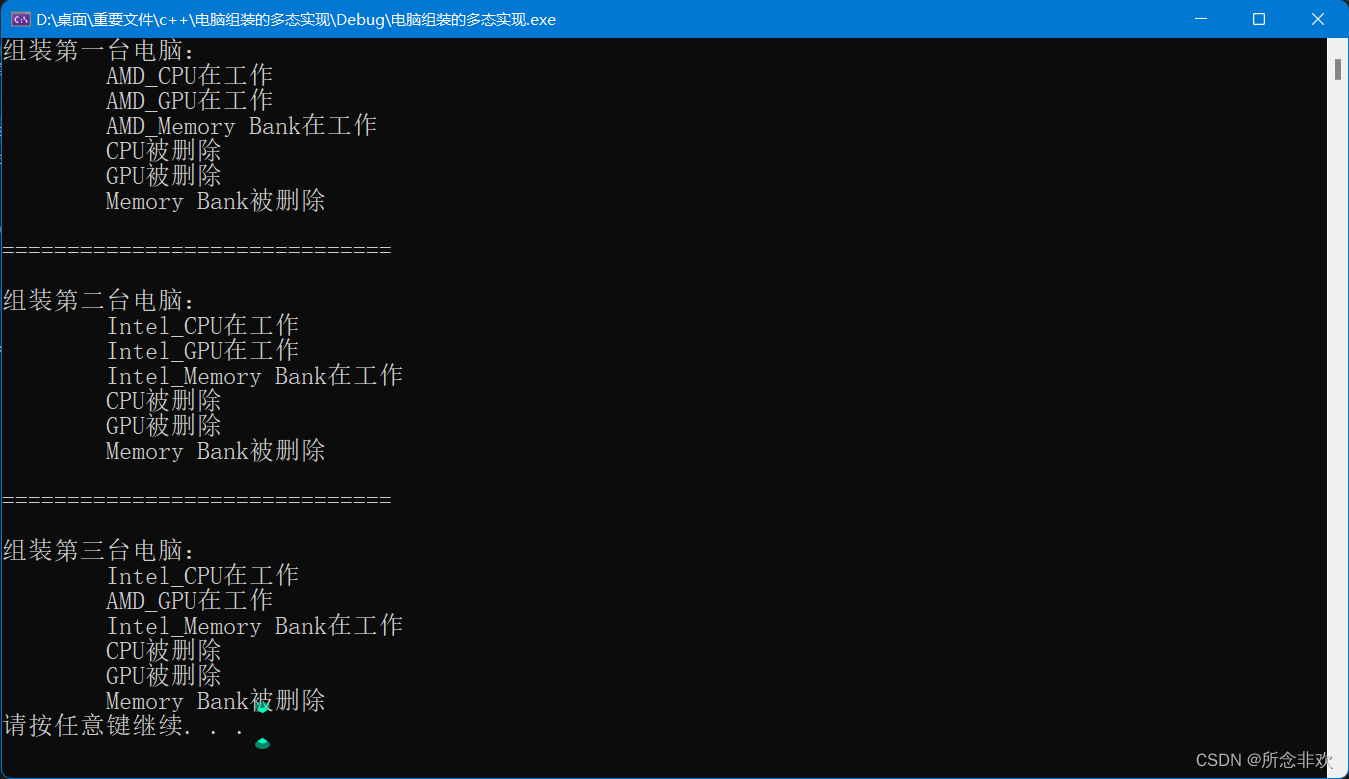
4. 程序分析
原本设想是将三个零件都封装到厂商类里面,即:
class AMD :public CPU, public GPU, public MemoryBank
{
public:
void cpuWork()
{
cout << "\tAMD_CPU在工作" << endl;
}
void gpuWork()
{
cout << "\tAMD_GPU在工作" << endl;
}
void memWork()
{
cout << "\tAMD_Memory Bank在工作" << endl;
}
};
class Intel :public CPU, public GPU, public MemoryBank
{
public:
void cpuWork()
{
cout << "\tIntel_CPU在工作" << endl;
}
void gpuWork()
{
cout << "\tIntel_GPU在工作" << endl;
}
void memWork()
{
cout << "\tIntel_Memory Bank在工作" << endl;
}
};
测试代码如下:
void test()
{
cout << "组装第一台电脑:" << endl;
Computer* comp1 = new Computer(new AMD, new AMD, new AMD);
comp1->Pack();
delete comp1;
// ...
}
但是在执行Computer类的析构函数时,发生了错误:
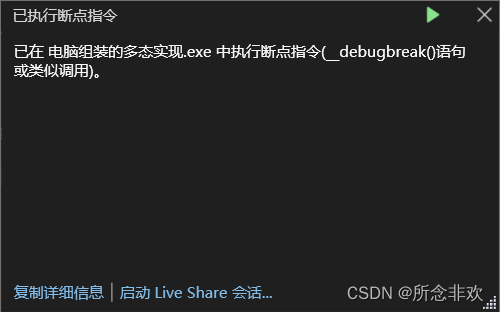
原因??未知。。。T_T
在之后修改的时候,将各个厂商的零件分开写,然后再组装,即上面成功运行的代码,这个时候可以运行成功。。。
原因??未知。。。T_T
这让我想到了。。程序员灵魂之问:
“为什么运行不成功?”
“为什么可以运行成功?”
希望有大佬可以帮帮忙,球球了~。




















 113
113











 被折叠的 条评论
为什么被折叠?
被折叠的 条评论
为什么被折叠?








