输出结果:
2020-06-10T08:22:13.759Z
细心的你会发现,这个时间比北京时间少了8个小时,如果要输出北京时间,可以加上默认时区:
System.out.println(instant.atZone(ZoneId.systemDefault()));
输出结果:
2020-06-10T16:22:13.759+08:00[Asia/Shanghai]
1.2 获取时间戳
Instant instant = Instant.now();
// 当前时间戳:单位为秒
System.out.println(instant.getEpochSecond());
// 当前时间戳:单位为毫秒
System.out.println(instant.toEpochMilli());
输出结果:
1591777752
1591777752613
当然,也可以通过System.currentTimeMillis()获取当前毫秒数。
1.3 将long转换为Instant
1)根据秒数时间戳转换:
Instant instant = Instant.now();
System.out.println(instant);
long epochSecond = instant.getEpochSecond();
System.out.println(Instant.ofEpochSecond(epochSecond));
System.out.println(Instant.ofEpochSecond(epochSecond, instant.getNano()));
输出结果:
2020-06-10T08:40:54.046Z
2020-06-10T08:40:54Z
2020-06-10T08:40:54.046Z
2)根据毫秒数时间戳转换:
Instant instant = Instant.now();
System.out.println(instant);
long epochMilli = instant.toEpochMilli();
System.out.println(Instant.ofEpochMilli(epochMilli));
输出结果:
2020-06-10T08:43:25.607Z
2020-06-10T08:43:25.607Z
1.4 将String转换为Instant
String text = "2020-06-10T08:46:55.967Z";
Instant parseInstant = Instant.parse(text);
System.out.println("秒时间戳:" + parseInstant.getEpochSecond());
System.out.println("豪秒时间戳:" + parseInstant.toEpochMilli());
System.out.println("纳秒:" + parseInstant.getNano());
输出结果:
秒时间戳:1591778815
豪秒时间戳:1591778815967
纳秒:967000000
如果字符串格式不对,比如修改成2020-06-10T08:46:55.967,就会抛出java.time.format.DateTimeParseException异常,如下图所示:

2. LocalDate
2.1 获取当前日期
使用LocalDate获取当前日期非常简单,如下所示:
LocalDate today = LocalDate.now();
System.out.println("today: " + today);
输出结果:
today: 2020-06-10
不用任何格式化,输出结果就非常友好,如果使用Date,输出这样的格式,还得配合SimpleDateFormat指定yyyy-MM-dd进行格式化,一不小心还会出个bug,比如去年年底很火的1个bug,我当时还是截了图的:

这2个好友是2019/12/31关注我的,但我2020年1月2号查看时,却显示成了2020/12/31,为啥呢?格式化日期时格式写错了,应该是yyyy/MM/dd,却写成了YYYY/MM/dd,刚好那周跨年,就显示成下一年,也就是2020年了,当时好几个博主写过文章解析原因,我这里就不做过多解释了。
划重点:都说到这了,给大家安利下我新注册的公众号「申城异乡人」,欢迎大家关注,更多原创文章等着你哦,哈哈。
2.2 获取年月日
LocalDate today = LocalDate.now();
int year = today.getYear();
int month = today.getMonthValue();
int day = today.getDayOfMonth();
System.out.println("year: " + year);
System.out.println("month: " + month);
System.out.println("day: " + day);
输出结果:
year: 2020
month: 6
day: 10
获取月份终于返回1到12了,不像java.util.Calendar获取月份返回的是0到11,获取完还得加1。

2.3 指定日期
LocalDate specifiedDate = LocalDate.of(2020, 6, 1);
System.out.println("specifiedDate: " + specifiedDate);
输出结果:
specifiedDate: 2020-06-01
如果确定月份,推荐使用另一个重载方法,使用枚举指定月份:
LocalDate specifiedDate = LocalDate.of(2020, Month.JUNE, 1);
2.4 比较日期是否相等
LocalDate localDate1 = LocalDate.now();
LocalDate localDate2 = LocalDate.of(2020, 6, 10);
if (localDate1.equals(localDate2)) {
System.out.println("localDate1 equals localDate2");
}
输出结果:
localDate1 equals localDate2
2.5 获取日期是本周/本月/本年的第几天
LocalDate today = LocalDate.now();
System.out.println("Today:" + today);
System.out.println("Today is:" + today.getDayOfWeek());
System.out.println("今天是本周的第" + today.getDayOfWeek().getValue() + "天");
System.out.println("今天是本月的第" + today.getDayOfMonth() + "天");
System.out.println("今天是本年的第" + today.getDayOfYear() + "天");
输出结果:
Today:2020-06-11
Today is:THURSDAY
今天是本周的第4天
今天是本月的第11天
今天是本年的第163天
2.6 判断是否为闰年
LocalDate today = LocalDate.now();
System.out.println(today.getYear() + " is leap year:" + today.isLeapYear());
输出结果:
2020 is leap year:true
3. LocalTime
3.1 获取时分秒
如果使用java.util.Date,那代码是下面这样的:
Date date = new Date();
int hour = date.getHours();
int minute = date.getMinutes();
int second = date.getSeconds();
System.out.println("hour: " + hour);
System.out.println("minute: " + minute);
System.out.println("second: " + second);
输出结果:

注意事项:这几个方法已经过期了,因此强烈不建议在项目中使用:

如果使用java.util.Calendar,那代码是下面这样的:
Calendar calendar = Calendar.getInstance();
// 12小时制
int hourOf12 = calendar.get(Calendar.HOUR);
// 24小时制
int hourOf24 = calendar.get(Calendar.HOUR_OF_DAY);
int minute = calendar.get(Calendar.MINUTE);
int second = calendar.get(Calendar.SECOND);
int milliSecond = calendar.get(Calendar.MILLISECOND);
System.out.println("hourOf12: " + hourOf12);
System.out.println("hourOf24: " + hourOf24);
System.out.println("minute: " + minute);
System.out.println("second: " + second);
System.out.println("milliSecond: " + milliSecond);
输出结果:

**注意事项:**获取小时时,有2个选项,1个返回12小时制的小时数,1个返回24小时制的小时数,因为现在是晚上8点,所以calendar.get(Calendar.HOUR)返回8,而calendar.get(Calendar.HOUR_OF_DAY)返回20。
如果使用java.time.LocalTime,那代码是下面这样的:
LocalTime localTime = LocalTime.now();
System.out.println("localTime:" + localTime);
int hour = localTime.getHour();
int minute = localTime.getMinute();
int second = localTime.getSecond();
System.out.println("hour: " + hour);
System.out.println("minute: " + minute);
System.out.println("second: " + second);
输出结果:

可以看出,LocalTime只有时间没有日期。
4. LocalDateTime
4.1 获取当前时间
LocalDateTime localDateTime = LocalDateTime.now();
System.out.println("localDateTime:" + localDateTime);
输出结果:
localDateTime: 2020-06-11T11:03:21.376
4.2 获取年月日时分秒
LocalDateTime localDateTime = LocalDateTime.now();
System.out.println("localDateTime: " + localDateTime);
System.out.println("year: " + localDateTime.getYear());
System.out.println("month: " + localDateTime.getMonthValue());
System.out.println("day: " + localDateTime.getDayOfMonth());
System.out.println("hour: " + localDateTime.getHour());
System.out.println("minute: " + localDateTime.getMinute());
System.out.println("second: " + localDateTime.getSecond());
输出结果:

4.3 增加天数/小时
LocalDateTime localDateTime = LocalDateTime.now();
System.out.println("localDateTime: " + localDateTime);
LocalDateTime tomorrow = localDateTime.plusDays(1);
System.out.println("tomorrow: " + tomorrow);
LocalDateTime nextHour = localDateTime.plusHours(1);
System.out.println("nextHour: " + nextHour);
输出结果:
localDateTime: 2020-06-11T11:13:44.979
tomorrow: 2020-06-12T11:13:44.979
nextHour: 2020-06-11T12:13:44.979
LocalDateTime还提供了添加年、周、分钟、秒这些方法,这里就不一一列举了:

4.4 减少天数/小时
LocalDateTime localDateTime = LocalDateTime.now();
System.out.println("localDateTime: " + localDateTime);
LocalDateTime yesterday = localDateTime.minusDays(1);
System.out.println("yesterday: " + yesterday);
LocalDateTime lastHour = localDateTime.minusHours(1);
System.out.println("lastHour: " + lastHour);
输出结果:
localDateTime: 2020-06-11T11:20:38.896
yesterday: 2020-06-10T11:20:38.896
lastHour: 2020-06-11T10:20:38.896
类似的,LocalDateTime还提供了减少年、周、分钟、秒这些方法,这里就不一一列举了:

4.5 获取时间是本周/本年的第几天
LocalDateTime localDateTime = LocalDateTime.now();
System.out.println("localDateTime: " + localDateTime);
System.out.println("DayOfWeek: " + localDateTime.getDayOfWeek().getValue());
System.out.println("DayOfYear: " + localDateTime.getDayOfYear());
输出结果:
localDateTime: 2020-06-11T11:32:31.731
最后
CodeChina开源项目:【一线大厂Java面试题解析+核心总结学习笔记+最新讲解视频】
还有Java核心知识点+全套架构师学习资料和视频+一线大厂面试宝典+面试简历模板可以领取+阿里美团网易腾讯小米爱奇艺快手哔哩哔哩面试题+Spring源码合集+Java架构实战电子书+2021年最新大厂面试题。
" + localDateTime.getDayOfWeek().getValue());
System.out.println("DayOfYear: " + localDateTime.getDayOfYear());
输出结果:
> localDateTime: 2020-06-11T11:32:31.731
>
## 最后
**[CodeChina开源项目:【一线大厂Java面试题解析+核心总结学习笔记+最新讲解视频】](https://codechina.csdn.net/m0_60958482/java-p7)**
还有Java核心知识点+全套架构师学习资料和视频+一线大厂面试宝典+面试简历模板可以领取+阿里美团网易腾讯小米爱奇艺快手哔哩哔哩面试题+Spring源码合集+Java架构实战电子书+2021年最新大厂面试题。
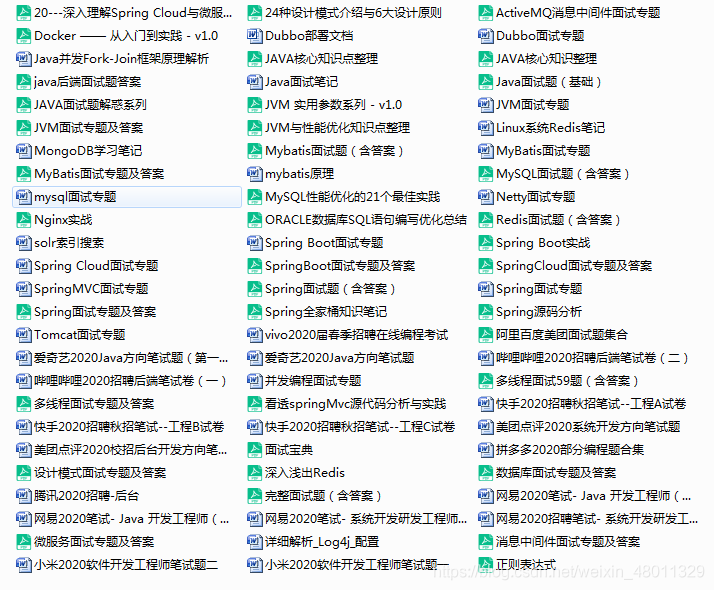






















 7581
7581

 被折叠的 条评论
为什么被折叠?
被折叠的 条评论
为什么被折叠?








