实现效果图


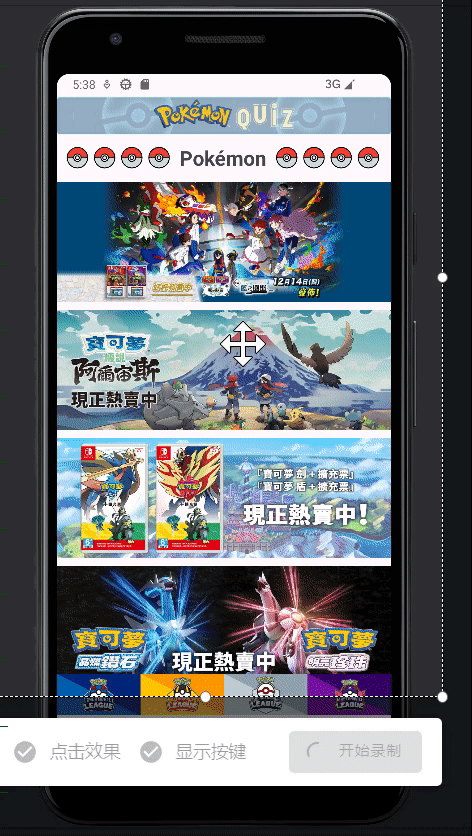
二、功能说明:
APP基础页面包括以下三个内容:首页(3-4个tab页面),列表页面,详情页面。从首页可以点击进入列表页面,点击列表的某一行可以进入详情页面;
三、功能实现
整体结构

在 Android 开发中,Fragment 是一种可以嵌入到 Activity 中的 UI 组件,旨在帮助开发者实现灵活的、模块化的界面布局。你可以把 Fragment 看作是一个可以在不同的 Activity 中重复使用的界面片段。它本质上是一个小型的、可复用的 UI 部件,具有自己的生命周期、视图和事件处理机制。通过使用 Fragment,开发者可以在不同的屏幕尺寸(如手机与平板)上更高效地构建动态界面。
我们定义了四个fragment,分别对应着四个tab页面


Center用来展示pokemon最近发生的一些游戏热文,比如公告等等。

第二个tab页面是pokemon图鉴,第一个是妙蛙种子的图鉴,我做了三个,可以上下滑动查看详情,也可以向右滑动,切换神奇宝贝


页面设计
layout_top.xml
<?xml version="1.0" encoding="utf-8"?>
<LinearLayout xmlns:android="http://schemas.android.com/apk/res/android"
android:layout_width="match_parent"
android:layout_height="wrap_content"
xmlns:app="http://schemas.android.com/apk/res-auto">
<ImageView
android:id="@+id/imageView5"
android:layout_width="match_parent"
android:layout_height="50dp"
app:srcCompat="@drawable/img" />
</LinearLayout>顶部横幅我加入了一张图片,使界面更加好看。

layout_botton.xml
这个使四个tab页面的设计,整体采用水平架构
lauout_item.xml
这个主要是用来填充数据的,用来展示宝可梦。
gragment.xml

主要对应着四个fragment的页面设计
主要的是fragment2
fragment2
1. 布局初始化
- 在
onCreateView方法中,Fragment2加载了一个布局R.layout.activity_main_adapte,并通过LayoutInflater将该布局绑定到视图中。2. RecyclerView
Fragment2使用了一个RecyclerView来展示数据。RecyclerView被设置为水平滚动(LinearLayoutManager.HORIZONTAL),并使用自定义的适配器adapter来展示数据。- 数据是由一个
List<Map<String, Object>>组成,其中包含了宝可梦(pokemon)的图片、精华(jinghua)、名字(price)以及配置(config)。这些数据来自数组pokemon、jinghua、price和config。3. 服务绑定(MusicService)
- 在
Fragment2中,代码通过bindService方法绑定了一个名为MusicService的服务,绑定后可以通过ServiceConnection获取服务的Binder对象。MusicService.Mybinder用于与服务交互,服务连接成功后调用mybinder.todo()方法。4. ServiceConnection
ServiceConnection负责处理服务的连接与断开。
onServiceConnected方法:服务成功连接时,保存服务的Binder对象,并调用todo()方法。onServiceDisconnected方法:服务断开时,清空mybinder。5. RecyclerView 设置
RecyclerView使用LinearLayoutManager布局管理器来设置列表的布局方式(横向滚动)。adapter作为适配器,将数据绑定到RecyclerView中,提供每个项目的显示内容。

对应的数据传递

adapter将内容链接绑定到xml文件,从而实现内容的更新。
当然必不可少的还有music服务
package com.example.myapplication1;
import android.content.Context;
import android.content.Intent;
import android.graphics.Color;
import android.os.Bundle;
import androidx.appcompat.app.AppCompatActivity;
import android.view.Gravity;
import android.view.LayoutInflater;
import android.view.View;
import android.widget.Button;
import android.widget.TextView;
import android.widget.Toast;
import androidx.activity.EdgeToEdge;
//import android.view.View;
//import android.media.MediaParser;
//import androidx.core.graphics.Insets;
//import androidx.core.view.ViewCompat;
//import androidx.core.view.WindowInsetsCompat;
public class MusicActivity_music extends AppCompatActivity {
void midToast(String str, int showTime) {
LayoutInflater inflater = getLayoutInflater();
View layout = inflater.inflate(R.layout.custom_toast, null);
TextView text = layout.findViewById(R.id.toast_message);
text.setText(str);
Toast toast = new Toast(getApplicationContext());
toast.setDuration(showTime);
toast.setGravity(Gravity.BOTTOM | Gravity.CENTER_HORIZONTAL, 0, 100); // 设置在底部
toast.setView(layout);
toast.show();
}
Button button1, button2;
@Override
protected void onCreate(Bundle savedInstanceState) {
super.onCreate(savedInstanceState);
EdgeToEdge.enable(this);
setContentView(R.layout.activity_music);
button1 = findViewById(R.id.button_music1);
button2 = findViewById(R.id.button_music2);
Intent intent = new Intent(MusicActivity_music.this, MusicService.class);
button1.setOnClickListener(view -> {
startService(intent); // 启动服务
midToast("Music Service Started", Toast.LENGTH_SHORT); // 弹出 Toast
});
button2.setOnClickListener(view -> {
stopService(intent); // 停止服务
midToast("Music Service Stopped", Toast.LENGTH_SHORT); // 弹出 Toast
});
}
}
源代码:
























 1294
1294

 被折叠的 条评论
为什么被折叠?
被折叠的 条评论
为什么被折叠?








