配置好IPv4与IPv6地址 配置好底层路由
中间ISP配置RIP路由协议并下发默认路由
AR4配置
rip 1
undo summary
default-route originate #下发默认路由
version 2
network 14.0.0.0
network 24.0.0.0
network 34.0.0.0三台边界防火墙分别为IPV4和IPV6下发缺省路由
防火墙上如果有缺省路由则会下发成功,如果没有则不会下发成功,而这里IP v4显然是有的,因为AR4给三台防火墙下发缺省路由了,所以ipv4的缺省可以下发成功,而ipv6则需要强制下发,命令如下(三台一样的配置)
IPV4的
[FW1]ospf 100
[FW1-ospf-100]dis this
2022-10-17 03:06:34.520
#
ospf 100 router-id 11.11.11.11
default-route-advertise
area 0.0.0.0
network 192.168.11.1 0.0.0.0
#
IPV6的
#
ospfv3 100
router-id 11.11.11.11
default-route-advertise always
#
return然后现在所需的路由齐全,需要配置TUNNEL隧道建立链接(三台防火墙效仿类似)
去往site2 的隧道
[FW1-Tunnel2]di this
2022-10-17 03:08:31.000
#
interface Tunnel2
ipv6 enable
ip address 12.1.1.1 255.255.255.0
ipv6 address auto link-local
tunnel-protocol gre
source 14.1.1.2
destination 24.1.1.2
#
去往site3的隧道
[FW1-Tunnel3]di thi
2022-10-17 03:09:08.700
#
interface Tunnel3
ipv6 enable
ip address 13.1.1.1 255.255.255.0
ipv6 address auto link-local
tunnel-protocol gre
source 14.1.1.2
destination 34.1.1.2
#然后配置了Tunnel 一定记得加到防火墙的安全区域内,否则不会有流量放出去
#
untrust
priority is 5
interface of the zone is (3):
GigabitEthernet1/0/0
Tunnel2
Tunnel3三台防火墙g0/0/0口要与主机联通然后将咱们用xca建立的各种密钥和证书导入进去
xca是个可以创建密钥和数字证书的软件

记住这个密码,这是你模拟的CA数据库的密码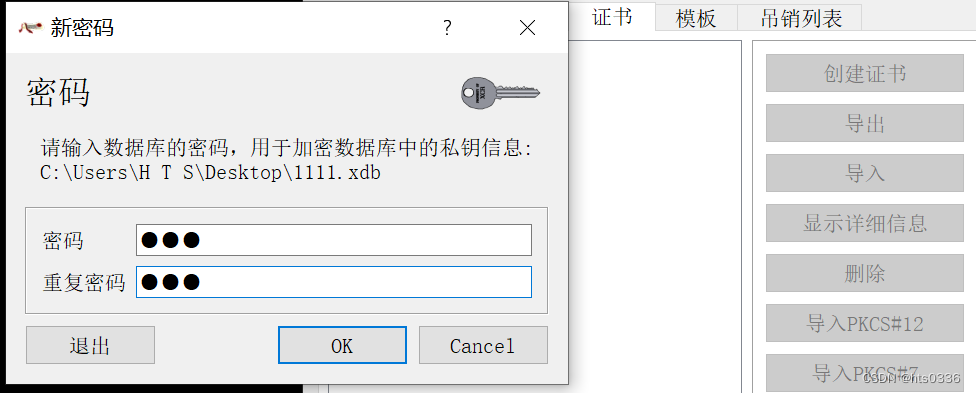
创建一个CA的私钥
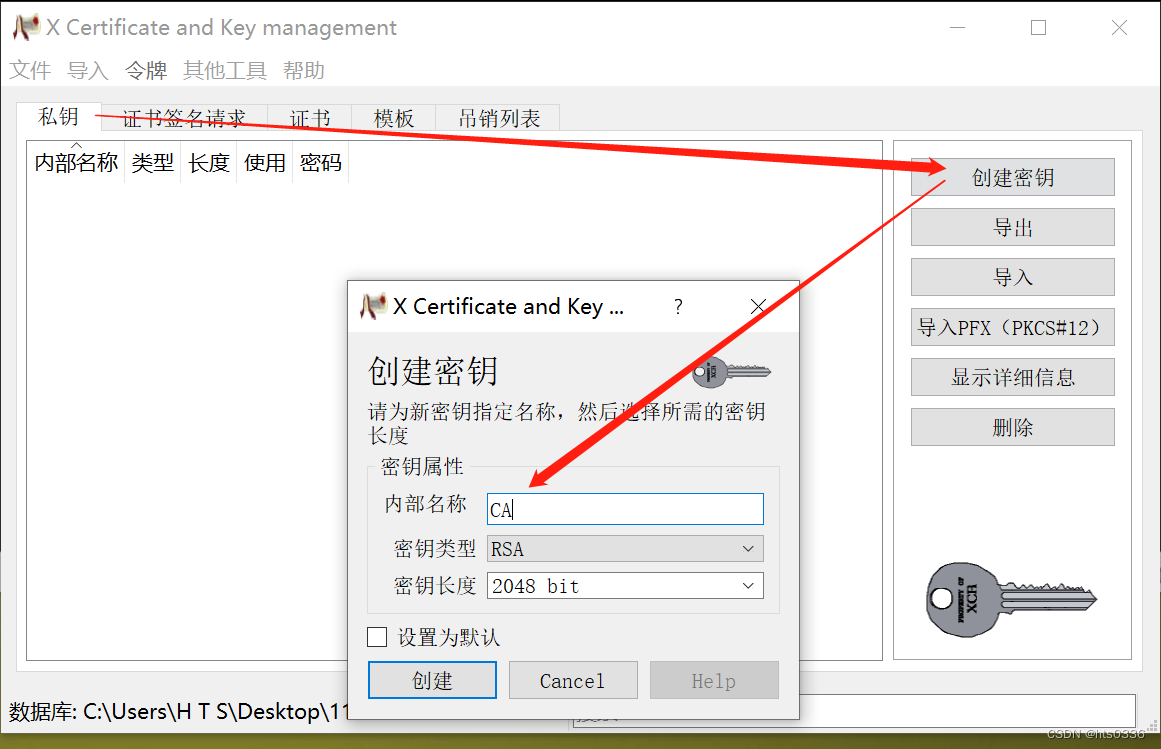
继而创建证书
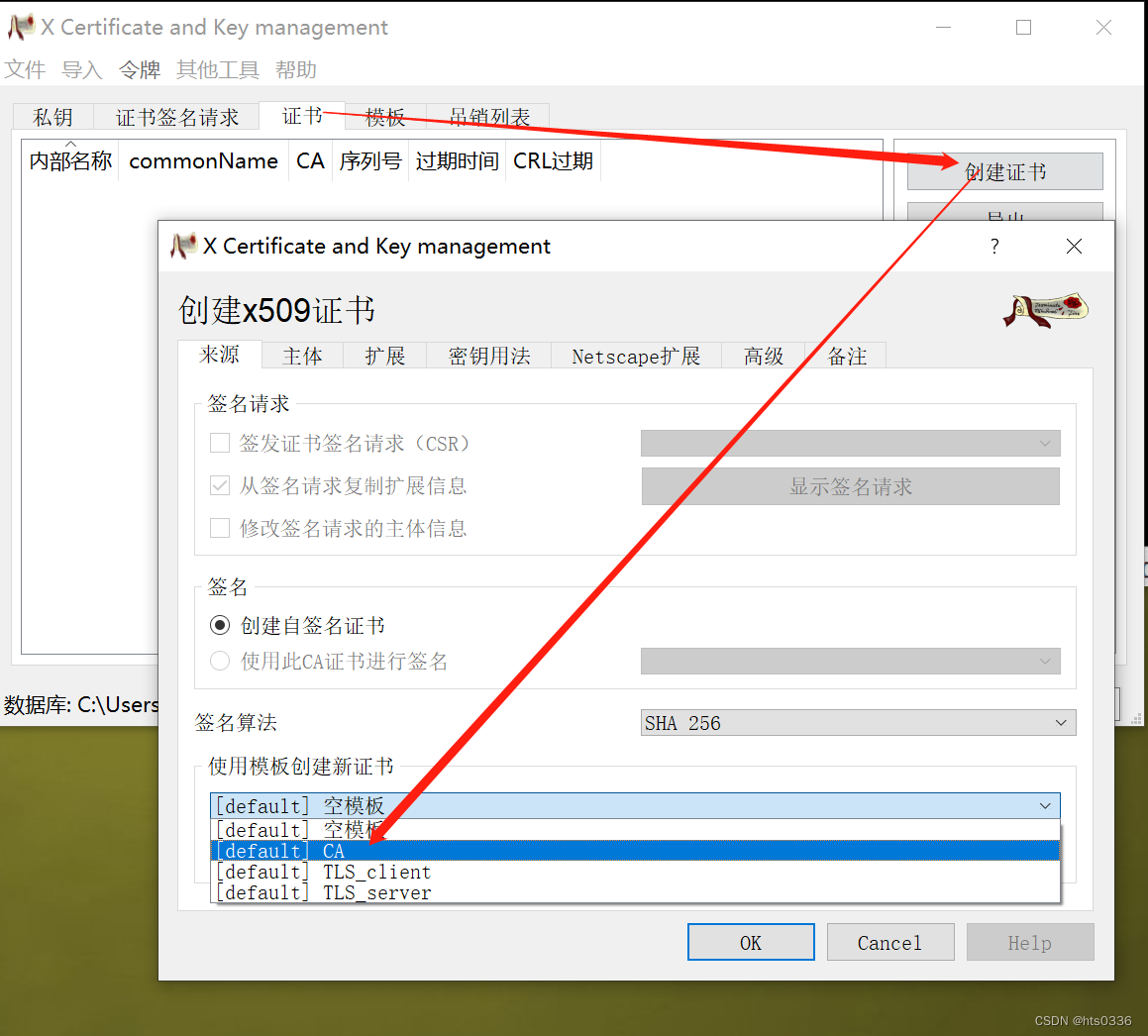

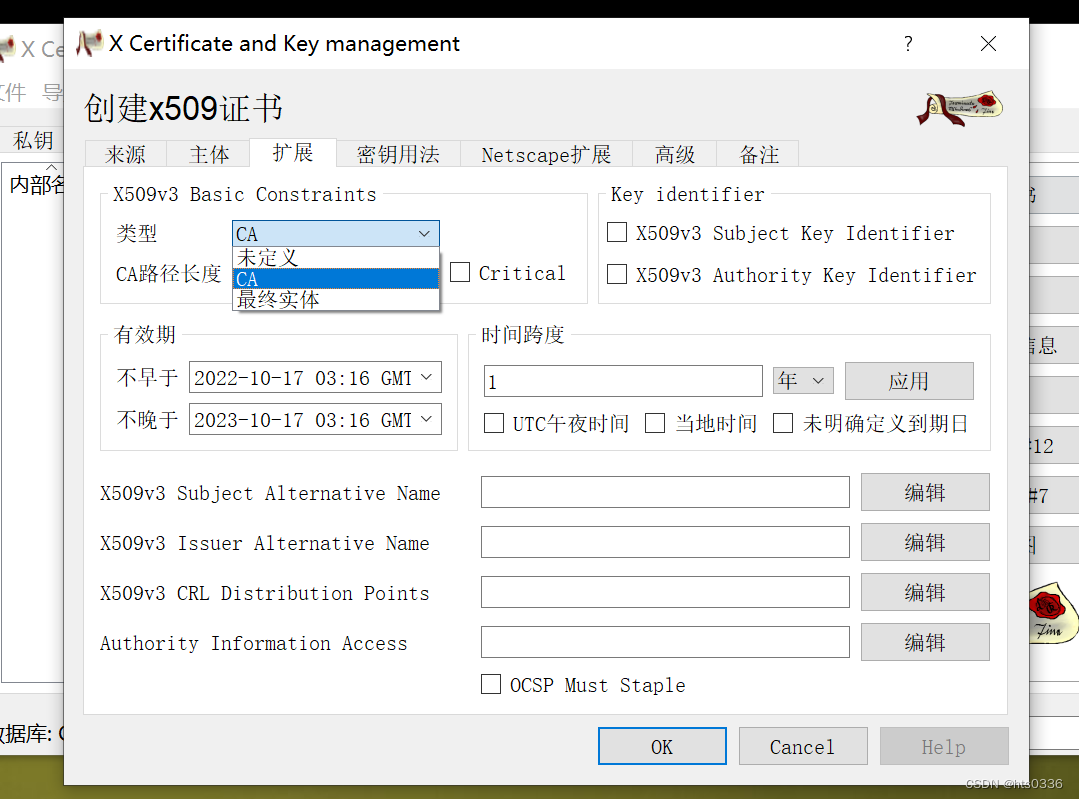 然后继而为FW123配置证书和密钥,步骤一样这里只演示FW1
然后继而为FW123配置证书和密钥,步骤一样这里只演示FW1
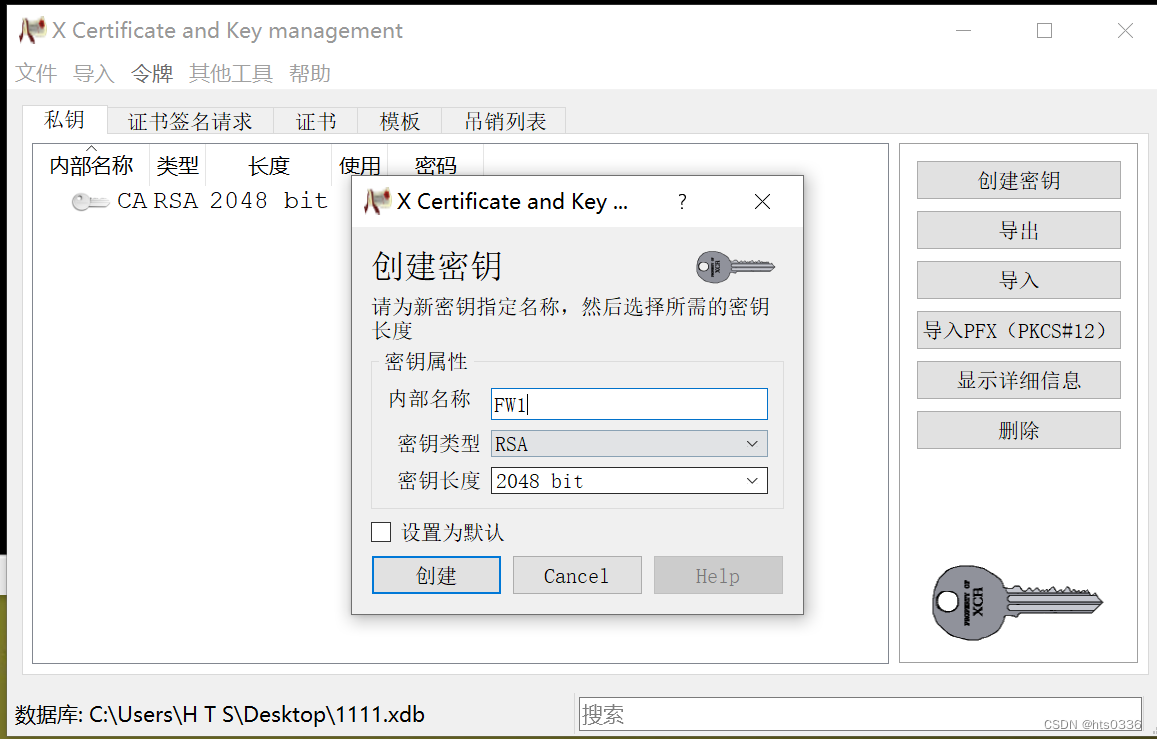
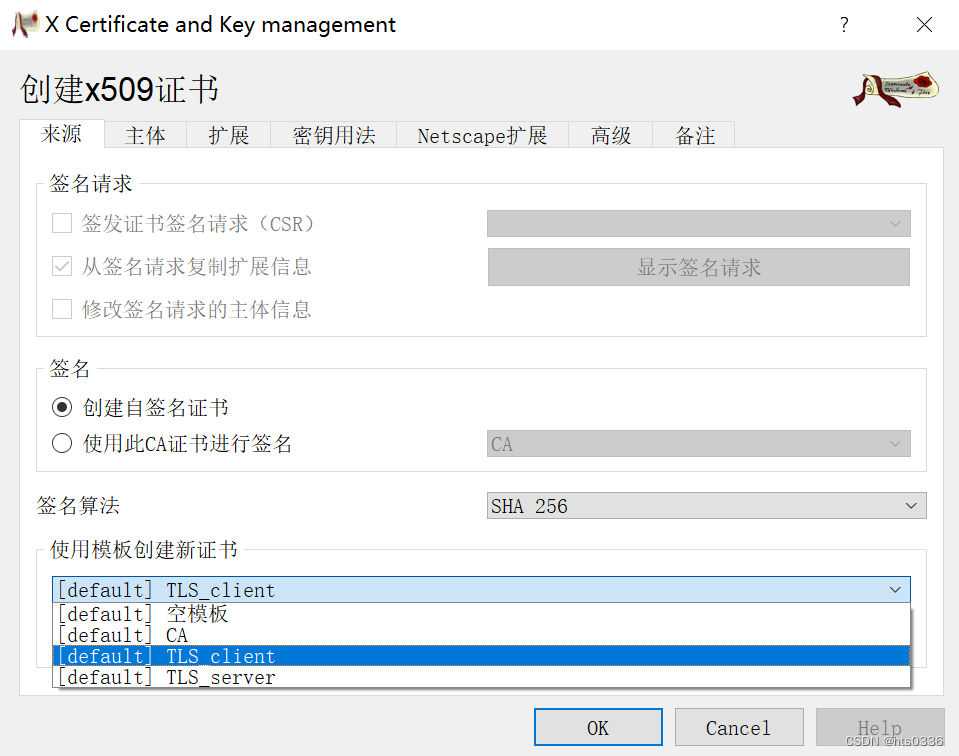
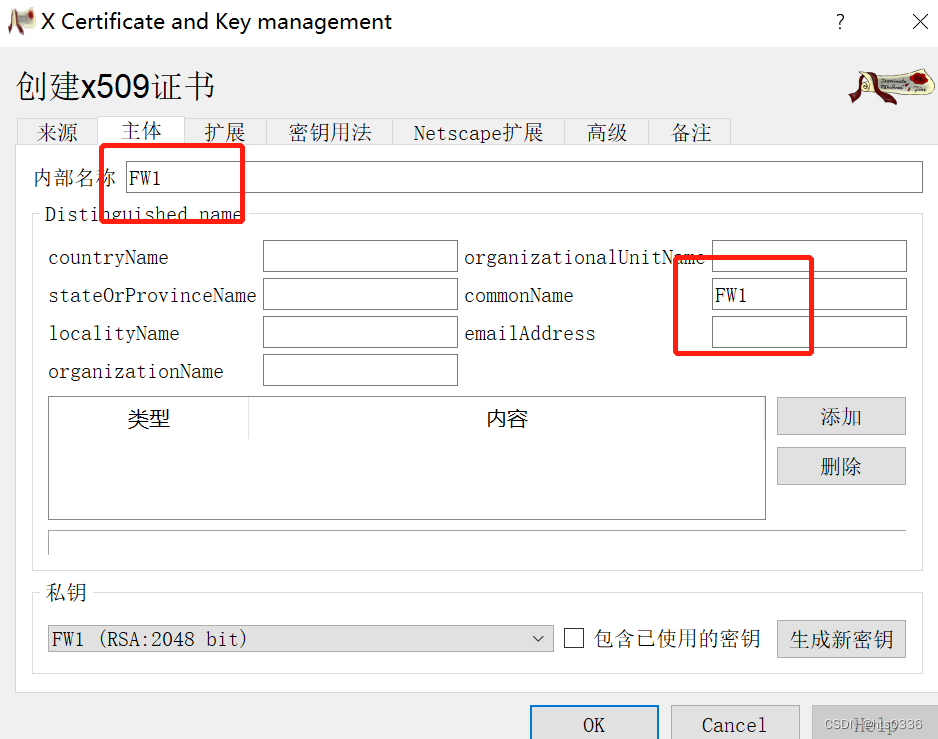
最后挨个全部导出到你的电脑里就行
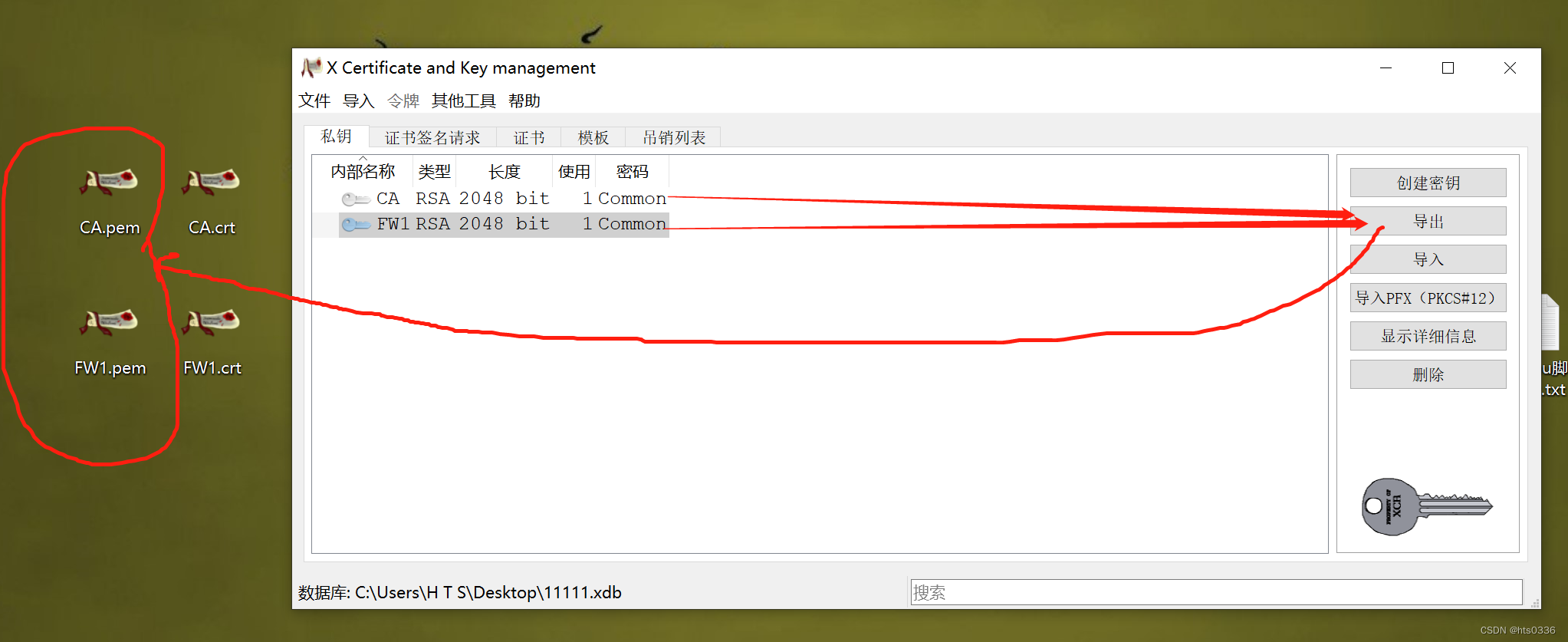
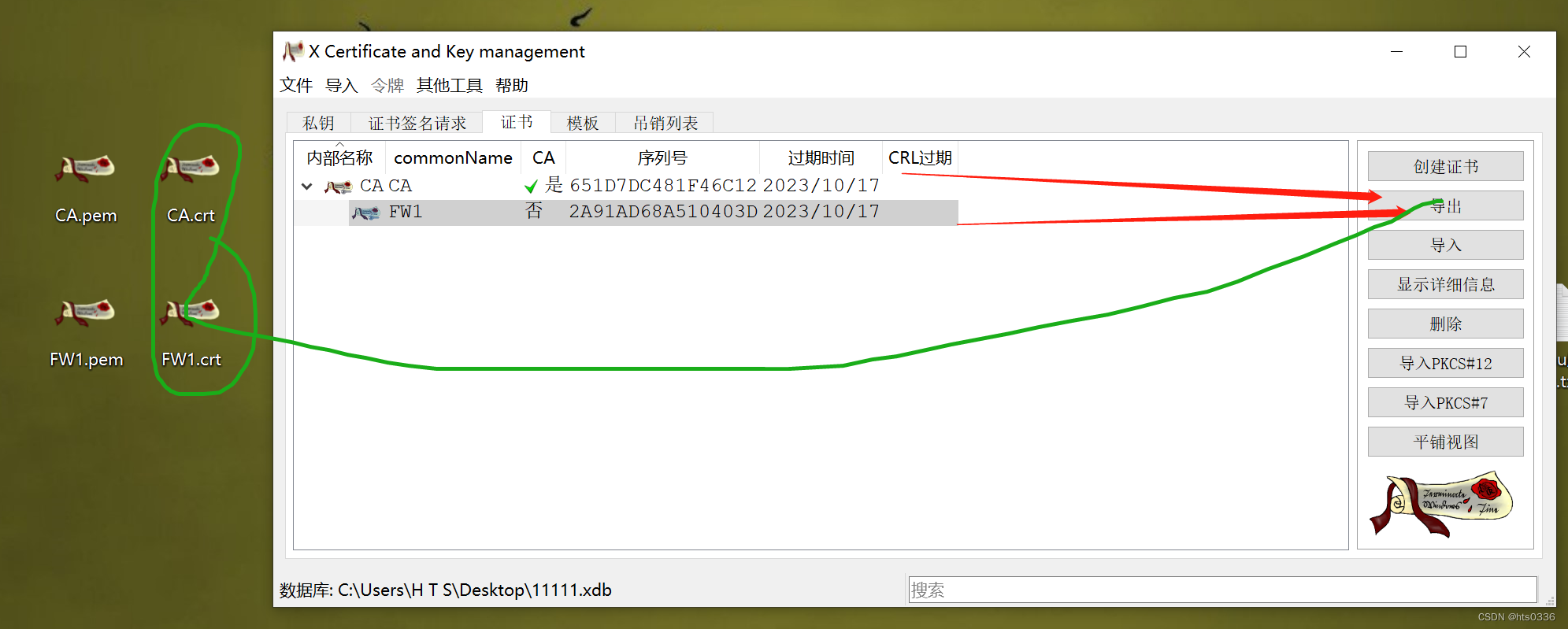 三台防火墙分别创建g0/0/0并和自己的主机联通 用cmd测试ping服务
三台防火墙分别创建g0/0/0并和自己的主机联通 用cmd测试ping服务
FW123 都要开启ping服务
#
interface GigabitEthernet0/0/0
ip address 192.168.153.11 255.255.255.0
service-manage ping permit
在三台防火墙上都开启FTP的服务,三台防火墙一样的配置
ftp server enable
manager-user ftpuser
password cipher Huawei@123
service-type ftp
level 15
ftp-directory hda1:/pki/public/
#
aaa
manager-user ftpuser
password cipher Huawei@123
service-type ftp
level 15
ftp-directory hda1:/pki/public/
#防火墙安全策略也要放行ftp的流量
rule name ftp
source-zone trust //g0/0/0默认放到trust内
destination-zone local
source-address 192.168.153.1 mask 255.255.255.255
destination-address 192.168.153.22 mask 255.255.255.255
service ftp
action permit然后利用本地电脑上传证书和密钥,三台一样的配置
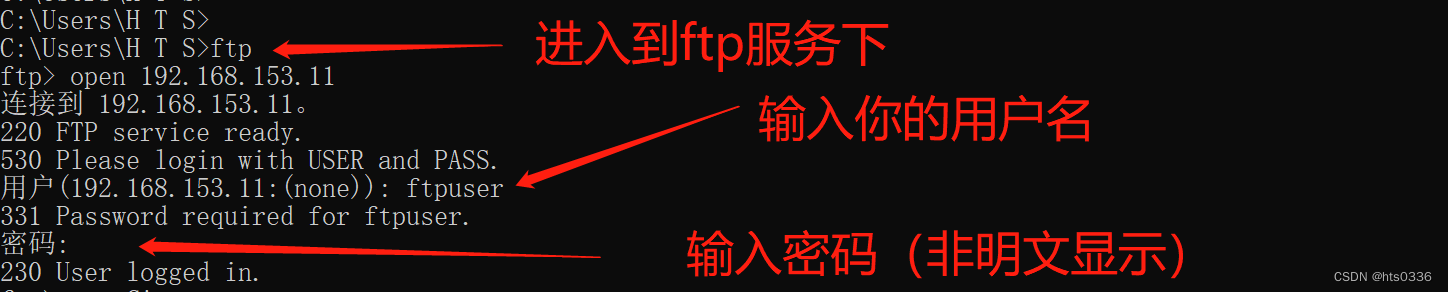

上传到防护墙本地完成后要安装到本地防火墙内(每台防火墙在sy 试图下直接输入一下命令即可,注意FW1只能安装FW1.crt和FW1.pem,FW23同理,FW123共同安装CA.crt)
安装一下认证证书
pki import rsa-key-pair FW3 pem FW3.pem
hts //刚刚创建xca时让你记住的数据库密码输入进来
pki import-certificate ca filename ca.crt
pki import-certificate local filename FW3.crt
ok万事具备,开始配置ipsec VPN(FW23同理,需要改一下源和目的地址)
先配置感兴趣流
[FW1]dis acl all
ACL 3000 //控制去往site2的感兴趣流,其实就是上面配置的FW的g1/0/0接口地址
rule 5 permit ip source 14.1.1.2 0 destination 24.1.1.2 0
ACL 3001 //控制去往site3的感兴趣流,
rule 5 permit ip source 14.1.1.2 0 destination 34.1.1.2 0 (0 times matched)
第二部配置ike (防火墙23同理,注意修改ip地址即可)
ike proposal 10
encryption-algorithm aes-256
dh group14
authentication-algorithm sha2-256
authentication-method rsa-signature //这里需要修改成rsa的其他地方时默认的
integrity-algorithm hmac-sha2-256
prf hmac-sha2-256
ike peer S01_S02 //配置site1去往site2的
undo version 2
ike-proposal 10
remote-address 24.1.1.2
certificate local-filename fw1.crt
ike peer S01_S03 //配置site1去往site3的
undo version 2
ike-proposal 10
remote-address 34.1.1.2
certificate local-filename fw1.crt第三配置ipsec策略(防火墙23同理)
ipsec proposal 10 //只需要输入此行即可,其内部都是默认的不用修改
ipsec policy S01 2 isakmp //配置好去往site2的ipsec策略
security acl 3000
ike-peer S01_S02
proposal 10
ipsec policy S01 3 isakmp //配置好去往site3的ipsec策略
security acl 3001
ike-peer S01_S03
proposal 10
最后一步,应用到接口下,(防火墙23同理)
2022-10-17 03:48:01.230
#
interface GigabitEthernet1/0/0
undo shutdown
ip address 14.1.1.2 255.255.255.0
service-manage ping permit
ipsec policy S01这里偷懒把防护墙安全策略修改为全部放行(FW23 同理)
[FW1-policy-security]dis this
security-policy
default action permit至此大功告成,你可以去抓包测试联通性了,后续你可以继续配置安全策略细节方面,注意放行esp 和端口即可,下面仅供参考,并不是本实验的,但你动动脑袋瓜,想想该修改什么即可
security-policy
rule name LOCAL_TO_UNTRUST
source-zone local
destination-zone untrust
source-address 14.1.1.2 mask 255.255.255.255
destination-address 24.1.1.2 mask 255.255.255.255
service esp
service protocol udp source-port 500 destination-port 500
action permit
rule name UNTRUST_TO_LOCAL
source-zone untrust
destination-zone local
source-address 24.1.1.2 mask 255.255.255.255
destination-address 14.1.1.2 mask 255.255.255.255
service esp
service protocol udp source-port 500 destination-port 500
action permit
rule name TRUST_TO_UNTRUST
source-zone trust
destination-zone untrust
source-address 192.168.10.0 mask 255.255.255.0
destination-address 192.168.20.0 mask 255.255.255.0
service icmp
action permit
rule name UNTRUST_TO_TRUST
source-zone untrust
destination-zone trust
source-address 192.168.20.0 mask 255.255.255.0
destination-address 192.168.10.0 mask 255.255.255.0
service icmp
action permit






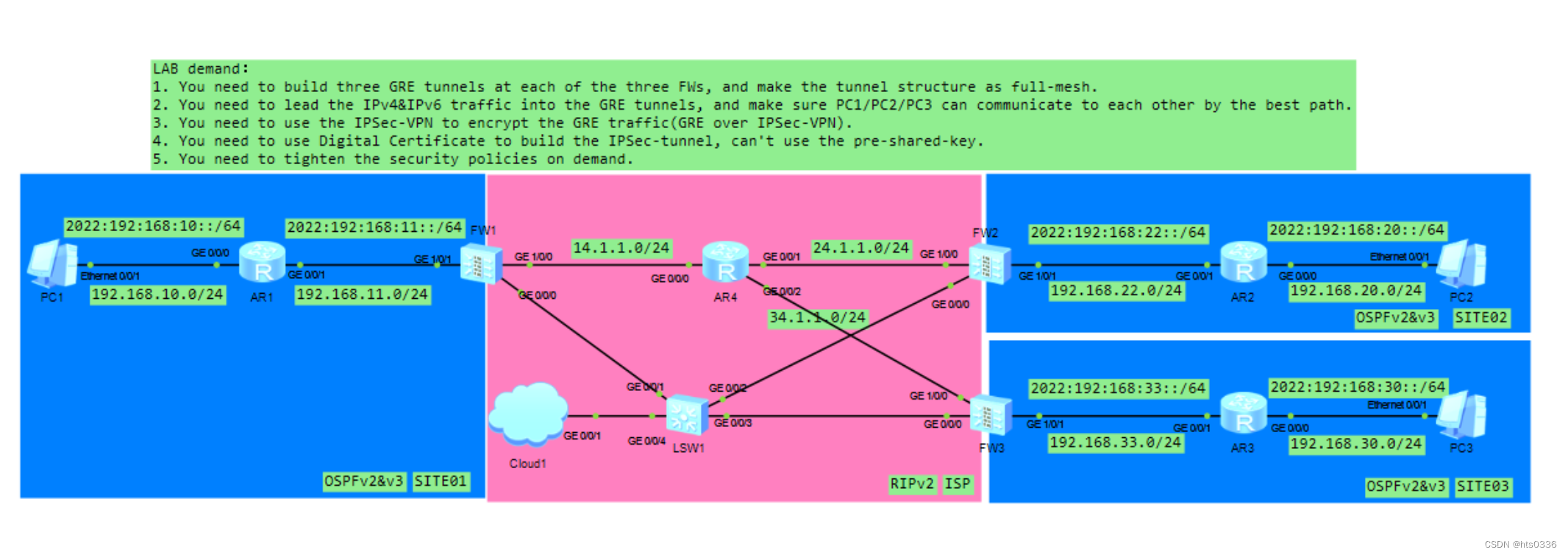














 118
118











 被折叠的 条评论
为什么被折叠?
被折叠的 条评论
为什么被折叠?








