文章目录
共享参数的概念
SharedPreferences是Android的一个轻量级存储工具,采用的存储结构是Key_Value的键值对方式。
共享参数的存储介质是符合XML规范的配置文件。
保存路径:/data/data/应用包名/shared_prefs/文件名.xml【/data/data是一个私有目录】
Java中采用Key_Value键值对方式存储的是Map
共享参数的使用场景
- 简单且孤立的数据。若是复杂且相互间有关的数据,则要保存在数据库中。
- 文本形式的数据。若是二进制数据,则要保存在文件中。
- 需要持久化的数据。在App退出后再次启动时,之前保存的数据仍然有效。
【在实际开发中,共享参数经常存储的数据有App的个性化配置信息、用户使用App的行为信息、临时需要保存的片段信息等】
案例
- 先在编辑页面录入用户注册信息,点击保存按钮把数再到查看页面浏览用户注册信息,App从共享参数中读取各项数据,并将注册信息显示在页面上
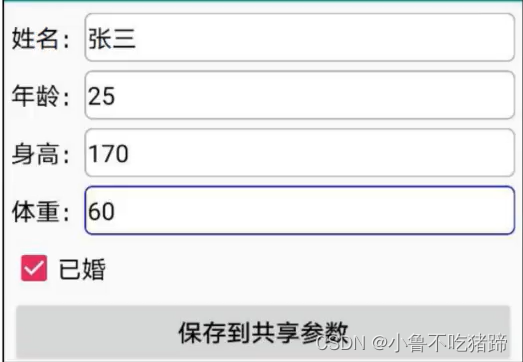
布局资源文件
<?xml version="1.0" encoding="utf-8"?>
<LinearLayout xmlns:android="http://schemas.android.com/apk/res/android"
xmlns:tools="http://schemas.android.com/tools"
android:layout_width="match_parent"
android:layout_height="match_parent"
android:orientation="vertical"
android:padding="5dp"
tools:context=".ShareWriteActivity">
<LinearLayout
android:layout_width="match_parent"
android:layout_height="40dp"
android:orientation="horizontal">
<TextView
android:layout_width="wrap_content"
android:layout_height="match_parent"
android:gravity="center"
android:text="姓名"
android:textColor="@color/black"
android:textSize="17dp" />
<EditText
android:id="@+id/et_name"
android:layout_width="0dp"
android:layout_height="match_parent"
android:layout_marginTop="3dp"
android:layout_marginBottom="3dp"
android:layout_weight="1"
android:background="@drawable/editext_selector"
android:hint="请输入姓名"
android:inputType="text"
android:maxLength="12"
android:textColor="@color/black"
android:textSize="17sp" />
</LinearLayout>
<LinearLayout
android:layout_width="match_parent"
android:layout_height="40dp"
android:orientation="horizontal">
<TextView
android:layout_width="wrap_content"
android:layout_height="match_parent"
android:gravity="center"
android:text="年龄"
android:textColor="@color/black"
android:textSize="17dp" />
<EditText
android:id="@+id/et_age"
android:layout_width="0dp"
android:layout_height="match_parent"
android:layout_marginTop="3dp"
android:layout_marginBottom="3dp"
android:layout_weight="1"
android:background="@drawable/editext_selector"
android:hint="请输入年龄"
android:inputType="number"
android:maxLength="2"
android:textColor="@color/black"
android:textSize="17sp" />
</LinearLayout>
<LinearLayout
android:layout_width="match_parent"
android:layout_height="40dp"
android:orientation="horizontal">
<TextView
android:layout_width="wrap_content"
android:layout_height="match_parent"
android:gravity="center"
android:text="身高"
android:textColor="@color/black"
android:textSize="17dp" />
<EditText
android:id="@+id/et_height"
android:layout_width="0dp"
android:layout_height="match_parent"
android:layout_marginTop="3dp"
android:layout_marginBottom="3dp"
android:layout_weight="1"
android:background="@drawable/editext_selector"
android:hint="请输入身高"
android:inputType="numberDecimal"
android:maxLength="3"
android:textColor="@color/black"
android:textSize="17sp" />
</LinearLayout>
<LinearLayout
android:layout_width="match_parent"
android:layout_height="40dp"
android:orientation="horizontal">
<TextView
android:layout_width="wrap_content"
android:layout_height="match_parent"
android:gravity="center"
android:text="体重"
android:textColor="@color/black"
android:textSize="17dp" />
<EditText
android:id="@+id/et_weight"
android:layout_width="0dp"
android:layout_height="match_parent"
android:layout_marginTop="3dp"
android:layout_marginBottom="3dp"
android:layout_weight="1"
android:background="@drawable/editext_selector"
android:hint="请输入体重"
android:inputType="numberDecimal"
android:maxLength="5"
android:textColor="@color/black"
android:textSize="17sp" />
</LinearLayout>
<CheckBox
android:id="@+id/ck_married"
android:layout_width="wrap_content"
android:layout_height="wrap_content"
android:checked="false"
android:gravity="center"
android:text="已婚"
android:textColor="@color/black"
android:textSize="17sp" />
<Button
android:id="@+id/btn_save"
android:layout_width="match_parent"
android:layout_height="wrap_content"
android:text="保存到共享参数"
android:textColor="@color/black"
android:textSize="17sp" />
</LinearLayout>
显示效果
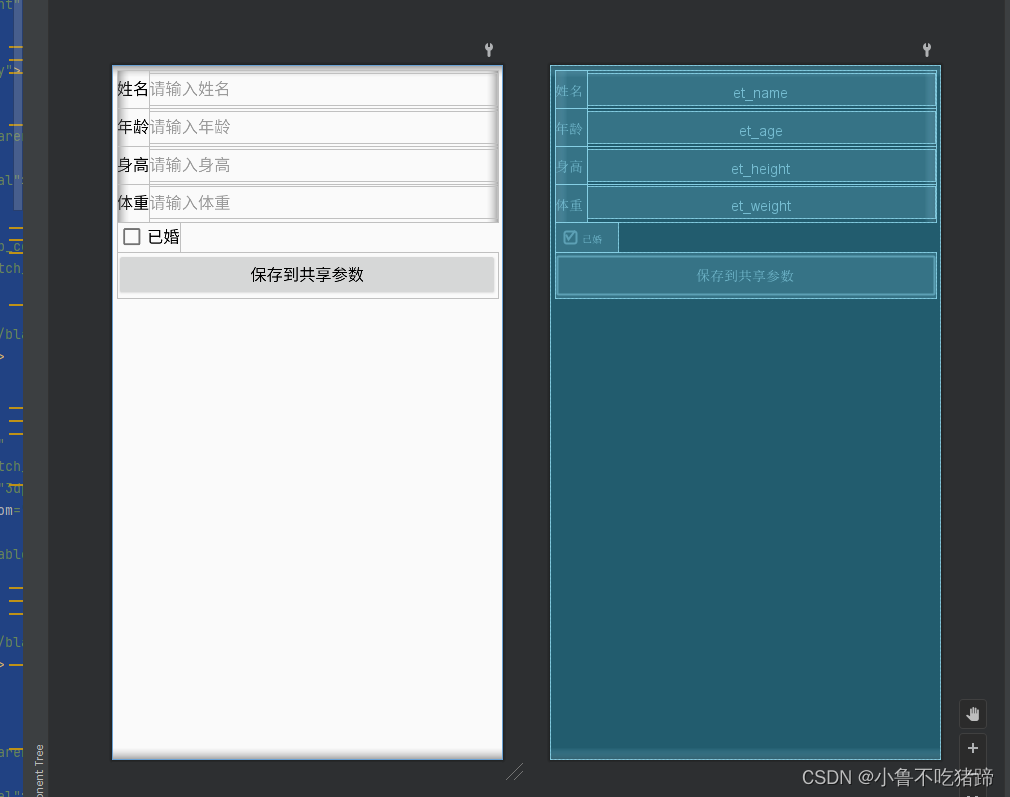
editext_selector 文件
<?xml version="1.0" encoding="utf-8"?>
<selector xmlns:android="http://schemas.android.com/apk/res/android">
<item android:drawable="@drawable/shape_edit_focus" android:state_checked="false"/>
<item android:drawable="@drawable/shape_edit_normal"/>
</selector>
修改主题
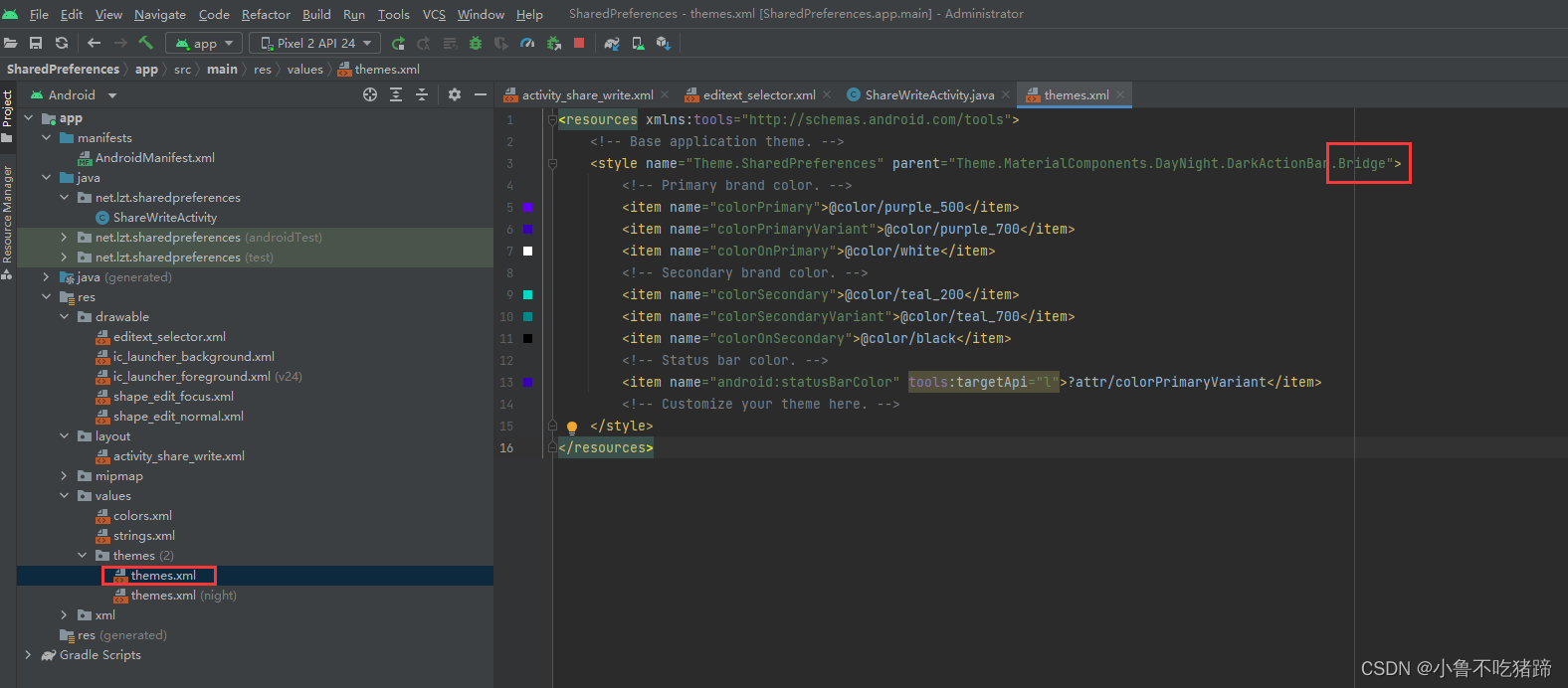
主界面
import androidx.appcompat.app.AppCompatActivity;
import android.content.Context;
import android.content.SharedPreferences;
import android.os.Bundle;
import android.view.View;
import android.widget.CheckBox;
import android.widget.EditText;
public class ShareWriteActivity extends AppCompatActivity implements View.OnClickListener {
private EditText et_name;
private EditText et_age;
private EditText et_height;
private EditText et_weight;
private CheckBox ck_married;
private SharedPreferences preferences;
@Override
protected void onCreate(Bundle savedInstanceState) {
super.onCreate(savedInstanceState);
setContentView(R.layout.activity_share_write);
et_name = findViewById(R.id.et_name);
et_age = findViewById(R.id.et_age);
et_height = findViewById(R.id.et_height);
et_weight = findViewById(R.id.et_weight);
ck_married = findViewById(R.id.ck_married);
//给按钮注册点击事件
findViewById(R.id.btn_save).setOnClickListener(this);
//通过SharedPreferences保存
// SharedPreferences 私有目录,只有当前目录可以访问
preferences = getSharedPreferences("config", Context.MODE_PRIVATE);
}
@Override
public void onClick(View v) {
String name = et_name.getText().toString();
String age = et_age.getText().toString();
String height = et_height.getText().toString();
String weight = et_weight.getText().toString();
//获得编辑器
SharedPreferences.Editor editor = preferences.edit();
//通过editor来保存数据
editor.putString("name", name);
editor.putInt("age", Integer.parseInt(age));
editor.putFloat("height", Float.parseFloat(height));
editor.putFloat("weight", Float.parseFloat(weight));
editor.putBoolean("married",ck_married.isChecked());
//提交数据
editor.commit();
}
}
运行效果

查看config文件
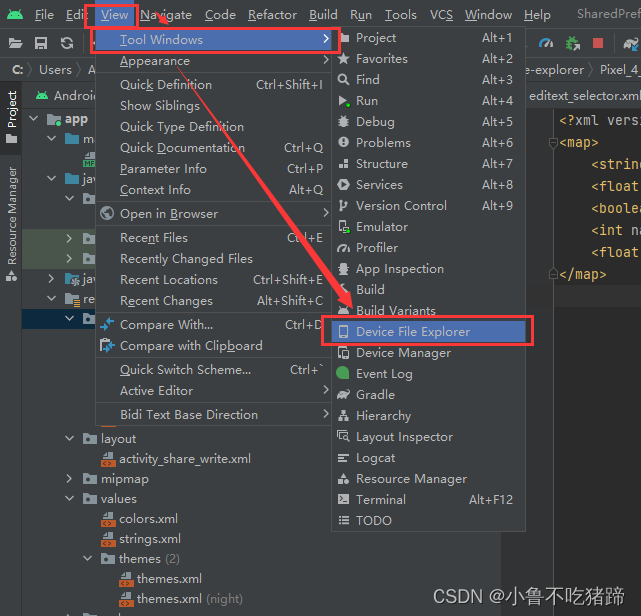
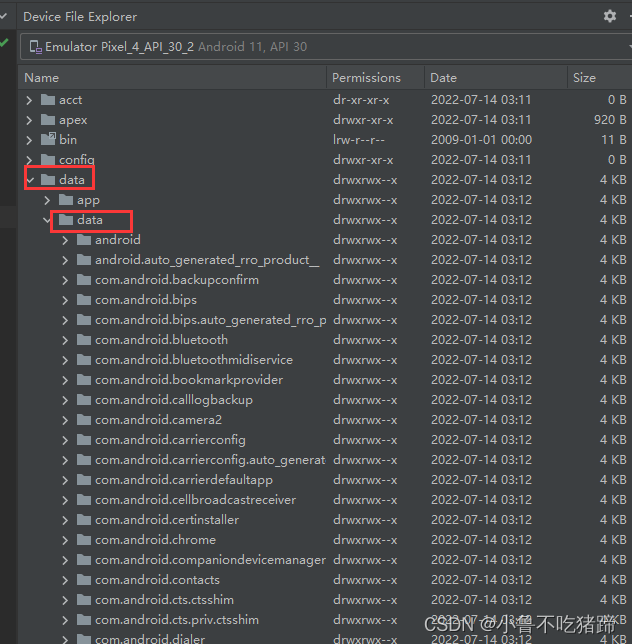
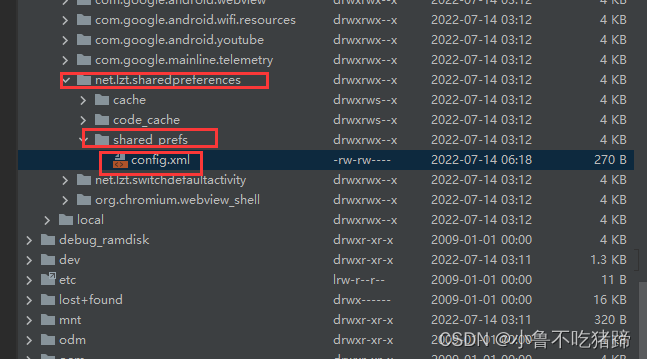
如果点进去没有看到config文件,点击鼠标右键然后点击Synchronize刷新即可
将config文件另存
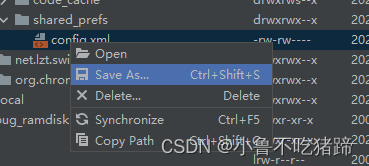
我是直接放在D盘的根目录下的
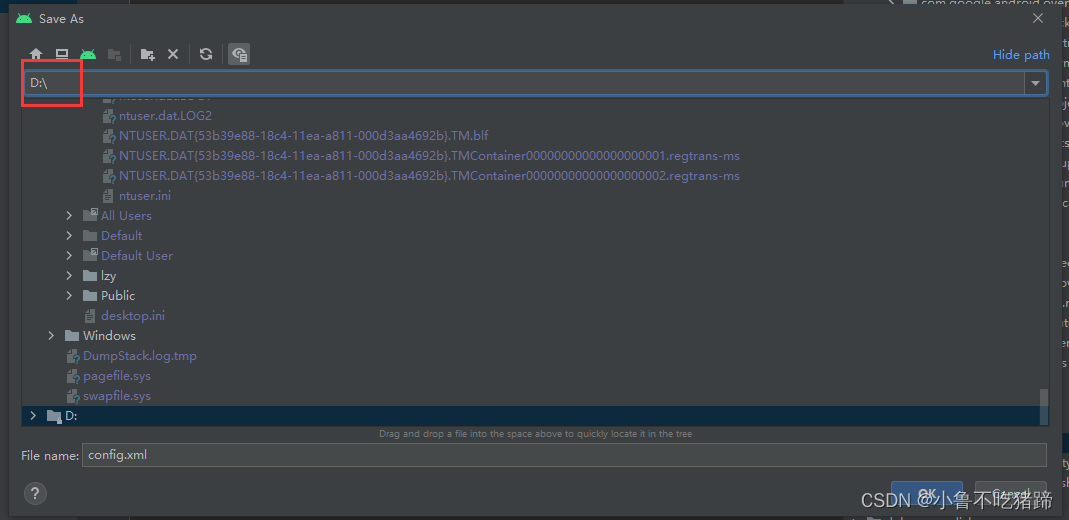
然后打开文件即可查看
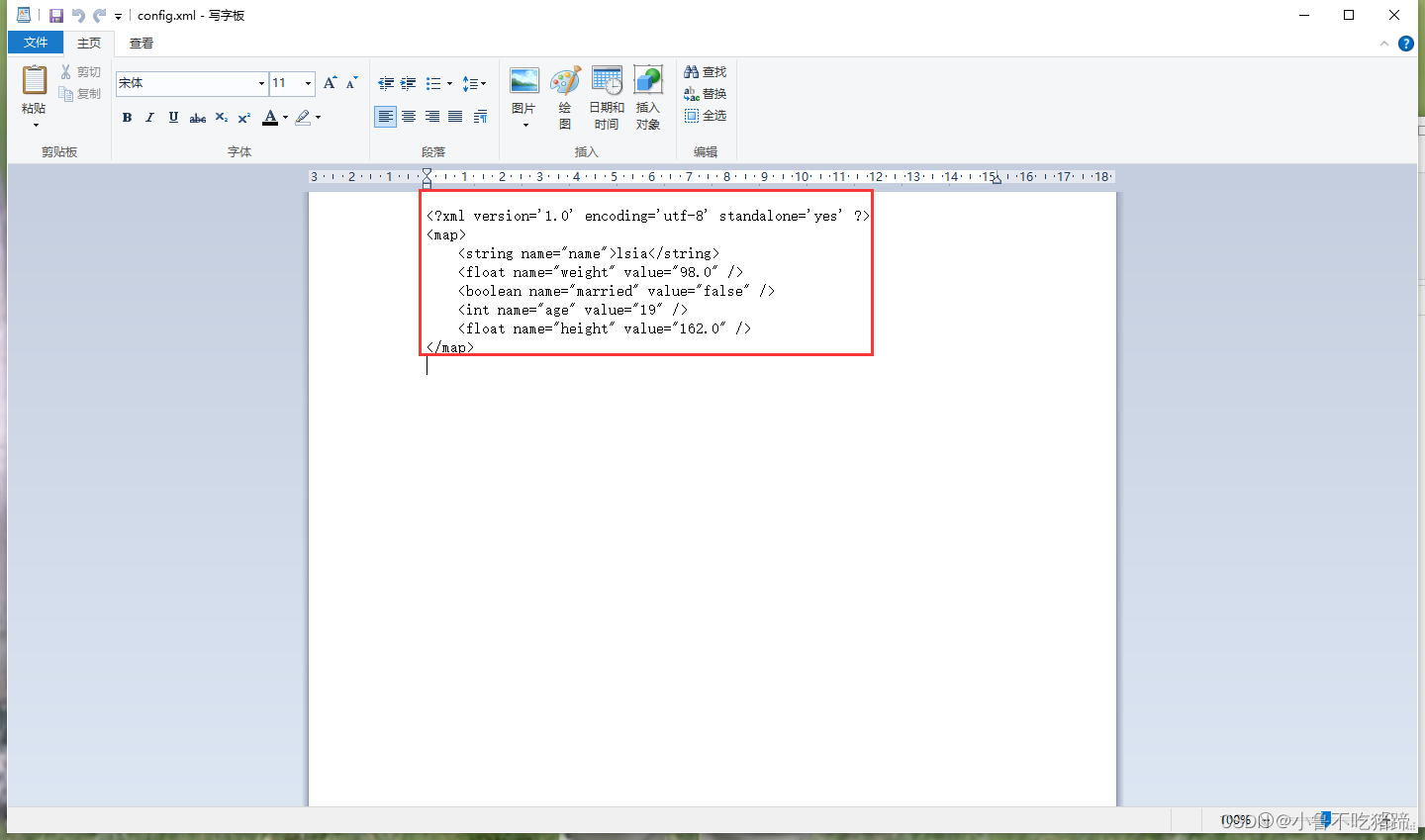
就可以看到把信息保存到了SharedPreferences通过SharedPreferences保存到xml上
使程序在下一次打开时可以读取到上次填写的信息
编写 reload方法
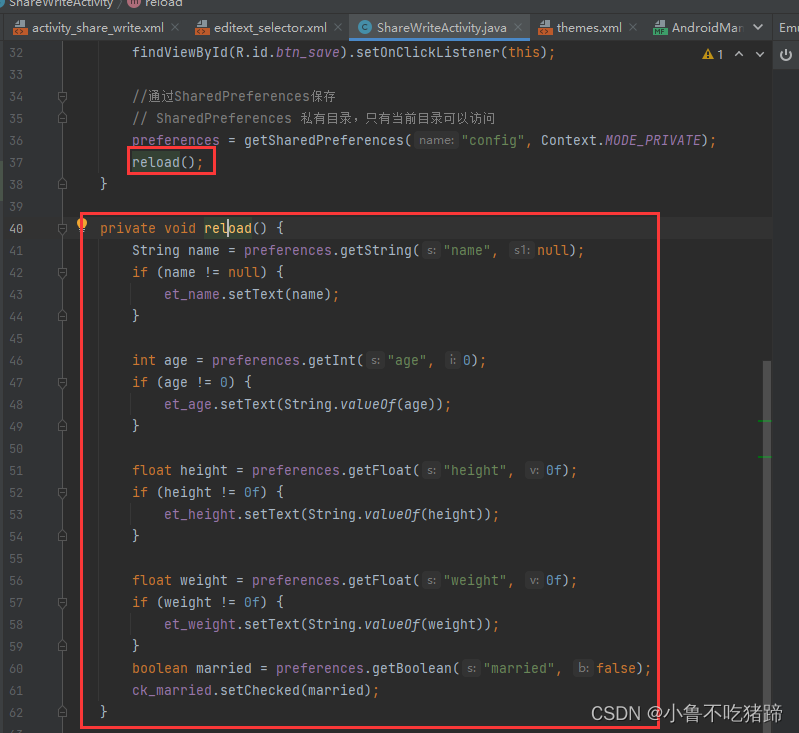
private void reload() {
String name = preferences.getString("name", null);
if (name != null) {
et_name.setText(name);
}
int age = preferences.getInt("age", 0);
if (age != 0) {
et_age.setText(String.valueOf(age));
}
float height = preferences.getFloat("height", 0f);
if (height != 0f) {
et_height.setText(String.valueOf(height));
}
float weight = preferences.getFloat("weight", 0f);
if (weight != 0f) {
et_weight.setText(String.valueOf(weight));
}
boolean married = preferences.getBoolean("married", false);
ck_married.setChecked(married);
}
查看运行效果

将原有的app删除,重新运行。填写信息,关闭程序,重新启动即可观察到信息保存。























 415
415











 被折叠的 条评论
为什么被折叠?
被折叠的 条评论
为什么被折叠?










