我们除了可以在 Spring Boot 的配置文件中设置各个 Starter 模块中预定义的配置属性,也可以在配置文件中定义一些我们需要的自定义属性。比如在 application.properties 中添加:
blog.id=1
blog.title=SpringBoot
blog.author=fish
然后,在应用中我们可以通过@Value注解来加载这些自定义的参数,比如:
@Data
@Component
public class Blog {
@Value("${blog.id}")
private Long id;
@Value("${blog.title}")
private String title;
@Value("${blog.author}")
private String author;
}
大家有没有发现一个问题,如果一个对象属性太多,一个一个绑定到属性字段上是不是太麻烦,如何解决呢?
@Data
@Component
@ConfigurationProperties(prefix = “blog”)
public class Blog2 {
private Long id;
private String title;
private String author;
}
这里配置完还需要在 Spring Boot 启动类加上@EnableConfigurationProperties 并指明要加载哪个bean
@EnableConfigurationProperties({Blog2.class})
@SpringBootApplication
public class Chapter2Application {
public static void main(String[] args) {
SpringApplication.run(Chapter2Application.class, args);
}
}
在application.properties中的各个参数之间也可以直接引用来使用,就像下面的设置:
blog.id=1
blog.title=SpringBoot
blog.author=fish
blog.desc=${blog.author} wrote an article about ${blog.title}
@RestController
public class TestController {
@Autowired
private Blog2 blog2;
@RequestMapping("/test2")
public String test2() {
return blog2.toString();
}
}
@Data
@Component
@ConfigurationProperties(prefix = “blog”)
public class Blog2 {
private Long id;
private String title;
private String author;
private String desc;
}
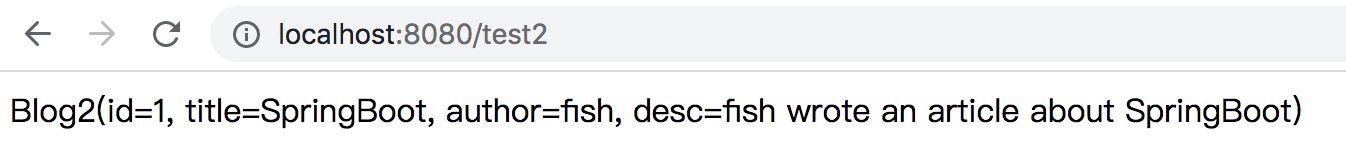
有时候我们不希望把所有配置都放在 application.properties 里面,这时候我们可以另外定义一个,这里我明取名为 blog.properties ,路径跟也放在 src/main/resources 下面。
custom.blog.id=2
custom.blog.title=SpringBoot custom config
custom.blog.author=fish
custom.blog.desc=${blog.author} wrote an article about ${blog.title}
@RestController
public class TestController {
@Autowired
private CustomBlog customBlog;
@RequestMapping("/test3")
public String test3() {
return customBlog.toString();
}
}
@Data
@Component
@ConfigurationProperties(prefix = “custom.blog”)
@PropertySource(“classpath:blog.properties”)
public class CustomBlog {
private Long id;
private String title;
private String author;
private String desc;
}
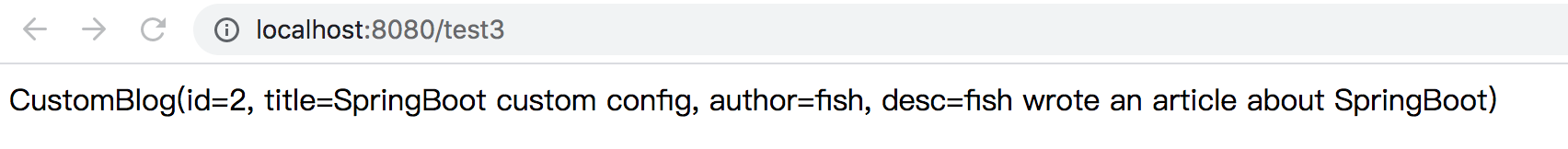
SpringBoot 可以使用命令 java -jar 命令来启动 SpringBoot 应用,该命令除了启动应用之外,还可以在命令行中来指定应用的参数,比如:java -jar 项目名.jar --server.port=8081,直接以命令行的方式,来设置 server.port 属性,另启动应用的端口设为 8081。
可以看出,命令行中连续的两个减号–就是对application.properties中的属性值进行赋值的标识。所以java -jar 项目名.jar --server.port=8081 等价于在 application.properties 中添加属性server.port=8081。
如果你怕命令行有风险,可以使用 SpringApplication.setAddCommandLineProperties(false) 禁用它。
实际上,Spring Boot 应用程序有多种设置途径,Spring Boot 能从多重属性源获得属性,包括如下几种:
-
在您的主目录(当 devtools 被激活,则为 ~/.spring-boot-devtools.properties)中的 Devtools 全局设置属性。
-
在测试中使用到的 @TestPropertySource 注解。
-
在测试中使用到的 properties 属性,可以是 @SpringBootTest 和用于测试应用程序某部分的测试注解。
-
命令行参数。
-
来自 SPRING_APPLICATION_JSON 的属性(嵌入在环境变量或者系统属性【system propert】中的内联 JSON)。
-
ServletConfig 初始化参数。
-
ServletContext 初始化参数。
-
来自 java:comp/env 的 JNDI 属性。
-
Java 系统属性(System.getProperties())。
-
操作系统环境变量。
-
只有 random.* 属性的 RandomValuePropertySource。
-
在已打包的 jar 外部的指定 profile 的应用属性文件(application-{profile}.properties 和 YAML 变量)。
-
在已打包的 jar 内部的指定 profile 的应用属性文件(application-{profile}.properties 和 YAML 变量)。
-
在已打包的 jar 外部的应用属性文件(application.properties 和 YAML 变量)。
-
在已打包的 jar 内部的应用属性文件(application.properties 和 YAML 变量)。
-
在 @Configuration 类上的 @PropertySource 注解。
-
默认属性(使用 SpringApplication.setDefaultProperties 指定)。
这里列表按组优先级排序,也就是说,任何在高优先级属性源里设置的属性都会覆盖低优先级的相同属性,列如我们上面提到的命令行属性就覆盖了application.properties 的属性。
在我平时工作中,用的比较多的方式是YAML、application.properties、jar命令行,其他的都很少用
我们创建一个 Spring Boot 工程时,默认 resources 目录下就有一个 application.properties 文件,可以在 application.properties 文件中进行项目配置,但是这个文件并非唯一的配置文件,在 Spring Boot 中,一共有 4 个地方可以存放 application.properties 文件。
-
当前项目根目录下的 config 目录下
-
当前项目的根目录下
-
resources 目录下的 config 目录下
-
resources 目录下
加载优先级:当前项目根目录下的 config 目录下 > 当前项目的根目录下 > resources 目录下的 config 目录下 > resources 目录下
也就是说,src/main/resources/config 下 application.properties 覆盖 src/main/resources
【一线大厂Java面试题解析+后端开发学习笔记+最新架构讲解视频+实战项目源码讲义】
浏览器打开:qq.cn.hn/FTf 开源分享
下application.properties 中相同的属性
当应用程序需要部署到不同运行环境时,一些配置细节通常会有所不同,例如日志级别、数据源、各种密码等等,如果按照以前的做法,就是每次发布的时候替换掉配置文件,这样太麻烦了,如何解决呢?
在 Spring Boot 中多环境配置文件名需要满足 application-{profile}.properties 的格式,其中{profile}对应你的环境标识,比如:
-
application-dev.properties:开发环境
-
application-test.properties:测试环境
-
application-pre.properties:灰度环境
-
application-prod.properties:生产环境
想要使用对应的环境,只需要在application.properties中使用spring.profiles.active属性来设置,值对应上面提到的{profile},例如:spring.profiles.active=dev 就会加载 application-dev.properties 配置文件内容。
至于哪个具体的配置文件会被加载,需要在application.properties文件中通过spring.profiles.active属性来设置,其值对应配置文件中的{profile}值。如:spring.profiles.active=test就会加载application-test.properties配置文件内容。
当然您也可以用命令行启动的时候带上参数:
java -jar 项目名称.jar --spring.profiles.active=dev
application.properties
spring.profiles.active=dev
application-dev.properties
blog.id=3
blog.title=SpringBoot profiles dev config
blog.author=fish
blog.desc=${blog.author} wrote an article about ${blog.title}
application-pro.properties
blog.id=4
blog.title=SpringBoot profiles pro config
blog.author=fish
blog.desc=${blog.author} wrote an article about ${blog.title}






















 5350
5350











 被折叠的 条评论
为什么被折叠?
被折叠的 条评论
为什么被折叠?








