为什么要学源码?
互联网行业蓬勃发展,投身这个行业的人越来越多,技术发展也是日新月异。面对如此繁杂的技术,该如何学习?
无数大佬强调底层源码,这是拉开差距的地方。如何理解呢?举个栗子:
英语文章的最小组成是单词,我们学习了两个英文句子,分别是:
1.My name is Tom.
2.I am Chinese.
之后我们需要利用写一篇文章(很短那种):
中文:
我的名字是张三,他的名字是李四,我们都来自中国。
英文:
My name is Zhangsan. His name is Lisi. We are Chinese.
如果对英文的掌握没有下潜到单词层面,如何得知什么情况用 am 或 are 呢?
同样对于编程,如果没有落地到基础基础,只是学会了拼凑应用层框架,如何能灵活运用呢?
下面分享上百个Android常用框架源码,让大家正式地学习框架源码,通过源码,来领略其中的精髓思想,为自己开阔思路。
这份百大框架源码有1880页,干货十足。除了比较流行的Retrofit,OkHttp等,还收纳了很多经典框架,需要的可以直接文末领取完整版。
1、Retrofit源码解析
与其他网络请求开源库对比
Retrofit的具体使用
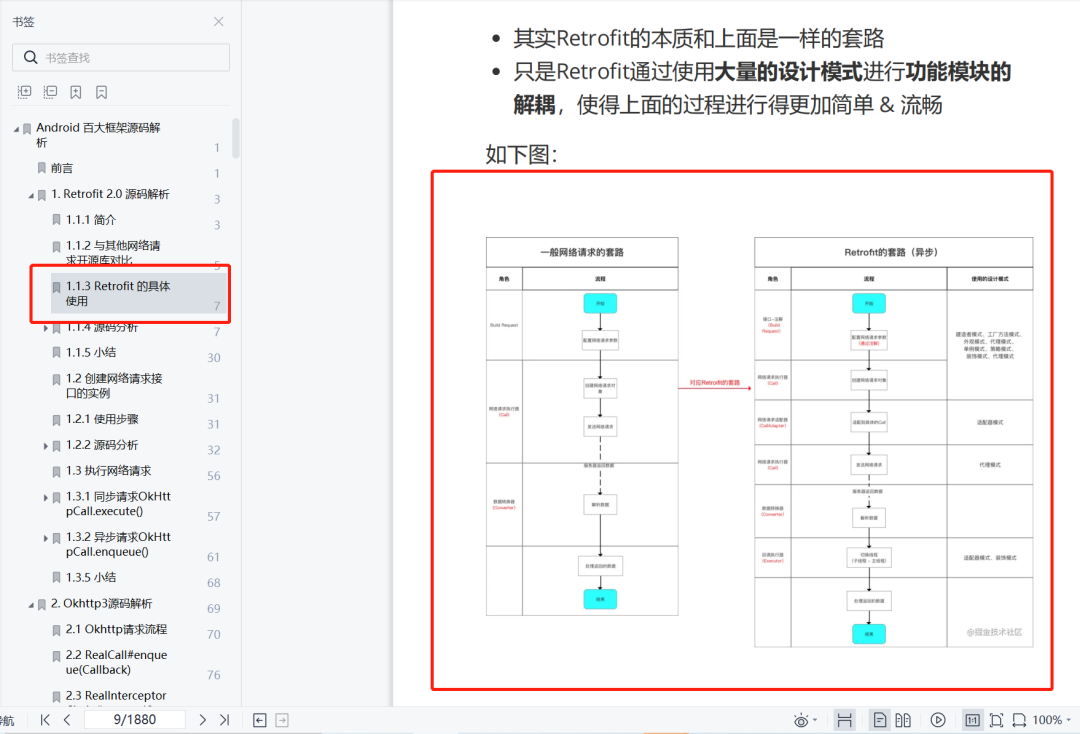
创建网络请求接口的实例
执行网络请求
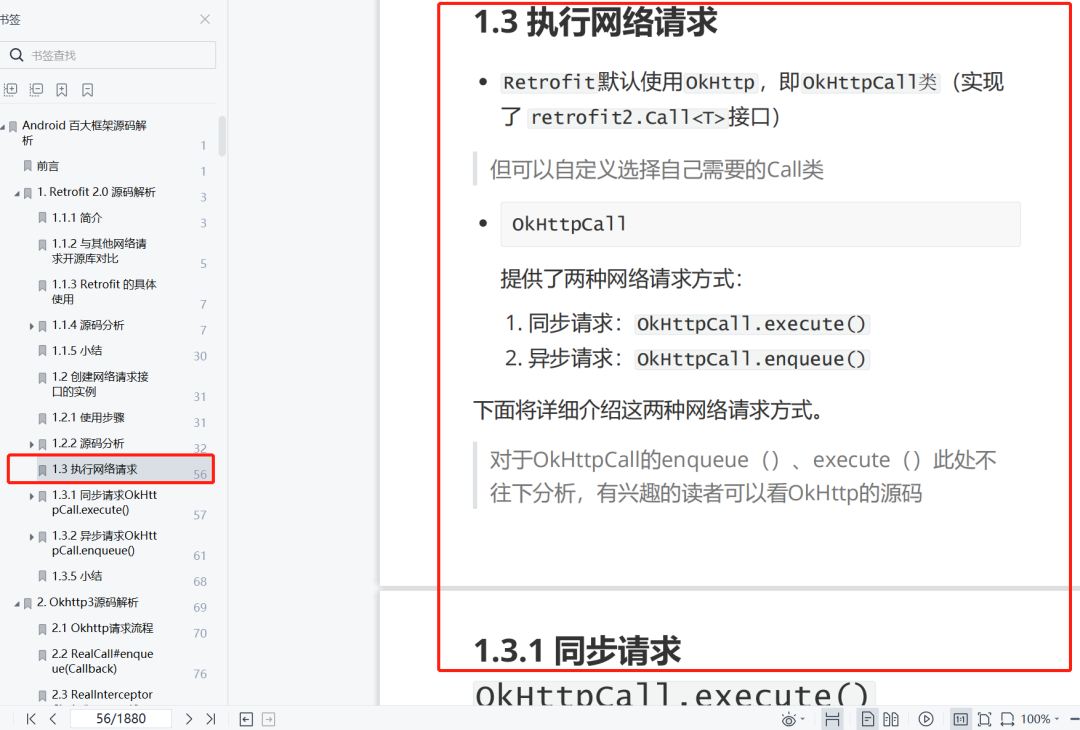
同步请求
异步请求
2、OkHttp3源码解析
OkHttp源码解析
OkHttp请求流程

RealCall#enqueue(Callback)
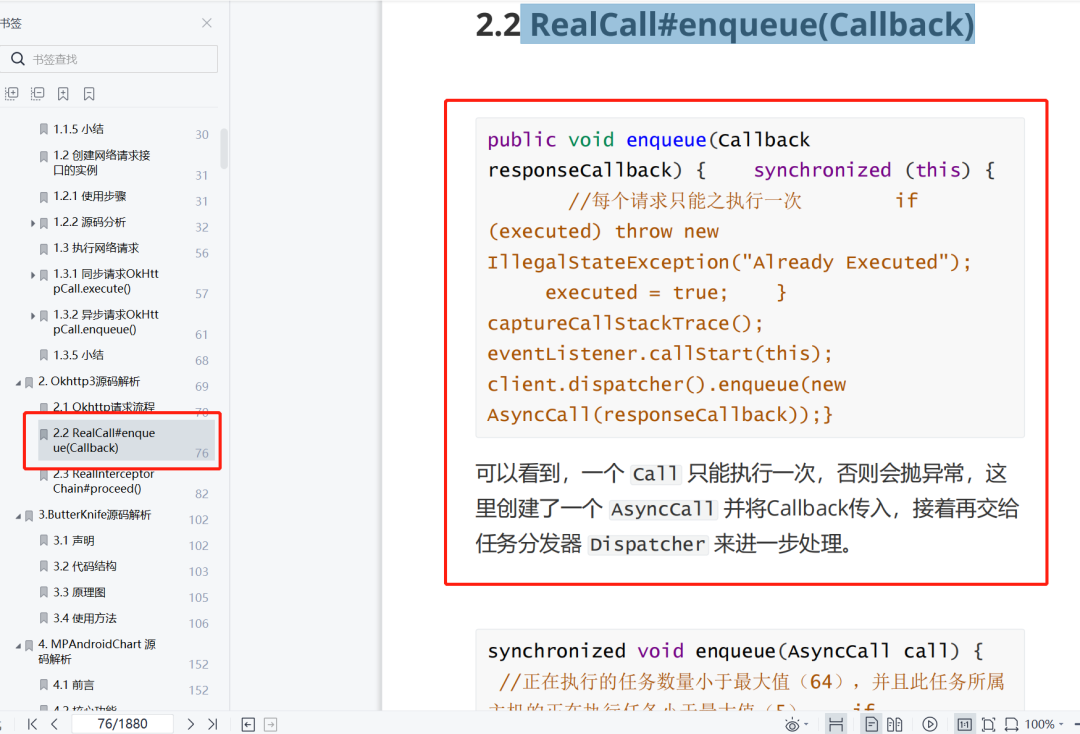
3、ButterKnife源码解析
代码结构
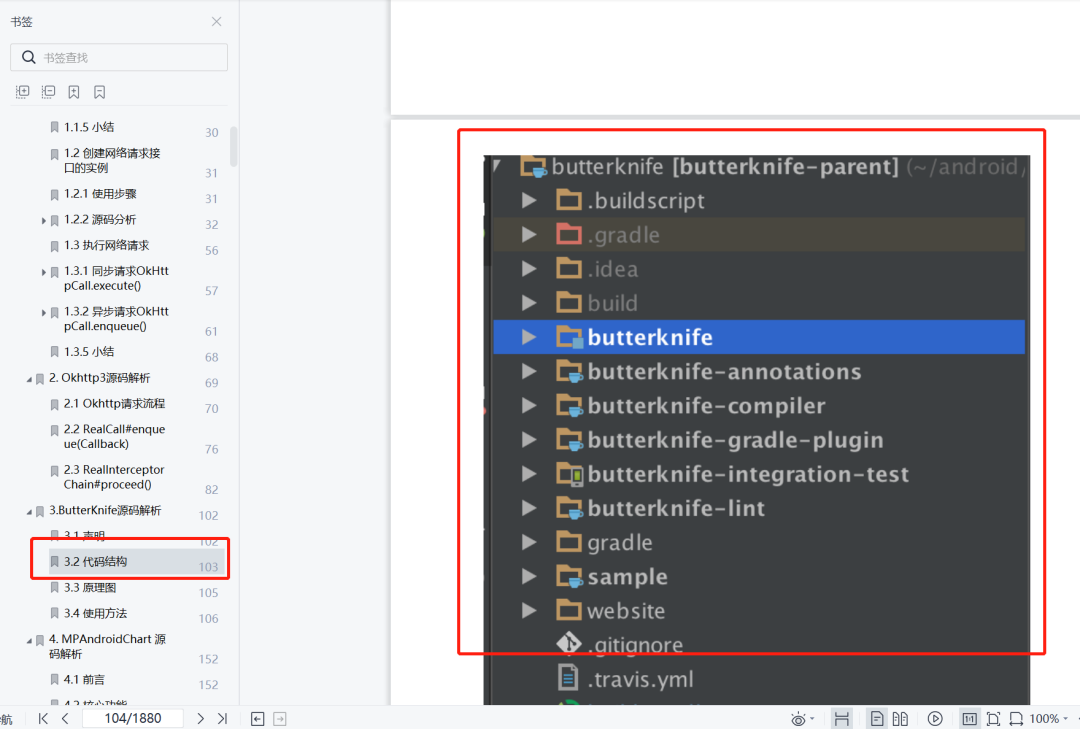
原理图
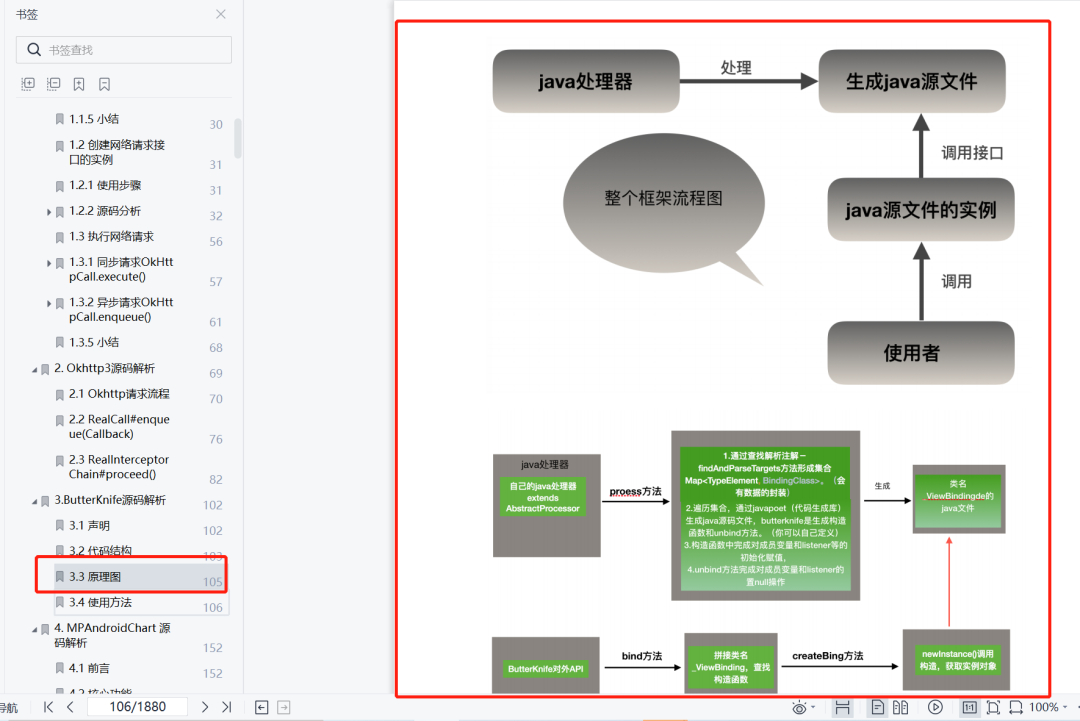
使用方法
4、MPAndroidChart源码分析
核心功能
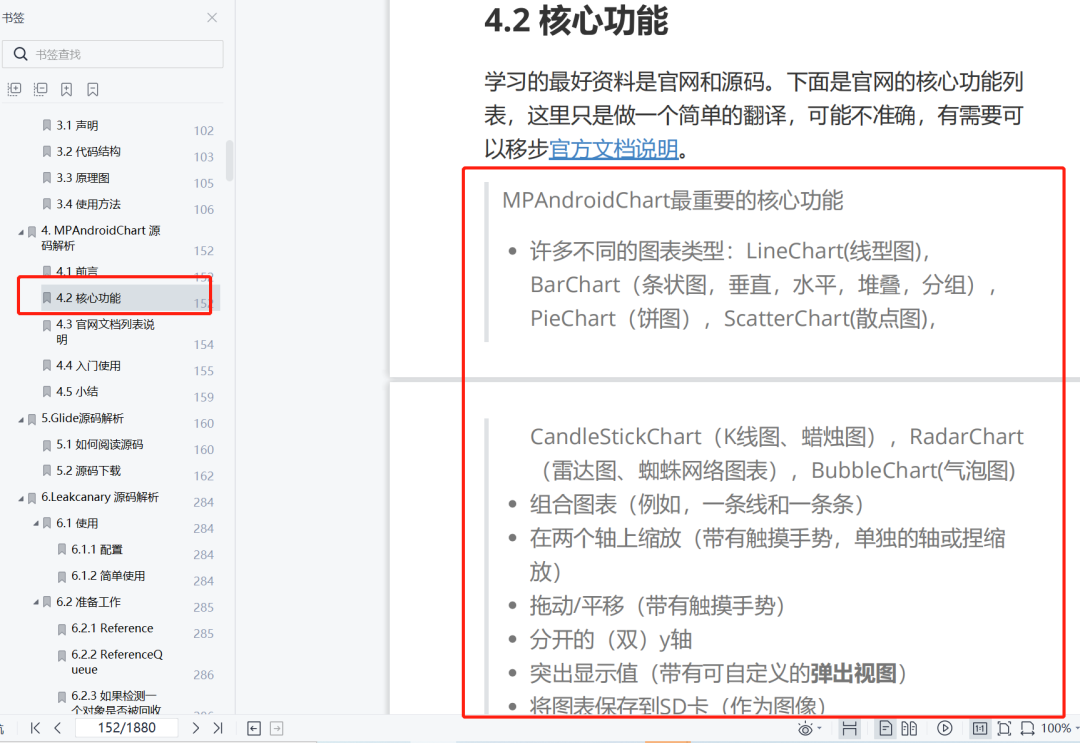
入门使用
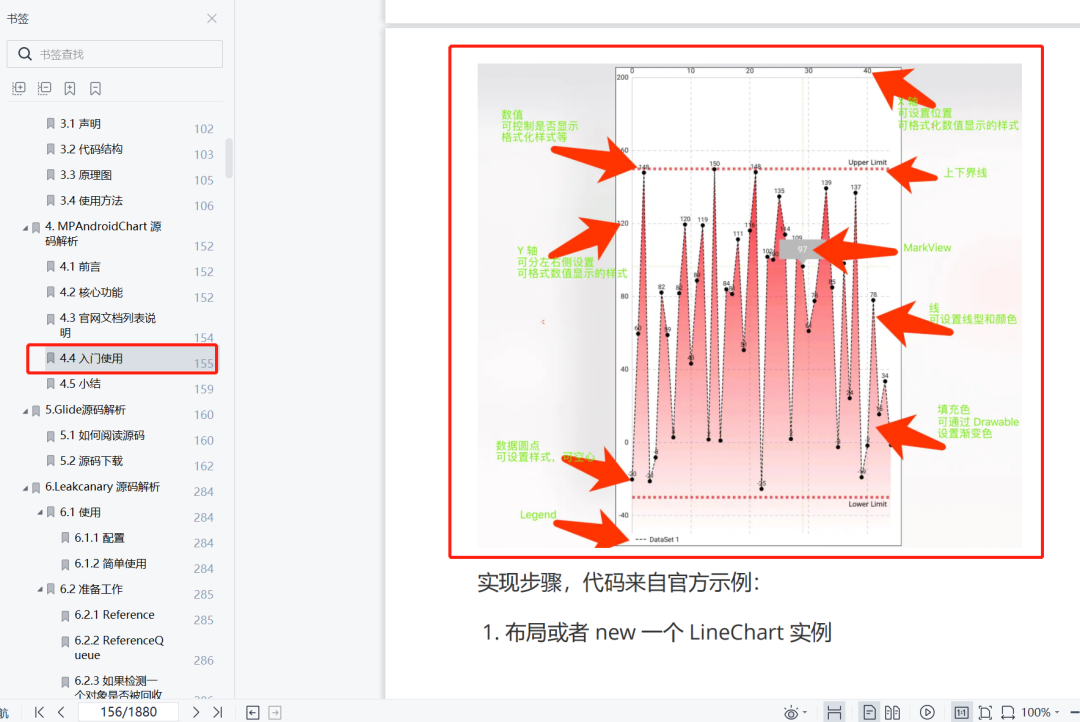
5、Leakcanary
配置
准备工作
如何检测一个对象是否被回收
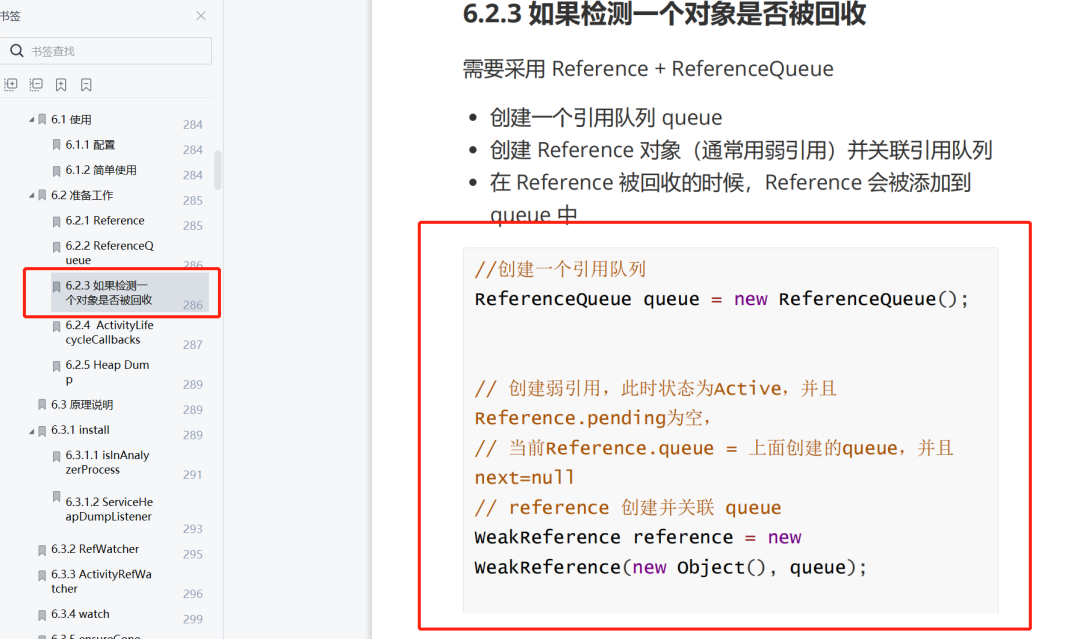
ActivityLifecylcleCallbacks
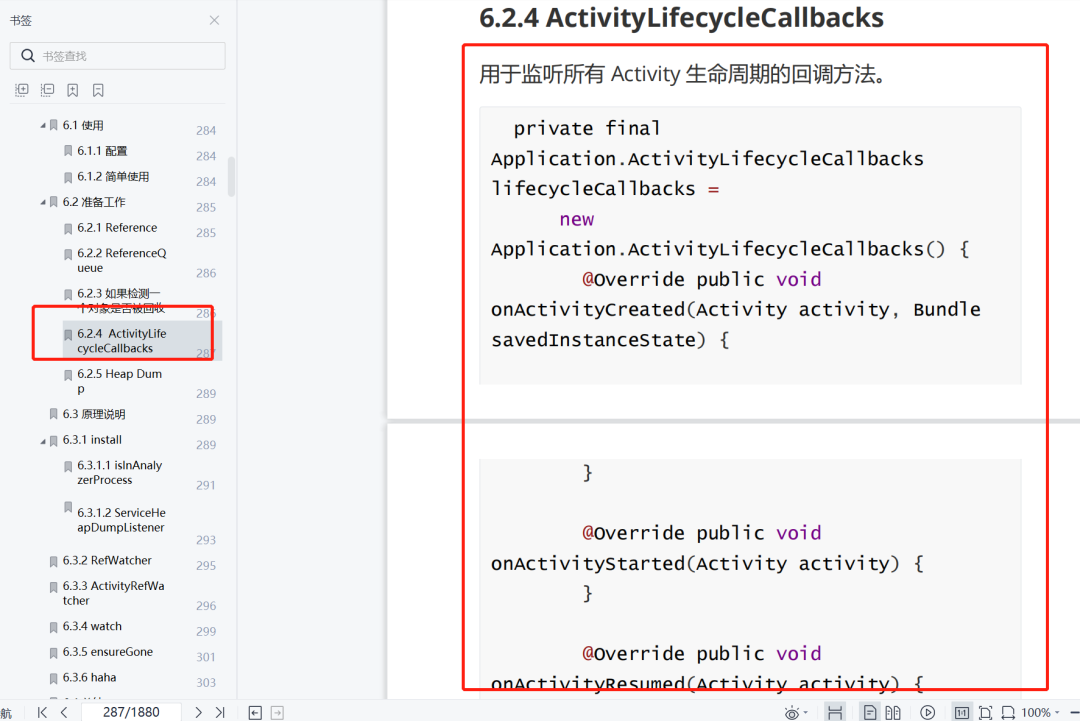
6、EventBus3.0源码解析
注册订阅者
编写响应事件订阅方法

类关系图
源码分析

设计模式
篇幅原因,就不在这里给大家展开了,大家可以通过目录来领略一下这份《Android百大框架源码解析》

每个框架都有非常详细的源码解析,帮助大家全方位的成长!想要真正提高自己的开发能力,那么这份《Android百大框架源码解析》你一定不能错过,以上资料都已打包整理好,需要的朋友点击卡片免费领取
























 5242
5242











 被折叠的 条评论
为什么被折叠?
被折叠的 条评论
为什么被折叠?








