C#源码 上位机 SECS协议,里面包含各种进制转换,用于半导体行业,程序全源码
程序源码下载链接:https://download.csdn.net/download/m0_65636467/88421447
程序展示如下
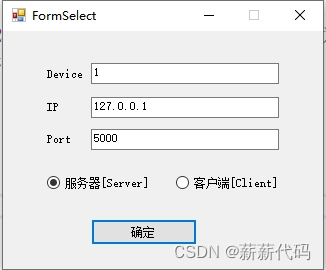
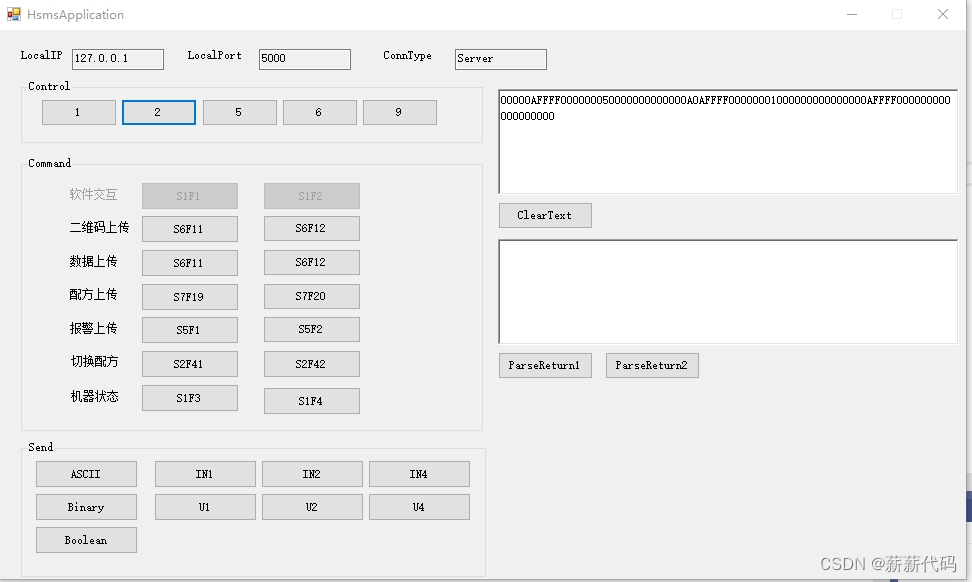
客户端测试:
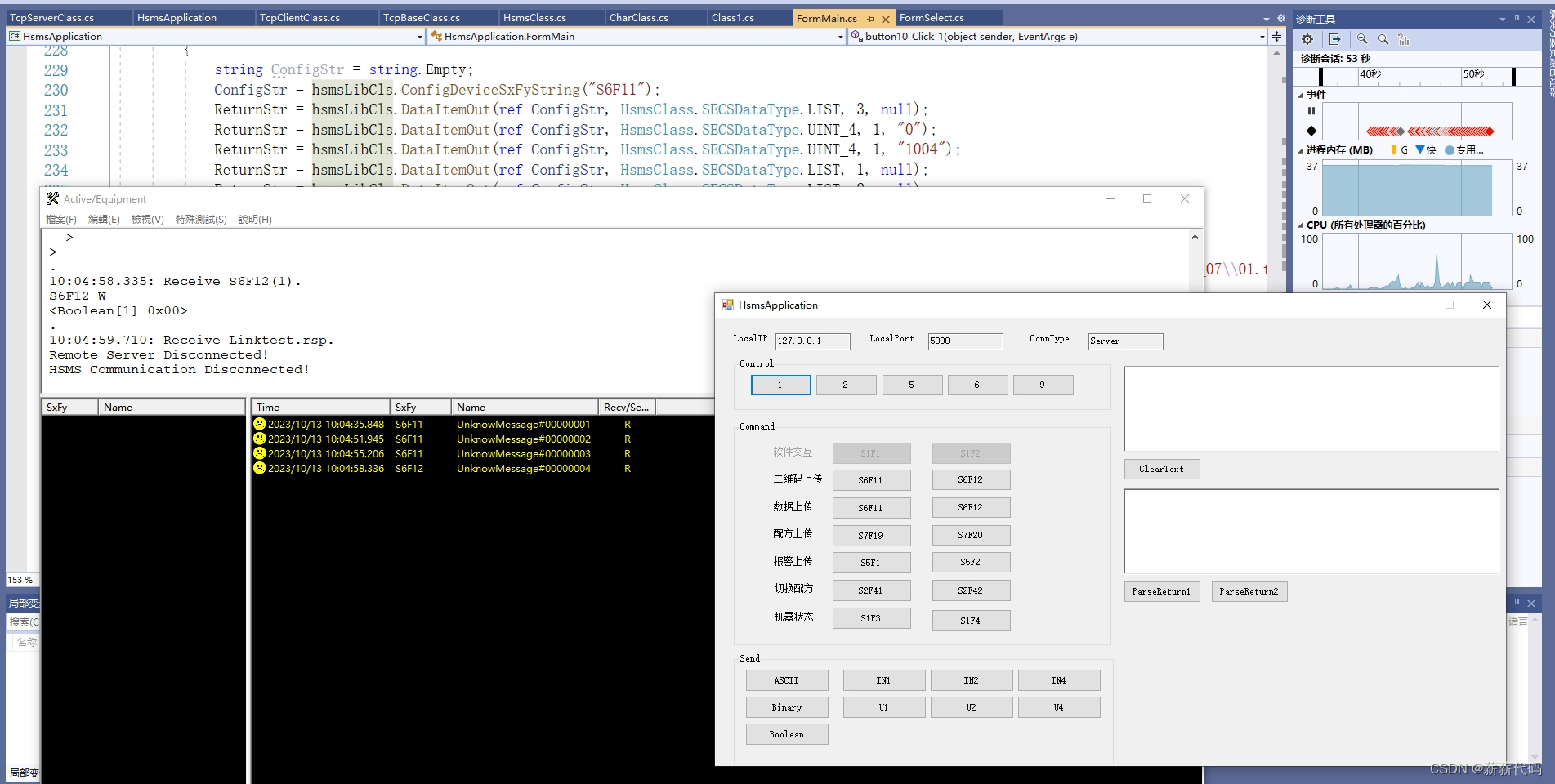
源码:
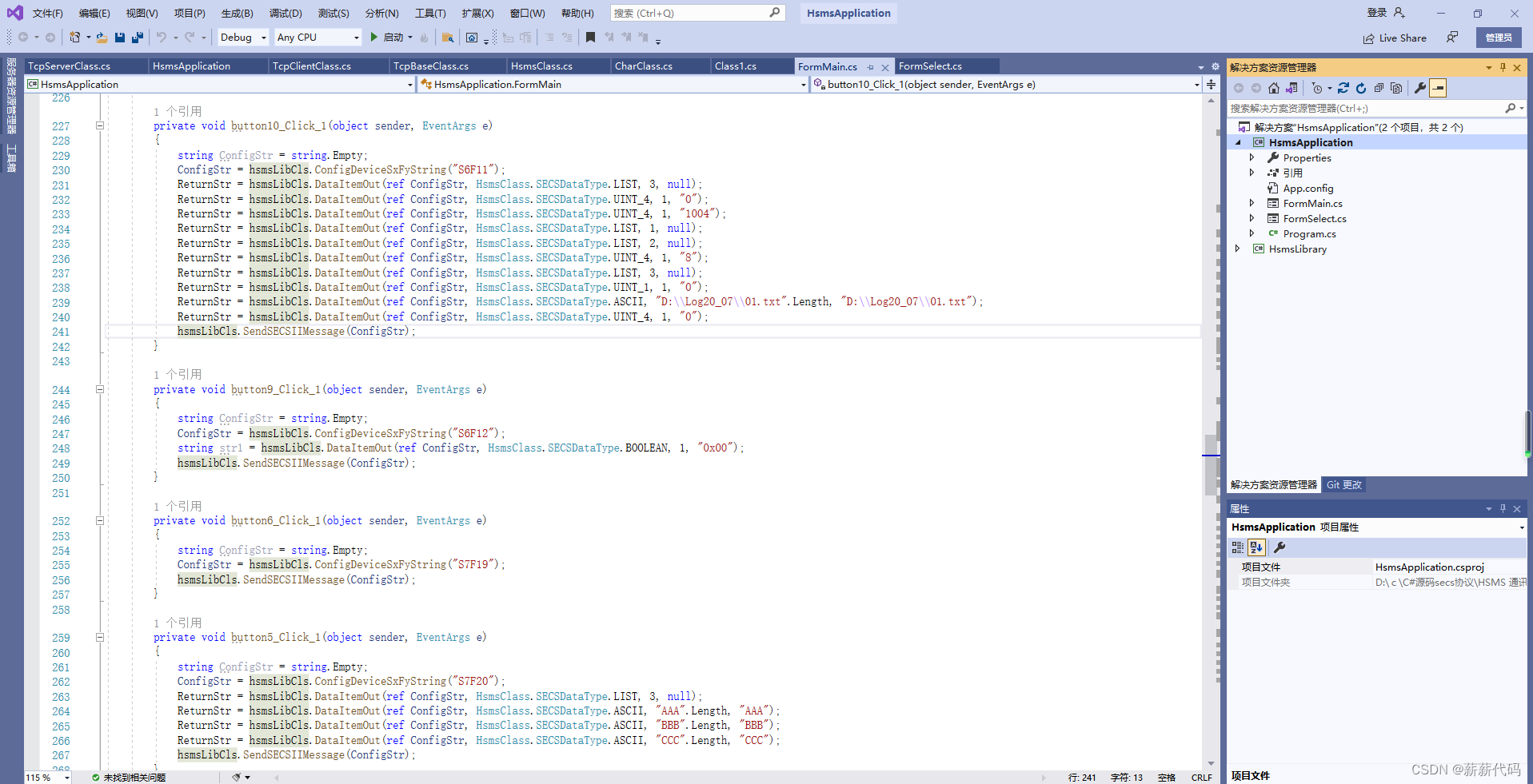
调用HSMS类库代码展示
private void button2_Click_2(object sender, EventArgs e)
{
string ConfigStr = string.Empty;
ConfigStr = hsmsLibCls.ConfigDeviceSxFyString(“S6F11”);
ReturnStr = hsmsLibCls.DataItemOut(ref ConfigStr, HsmsClass.SECSDataType.LIST, 3, null);
ReturnStr = hsmsLibCls.DataItemOut(ref ConfigStr, HsmsClass.SECSDataType.UINT_4, 1, “0”);
ReturnStr = hsmsLibCls.DataItemOut(ref ConfigStr, HsmsClass.SECSDataType.UINT_4, 1, “1004”);
ReturnStr = hsmsLibCls.DataItemOut(ref ConfigStr, HsmsClass.SECSDataType.LIST, 1, null);
ReturnStr = hsmsLibCls.DataItemOut(ref ConfigStr, HsmsClass.SECSDataType.LIST, 2, null);
ReturnStr = hsmsLibCls.DataItemOut(ref ConfigStr, HsmsClass.SECSDataType.UINT_4, 1, “8”);
ReturnStr = hsmsLibCls.DataItemOut(ref ConfigStr, HsmsClass.SECSDataType.LIST, 3, null);
ReturnStr = hsmsLibCls.DataItemOut(ref ConfigStr, HsmsClass.SECSDataType.UINT_1, 1, “0”);
ReturnStr = hsmsLibCls.DataItemOut(ref ConfigStr, HsmsClass.SECSDataType.ASCII, 12, “AAAAAAAAAAAA”);
ReturnStr = hsmsLibCls.DataItemOut(ref ConfigStr, HsmsClass.SECSDataType.UINT_4, 1, “0”);
hsmsLibCls.SendSECSIIMessage(ConfigStr);
}
private void button4_Click_1(object sender, EventArgs e)
{
string ConfigStr = string.Empty;
ConfigStr = hsmsLibCls.ConfigDeviceSxFyString("S6F12");
string str1 = hsmsLibCls.DataItemOut(ref ConfigStr, HsmsClass.SECSDataType.BOOLEAN, 1, "0x00");
hsmsLibCls.SendSECSIIMessage(ConfigStr);
}
private void button10_Click_1(object sender, EventArgs e)
{
string ConfigStr = string.Empty;
ConfigStr = hsmsLibCls.ConfigDeviceSxFyString("S6F11");
ReturnStr = hsmsLibCls.DataItemOut(ref ConfigStr, HsmsClass.SECSDataType.LIST, 3, null);
ReturnStr = hsmsLibCls.DataItemOut(ref ConfigStr, HsmsClass.SECSDataType.UINT_4, 1, "0");
ReturnStr = hsmsLibCls.DataItemOut(ref ConfigStr, HsmsClass.SECSDataType.UINT_4, 1, "1004");
ReturnStr = hsmsLibCls.DataItemOut(ref ConfigStr, HsmsClass.SECSDataType.LIST, 1, null);
ReturnStr = hsmsLibCls.DataItemOut(ref ConfigStr, HsmsClass.SECSDataType.LIST, 2, null);
ReturnStr = hsmsLibCls.DataItemOut(ref ConfigStr, HsmsClass.SECSDataType.UINT_4, 1, "8");
ReturnStr = hsmsLibCls.DataItemOut(ref ConfigStr, HsmsClass.SECSDataType.LIST, 3, null);
ReturnStr = hsmsLibCls.DataItemOut(ref ConfigStr, HsmsClass.SECSDataType.UINT_1, 1, "0");
ReturnStr = hsmsLibCls.DataItemOut(ref ConfigStr, HsmsClass.SECSDataType.ASCII, "D:\\Log20_07\\01.txt".Length, "D:\\Log20_07\\01.txt");
ReturnStr = hsmsLibCls.DataItemOut(ref ConfigStr, HsmsClass.SECSDataType.UINT_4, 1, "0");
hsmsLibCls.SendSECSIIMessage(ConfigStr);
}























 584
584

 被折叠的 条评论
为什么被折叠?
被折叠的 条评论
为什么被折叠?










