C# winform绘制Chart曲线图滚轮放大缩小方法,以及鼠标滚轮无效解决办法
滚动方法如下
private void chart1_MouseWheel(object sender, MouseEventArgs e)
{
//将鼠标位置转换到chart控件坐标系中
double mouse_x = chart1.ChartAreas[0].AxisX.PixelPositionToValue(e.X);
double mouse_y = chart1.ChartAreas[0].AxisY.PixelPositionToValue(e.Y);
//限制鼠标位置在chart的视图区内
if (mouse_x < chart1.ChartAreas[0].AxisX.ScaleView.ViewMaximum
&& mouse_x > chart1.ChartAreas[0].AxisX.ScaleView.ViewMinimum
&& mouse_y < chart1.ChartAreas[0].AxisY.ScaleView.ViewMaximum
&& mouse_y > chart1.ChartAreas[0].AxisY.ScaleView.ViewMinimum)
{
double x_new_size = 0;//X轴的新ScaleView.Size值
if (e.Delta > 0)//滚轮向上放大
{
if (chart1.ChartAreas[0].AxisX.ScaleView.Size > 0)//设置最大放大值
{
x_new_size = chart1.ChartAreas[0].AxisX.ScaleView.Size * 0.95;//放大5%
}
}
else//滚轮向下缩小
{
if (chart1.ChartAreas[0].AxisX.ScaleView.Size < (chart1.ChartAreas[0].AxisX.Maximum - chart1.ChartAreas[0].AxisX.Minimum))//不能无限缩小,缩小的极限就是显示全图
{
x_new_size = chart1.ChartAreas[0].AxisX.ScaleView.Size * 1.05;//缩小5%
if (x_new_size >= (chart1.ChartAreas[0].AxisX.Maximum - chart1.ChartAreas[0].AxisX.Minimum))//最大的Size就是整个Y轴
{
x_new_size = chart1.ChartAreas[0].AxisX.Maximum - chart1.ChartAreas[0].AxisX.Minimum;
}
}
}
if (x_new_size > 0)
{
double x_mousenew;
double x_mouseold = chart1.ChartAreas[0].AxisX.PixelPositionToValue(e.X);
chart1.ChartAreas[0].AxisX.ScaleView.Size = x_new_size;
x_mousenew = chart1.ChartAreas[0].AxisX.PixelPositionToValue(e.X);
double newposition = x_mouseold - x_mousenew;
chart1.ChartAreas[0].AxisX.ScaleView.Position += newposition;
//限制视图在最大最小值之间,防止视图溢出
if (chart1.ChartAreas[0].AxisX.ScaleView.ViewMinimum < chart1.ChartAreas[0].AxisX.Minimum)
chart1.ChartAreas[0].AxisX.ScaleView.Position = chart1.ChartAreas[0].AxisX.Minimum;
if (chart1.ChartAreas[0].AxisX.ScaleView.ViewMaximum > chart1.ChartAreas[0].AxisX.Maximum)
chart1.ChartAreas[0].AxisX.ScaleView.Position = chart1.ChartAreas[0].AxisX.Maximum - (chart1.ChartAreas[0].AxisX.ScaleView.ViewMaximum - chart1.ChartAreas[0].AxisX.ScaleView.ViewMinimum);
}
}
}
解决办法:需要关注图表控件,以便触发鼠标滚轮事件。可以在鼠标进入控件时设置焦点,并在鼠标离开时将焦点返回给父控件。
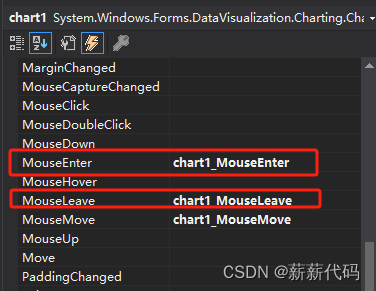
private void chart1_MouseLeave(object sender, EventArgs e)
{
if (chart1.Focused)
chart1.Parent.Focus();
}
private void chart1_MouseEnter(object sender, EventArgs e)
{
if (!chart1.Focused)
chart1.Focus();
}


























 479
479











 被折叠的 条评论
为什么被折叠?
被折叠的 条评论
为什么被折叠?










