| Course for This Assignment | https://bbs.csdn.net/forums/ssynkqtd-04 |
|---|---|
| Assignment Requirements | https://bbs.csdn.net/topics/617411665 |
| Objectives of This Assignment | Continue to achieve more perfect calculator function. |
| MU STU ID and FZU STU ID | <21124965_832102214> |
1.Assignment Description
This task uses Java swing to achieve a simple calculator, the main content of the graphical user interface GUI implementation and calculation expression of the core algorithm design and writing.
The running environment of the program is Windows10 and the compilation environment is Eclipse.
2.Gitcode repository address
3.PSP table
| Personal Software Process Stages | Estimated Time(minutes) | Actual Time(minutes) |
|---|---|---|
| Planning | 40 | 30 |
| • Estimate | 30 | 20 |
| Development | 20 | 10 |
| • Analysis | 10 | 20 |
| • Design Spec | 20 | 30 |
| • Design Review | 30 | 40 |
| • Coding Standard | 40 | 30 |
| • Design | 30 | 20 |
| • Coding | 20 | 10 |
| • Code Review | 10 | 20 |
| • Test | 20 | 30 |
| Reporting | 30 | 40 |
| • Test Repor | 40 | 30 |
| • Size Measurement | 30 | 40 |
| • Postmortem & Process Improvement Plan | 30 | 20 |
| Sum | 400 | 390 |
4.Access link
5.Videos
2023-10-16 22-27-20
-
1 can realize the basic four operations and square, square root, remainder operation.
-
2 The operation expression can be displayed in the input interface and saved in the history bar
-
3 the input interface and history bar can achieve continuous word automatic line wrapping function and scroll bar function
6.Specific function
input and output
Input: Allow complete calculation with parentheses (Example 8* (4-95)+5÷2*e-pi)
Output: This outputs the result of a Double
Output: The entire expression is stored in the history
functions
Basic addition, subtraction, multiplication, and division
Square operation
Square root operation
Remainder operation
UI interface
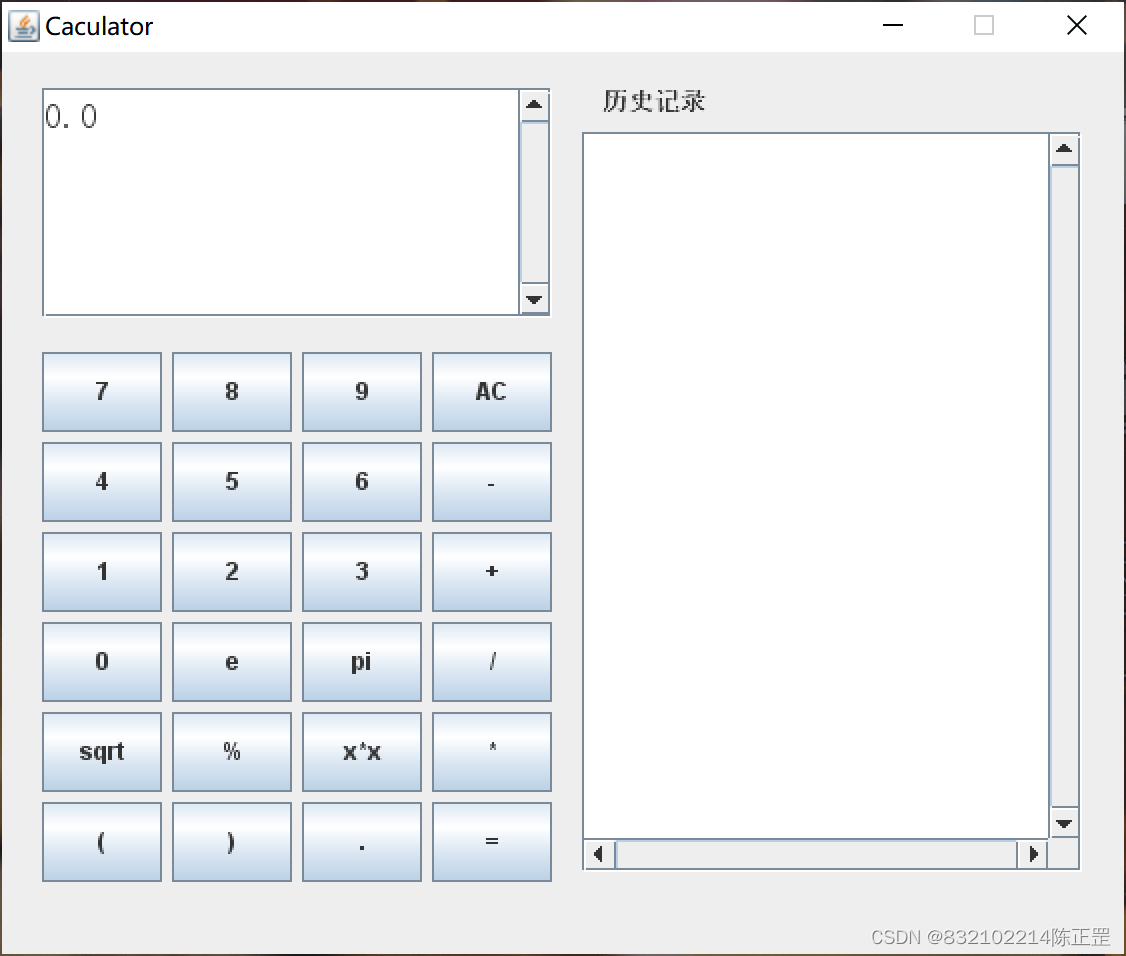
other fuctions
In addition to the regular number buttons and operators, there are the two constants e, pi (π), the empty key AC, the bracket operator (), the square (x^x) and square root (sqrt) operators, an input display field and a history text field, and a vertical and horizontal scrollbar for the text field.
main idea
-
1 infix expression to suffix expression
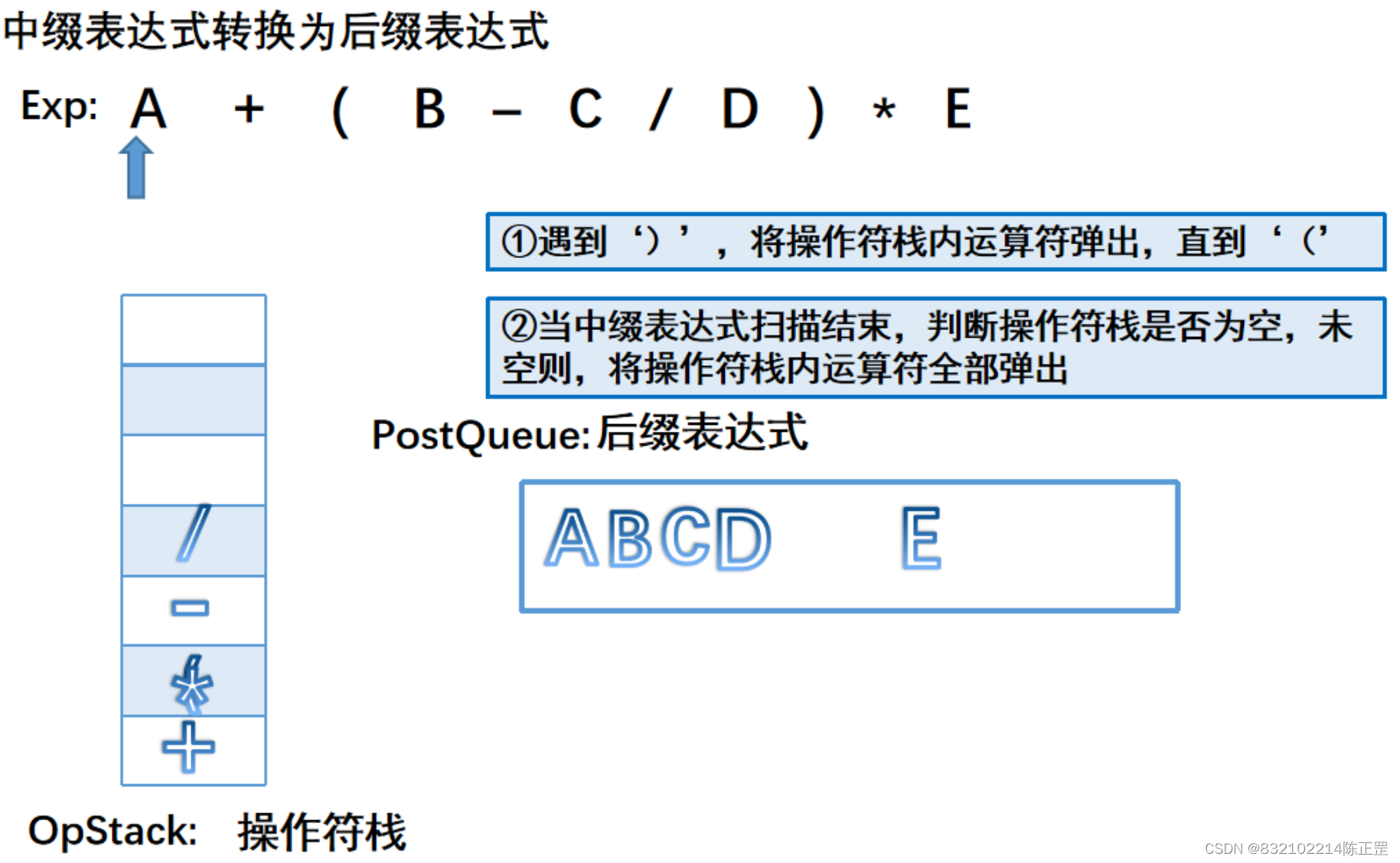
-
2 Evaluate the suffix expression
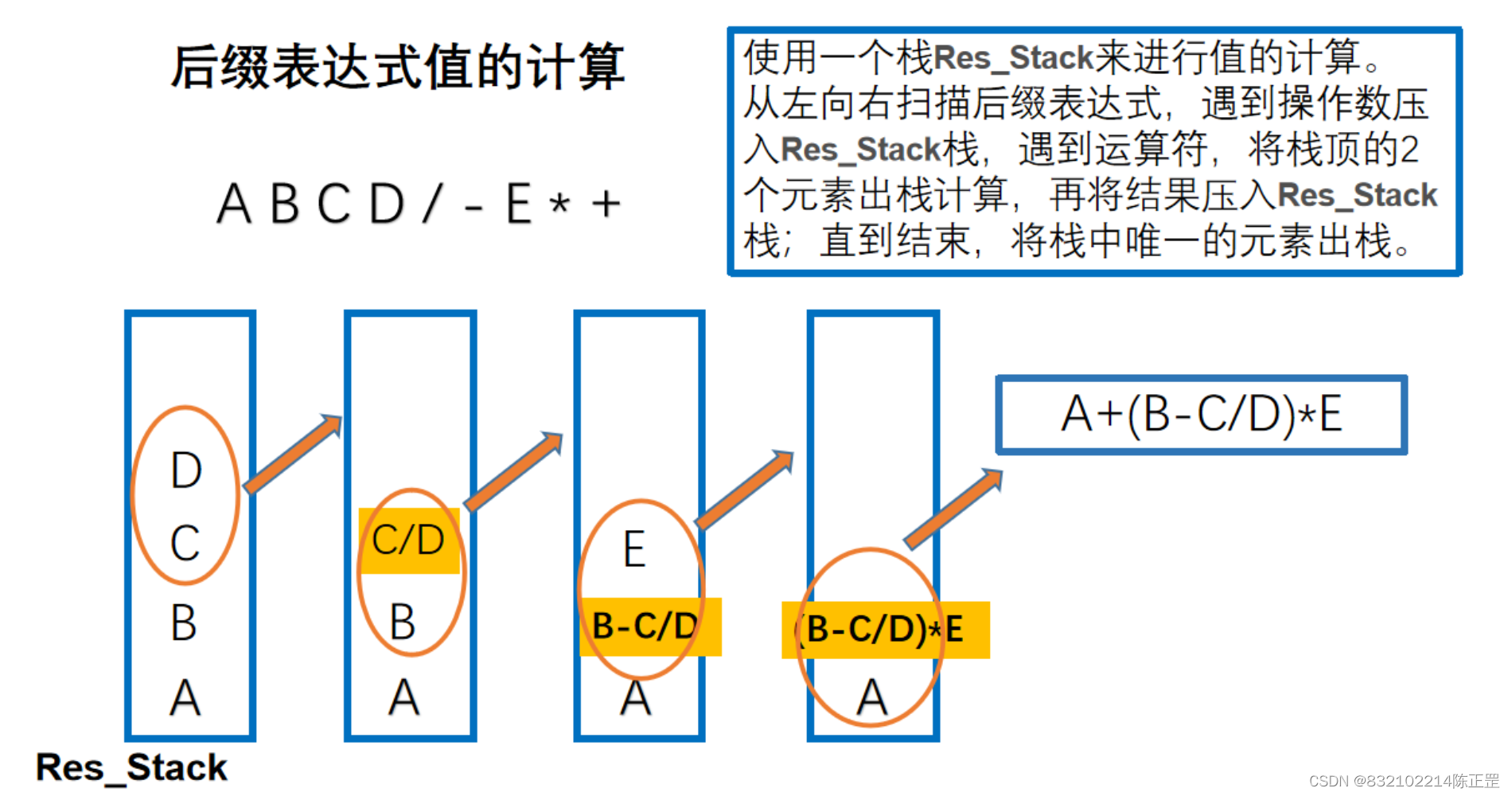
7.Code
import java.awt.*;
import java.awt.event.ActionEvent;
import java.awt.event.ActionListener;
import java.util.Arrays;
import java.util.Objects;
import java.util.Stack;
import javax.swing.*;
//Calculator类,继承JFrame框架,实现事件监听器接口
public class Calculator extends JFrame implements ActionListener {
private final String[] KEYS = {"7", "8", "9", "AC", "4", "5", "6", "-", "1", "2", "3", "+", "0", "e", "pi", "/", "sqrt", "%", "x*x", "*", "(", ")", ".", "="};
private JButton keys[] = new JButton[KEYS.length];
private JTextArea resultText = new JTextArea("0.0"); // 文本域组件TextArea可容纳多行文本;文本框内容初始值设为0.0
private JTextArea History = new JTextArea(); // 历史记录文本框初始值设为空
private JPanel jp2 = new JPanel();
private JScrollPane gdt1 = new JScrollPane(resultText); //给输入显示屏文本域新建一个垂直滚动滑条
private JScrollPane gdt2 = new JScrollPane(History); //给历史记录文本域新建一个垂直滚动滑条
private JLabel label = new JLabel("历史记录");
private String input = ""; //计算文本框输入的中缀表达式
// 构造方法
public Calculator() {
super("Caculator");//“超”关键字,表示调用父类的构造函数,
resultText.setBounds(20, 18, 255, 115); // 设置文本框大小
resultText.setAlignmentX(RIGHT_ALIGNMENT); // 文本框内容右对齐
resultText.setEditable(false); // 文本框不允许修改结果
resultText.setFont(new Font("monospaced", Font.PLAIN, 18)); //设置结果文本框输入文字的字体、类型、大小
History.setFont(new Font("monospaced", Font.PLAIN, 18)); //设置历史记录文本框输入文字的字体、类型、大小
History.setBounds(290, 40, 250, 370); // 设置文本框大小
History.setAlignmentX(LEFT_ALIGNMENT); // 文本框内容右对齐
History.setEditable(false); // 文本框不允许修改结果
label.setBounds(300, 15, 100, 20); //设置标签位置及大小
jp2.setBounds(290, 40, 250, 370); //设置面板窗口位置及大小
jp2.setLayout(new GridLayout());
JPanel jp1 = new JPanel();
jp1.setBounds(20, 18, 255, 115); //设置面板窗口位置及大小
jp1.setLayout(new GridLayout());
resultText.setLineWrap(true); // 激活自动换行功能
resultText.setWrapStyleWord(true); // 激活断行不断字功能
resultText.setSelectedTextColor(Color.RED);
History.setLineWrap(true); //自动换行
History.setWrapStyleWord(true);
History.setSelectedTextColor(Color.blue);
gdt1.setViewportView(resultText); //使滚动条显示出来
gdt2.setViewportView(History);
gdt1.setVerticalScrollBarPolicy(JScrollPane.VERTICAL_SCROLLBAR_ALWAYS); //设置让垂直滚动条一直显示
gdt2.setVerticalScrollBarPolicy(JScrollPane.VERTICAL_SCROLLBAR_ALWAYS); //设置让垂直滚动条一直显示
gdt2.setHorizontalScrollBarPolicy(JScrollPane.HORIZONTAL_SCROLLBAR_ALWAYS); //设置让水平滚动条一直显示
jp1.add(gdt1); //将滚动条添加入面板窗口中
jp2.add(gdt2);
this.add(jp1); //将面板添加到总窗体中
this.add(jp2); //将面板添加到总窗体中
this.setLayout(null);
this.add(label); // 新建“历史记录”标签
// 放置按钮 x,y为按钮的横纵坐标
int x = 20, y = 150;
for (int i = 0; i < KEYS.length; i++) {
keys[i] = new JButton();
keys[i].setText(KEYS[i]);
keys[i].setBounds(x, y, 60, 40);
if (x < 215) {
x += 65;
} else {
x = 20;
y += 45;
}
this.add(keys[i]);
}
for (int i = 0; i < KEYS.length; i++) // 每个按钮都注册事件监听器
{
keys[i].addActionListener(this);
}
this.setResizable(false);
this.setBounds(500, 200, 567, 480);
this.setDefaultCloseOperation(EXIT_ON_CLOSE);
this.setVisible(true);
}
// 事件处理
public void actionPerformed(ActionEvent e) {
String label = e.getActionCommand(); //获得事件源的标签
if (Objects.equals(label, "AC")) //清空按钮,消除显示屏文本框前面所有的输入和结果
{
input = "";
resultText.setText("0.0"); //更新文本域的显示,显示初始值;
} else if (Objects.equals(label, "sqrt")) {
String n;
if(input.isEmpty()) n="error!"; //加判断,先输入数字再输入开方符号才是合法的
else n = String.valueOf(kfys(input));
resultText.setText("sqrt" + "(" + input + ")" + "=" + n); //使运算表达式显示在输入界面
History.setText(History.getText() + resultText.getText() + "\n"); //获取输入界面的运算表达式并使其显示在历史记录文本框
input = n;
} else if (Objects.equals(label, "x*x")) {
String m;
if(input.isEmpty()) m="error!";
else m = String.valueOf(pfys(input));
resultText.setText(input + "^2" + "=" + m);
History.setText(History.getText() + resultText.getText() + "\n");
input = m;
} else if (Objects.equals(label, "=")) {
if (input.isEmpty()) return;
String[] s = houzhui(input); //将中缀表达式转换为后缀表达式
double result = Result(s); //计算后缀表达式得出最终算式结果
resultText.setText(input + "=" + result);
History.setText(History.getText() + resultText.getText() + "\n");
} else {
if (Objects.equals(label, "e")) {
String m = String.valueOf(2.71828); //将e的值以字符串的形式传给m
label = m;
} else if (Objects.equals(label, "pi")) {
String m = String.valueOf(3.14159);
label = m;
}
input = input + label;
resultText.setText(input);
}
}
//将中缀表达式转换为后缀表达式
private String[] houzhui(String infix) { //infix 中缀
String s = "";// 用于承接多位数的字符串
Stack<String> opStack = new Stack<String>(); // 操作符静态栈,对用户输入的操作符进行处理,用于存储运算符
Stack<String> postQueue = new Stack<String>(); // 后缀表达式,为了将多位数存储为独立的字符串
System.out.println("中缀:" + infix);
for (int i = 0; i < infix.length(); i++) // 遍历中缀表达式
// indexof函数,返回字串首次出现的位置;charAt函数返回index位置处的字符;
{
if ("1234567890.".indexOf(infix.charAt(i)) >= 0) { // 遇到数字字符直接入队
//判断并记录多位操作数,比如,中缀表达式:234+4*2,我们扫描这个字符串的时候,s的作用相当于用来存储长度为3个字符的操作数:234
s = "";// 作为承接字符,每次开始时都要清空
for (; i < infix.length() && "0123456789.".indexOf(infix.charAt(i)) >= 0; i++) {
s = s + infix.charAt(i);
}
i--; //避免跳过对非数字字符的处理
postQueue.push(s); // 数字字符直接加入后缀表达式
} else if ("(".indexOf(infix.charAt(i)) >= 0) { // 遇到左括号
opStack.push(String.valueOf(infix.charAt(i))); // 左括号入栈
} else if (")".indexOf(infix.charAt(i)) >= 0) { // 遇到右括号
while (!opStack.peek().equals("(")) { // 栈顶元素循环出栈,直到遇到左括号为止
postQueue.push(opStack.pop());
}
opStack.pop(); //删除左括号
} else if ("*%/+-".indexOf(infix.charAt(i)) >= 0) // 遇到运算符
{
if (opStack.empty() || "(".contains(opStack.peek())) { // 若栈为空或栈顶元素为左括号则直接入栈
opStack.push(String.valueOf(infix.charAt(i)));
} else {
// 当栈顶元素为高优先级或同级运算符时,让栈顶元素出栈进入后缀表达式后,直到符合规则后,当前运算符再入栈
boolean rule = ("*%/+-".contains(opStack.peek()) && "+-".indexOf(infix.charAt(i)) >= 0) || ("*%/".contains(opStack.peek()) && "*%/".indexOf(infix.charAt(i)) >= 0);
while (!opStack.empty() && rule) {
postQueue.push(opStack.peek()); //peek()方法:返回栈顶的元素但不移除它
opStack.pop();
}
opStack.push(String.valueOf(infix.charAt(i))); // 当前元素入栈
}
}
}
while (!opStack.empty()) {// 遍历结束后将栈中剩余元素依次出栈进入后缀表达式
postQueue.push(opStack.pop());
}
//将后缀表达式栈转换为字符串数组格式
String[] suffix = new String[postQueue.size()];
for (int i = postQueue.size() - 1; i >= 0; i--) {
suffix[i] = postQueue.pop();
}
System.out.println("后缀:" + Arrays.toString(suffix.clone()));
return suffix;
}
//开方运算方法
public double kfys(String str) {
double a = Double.parseDouble(str);
return Math.sqrt(a);
}
//平方运算方法
public double pfys(String str) {
double a = Double.parseDouble(str);
return Math.pow(a, 2);
}
// 计算后缀表达式,并返回最终结果
public double Result(String[] suffix) { //suffix 后缀
Stack<String> Result = new Stack<>();// 顺序存储的栈,数据类型为字符串
int i;
for (i = 0; i < suffix.length; i++) {
if ("1234567890.".indexOf(suffix[i].charAt(0)) >= 0) { //遇到数字,直接入栈
Result.push(suffix[i]);
} else { // 遇到运算符字符,将栈顶两个元素出栈计算并将结果返回栈顶
double x, y, n = 0;
x = Double.parseDouble(Result.pop()); // 顺序出栈两个数字字符串,并转换为double类型
y = Double.parseDouble(Result.pop());
switch (suffix[i]) {
case "*":
n = y * x;
break;
case "/":
if (x == 0) return 000000;
else n = y / x;
break;
case "%":
if (x == 0) return 000000;
else n = y % x;
break;
case "-":
n = y - x;
break;
case "+":
n = y + x;
break;
}
Result.push(String.valueOf(n)); // 将运算结果重新入栈
}
}
System.out.println("return:" + Result.peek());
return Double.parseDouble(Result.peek()); // 返回最终结果
}
// 主函数
public static void main(String[] args) {
Calculator a = new Calculator();
}
}





















 2349
2349











 被折叠的 条评论
为什么被折叠?
被折叠的 条评论
为什么被折叠?








