ViewPager异步加载图片显示
**/2013.8.19_Universal_Image_Loader_Demo/res/layout/ac_image_pager.xml
**
<?xml version="1.0" encoding="utf-8"?><android.support.v4.view.ViewPager xmlns:android=“http://schemas.android.com/apk/res/android”
android:id="@+id/pager"
android:layout_width=“fill_parent”
android:layout_height=“fill_parent” />
/2013.8.19_Universal_Image_Loader_Demo/res/layout/ item_pager_image.xml
<?xml version="1.0" encoding="utf-8"?><FrameLayout xmlns:android=“http://schemas.android.com/apk/res/android”
android:layout_width=“fill_parent”
android:layout_height=“fill_parent”
android:padding=“1dip” >
<ImageView
android:id="@+id/image"
android:layout_width=“wrap_content”
android:layout_height=“wrap_content”
android:layout_gravity=“center”
android:adjustViewBounds=“true”
android:contentDescription="@string/descr_image" />
<ProgressBar
android:id="@+id/loading"
android:layout_width=“wrap_content”
android:layout_height=“wrap_content”
android:layout_gravity=“center”
android:visibility=“gone” />
Gallery画廊异步加载图片显示
**/2013.8.19_Universal_Image_Loader_Demo/res/layout/ac_image_gallery.xml
**
<?xml version="1.0" encoding="utf-8"?><Gallery xmlns:android=“http://schemas.android.com/apk/res/android”
android:id="@+id/gallery"
android:layout_width=“fill_parent”
android:layout_height=“wrap_content”
android:layout_gravity=“center_vertical”
android:spacing=“1dip” />
/2013.8.19_Universal_Image_Loader_Demo/res/layout/item_gallery_image.xml
<?xml version="1.0" encoding="utf-8"?><ImageView xmlns:android=“http://schemas.android.com/apk/res/android”
android:id="@+id/image"
android:layout_width=“120dip”
android:layout_height=“120dip”
android:layout_gravity=“center”
android:adjustViewBounds=“true”
android:contentDescription="@string/descr_image"
android:scaleType=“centerCrop” />
还有一个就是桌面小部件
以上只是布局文件,没有什么可以说,具体Activity代码实现如下:
先是这个:
/2013.8.19_Universal_Image_Loader_Demo/src/com/nostra13/example/universalimageloader/HomeActivity.java
主界面Activity代码
/*******************************************************************************
-
Copyright 2011-2013 Sergey Tarasevich
-
Licensed under the Apache License, Version 2.0 (the “License”);
-
you may not use this file except in compliance with the License.
-
You may obtain a copy of the License at
-
http://www.apache.org/licenses/LICENSE-2.0
-
Unless required by applicable law or agreed to in writing, software
-
distributed under the License is distributed on an “AS IS” BASIS,
-
WITHOUT WARRANTIES OR CONDITIONS OF ANY KIND, either express or implied.
-
See the License for the specific language governing permissions and
-
limitations under the License.
*******************************************************************************/
package com.nostra13.example.universalimageloader;
import static com.nostra13.example.universalimageloader.Constants.IMAGES;
import java.io.File;
import java.io.FileOutputStream;
import java.io.IOException;
import java.io.InputStream;
import android.content.Intent;
import android.os.Bundle;
import android.view.View;
import com.nostra13.example.universalimageloader.Constants.Extra;
import com.nostra13.universalimageloader.utils.L;
/**
- @author Sergey Tarasevich (nostra13[at]gmail[dot]com)
*/
public class HomeActivity extends BaseActivity {
private static final String TEST_FILE_NAME = “Universal Image Loader @#&=±_.,!()~’%20.png”;
@Override
public void onCreate(Bundle savedInstanceState) {
super.onCreate(savedInstanceState);
setContentView(R.layout.ac_home);
// 定义文件对象,目录:/mnt/sdcard, 文件名:TEST_FILE_NAME
File testImageOnSdCard = new File("/mnt/sdcard", TEST_FILE_NAME);
if (!testImageOnSdCard.exists()) { // 如果文件不存在
// 把文件复制到SD卡
copyTestImageToSdCard(testImageOnSdCard);
}
}
// 点击进入ListView展示界面
public void onImageListClick(View view) {
Intent intent = new Intent(this, ImageListActivity.class);
intent.putExtra(Extra.IMAGES, IMAGES);
startActivity(intent);
}
// 点击进入GridView展示界面
public void onImageGridClick(View view) {
Intent intent = new Intent(this, ImageGridActivity.class);
intent.putExtra(Extra.IMAGES, IMAGES);
startActivity(intent);
}
// 点击进入ViewPager展示界面
public void onImagePagerClick(View view) {
Intent intent = new Intent(this, ImagePagerActivity.class);
intent.putExtra(Extra.IMAGES, IMAGES);
startActivity(intent);
}
// 点击进入画廊展示界面
public void onImageGalleryClick(View view) {
Intent intent = new Intent(this, ImageGalleryActivity.class);
intent.putExtra(Extra.IMAGES, IMAGES);
startActivity(intent);
}
@Override
public void onBackPressed() {
imageLoader.stop(); // 停止加载图片
super.onBackPressed();
}
/**
-
开一个线程把assert目录下的图片复制到SD卡目录下
-
@param testImageOnSdCard
*/
private void copyTestImageToSdCard(final File testImageOnSdCard) {
new Thread(new Runnable() {
@Override
public void run() {
try {
InputStream is = getAssets().open(TEST_FILE_NAME);
FileOutputStream fos = new FileOutputStream(testImageOnSdCard);
byte[] buffer = new byte[8192];
int read;
try {
while ((read = is.read(buffer)) != -1) {
fos.write(buffer, 0, read); // 写入输出流
}
} finally {
fos.flush(); // 写入SD卡
fos.close(); // 关闭输出流
is.clo








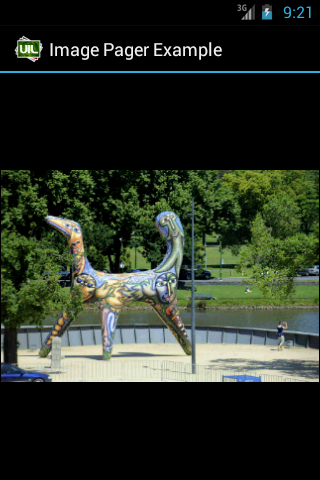
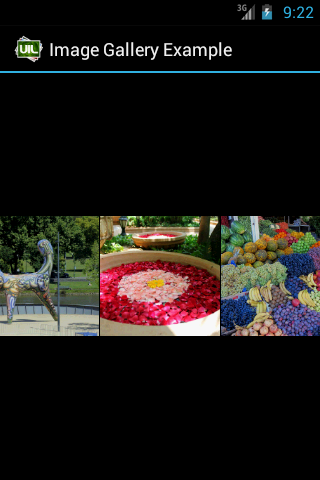
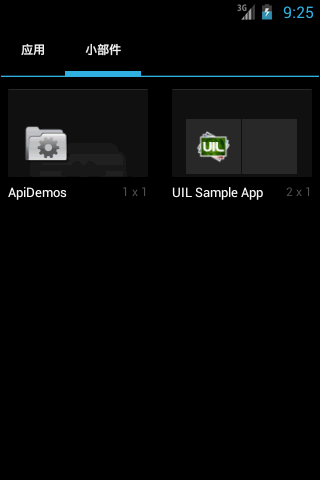

 最低0.47元/天 解锁文章
最低0.47元/天 解锁文章















 22万+
22万+











 被折叠的 条评论
为什么被折叠?
被折叠的 条评论
为什么被折叠?








