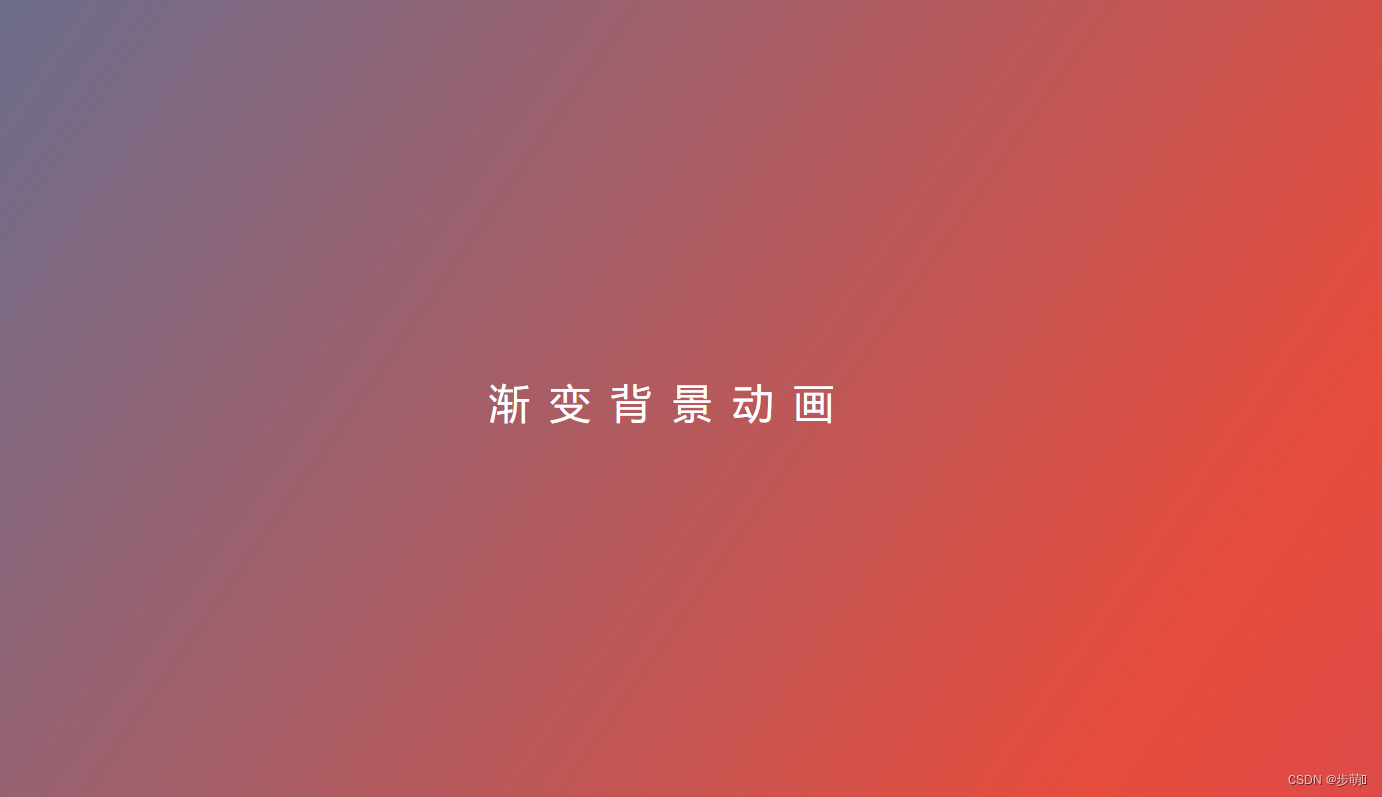
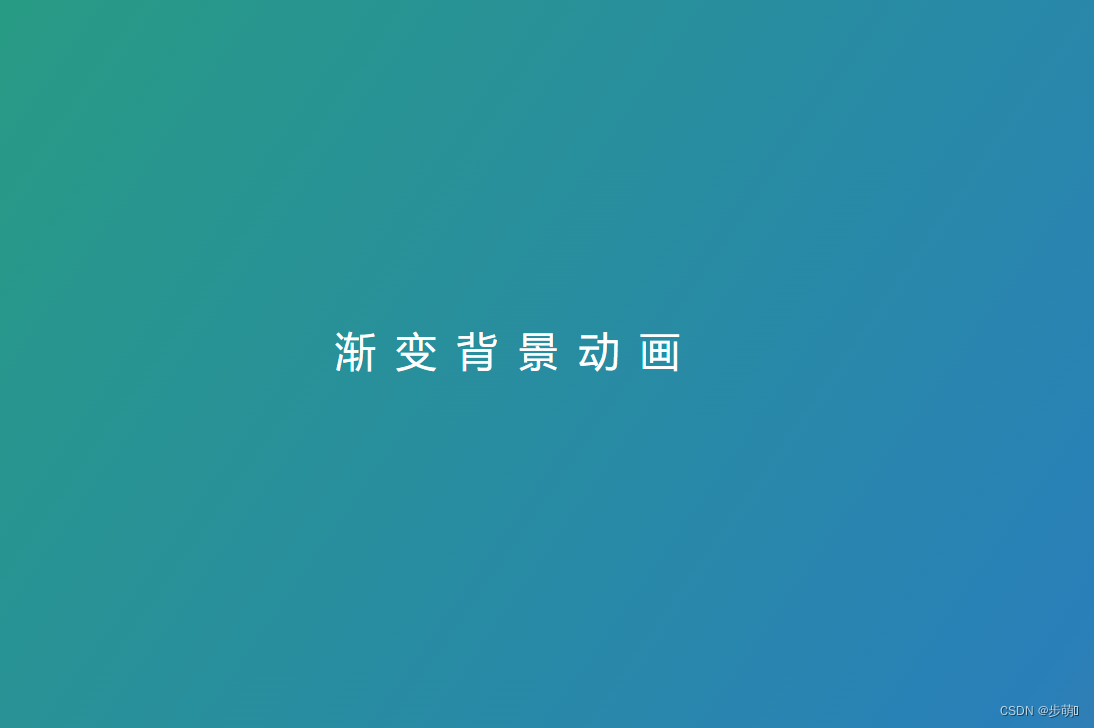
<!DOCTYPE html>
<html lang="zh">
<head>
<meta charset="UTF-8">
<meta http-equiv="X-UA-Compatible" content="IE=edge">
<meta name="viewport" content="width=device-width, initial-scale=1.0">
<title>渐变背景动画</title>
<style>
* {
margin: 0;
padding: 0;
}
body {
/* 100%窗口高度 */
height: 100vh;
/* 弹性布局 水平垂直居中 */
display: flex;
justify-content: center;
align-items: center;
/* 渐变背景 */
background: linear-gradient(125deg ,#2c3e50,#27ae60,#2980b9,#e74c3c,#8e44ad);
/* 制定背景图像的大小 */
background-size: 500%;
animation: bgani 15s linear infinite;
}
.text {
color: #fff;
font-size: 30px;
/* 字间距 */
letter-spacing: 15px;
}
@keyframes bgani {
0%,100% {
background-position: 0% 50%;
}
50% {
background-position: 100% 50%;
}
}
</style>
</head>
<body>
<div class="text">渐变背景动画</div>
</body>
</html>
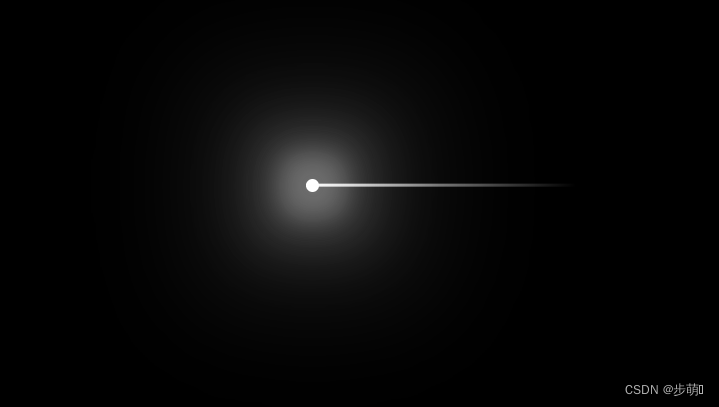
<!DOCTYPE html>
<html lang="zh">
<head>
<meta charset="UTF-8">
<meta http-equiv="X-UA-Compatible" content="IE=edge">
<meta name="viewport" content="width=device-width, initial-scale=1.0">
<title>Document</title>
<style>
body {
background-color: black;
}
span {
position: absolute;
top: 50%;
left: 50%;
width: 10px;
height: 10px;
background-color: #fff;
border-radius: 50%;
box-shadow: 0 0 20px 20px rgba(225,225,225,.3),
0 0 40px 40px rgba(225,225,225,.2),
0 0 80px 80px rgba(225,225,225,.1);
}
/* 拖尾效果 */
span::after {
content: "";
width: 200px;
height: 2px;
position: absolute;
top: 50%;
transform: translateY(-50%);
background:linear-gradient(to right,#fff,rgba(225,225,225,.5),transparent) ;
}
</style>
</head>
<body>
<span></span>
</body>
</html>

<!DOCTYPE html>
<html lang="zh">
<head>
<meta charset="UTF-8">
<meta http-equiv="X-UA-Compatible" content="IE=edge">
<meta name="viewport" content="width=device-width, initial-scale=1.0">
<title>Document</title>
<style>
* {
margin: 0;
padding: 0;
}
body {
height: 100vh;
background: #222;
display: flex;
justify-content: center;
align-items: center;
}
h1 {
font-size: 112px;
text-transform: uppercase;
/* background: linear-gradient(to right,#ff69b3,#fe0000,#ffa401,#ffff01,#008102,#40e1d2,#410098,#9400d4) no-repeat; */
background: linear-gradient(120deg,rgba(255,255,255,0) 100px ,rgba(255,255,255,1) 180px ,rgba(255,255,255,0) 260px);
background-clip: text;
-webkit-background-clip: text;
color: rgba(225,225,225,.3);
animation: move 3s linear infinite;
}
@keyframes move {
0% {
background-position:-160px,0;
}
100% {
background-position: 600px,0;
}
}
</style>
</head>
<body>
<h1>helloworld</h1>
</body>
</html>
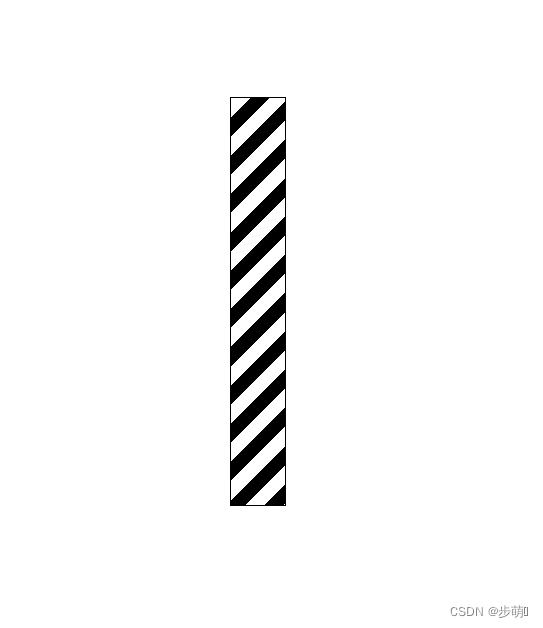
<!DOCTYPE html>
<html lang="zh">
<head>
<meta charset="UTF-8">
<meta http-equiv="X-UA-Compatible" content="IE=edge">
<meta name="viewport" content="width=device-width, initial-scale=1.0">
<title>Document</title>
<style>
* {
margin: 0;
padding: 0;
}
body {
height: 100vh;
}
.wrap {
width: 40px;
height: 300px;
border: 1px solid;
margin: 100px auto;
overflow: hidden;
}
.wrap .inner {
height: 600px;
background: repeating-linear-gradient(135deg,black 0px,black 10px,white 10px,white 20px);
animation: move 5s linear infinite;
}
@keyframes move {
100% {
margin-top: -300px;
}
}
</style>
</head>
<body>
<div class="wrap">
<div class="inner"></div>
</div>
</body>
</html>

<!DOCTYPE html>
<html lang="zh">
<head>
<meta charset="UTF-8">
<meta http-equiv="X-UA-Compatible" content="IE=edge">
<meta name="viewport" content="width=device-width, initial-scale=1.0">
<title>Document</title>
<style>
* {
margin: 0;
padding: 0;
}
body {
height: 100vh;
background: #222;
display: flex;
justify-content: center;
align-items: center;
}
h1 {
position: relative;
font-size: 112px;
text-transform: uppercase;
color: #333;
}
h1::after {
content: "helloworld";
position: absolute;
top: 0;
left: 0;
color: transparent;
background: linear-gradient(to right,#ff69b3,#fe0000,#ffa401,#ffff01,#008102,#40e1d2,#410098,#9400d4);
background-clip: text;
-webkit-background-clip: text;
clip-path: circle(100px at 0% 50%);
animation: move 5s infinite;
}
@keyframes move {
0%,100% {
clip-path: circle(100px at 0% 50%);
}
50% {
clip-path: circle(100px at 100% 50%);
}
}
</style>
</head>
<body>
<h1>helloworld</h1>
</body>
</html>

<!DOCTYPE html>
<html lang="zh">
<head>
<meta charset="UTF-8">
<meta http-equiv="X-UA-Compatible" content="IE=edge">
<meta name="viewport" content="width=device-width, initial-scale=1.0">
<title>Document</title>
<style>
* {
margin: 0;
padding: 0;
}
/* 渐变背景动画 */
body {
height: 100vh;
background: linear-gradient(125deg ,#2c3e50,#27ae60,#2980b9,#e74c3c,#8e44ad);
background-size: 500%;
animation: bgmove 10s linear infinite;
overflow: hidden;
}
@keyframes bgmove {
0%,100% {
background-position: 0% 50%;
}
50% {
background-position: 100% 50%;
}
}
/* 流星发光,拖尾,动画 */
span {
width: 4px;
height: 4px;
background-color: #fff;
position: absolute;
/* top: 50%;
left: 50%; */
border-radius: 50%;
/* 发光效果 */
box-shadow: 0 0 4px 4px rgba(225,225,225,.1),
0 0 8px 8px rgba(225,225,225,.1),
0 0 20px 20px rgba(225,225,225,.1);
transform: rotate(315deg);
animation: starmove 3s linear infinite;
}
/* 拖尾效果 */
span::after {
content: "";
width: 200px;
height: 3px;
background: linear-gradient(to right, #fff,rgba(225,225,225,.6),rgba(225,225,225,.3),transparent);
position: absolute;
top: 50%;
transform: translateY(-50%);
}
@keyframes starmove {
0% {
transform:rotate(315deg) translateX(0);
opacity: 1;
}
100% {
transform:rotate(315deg) translateX(-500px);
opacity: 0;
}
}
/* 复制流星 */
span:nth-child(1){
top: 20%;
right: 10%;
}
span:nth-child(2) {
/* left: initial; */
top: 50%;
right: 50%;
}
span:nth-child(3) {
/* left: initial; */
top: 10%;
right: 70%;
}
</style>
</head>
<body>
<div>
<span></span>
<span></span>
<span></span>
</div>
</body>
</html>
扫光效果
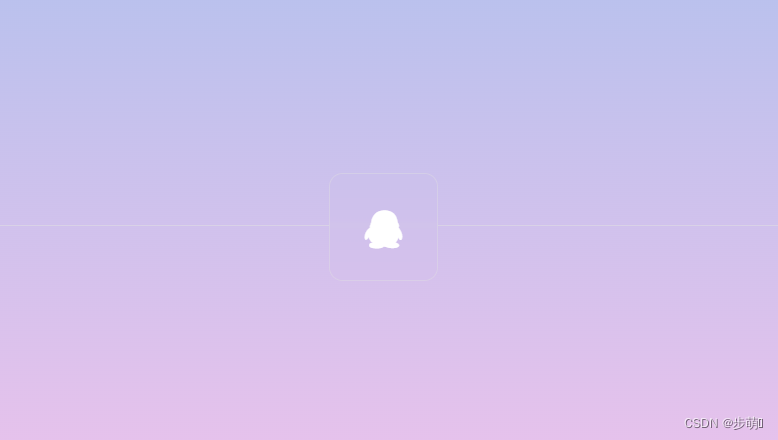
<!DOCTYPE html>
<html lang="zh">
<head>
<meta charset="UTF-8">
<meta http-equiv="X-UA-Compatible" content="IE=edge">
<meta name="viewport" content="width=device-width, initial-scale=1.0">
<link rel="stylesheet" href="https://cdnjs.cloudflare.com/ajax/libs/font-awesome/4.7.0/css/font-awesome.min.css" integrity="sha512-SfTiTlX6kk+qitfevl/7LibUOeJWlt9rbyDn92a1DqWOw9vWG2MFoays0sgObmWazO5BQPiFucnnEAjpAB+/Sw==" crossorigin="anonymous" referrerpolicy="no-referrer" />
<title>Document</title>
<style>
* {
margin: 0;
padding: 0;
box-sizing: border-box;
}
body {
width: 100vw;
height: 100vh;
background-image: linear-gradient(to top, #fbc2eb 0%, #a6c1ee 100%);
background-size: 300%;
background-position: 50% 50%;
}
.main::before {
content: "";
width: 100%;
height: 50%;
position: absolute;
bottom: 0;
border-top: 1px solid rgba(225,225,225,.5);
}
a {
position: absolute;
top: 44%;
left: 44%;
/* transform: translate(-50%,-50%); */
width: 80px;
height: 80px;
color: #fff;
border: 1px solid rgba(225,225,225,.4);
border-radius: 10px;
text-align: center;
line-height: 80px;
text-decoration: none;
font-size: 28px;
backdrop-filter: blur(2px);
transition: all .5s;
overflow: hidden;
}
a:hover {
transform: translateY(-20px);
}
/* 扫光 */
a::before {
content: "";
position: absolute;
top: 0;
left: 0;
width: 50px;
height: 100%;
background-color: #fff;
transform: skewX(45deg) translateX(150px);
transition: all 0.5s;
}
a:hover::before {
transform: skewX(45deg) translateX(-150px);
}
</style>
</head>
<body>
<div class="main">
<a href="#"><i class="fa fa-qq"></i></a>
</div>
</body>
</html>

<!DOCTYPE html>
<html lang="en">
<head>
<meta charset="UTF-8">
<meta http-equiv="X-UA-Compatible" content="IE=edge">
<meta name="viewport" content="width=device-width, initial-scale=1.0">
<title>Document</title>
<style>
.moon {
width: 100px;
height: 100px;
/* background-color: pink; */
border-radius: 50%;
box-shadow: 30px 8px 0 cyan;
}
</style>
</head>
<body>
<div class="moon"></div>
</body>
</html>

<!DOCTYPE html>
<html lang="en">
<head>
<meta charset="UTF-8">
<meta http-equiv="X-UA-Compatible" content="IE=edge">
<meta name="viewport" content="width=device-width, initial-scale=1.0">
<title>Document</title>
<style>
* {
margin: 0;
padding: 0;
list-style: none;
}
body {
background-color: #000;
}
.wrap {
width: 750px;
overflow: hidden;
margin: 100px auto;
border: 5px solid #333;
}
.wrap li {
float: left;
border: 5px solid #333;
}
.wrap li img {
width: 240px;
height: 225px;
}
</style>
<script src="https://apps.bdimg.com/libs/jquery/2.1.4/jquery.min.js"></script>
<script>
$(function() {
$('.wrap li').mouseenter(function() {
$(this).css('opacity',1).siblings('li').css('opacity',0.4);
})
$('.wrap').mouseleave(function() {
$(this).find('li').css('opacity',1);
})
})
</script>
</head>
<body>
<ul class="wrap">
<li><img src="../img/q1.jpg" alt=""></li>
<li><img src="../img/q2.jpg" alt=""></li>
<li><img src="../img/q3.jpg" alt=""></li>
<li><img src="../img/q4.jpg" alt=""></li>
<li><img src="../img/q5.jpg" alt=""></li>
<li><img src="../img/q6.jpg" alt=""></li>
</ul>
</body>
</html>
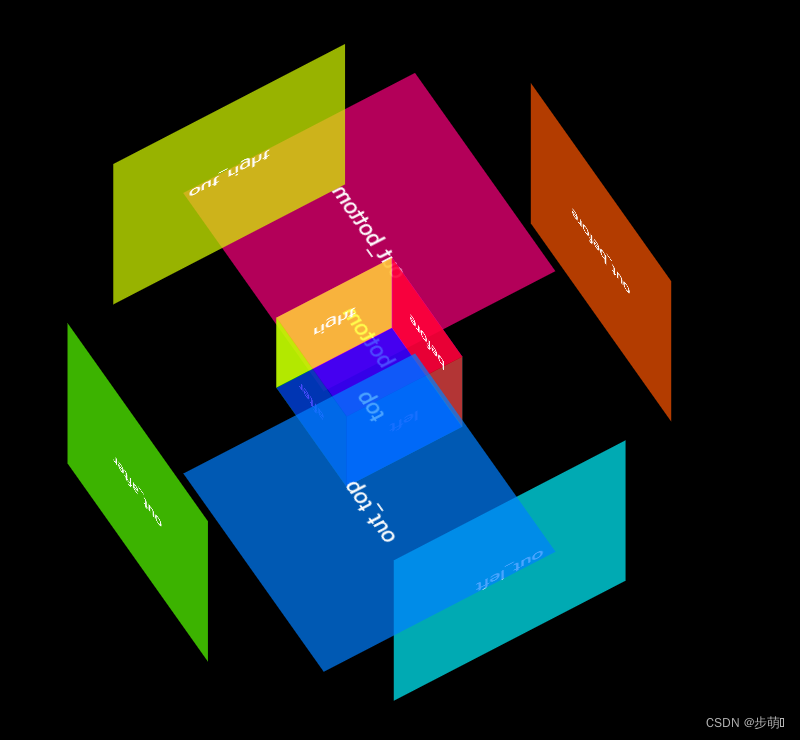
<!DOCTYPE html>
<html lang="en">
<head>
<meta charset="UTF-8" />
<meta http-equiv="X-UA-Compatible" content="IE=edge" />
<meta name="viewport" content="width=device-width, initial-scale=1.0" />
<title>正方体</title>
<style>
* {
margin: 0;
padding: 0;
background-color: #000;
}
/*盒子*/
.content {
margin: 200px;
width: 200px;
height: 200px;
position: relative;
transform: perspective(400px);
transform-style: preserve-3d;
background: transparent;
animation: play 5s linear infinite;
}
/*内层正方体*/
.content div {
width: 100px;
height: 100px;
position: absolute;
color: #fff;
text-align: center;
line-height: 100px;
left: 50px;
top: 50px;
}
/*外层正方体
*/
.content span {
width: 200px;
height: 200px;
position: absolute;
color: #fff;
text-align: center;
line-height: 200px;
transition: all 1s;
}
.left {
transform: translateX(-50px) rotateY(90deg);
background: hsla(180, 100%, 50%, 0.7);
}
.right {
transform: translateX(50px) rotateY(-90deg);
background: hsla(60, 100%, 50%, 0.7);
}
.before {
transform: translateZ(50px);
background: hsla(0, 100%, 50%, 0.7);
}
.after {
transform: translateZ(-50px);
background: hsla(120, 100%, 50%, 0.7);
}
.top {
transform: translateY(-50px) rotateX(90deg);
background: hsla(240, 100%, 50%, 0.7);
}
.bottom {
transform: translateY(50px) rotateX(-90deg);
background: hsla(300, 100%, 50%, 0.7);
}
/* 外层 */
.out_left {
transform: translateX(-100px) rotateY(90deg);
background: hsla(183, 100%, 50%, 0.7);
}
.out_right {
transform: translateX(100px) rotateY(-90deg);
background: hsla(69, 100%, 50%, 0.7);
}
.out_before {
transform: translateZ(100px);
background: hsla(20, 100%, 50%, 0.7);
}
.out_after {
transform: translateZ(-100px);
background: hsla(100, 100%, 50%, 0.7);
}
.out_top {
transform: translateY(-100px) rotateX(90deg);
background: hsla(210, 100%, 50%, 0.7);
}
.out_bottom {
transform: translateY(100px) rotateX(-90deg);
background: hsla(330, 100%, 50%, 0.7);
}
/* 悬浮外层时改变外层的偏移量, */
.content:hover .out_left {
transform: translateX(-200px) rotateY(90deg);
}
.content:hover .out_right {
transform: translateX(200px) rotateY(-90deg);
}
.content:hover .out_before {
transform: translateZ(200px);
}
.content:hover .out_after {
transform: translateZ(-200px);
}
.content:hover .out_top {
transform: translateY(-200px) rotateX(90deg);
}
.content:hover .out_bottom {
transform: translateY(200px) rotateX(-90deg);
}
@keyframes play {
0% {
transform: rotateX(0deg) rotateY(0deg);
}
100% {
transform: rotateX(-360deg) rotateY(360deg);
}
}
</style>
</head>
<body>
<div class="content">
<!-- 外层 -->
<span class="out_left">out_left</span>
<span class="out_top">out_top</span>
<span class="out_before">out_before</span>
<span class="out_right">out_right</span>
<span class="out_bottom">out_bottom</span>
<span class="out_after">out_after</span>
<div class="left">left</div>
<div class="top">top</div>
<div class="before">before</div>
<div class="right">right</div>
<div class="bottom">bottom</div>
<div class="after">after</div>
</div>
</body>
</html>





















 1999
1999











 被折叠的 条评论
为什么被折叠?
被折叠的 条评论
为什么被折叠?








