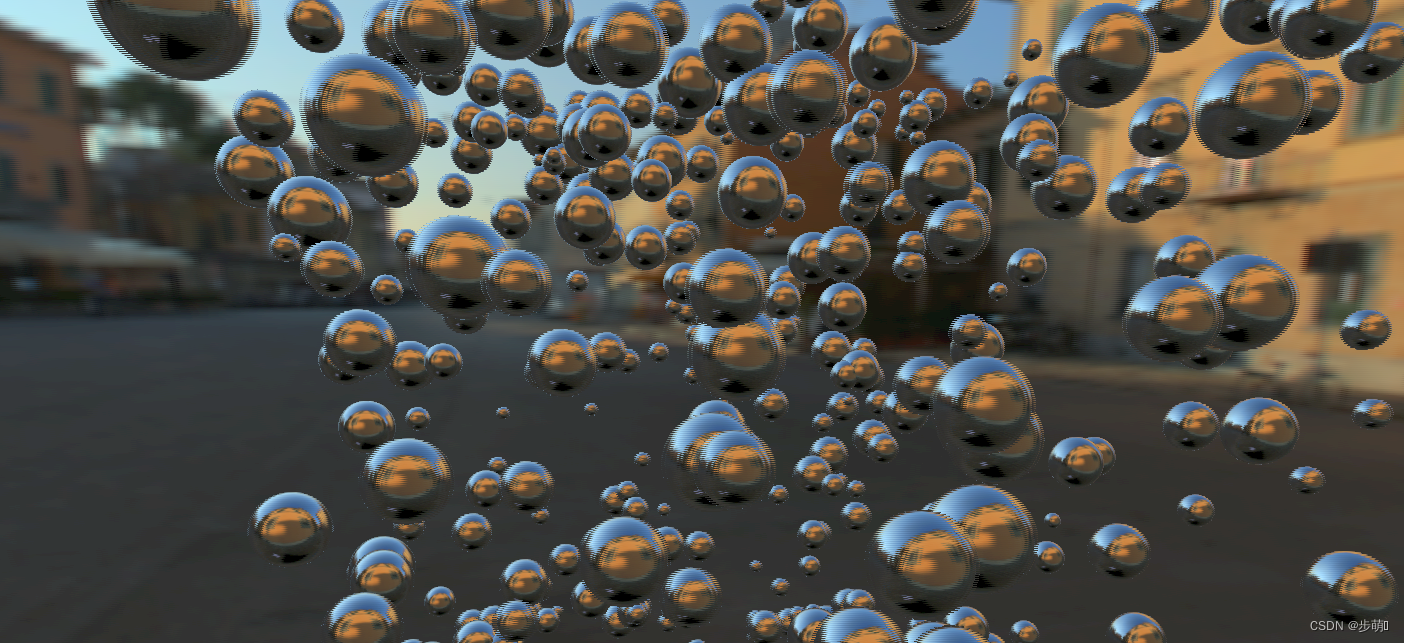
<!DOCTYPE html>
<html lang="en">
<head>
<title>three.js webgl - effects - parallax barrier</title>
<meta charset="utf-8">
<meta name="viewport" content="width=device-width, user-scalable=no, minimum-scale=1.0, maximum-scale=1.0">
<link type="text/css" rel="stylesheet" href="main.css">
</head>
<body>
<div id="info">
<a href="https://threejs.org" target="_blank" rel="noopener">three.js</a> - effects - parallax barrier<br/>
skybox by <a href="https://www.pauldebevec.com/" target="_blank" rel="noopener">Paul Debevec</a>
</div>
<!-- Import maps polyfill -->
<!-- Remove this when import maps will be widely supported -->
<script async src="https://unpkg.com/es-module-shims@1.6.3/dist/es-module-shims.js"></script>
<script type="importmap">
{
"imports": {
"three": "../js/three.module.js",
"three/addons/": "./js/"
}
}
</script>
<script type="module">
import * as THREE from 'three';
import { ParallaxBarrierEffect } from './js/ParallaxBarrierEffect.js';
let container, camera, scene, renderer, effect;
const spheres = [];
let mouseX = 0;
let mouseY = 0;
let windowHalfX = window.innerWidth / 2;
let windowHalfY = window.innerHeight / 2;
// 绑定鼠标移动事件
document.addEventListener( 'mousemove', onDocumentMouseMove );
init();
animate();
function init() {
container = document.createElement( 'div' );
document.body.appendChild( container );
// 摄像机
camera = new THREE.PerspectiveCamera( 60, window.innerWidth / window.innerHeight, 0.01, 100 );
camera.position.z = 3;
camera.focalLength = 3;//焦距
// 导入房屋场景贴图 nx.png等
const path = 'textures/cube/pisa/';
const format = '.png';
const urls = [
path + 'px' + format, path + 'nx' + format,
path + 'py' + format, path + 'ny' + format,
path + 'pz' + format, path + 'nz' + format
];
const textureCube = new THREE.CubeTextureLoader().load( urls );
// 场景
scene = new THREE.Scene();
scene.background = textureCube;// 给场景添加背景
// 小球
const geometry = new THREE.SphereGeometry( 0.1, 32, 16 );
const material = new THREE.MeshBasicMaterial( { color: 0xffffff, envMap: textureCube } );
for ( let i = 0; i < 500; i ++ ) {
// 批量创造小球
const mesh = new THREE.Mesh( geometry, material );
// 小球随机初始位置
mesh.position.x = Math.random() * 10 - 5;
mesh.position.y = Math.random() * 10 - 5;
mesh.position.z = Math.random() * 10 - 5;
// 小球随机大小
mesh.scale.x = mesh.scale.y = mesh.scale.z = Math.random() * 3 + 1;
// 场景添加小球
scene.add( mesh );
// 记录小球信息,后续使用
spheres.push( mesh );
}
//渲染器
renderer = new THREE.WebGLRenderer();
renderer.setPixelRatio( window.devicePixelRatio );//设备像素比
renderer.useLegacyLights = false;//渲染管线
container.appendChild( renderer.domElement );
const width = window.innerWidth || 2;
const height = window.innerHeight || 2;
// 视差屏障效果
// 视差屏障式 3D 立体显示(Parallax Barriers) 视差屏障式 3D 立体显示屏幕,
// 是在屏幕表面设置称为「视差屏障」的纵向栅栏状光学屏障来控制光线行进方向,让左右两眼接受不同影像产生视差达成立体显示效果。
effect = new ParallaxBarrierEffect( renderer );
effect.setSize( width, height );
//窗口自适应
window.addEventListener( 'resize', onWindowResize );
}
//窗口自适应
function onWindowResize() {
// aspect属性:设置摄像机视口比例
camera.aspect = window.innerWidth / window.innerHeight;
//更新摄像机投影矩阵。在任何参数被改变以后必须被调用。
camera.updateProjectionMatrix();
// 视差屏障效果更新
effect.setSize( window.innerWidth, window.innerHeight );
}
// 鼠标移动事件
function onDocumentMouseMove( event ) {
windowHalfX = window.innerWidth / 2;
windowHalfY = window.innerHeight / 2;
mouseX = ( event.clientX - windowHalfX ) / 100;
mouseY = ( event.clientY - windowHalfY ) / 100;
}
//渲染动画
function animate() {
requestAnimationFrame( animate );
render();
}
function render() {
const timer = 0.0001 * Date.now();
camera.position.x += ( mouseX - camera.position.x ) * .05;
camera.position.y += ( - mouseY - camera.position.y ) * .05;
camera.lookAt( scene.position );
// 小球飘动
for ( let i = 0, il = spheres.length; i < il; i ++ ) {
const sphere = spheres[ i ];
sphere.position.x = 5 * Math.cos( timer + i );
sphere.position.y = 5 * Math.sin( timer + i * 1.1 );
}
// renderer.render(scene,camera)
effect.render( scene, camera );// 视差屏障效果渲染
}
</script>
</body>
</html>
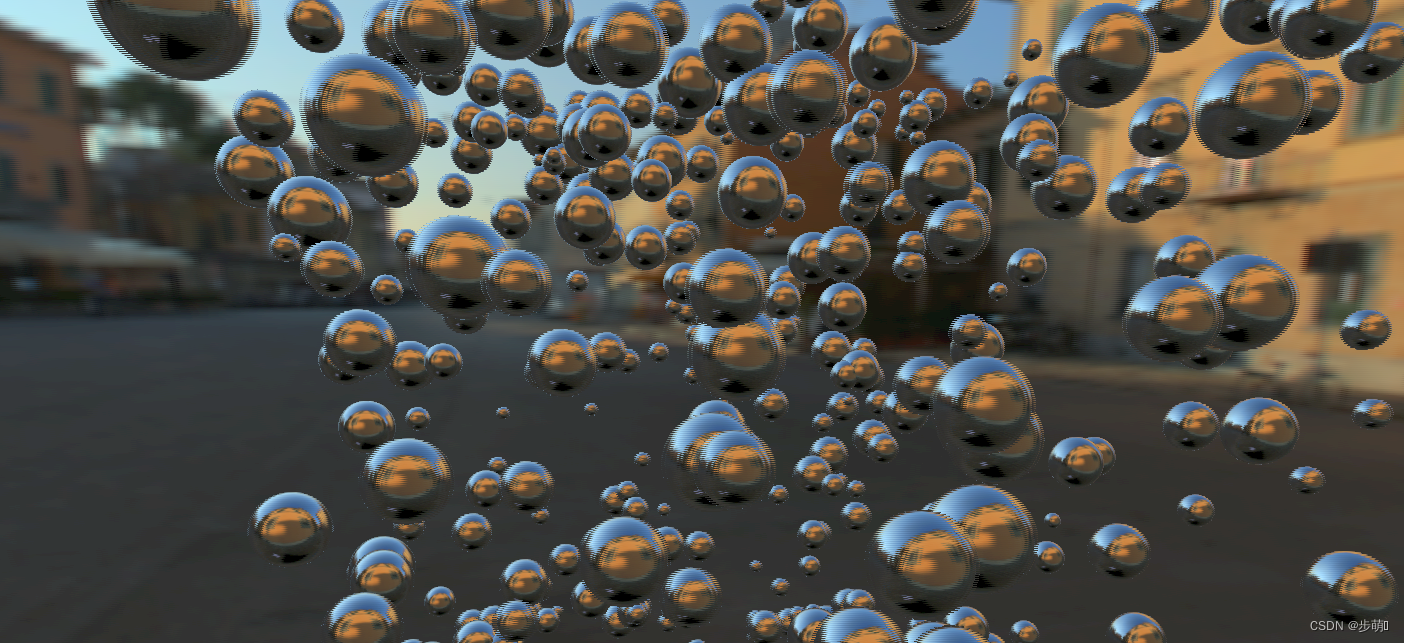





















 1380
1380











 被折叠的 条评论
为什么被折叠?
被折叠的 条评论
为什么被折叠?








