1.今天主要掌握三点
(1)offset()属性的使用
(2)$(window).width()获取视口宽度
(3)!important 中的权重使用![]() https://www.runoob.com/css/css-important.html
https://www.runoob.com/css/css-important.html
2.效果图:
(1)说明:当鼠标移动到当前的区域时,让背景色显示出来,往左右移动时有左右移动动画效果,以及移入时下华夏从左出来,移除时下划线从右消失的原理。
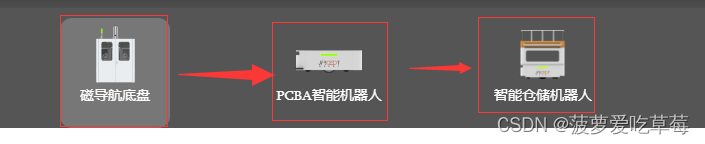
3.html代码结构
<div class="sub-menu-module js-sub-menu">
<!--移动背景颜色-->
<div class="active-bg" style="left:0px; display: none;"></div>
<div class="sub-menu">
<ul class="sub-menu-item">
<li>
<a href="">
<div class="menu-list">
<img src="images/ewm1.png" alt="">
<p class="menu-des">智能机器人1</p>
</div>
</a>
</li>
<li>
<a href="">
<div class="menu-list">
<img src="images/zp1.png" alt="">
<p class="menu-des ">智能机器人2</p>
</div>
</a>
</li>
<li>
<a href="">
<div class="menu-list ">
<img src="images/zp2.png" alt="">
<p class="menu-des">智能机器人3</p>
</div>
</a>
</li>
</ul>
</div>
</div>4.less样式:
.sub-menu-module {
height: 120px;
background: rgba(44, 42, 42, 0.8);
margin: auto;
position: relative;
top: -1px;
.active-bg{
position: absolute;
top: 10px;
width: 110px;
height: 110px;
background: rgba(255, 255, 255, 0.2);
border-radius: 12px 12px 12px 12px;
transition: all 0.3s linear;
display: block;
}
.sub-menu {
width: 1300px;
margin: auto;
}
.sub-menu-item {
margin: auto;
text-align: center;
overflow: hidden;
}
li {
display: inline-block;
text-align: center;
padding: 10px 50px 0;
color: #fff;
line-height: 10px;
a {
cursor: pointer;
}
.menu-list {
width: 110px;
height: 110px;
cursor: pointer;
text-align: center;
display: inline-block;
position: relative;
img {
width: 70px;
height: 70px;
margin-bottom: -10px;
}
.menu-des {
position: relative;
display: inline-block;
line-height: 34px;
white-space: nowrap;
font-size: 14px;
color: #fff !important;
&:after {
width: 0;
height: 1px;
background: #ffffff;
position: absolute;
right: 0;
content: '';
display: block;
transition: all 0.5s linear;
}
}
&:hover {
.menu-des {
&:after {
left: 0 !important;
width: 100%;
transition: all 0.5s linear;
}
}
}
}
}
}5.jquer代码:
$(function () {
var activeBg = $(".active-bg");
var menuList = $(".menu-list");
menuList.mouseenter(function () {
var width = $(this).width(); //menu-list的宽度
var offsetLeft = $(this).offset().left; //相对于视口从左到右的距离
// var windowWidth = $(window).width(); //视口宽度(视情况而定)
// 背景移动距离
activeBg.css('left',offsetLeft).show();
});
menuList.mouseleave(function () {
// activeBg.hide();
});
});7.总结+案例代码结构解析:
(1)以上是一个完整案例全部代码。
(2)我们需要最先设置好一个架构为背景色做移动的效果,
<div class="active-bg" style="left:0px; display: none;"></div>(3)同时在给背景色添加一个移动的动画效果
.active-bg{
position: absolute;
top: 10px;
width: 110px;
height: 110px;
background: rgba(255, 255, 255, 0.2);
border-radius: 12px 12px 12px 12px;
transition: all 0.3s linear;
display: block;
}(4)下划线hover效果一开始从左出现,离开hover时下划线从右消失以及动画效果:
.menu-des {
position: relative;
display: inline-block;
line-height: 34px;
white-space: nowrap;
font-size: 14px;
color: #fff !important;
&:after {
width: 0;
height: 1px;
background: #ffffff;
position: absolute;
right: 0; //从右消失
content: '';
display: block;
transition: all 0.5s linear;
}
}
&:hover {
.menu-des {
&:after {
left: 0 !important; //从左显示
width: 100%;
transition: all 0.5s linear;
}
}
}





















 1909
1909











 被折叠的 条评论
为什么被折叠?
被折叠的 条评论
为什么被折叠?








