官方文档
说实话,uniapp 的官方文档有点小乱
找不到,可以参考一下下图
请在阅读此教程前,一定一定一定要大概看看官方文档
然后结合进行使用
内置云存储概述:
- web界面:即在https://unicloud.dcloud.net.cn/ web控制台,点击云存储,通过web界面进行文件上传。该管理界面同时提供了资源浏览、删除等操作界面。
- 客户端API或组件上传:在前端js中编写uniCloud.uploadFile,或者使用uni ui的FilePicker组件,文件选择+上传均封装完毕。
- 云函数上传文件到云存储:即在云函数js中编写uniCloud.uploadFile
详细实现过程
通过 chooseImage 选择图片并且success返回的参数中tempFiles为图片的本地文件列表,每一项都是一个File对象
chooseImage官方文档
uni.chooseImage({
success:async res=>{
uni.showLoading({
title:"上传中请稍后",
mask:true
})
// 打印 这里关注一下 tempFiles 中
console.log(res)
console.log(res.tempFilePaths)
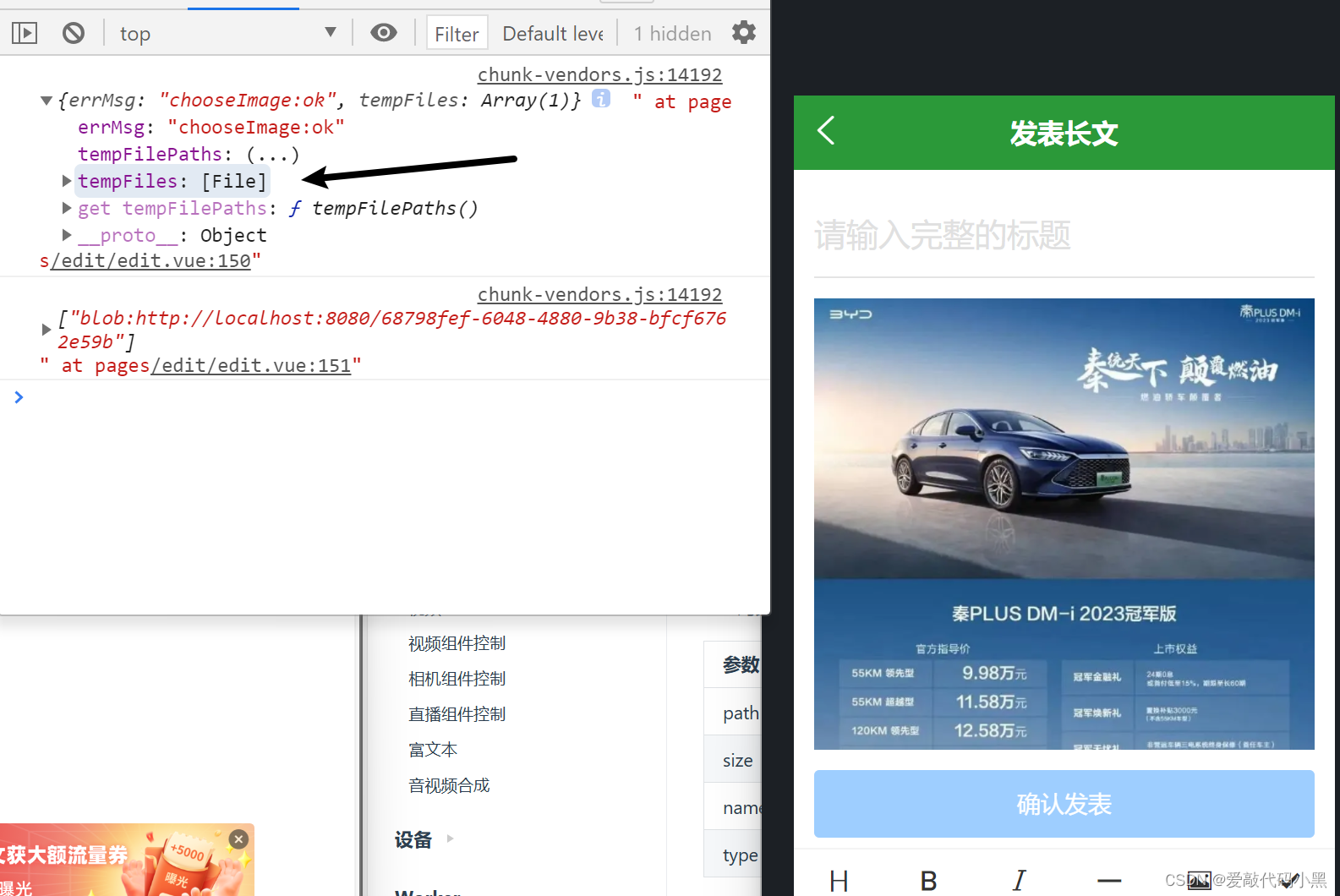
tempFilePaths: 路径数组
tempFiles: File 数组对象, 里面包含有 各种属性
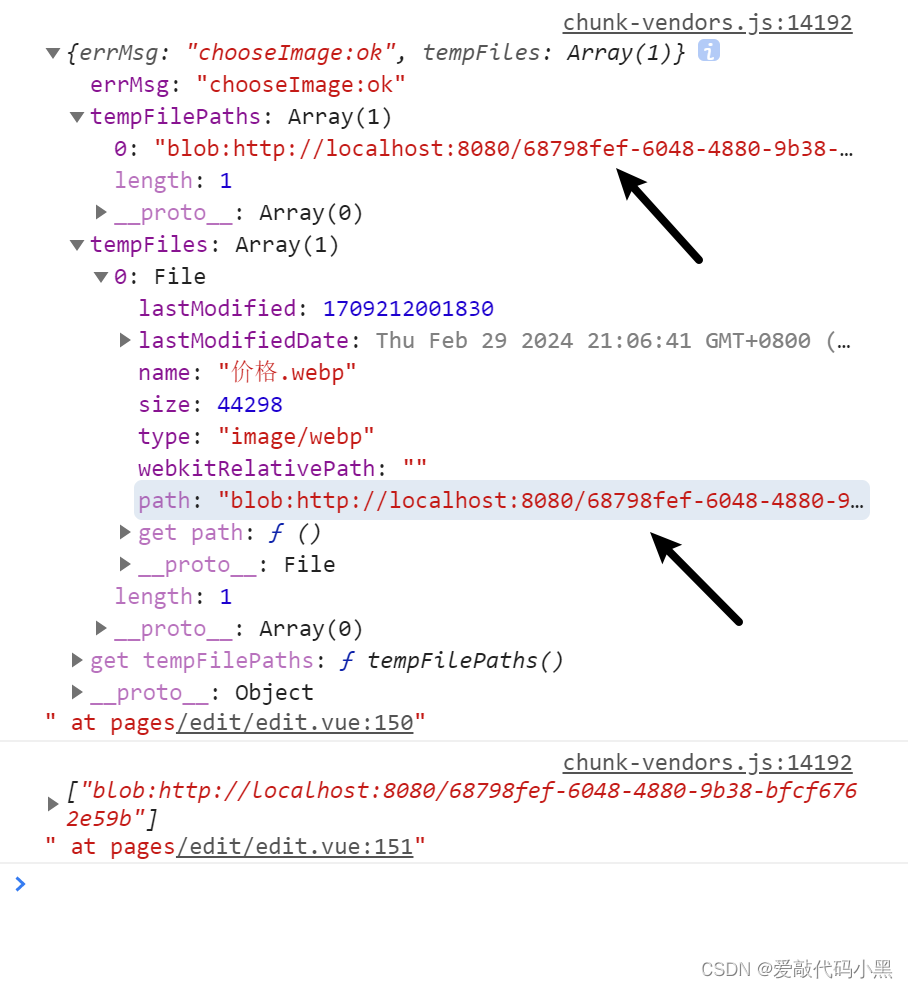
下面重点讲一下云存储客户端 API
函数名: uploadFile(Object object)

响应参数
简单来说: fileID就是上传图片后,云服务器返回的链接
requestId 就是用来排查错误的 成功 or 失败
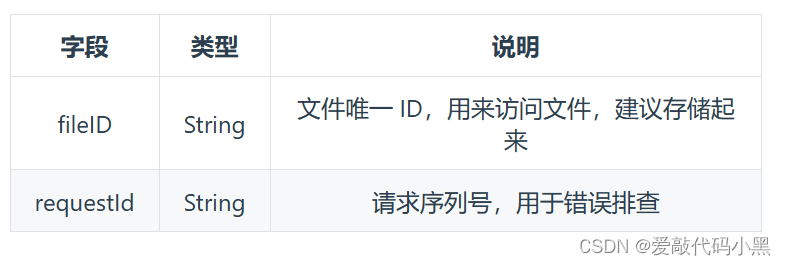
let res= await uniCloud.uploadFile({ filePath:item.path, // 本地临时路径 cloudPath:item.name || randomName // 名字 })
通过循环实现多张图片上传
for (let item of res.tempFiles) {
// 获取文件后缀名
let suffix = item.path.substring(item.path.lastIndexOf("."));
let randomName=Date.now() + "" + String( Math.random() ).substr(3,6)+suffix
// 异步同步化
let res= await uniCloud.uploadFile({
filePath:item.path,
cloudPath:item.name || randomName
})
// 这里使用 云存储函数 uploadFile
// res 返回值: fileID: 文件唯一 , 用来访问文件, 建议存储起来
//requestId: 请求序列号, 用于错误排查
// 富文本插入图片 如果没有富文本的话,下面这部分需要删除
this.editorCtx.insertImage({
src:res.fileID
})
}
uni.hideLoading()
}
完整code
clickInsertImage(){
uni.chooseImage({
success:async res=>{
uni.showLoading({
title:"上传中请稍后",
mask:true
})
// 打印 这里关注一下 tempFiles 中
console.log(res)
console.log(res.tempFilePaths)
for (let item of res.tempFiles) {
// 获取文件后缀名
let suffix = item.path.substring(item.path.lastIndexOf("."));
let randomName=Date.now() + "" + String( Math.random() ).substr(3,6)+suffix
// 异步同步化
let res= await uniCloud.uploadFile({
filePath:item.path,
cloudPath:item.name || randomName
})
// 这里使用 云存储函数 uploadFile
// res 返回值: fileID: 文件唯一 , 用来访问文件, 建议存储起来
//requestId: 请求序列号, 用于错误排查
// this.editorCtx.insertImage({
// src:res.fileID
// })
}
uni.hideLoading()
}
})
},








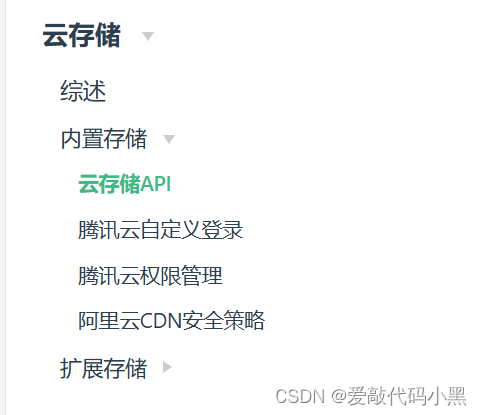














 1481
1481











 被折叠的 条评论
为什么被折叠?
被折叠的 条评论
为什么被折叠?








