坐标轴 x、y轴
x 轴和 y 轴都由轴线、刻度、刻度标签、轴标题四个部分组成。部分图表中还会有网格线来帮助查看和计算数据
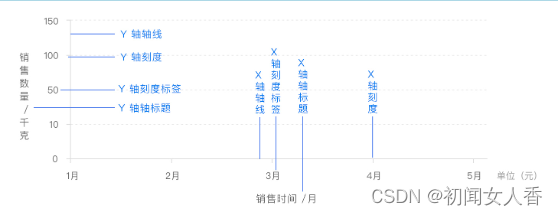
普通的二维数据坐标系都有x轴和y轴,通常情况下,x轴显示在图表底部,y轴显示在左侧,一般配置如下:
option = {
xAxis: {
// ...
},
yAxis: {
// ...
}};
option = {
xAxis: {
type: 'time',
name: '时间'
// ...
},
yAxis: {
type: 'value',
name: '数量'
// ...
}
// ...};
当 x 轴(水平坐标轴)跨度很大,可以采用区域缩放方式灵活显示数据内容。
option = {
xAxis: {
type: 'time',
name: '时间'
// ...
},
yAxis: {
type: 'value',
name: '数量'
// ...
},
dataZoom: [
// ...
]
// ...};
在二维数据中,轴也可以有多个。
ECharts 中一般情况下单个 grid 组件最多只能放两个 x/y 轴,
多于两个 x/y 轴需要通过配置 offset 属性
防止同个位置多个轴的重叠。两个 x 轴显示在上下,两个 y 轴显示在左右两侧。
option = {
xAxis: {
type: 'time',
name: '销售时间'
// ...
},
yAxis: [
{
type: 'value',
name: '数量'
// ...
},
{
type: 'value',
name: '金额'
// ...
}
]
// ...};
轴线 axisLine
轴线两端的箭头,轴线的样式:
option = {
xAxis: {
axisLine: {
symbol: 'arrow',
lineStyle: {
type: 'dashed'
// ...
}
}
// ...
},
yAxis: {
axisLine: {
symbol: 'arrow',
lineStyle: {
type: 'dashed'
// ...
}
}
}
// ...};
刻度axisTick
刻度线的长度,样式:
option = {
xAxis: {
axisTick: {
length: 6,
lineStyle: {
type: 'dashed'
// ...
}
}
// ...
},
yAxis: {
axisTick: {
length: 6,
lineStyle: {
type: 'dashed'
// ...
}
}
}
// ...};
刻度标签axisLable
文字对齐方式,自定义刻度标签内容:
option = {
xAxis: {
axisLabel: {
formatter: '{value} kg',
align: 'center'
// ...
}
// ...
},
yAxis: {
axisLabel: {
formatter: '{value} 元',
align: 'center'
// ...
}
}
// ...};
一定要引入库
<script src="https://cdn.jsdelivr.net/npm/echarts@5.2.1/dist/echarts.min.js"></script>
一个基础树状图
<!DOCTYPE html>
<html lang="en">
<head>
<meta charset="UTF-8">
<title>ECharts Example</title>
<script src="https://cdn.jsdelivr.net/npm/echarts@5.2.1/dist/echarts.min.js"></script>
<style>
#chart {
width: 600px;
height: 400px;
}
</style>
</head>
<body>
<div id="chart"></div>
<script>
// 初始化echarts实例
var myChart = echarts.init(document.getElementById('chart'));
// 定义x轴和y轴的配置
var option = {
xAxis: {
type: 'category',
data: ['A', 'B', 'C', 'D', 'E'], // 示例数据
},
yAxis: {
type: 'value',
},
series: [{
type: 'bar',
data: [10, 20, 30, 40, 50], // 示例数据
}]
};
// 使用配置项显示图表
myChart.setOption(option);
</script>
</body>
</html>





















 4302
4302











 被折叠的 条评论
为什么被折叠?
被折叠的 条评论
为什么被折叠?








