想要获取用户信息需要先使用wx.login功能
wx.login({
success: res => {
if (res.code) {
// 获取 code 成功后,通过微信开放接口获取用户 openid
wx.request({
url: '后台接口',
data: {
code: res.code,
},
success: res => {
console.log(res.data.openid);
this.openid = res.data.openid
uni.setStorageSync('openid', res.data.openid)
}
});
}
},
fail: err => {
console.log(err);
}
});然后使用按钮的open-type获取用户的头像,想要获取完整用户信息可以使用getUserInfo。
<view class="">
// 调用微信开放能力
<button open-type="chooseAvatar" @chooseavatar="chooseAvatar"
style="width:190rpx;height: 190rpx;border-radius: 50%;padding: 0;margin-top: 20px;">
<image :src="image" class="imageAsdf" style="width: 200rpx;height: 200rpx;border-radius: 100%;" />
</button>
</view>
获取用户昵称
<view style="width: 60%;margin: auto;margin-top: 10px;">
<input id="nickname-input" v-model="nickname" class="authorization white" type="nickname"
placeholder="请输入用户昵称" style="width: 100%;text-align: center;" @change="change">
</view>保存头像和昵称
change(e) {
this.nickname = e.detail.value
},
chooseAvatar(e) {
console.log(e);
this.image = e.detail.avatarUrl
},登录判断:
// 登录
logins() {
let that = this;
if (that.nickname == '') {
uni.showToast({
icon: 'none',
title: '请输入用户昵称',
// duration: 2000
});
} else if (that.image == '') {
uni.showToast({
icon: 'none',
title: '请上传用户头像',
// duration: 2000
});
}
if (that.nickname != '' && that.image != '') {
uni.request({
url: '登录接口',
//参数
data: {
openid: that.openid,
value:value
},
dataType: 'json',
method: "POST",
success(res) {
console.log(res);
if (res.data.err == '请求成功') {
console.log(res.data.userid);
uni.setStorageSync('userid', res.data.userid);
uni.showToast({
title: '登录成功',
duration: 2000
});
// 跳转路径
let path = uni.getStorageSync('paths');
setTimeout(() => {
uni.reLaunch({
url:`/pages/${path}/${path}`
})
}, 2000)
} else {
uni.showToast({
title: '登录失败',
icon:'none',
duration: 2000
});
}
}
})
}
}效果演示:
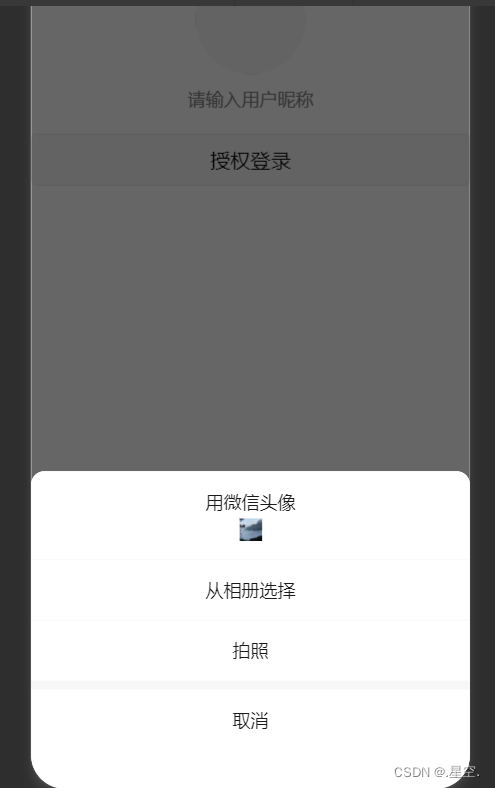
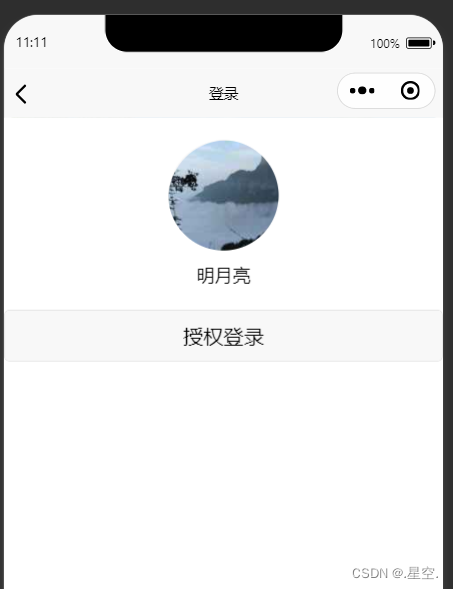





















 893
893











 被折叠的 条评论
为什么被折叠?
被折叠的 条评论
为什么被折叠?








